I recently updated my flashcard with TWiLight Menu.
I didn't knew that TWiLight menu would overwrite my CONFIG files for GameYob, in which I had a bunch of Color Palettes saved. Those are gone now.
Anyway... I'm trying to make the same palettes.
But I'm getting wrong values and I can't figure out why.
I think, GameYob has a limit in values of 0~32 because once I use values like 33, 34, 35, 36 and above, colors looks weird.
I want to recreate these color palettes, from darkest to lightest value, these are:
DMG0

RGB= 197,162,74,66,121,99,33,89,82,16,65,74
DMG1

RGB=41,65,57,57,89,74,90,121,66,123,130,16
DMG2

RGB=8,56,8,41,97,49,107,130,8,156,186,8
DMG3

RGB=0,0,0,66,105,57,74,138,41,140,170,24
DMG4

RGB=9,65,8,0,81,33,49,113,0,90,130,0
Once I put these values in GameYob, the colors labeled as "TEST" becomes:
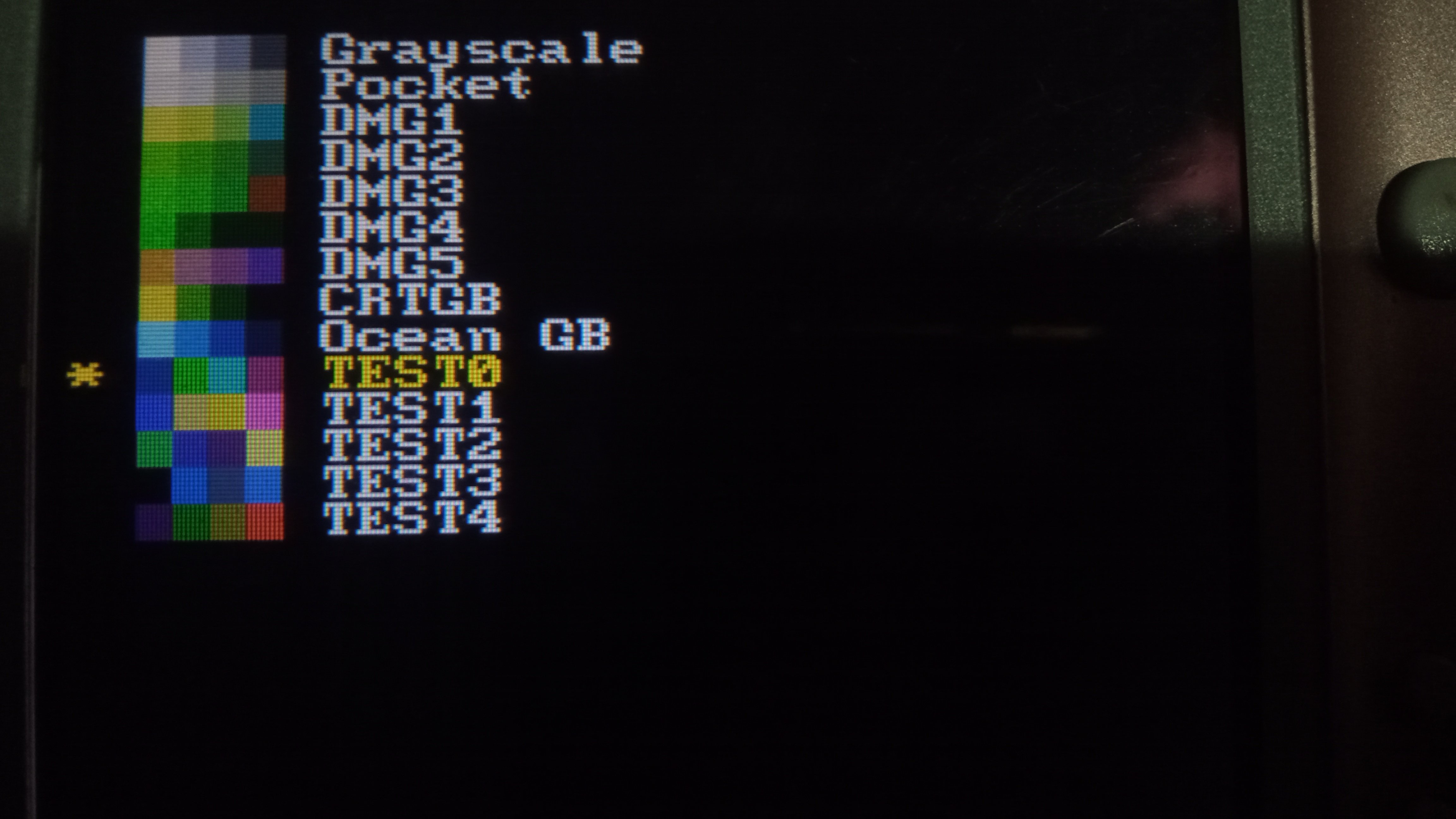
Looking at the original GameYob CONFIG file, most values of some RGB values won't go past 32, but colors simply don't match when RGB values ranges from 0~255 and I'm going crazy.
Do I need to divide values or something to get the right values for GameYob?
I didn't knew that TWiLight menu would overwrite my CONFIG files for GameYob, in which I had a bunch of Color Palettes saved. Those are gone now.
Anyway... I'm trying to make the same palettes.
But I'm getting wrong values and I can't figure out why.
I think, GameYob has a limit in values of 0~32 because once I use values like 33, 34, 35, 36 and above, colors looks weird.
I want to recreate these color palettes, from darkest to lightest value, these are:
DMG0
RGB= 197,162,74,66,121,99,33,89,82,16,65,74
DMG1
RGB=41,65,57,57,89,74,90,121,66,123,130,16
DMG2
RGB=8,56,8,41,97,49,107,130,8,156,186,8
DMG3
RGB=0,0,0,66,105,57,74,138,41,140,170,24
DMG4
RGB=9,65,8,0,81,33,49,113,0,90,130,0
Once I put these values in GameYob, the colors labeled as "TEST" becomes:
Looking at the original GameYob CONFIG file, most values of some RGB values won't go past 32, but colors simply don't match when RGB values ranges from 0~255 and I'm going crazy.
Do I need to divide values or something to get the right values for GameYob?


