Okej so I followed the steps and added around 30 games yesterday. Today I was thinking to add more games but my question is, do I need to do the same process I did the first time? The flashing and the reset holding and so on?
yes, every time.
Okej so I followed the steps and added around 30 games yesterday. Today I was thinking to add more games but my question is, do I need to do the same process I did the first time? The flashing and the reset holding and so on?

Need UART output to understand...@Cluster I give up, been trying for countless days and hours to get this working. Still get what seems to be the reset error. Tried everything from different computers, disabling every antivirus, firewall program, disabled digital signing, using 7zip to extract, reinstalling drivers, tried someone elses dump, factory reset, different versions of software. No luck, I cannot get games to load. Watched every video and read every message in here, twice. Can dump, flash, load games. A couple of times the led goes off but mostly never does. I truly believe it's this specific nes and dump that can not be penetrated.
@Mad-Mega so when I use the original cable and go through the procedure, the led does go out and everything looks like it is supposed to. The problem is, the games will not load. I tried a single game, different games and multiple games. Nothing. Getting closer but not there.
Done. Also next version will patch those games automatically.

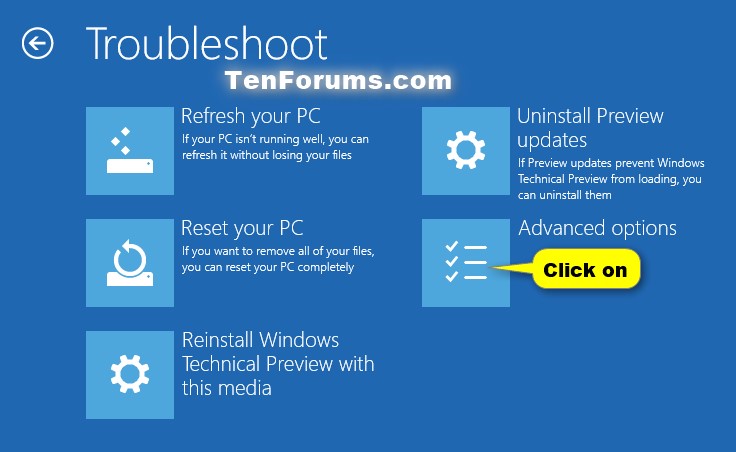
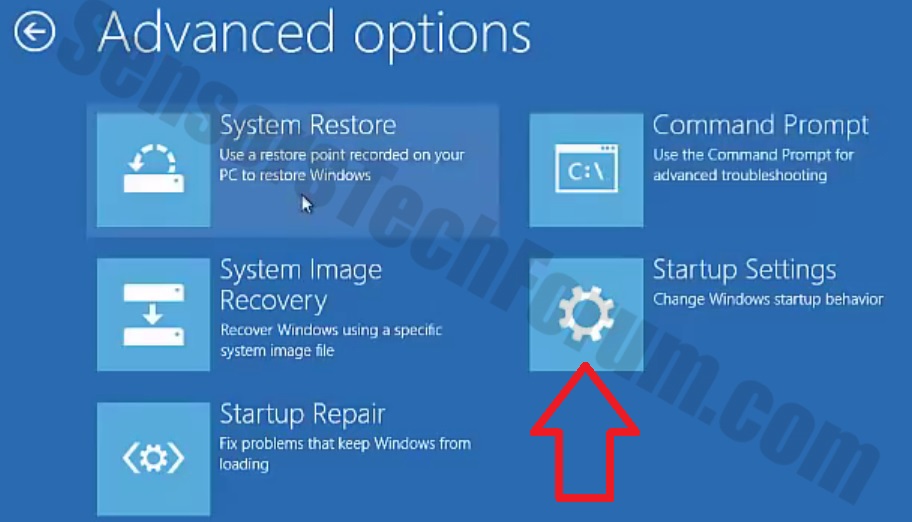

Yes I turn it off. The TV is not where my PC is, so I have to unplug it to take it over there and test it after it is completed.When it is done uploading, it gives a pop-up that when the led goes out, you have to turn off your mini NES, i think you would do that but just asking ;-)

