Poetry on gbatemp? Eh, why not?!Memories melt in the morning light, and then, a new day begins. Roads stretch out before us. So many paths. Which do you choose? That's up to you. Sometimes, you might run astray. You'll stop, maybe cry in frustration. But, you know, that's all right. For the roads... They go on without end. So look up, face forward, toward your chosen horizon... And just... walk on.
You are using an out of date browser. It may not display this or other websites correctly.
You should upgrade or use an alternative browser.
You should upgrade or use an alternative browser.
Staff Posts
Recent threadmarks
Guidehehe 'horizon'Memories melt in the morning light, and then, a new day begins. Roads stretch out before us. So many paths. Which do you choose? That's up to you. Sometimes, you might run astray. You'll stop, maybe cry in frustration. But, you know, that's all right. For the roads... They go on without end. So look up, face forward, toward your chosen horizon... And just... walk on.
Im surprised this thread is still open lol. But I guess there some folks who haven't touched their hacked switch since 2018
and just missed out on everything.
and just missed out on everything.
Post automatically merged:
Having USB support is not a downgrade. A lot of CFW folks want that support especially if your from the older hacking scenes - PS4- PS3 - Wii - Wii U allowed us to load games from external storage. That not a single consideration its a viable option to treat the switch a home console with a collection of games. Plus we still can buy/use a 1TB SD card for games we want to play on the go. Idk why ppl think loading games from a USB makes your switch useless if you decided to go portable mode lol its just an added option to safe-keep our games when we are at home.The only benefit of doing that would be to facilitate using mass storage for piracy. Anything that makes a pirate happy is going to come under fire from Nintendo, no matter how big or small it is. Then there's the other side of it that, SciresM the Atmosphere dev wants nothing to do with piracy whatsoever and is vehemently against it.
Consider this: if you installed a game to USB your Switch would have to remain docked in order to play it. Trying to lug around an HDD while in portable mode is not just cumbersome but battery-draining as well. That's when you start asking yourself if it was really worth the hassle you're going through vs just buying a bigger SD card.
One can argue mechanical HDD storage is cheap but once you drop it while fumbling around in portable mode you're f*cked. You could use an SSD but by that point you're starting to approach SD card prices. SD cards have dropped in price over the last few years and will continue to drop while getting bigger when it comes to capacity.
Last edited by MasterJ360,
Having USB support is not a downgrade.
No one suggested it is. Having games playable over USB the way TX was doing it is not going to be added to Atmosphere.
Idk why ppl think loading games from a USB makes your switch useless if you decided to go portable
No one said that either. I specifically said trying to do it in portable mode is a hassle and it's easier to just use a bigger SD card.
"Consider this: if you installed a game to USB your Switch would have to remain docked in order to play it. Trying to lug around an HDD while in portable mode is not just cumbersome but battery-draining as well. That's when you start asking yourself if it was really worth the hassle you're going through vs just buying a bigger SD card"No one suggested it is. Having games playable over USB the way TX was doing it is not going to be added to Atmosphere.
No one said that either. I specifically said trying to do it in portable mode is a hassle and it's easier to just use a bigger SD card.
Im referring to this quote which didn't make any sense. HDD usage is for when we are sitting at home if we wanted to play on the go we just simply undock the switch and play games on the SD card.... theres 0 hassle in any of this
Last edited by MasterJ360,
You're purposely taking it out of context, if you don't understand it then don't worry about it. SXOS users know exactly what I'm talking about.
Thats the interesting thing of them all. I am an sxos userYou're purposely taking it out of context, if you don't understand it then don't worry about it. SXOS users know exactly what I'm talking about.
 .... had it since 2018. HDD loading as a portable option is clearly not used for that..... Installing games to a USB is pointless if the data can be just loaded from it. If thats what certain ppl want then then they dont understand how sxos works. A bigger SD card is their solution b/c you cant install games on a USB
.... had it since 2018. HDD loading as a portable option is clearly not used for that..... Installing games to a USB is pointless if the data can be just loaded from it. If thats what certain ppl want then then they dont understand how sxos works. A bigger SD card is their solution b/c you cant install games on a USB
Last edited by MasterJ360,
The conversation was about why XCI direct loading will not be added to Atmosphere and then changed to convincing the guy with the question to dual boot Atmosphere instead of wishing for that feature to be added. The guy with the question got the help he needed already, whatever you're going on about is irrelevant so don't care.
This entire thread and your statement on USB installation are irrelevant. I saw false info and I pointed it out, It was a bad take to justify using a SD card. Your evaluation to use a an external HDD for portable means is kinda silly.The conversation was about why XCI direct loading will not be added to Atmosphere and then changed to convincing the guy with the question to dual boot Atmosphere instead of wishing for that feature to be added. The guy with the question got the help he needed already, whatever you're going on about is irrelevant so don't care.
The argument about xci loading only being used for piracy is probably mostly true but not in all cases, so for those edge cases we really need one for atmosphere 
And not to mention that the way TX made by mounting the XCI means you can totally simply copy paste the game from the HDD to the mSD if you know you want to play that "x" game portable. So a game on the external HDD while docked easily become portable and vice-versa easy and fast.This entire thread and your statement on USB installation are irrelevant. I saw false info and I pointed it out, It was a bad take to justify using a SD card. Your evaluation to use a an external HDD for portable means is kinda silly.
Which clearly mean you don't need a big mSD cause at home you can easily have TB's of HDD space full of games and they can become portable super fast by just moving them from the console it self while docked.
It would be pretty cool if someone did a XCI mounting app or a custom sysmodule for atmosphere and I don't even care cause I never used my switch docked a single time, never even tested since 2018
- Joined
- Jul 23, 2018
- Messages
- 6,060
- Trophies
- 1
- Age
- 29
- Location
- Lampukistan
- Website
- hmpg.net
- XP
- 6,174
- Country

You guys have real problems. Who the heck thinks it is "portable" to have to connect a hdd first? Then rather i install everything on a big mSD (praise the DBI installer) and start playing immediately. And sd cards cost as good as nothing these days. Who wants to claim something else and says that the things are abnormally expensive, should change his priorities.
People cry about "overpriced" storage media, but in return they buy a new iphone or android smartphone almost every year. That baffles me...
People cry about "overpriced" storage media, but in return they buy a new iphone or android smartphone almost every year. That baffles me...
My friend has many 4TB and 1 8TB HDD all external for all consoles\PC, he indeed have one 4TB just for the switch which is connected to the dock.
And despite him having a crap slow and a bit overpriced 512GB mSD recently it's not the same thing cause before even with a few 128GB he was pretty happy cause he can copy paste any game from the HDD to the mSD the ones he want to play on that moment portable and then as soon as he gets home there's just all TB's of games in there ready and he can simply delete "X" game and copy others to the mSD all from within the console it self using the installer file explorer.
He got pretty disappointed not having that feature cause I recently installed atmosphere on his switch
Somehow even tinfoil he told me is not even reading his Switch external USB HDD which is in exfat while docked, though maybe by now it might be working no idea... Via OTG for me I know it works at least to install\move\copy files\games...
ps: But then again I think he will be more than happy if he try Mission control so he can use his Xbox and Playstation controllers on the Switch... Guess he lose some and win others

And despite him having a crap slow and a bit overpriced 512GB mSD recently it's not the same thing cause before even with a few 128GB he was pretty happy cause he can copy paste any game from the HDD to the mSD the ones he want to play on that moment portable and then as soon as he gets home there's just all TB's of games in there ready and he can simply delete "X" game and copy others to the mSD all from within the console it self using the installer file explorer.
He got pretty disappointed not having that feature cause I recently installed atmosphere on his switch
Somehow even tinfoil he told me is not even reading his Switch external USB HDD which is in exfat while docked, though maybe by now it might be working no idea... Via OTG for me I know it works at least to install\move\copy files\games...
ps: But then again I think he will be more than happy if he try Mission control so he can use his Xbox and Playstation controllers on the Switch... Guess he lose some and win others

Last edited by guily6669,
While this is 6 months from the last post, I just screwed myself by deleting my boot.dat and license.dat files. So modchip will not run sxos or atmosphere (as far as I know). I tried several times to get the python script running but it just opens then close without doing anything. It seem to have problems with Crypto, maybe? Any suggestions on how to get this work would be a life saver. Thanks
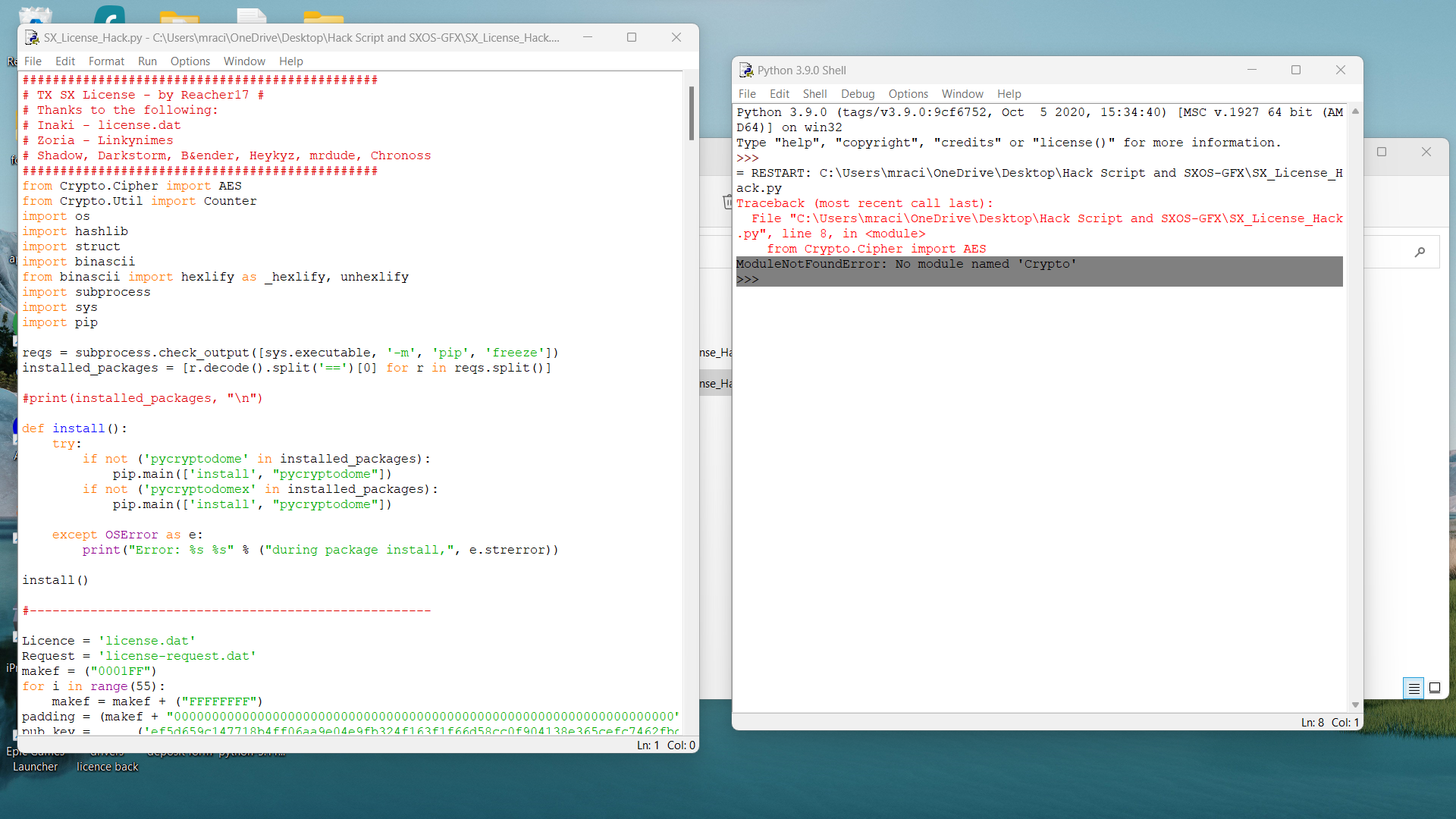
You need to install pycryptodomeWhile this is 6 months from the last post, I just screwed myself by deleting my boot.dat and license.dat files. So modchip will not run sxos or atmosphere (as far as I know). I tried several times to get the python script running but it just opens then close without doing anything. It seem to have problems with Crypto, maybe? Any suggestions on how to get this work would be a life saver. Thanks
View attachment 369801
pip install pycryptodome or pip3 install pycryptodome
Python is telling you you don't have the crypto modue installed.
6 months later but maybe the two above have finally gotten it in their heads that USB support isn't coming to Atmosphere.While this is 6 months from the last post, I just screwed myself by deleting my boot.dat and license.dat files. So modchip will not run sxos or atmosphere (as far as I know).
You can run Atmosphere just fine. Use the boot.dat from SX Gear and point the payload option in boot.ini to Hekate.
Last edited by raging_chaos,
I'm not sure if it was already asked but how does one go about installing SXOS for the first time ever? I'm probably doing something wrong or missing some files, here's what I've done so far:
1) On an empty SD card (I still had my Atmosphere hidden partition on it) I placed boot.dat file that I got from the guide in this thread and pushed the payload through Rekado. SXOS launched without problem.
2) I created an emuNAND and and waited for a while for it to finish. It finished successfully. (I guess that it removed my previous Atmosphere hidden partition?)
3) I went back to the home screen and selected Boot custom FW option, which created license-request.dat file, after which I followed the before-mentioned guide.
4) I successfully created new boot.dat and license.dat files and copied them over to the SD card.
Unfortunately, that's where I got stuck. If I try to launch SXOS, I do get the new splash screen, but my Switch boots into OFW, so I guess I'm missing some of the necessary files.
Can anyone help me? Do let me know if you need any more info, I'll do my best to reply.
EDIT: I tried running SX Installer v3.02 from hbmenu while on Atomsphere, but I get errors all the time, in applet mode (on both 11.0.0 and latest FW) as well as the other mode you access while launching an app while holding R button (tried only with latest FW, haven't checked on 11.0.0).
I'll take a break for now, I've been trying to figure this out for a while now with no luck. ^^
1) On an empty SD card (I still had my Atmosphere hidden partition on it) I placed boot.dat file that I got from the guide in this thread and pushed the payload through Rekado. SXOS launched without problem.
2) I created an emuNAND and and waited for a while for it to finish. It finished successfully. (I guess that it removed my previous Atmosphere hidden partition?)
3) I went back to the home screen and selected Boot custom FW option, which created license-request.dat file, after which I followed the before-mentioned guide.
4) I successfully created new boot.dat and license.dat files and copied them over to the SD card.
Unfortunately, that's where I got stuck. If I try to launch SXOS, I do get the new splash screen, but my Switch boots into OFW, so I guess I'm missing some of the necessary files.
Can anyone help me? Do let me know if you need any more info, I'll do my best to reply.
EDIT: I tried running SX Installer v3.02 from hbmenu while on Atomsphere, but I get errors all the time, in applet mode (on both 11.0.0 and latest FW) as well as the other mode you access while launching an app while holding R button (tried only with latest FW, haven't checked on 11.0.0).
I'll take a break for now, I've been trying to figure this out for a while now with no luck. ^^
Last edited by Blythe93,
It's toggled on as far as I can tell. If I boot to custom FW, console just turns off. Before it used to boot into OFW, but that's because I left my phone attached to it via USB cable so the console started charging.If you hold the volume button when booting the payload it brings the menu up and make sure emunand is toggled on.
I'm not sure if it's relevant or not, but I've copied back my Atomsphere files back to the SD card while keeping boot.dat and license.dat in the root directory of the SD card. (Mainly because I wanted to see whether I need to run SX Installer through hbmenu.)
EDIT: Correct me if I'm wrong but is the SX Installer used to install something SX OS related or is it just for games / apps? If it's the later one, I've been doing the wrong stuff all along.
EDIT #2: Still no luck getting it to work. Not sure if it's relevant either, but my OFW is 15.0.1, I think (can't see the exact number since there's an update-available message).
Attachments
Last edited by Blythe93,
Similar threads
- Replies
- 120
- Views
- 44K
- Replies
- 16
- Views
- 10K
- Replies
- 1
- Views
- 2K
-
- Article
- Replies
- 35
- Views
- 53K
Site & Scene News
New Hot Discussed
-
-
27K views
Atmosphere CFW for Switch updated to pre-release version 1.7.0, adds support for firmware 18.0.0
After a couple days of Nintendo releasing their 18.0.0 firmware update, @SciresM releases a brand new update to his Atmosphere NX custom firmware for the Nintendo...by ShadowOne333 107 -
21K views
Wii U and 3DS online services shutting down today, but Pretendo is here to save the day
Today, April 8th, 2024, at 4PM PT, marks the day in which Nintendo permanently ends support for both the 3DS and the Wii U online services, which include co-op play...by ShadowOne333 179 -
17K views
GBAtemp Exclusive Introducing tempBOT AI - your new virtual GBAtemp companion and aide (April Fools)
Hello, GBAtemp members! After a prolonged absence, I am delighted to announce my return and upgraded form to you today... Introducing tempBOT AI 🤖 As the embodiment... -
14K views
The first retro emulator hits Apple's App Store, but you should probably avoid it
With Apple having recently updated their guidelines for the App Store, iOS users have been left to speculate on specific wording and whether retro emulators as we... -
14K views
Delta emulator now available on the App Store for iOS
The time has finally come, and after many, many years (if not decades) of Apple users having to side load emulator apps into their iOS devices through unofficial...by ShadowOne333 96 -
13K views
MisterFPGA has been updated to include an official release for its Nintendo 64 core
The highly popular and accurate FPGA hardware, MisterFGPA, has received today a brand new update with a long-awaited feature, or rather, a new core for hardcore...by ShadowOne333 54 -
13K views
Nintendo Switch firmware update 18.0.1 has been released
A new Nintendo Switch firmware update is here. System software version 18.0.1 has been released. This update offers the typical stability features as all other... -
11K views
"TMNT: The Hyperstone Heist" for the SEGA Genesis / Mega Drive gets a brand new DX romhack with new features
The romhacking community is always a source for new ways to play retro games, from completely new levels or stages, characters, quality of life improvements, to flat...by ShadowOne333 36 -
9K views
"Sonic 3" movie has wrapped production & Knuckles series gets its official poster
Quite a bit of news have unfolded in the past couple of days in regards to the Sonic franchise, for both its small and big screens outings. To start off, the...by ShadowOne333 27 -
8K views
Editorial Making Pokemon Emerald my own one tweak at a time - Scarlet's March of gaming
In the month of March I had such lofty ideals, as I often do. I said to myself “I really want to beat Skyrim”, and I really did want to. I got the game downloaded...
-
-
-
179 replies
Wii U and 3DS online services shutting down today, but Pretendo is here to save the day
Today, April 8th, 2024, at 4PM PT, marks the day in which Nintendo permanently ends support for both the 3DS and the Wii U online services, which include co-op play...by ShadowOne333 -
169 replies
GBAtemp Exclusive Introducing tempBOT AI - your new virtual GBAtemp companion and aide (April Fools)
Hello, GBAtemp members! After a prolonged absence, I am delighted to announce my return and upgraded form to you today... Introducing tempBOT AI 🤖 As the embodiment...by tempBOT -
113 replies
Nintendo takes down Gmod content from Steam's Workshop
Nintendo might just as well be a law firm more than a videogame company at this point in time, since they have yet again issued their now almost trademarked usual...by ShadowOne333 -
107 replies
Atmosphere CFW for Switch updated to pre-release version 1.7.0, adds support for firmware 18.0.0
After a couple days of Nintendo releasing their 18.0.0 firmware update, @SciresM releases a brand new update to his Atmosphere NX custom firmware for the Nintendo...by ShadowOne333 -
97 replies
The first retro emulator hits Apple's App Store, but you should probably avoid it
With Apple having recently updated their guidelines for the App Store, iOS users have been left to speculate on specific wording and whether retro emulators as we...by Scarlet -
96 replies
Delta emulator now available on the App Store for iOS
The time has finally come, and after many, many years (if not decades) of Apple users having to side load emulator apps into their iOS devices through unofficial...by ShadowOne333 -
75 replies
Nintendo Switch firmware update 18.0.1 has been released
A new Nintendo Switch firmware update is here. System software version 18.0.1 has been released. This update offers the typical stability features as all other...by Chary -
55 replies
Nintendo Switch Online adds two more Nintendo 64 titles to its classic library
Two classic titles join the Nintendo Switch Online Expansion Pack game lineup. Available starting April 24th will be the motorcycle racing game Extreme G and another...by Chary -
54 replies
MisterFPGA has been updated to include an official release for its Nintendo 64 core
The highly popular and accurate FPGA hardware, MisterFGPA, has received today a brand new update with a long-awaited feature, or rather, a new core for hardcore...by ShadowOne333 -
53 replies
Nintendo "Indie World" stream announced for April 17th, 2024
Nintendo has recently announced through their social media accounts that a new Indie World stream will be airing tomorrow, scheduled for April 17th, 2024 at 7 a.m. PT...by ShadowOne333
-
Popular threads in this forum
General chit-chat
- No one is chatting at the moment.
-
-
-
-
-
-
 @
Psionic Roshambo:
Some snake lady was showing nipples in one of the games lol I think it was an RPG lol
@
Psionic Roshambo:
Some snake lady was showing nipples in one of the games lol I think it was an RPG lol -
-
-
-
-
-
-
-
-
-
-
-
-
-
-
-
-
 @
NinStar:
unless nintendo is going to start selling consoles at a loss that thing won't be cheap based on everything mentioned so far
@
NinStar:
unless nintendo is going to start selling consoles at a loss that thing won't be cheap based on everything mentioned so far -
-








