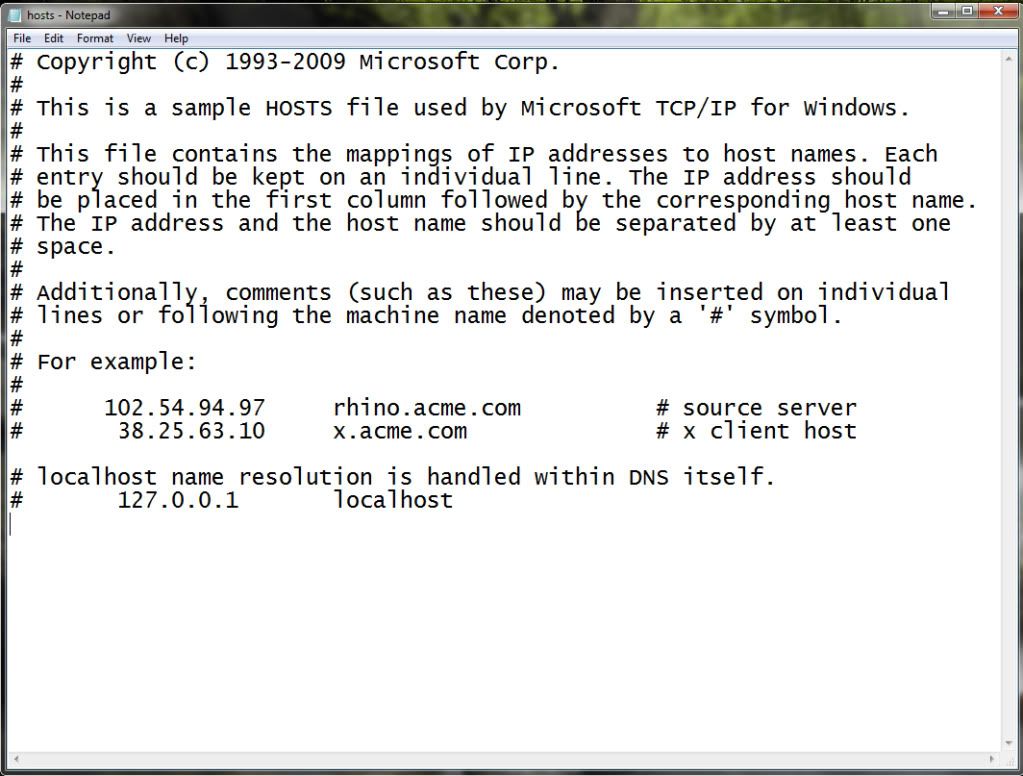The topic says almost all of it.
When I click on a search result that comes from Google or most other search websites, it redirects me with a results5.google.com website as the redirection 'tube'.
Some sites that are in any way affilated with Google have random pop-ups that occur often.
I've heard of this in 2001 or 2000, and I'm not sure how to start looking for a cure to this virus.
Can anyone help?
When I click on a search result that comes from Google or most other search websites, it redirects me with a results5.google.com website as the redirection 'tube'.
Some sites that are in any way affilated with Google have random pop-ups that occur often.
I've heard of this in 2001 or 2000, and I'm not sure how to start looking for a cure to this virus.
Can anyone help?