- Joined
- Nov 23, 2014
- Messages
- 15,144
- Trophies
- 0
- Location
- Canberra, Australia
- Website
- boot9strap.com
- XP
- 11,094
- Country

Everything looks named correctly, and it's definitely booting from SD card not CTR-NAND, so I don't know why it isn't working. However, you can get around it by putting GodMode9.firm on the root and renaming it to boot.firm (rename the original one something else temporarily). This way you'll automatically boot into it.
Edit: Maybe your Start button doesn't work? You can test this with a homebrew for testing your buttons, here: https://gbatemp.net/threads/release-button-test-a-very-simple-button-testing-application.471147/
Edit: Maybe your Start button doesn't work? You can test this with a homebrew for testing your buttons, here: https://gbatemp.net/threads/release-button-test-a-very-simple-button-testing-application.471147/
Last edited by Quantumcat,

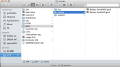




 I got the FBI injector installed again. I will update to boot9strap asap.
I got the FBI injector installed again. I will update to boot9strap asap.