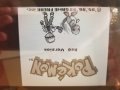GameBoy Advance Emulator port - gdkGBA (works on 5.0)
With the release of vba this emulator is now officially discontinued!
Many many thanks to everyone that helped!
I ported the gameboy advance emulator gdkGBA (originally made by gdkchan) to the nintendo switch! (Works on all versions as far as I know)


To set up I strongly recommend putting the original gba_bios.bin in sd:/switch/gba_bios.bin!
After that put the roms into sd:/switch/roms/ and start the homebrew.
As soon as retroarch gets updated for 5.0 this will instantly become obsolete!
source (you need the sdl2-libraries from the devkit-pro pacman to build this)
Known issues:
Sound is a bit weird (it seems like sometimes the wrong instruments play)
Some games seem to crash the switch after a while. (mostly fixed in v8)
Sometimes the switch likes to crash even in games that normally run pretty stable :/ (fixed in v8 I think)
Some games have graphical glitches/don't work at all
Saving doesn't work on some games. If that happens please don't hesitate to tell me and for now you can set (buggy) savestates using plus+r and load them using plus+l.
Please update to the latest version before reporting Problems!
Game compatibility list
UPDATE:
Sound now much better now! Many thanks to @renhei for the fix!
UPDATE2:
Changed rompath from sd:/switch/roms to sd:/switch/roms/gba in order to avoid confusion with the gbc emulator. Also double joycons now work in unattached mode!
UPDATE3:
Merged gdkchans changes to the ppu. Some games that had problems with artifacts on screen (I tried harvest moon) now look much better! However this is apparently causing trouble in some games so I also attached v2.
UPDATE4:
Added proper in-gaming-saving support! The old buggy savestate-feature is now read-only (so that you can move your progress to the new save-files). I recommend removing the old .savegame-file after making sure the new, better in-game-saving works correctly in order to make sure that you don't accidentally load it
Many thanks to @gdkchan for fixing some underlying issues with the in-game-saves of this emulator!
Also I added support for the original gba_bios.bin:
If you want to use it (which I strongly recommend since the open-source-one that's bundled is causing trouble with some games) put it into sd:/switch/gba_bios.bin
UPDATE5:
In game saving should now actually work in most games! Many thanks to @gdkchan for explaining to me how the gba handles saves!
UPDATE6:
Recompiled everything with latest libnx. Hopefully fewer crashes now.
UPDATE7:
Savestate feature is back. Please only use if the savegames fail as it is known to sometimes cause issues!
UPDATE8:
Updated libnx (again) and made a few small fixes. If you're experiencing fewer/more crashes please don't hesitate to tell me
UPDATE8.5 (Experimental only):
Pushed the new graphics-fixes from @gdkchan. Please only use them if you're experiencing graphical glitches since they introduce a large slowdown in some games.
UPDATE8.6 (Experimental only):
Pushed @gdkchans new fixes+optimisations. The experimental version should now run a bit faster!
UPDATE9:
Saving should now be more reliable again (makes the save-feature work as it did in v7 again).
Many many thanks to everyone that helped!
I ported the gameboy advance emulator gdkGBA (originally made by gdkchan) to the nintendo switch! (Works on all versions as far as I know)


To set up I strongly recommend putting the original gba_bios.bin in sd:/switch/gba_bios.bin!
After that put the roms into sd:/switch/roms/ and start the homebrew.
As soon as retroarch gets updated for 5.0 this will instantly become obsolete!
source (you need the sdl2-libraries from the devkit-pro pacman to build this)
Known issues:
Sound is a bit weird (it seems like sometimes the wrong instruments play)
Some games seem to crash the switch after a while. (mostly fixed in v8)
Sometimes the switch likes to crash even in games that normally run pretty stable :/ (fixed in v8 I think)
Some games have graphical glitches/don't work at all
Saving doesn't work on some games. If that happens please don't hesitate to tell me and for now you can set (buggy) savestates using plus+r and load them using plus+l.
Please update to the latest version before reporting Problems!
Game compatibility list
UPDATE:
Sound now much better now! Many thanks to @renhei for the fix!
UPDATE2:
Changed rompath from sd:/switch/roms to sd:/switch/roms/gba in order to avoid confusion with the gbc emulator. Also double joycons now work in unattached mode!
UPDATE3:
Merged gdkchans changes to the ppu. Some games that had problems with artifacts on screen (I tried harvest moon) now look much better! However this is apparently causing trouble in some games so I also attached v2.
UPDATE4:
Added proper in-gaming-saving support! The old buggy savestate-feature is now read-only (so that you can move your progress to the new save-files). I recommend removing the old .savegame-file after making sure the new, better in-game-saving works correctly in order to make sure that you don't accidentally load it
Many thanks to @gdkchan for fixing some underlying issues with the in-game-saves of this emulator!
Also I added support for the original gba_bios.bin:
If you want to use it (which I strongly recommend since the open-source-one that's bundled is causing trouble with some games) put it into sd:/switch/gba_bios.bin
UPDATE5:
In game saving should now actually work in most games! Many thanks to @gdkchan for explaining to me how the gba handles saves!
UPDATE6:
Recompiled everything with latest libnx. Hopefully fewer crashes now.
UPDATE7:
Savestate feature is back. Please only use if the savegames fail as it is known to sometimes cause issues!
UPDATE8:
Updated libnx (again) and made a few small fixes. If you're experiencing fewer/more crashes please don't hesitate to tell me
UPDATE8.5 (Experimental only):
Pushed the new graphics-fixes from @gdkchan. Please only use them if you're experiencing graphical glitches since they introduce a large slowdown in some games.
UPDATE8.6 (Experimental only):
Pushed @gdkchans new fixes+optimisations. The experimental version should now run a bit faster!
UPDATE9:
Saving should now be more reliable again (makes the save-feature work as it did in v7 again).
Attachments
-
gdkGBA (v2).zip338.9 KB · Views: 498
-
gdkGBA v3 (experimental).zip340.2 KB · Views: 250
-
gdkGBA (v4).zip337.9 KB · Views: 328
-
gdkGBA (v5).zip337.9 KB · Views: 341
-
gdkGBA (v5 with experimental graphics-patches).zip339.1 KB · Views: 249
-
gdkGBA (v6 with experimental graphics-patches).zip338.9 KB · Views: 237
-
gdkGBA (v6).zip337.9 KB · Views: 394
-
gdkGBA (v7 with experimental graphics-patches).zip339.3 KB · Views: 414
-
gdkGBA (v7).zip338.1 KB · Views: 1,410
-
gdkGBA (v8 with experimental graphics-patches).zip342.1 KB · Views: 440
-
gdkGBA (v8).zip340.9 KB · Views: 1,046
-
gdkGBA (v8.5 with experimental graphics-patches).zip347.4 KB · Views: 607
-
gdkGBA (v8.6 with experimental graphics patches).zip347.3 KB · Views: 398
-
gdkGBA (v9).zip340.9 KB · Views: 2,088
-
gdkGBA (v9 with experimental graphics-patches).zip347.3 KB · Views: 1,183
Last edited by jakibaki,