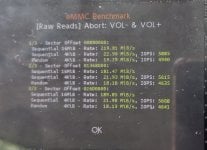Hello.
I recently modded my switch with a guy that added a chip to it, picofly, and installed hekate v6.0.7.
Everything works just fine, except when I'm dealing with my system memory.
As the title says, when I play Pokémon Violet, sometimes when I try to save my progress, or after a cutscene, or even randomly during the gameplay, I get an error 2002:3540 "unable to access system memory", and the game crashes.
Important note: I'm playing my original digital Pokémon Violet via the original software. It didn't happen with other games (for now, I'm still testing things)
Another important note: This error keeps happening when the switch is docked. I tried to reproduce the error when not docked, but for now it didn't happen.
Thing is, this only happened after the mod, and I'm unable to transfer any game from SD to Internal Memory (I get the same error when I try to do that. Also, this happens when the switch is not docked aswell). Something more unusual happens: I get the error randomly during the progress. It starts the transfer, but after some seconds, or even a minute, I get this error, and it stops. My Pokémon game was fully on SD, I tried to transfer some dozens of times to the Internal Memory, and 5.1gb went in, and 4.8gb was left in the SD.
I tried to redo any steps on launching the cfw again, partitioning the emuMMC, and some other things, none of this worked. Tried to search the error, found a thread here, but it didnt help, as the game that keeps crashing is my digital copy from the original software.
Switch is updated to 17.0.1. Any additional info required will be added further.
Does anyone has ANY idea of whats happening? Thanks a lot.
I recently modded my switch with a guy that added a chip to it, picofly, and installed hekate v6.0.7.
Everything works just fine, except when I'm dealing with my system memory.
As the title says, when I play Pokémon Violet, sometimes when I try to save my progress, or after a cutscene, or even randomly during the gameplay, I get an error 2002:3540 "unable to access system memory", and the game crashes.
Important note: I'm playing my original digital Pokémon Violet via the original software. It didn't happen with other games (for now, I'm still testing things)
Another important note: This error keeps happening when the switch is docked. I tried to reproduce the error when not docked, but for now it didn't happen.
Thing is, this only happened after the mod, and I'm unable to transfer any game from SD to Internal Memory (I get the same error when I try to do that. Also, this happens when the switch is not docked aswell). Something more unusual happens: I get the error randomly during the progress. It starts the transfer, but after some seconds, or even a minute, I get this error, and it stops. My Pokémon game was fully on SD, I tried to transfer some dozens of times to the Internal Memory, and 5.1gb went in, and 4.8gb was left in the SD.
I tried to redo any steps on launching the cfw again, partitioning the emuMMC, and some other things, none of this worked. Tried to search the error, found a thread here, but it didnt help, as the game that keeps crashing is my digital copy from the original software.
Switch is updated to 17.0.1. Any additional info required will be added further.
Does anyone has ANY idea of whats happening? Thanks a lot.