Greetings,
Yesterday I managed to install the SX Core Modchip. After turning it on the blue light went to green and I got the boot.dat screen. Then I grabbed my MicroSD which is a SanDisk Extreme Pro 256 GB and reformatted it to Fat32. I put the MicroSD card in the switch but it won't boot to the SX Menu.
Now what I noticed is that I get two different screens. Without the MicroSD card in the switch I get the regular boot.dat screen and with the MicroSD card inserted I get a boot.dat screen which has some of its pixels darker and the 'finger' is flashing.
Obviously it does recognize the MicroSD card as I get a different screen depending on whether the MicroSD card is inserted or not. I tried reformatting it multiple times and I always place the boot.dat file at the root. I even attempted to use it with the exFat format but to no avail.
Has anyone encountered this problem before? I appreciate any help. I will attach pictures of the screens. If nobody has encountered this problem before I will buy a different MicroSD card and test it out.
Thanks.
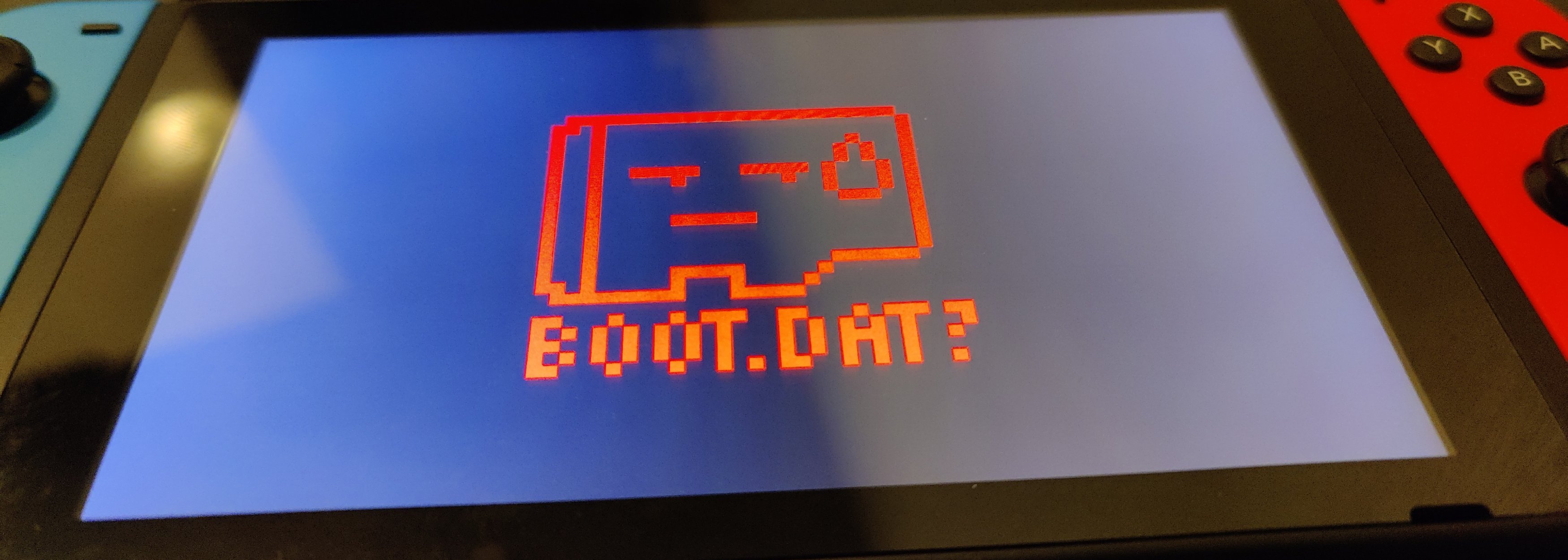
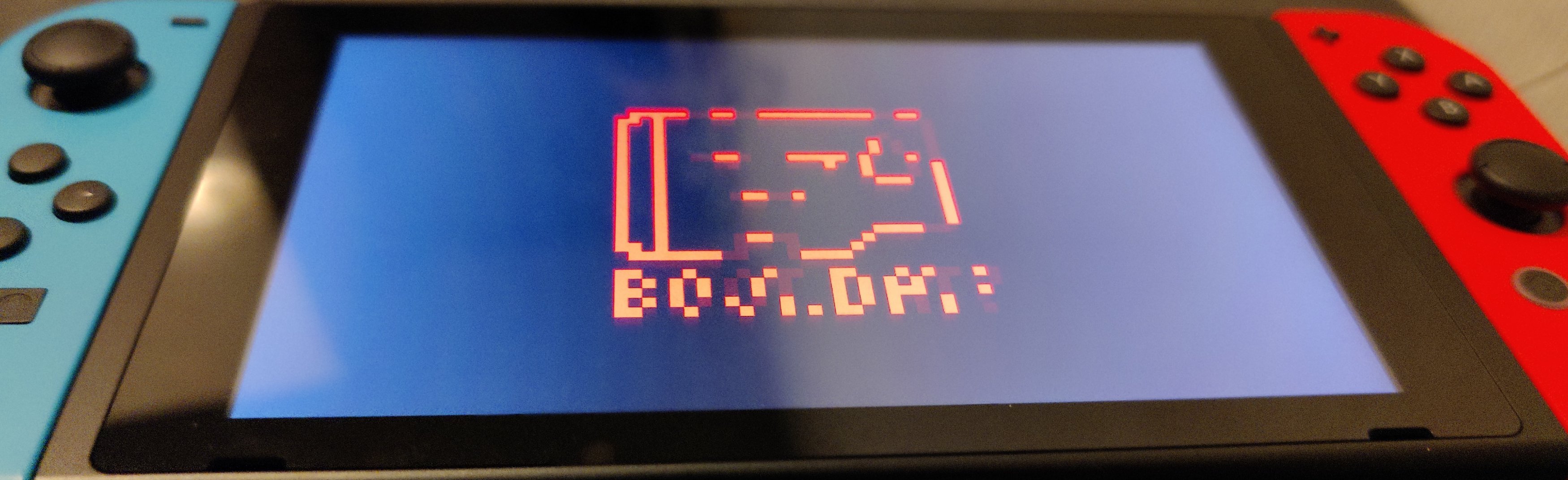
Yesterday I managed to install the SX Core Modchip. After turning it on the blue light went to green and I got the boot.dat screen. Then I grabbed my MicroSD which is a SanDisk Extreme Pro 256 GB and reformatted it to Fat32. I put the MicroSD card in the switch but it won't boot to the SX Menu.
Now what I noticed is that I get two different screens. Without the MicroSD card in the switch I get the regular boot.dat screen and with the MicroSD card inserted I get a boot.dat screen which has some of its pixels darker and the 'finger' is flashing.
Obviously it does recognize the MicroSD card as I get a different screen depending on whether the MicroSD card is inserted or not. I tried reformatting it multiple times and I always place the boot.dat file at the root. I even attempted to use it with the exFat format but to no avail.
Has anyone encountered this problem before? I appreciate any help. I will attach pictures of the screens. If nobody has encountered this problem before I will buy a different MicroSD card and test it out.
Thanks.



 )
)