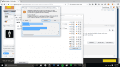No, that requires ROM hacking instead of Save editing. But if you want, Nightmare easily gets the job done. Just open GameData.bin and then load the correct module.Can you edit/view growth rates using FEF Twiddler? I am interested in viewing/editing generic grunts' growth rates.
Detailed post here: https://redd.it/51rrus
You are using an out of date browser. It may not display this or other websites correctly.
You should upgrade or use an alternative browser.
You should upgrade or use an alternative browser.
ivetried that and it dosent workHow to do what? You extract your save via Homebrew, open up the editor, make and save your changes, then import your save back into your game. It's not rocket science.
--------------------- MERGED ---------------------------
ok so basically all your saying is go into homebrew then savemanger press a, go on the editor, save file on your chapter open up homebrew go into savemanger press b and then open up your game and boom u have it?How to do what? You extract your save via Homebrew, open up the editor, make and save your changes, then import your save back into your game. It's not rocket science.
Just use JK's Save Manager. Open homebrew, launch JKSM, export your save, drag it into FEFTwiddler, do your edits, save, and then import your save.ok so basically all your saying is go into homebrew then savemanger press a, go on the editor, save file on your chapter open up homebrew go into savemanger press b and then open up your game and boom u have it?
Just use JK's Save Manager. Open homebrew, launch JKSM, export your save, drag it into FEFTwiddler, do your edits, save, and then import your save.
it crashed....
Last edited by DaddySilas,
When did it crash? You're gonna have to tell us a little bit more other that "it crashed...."it crashed....
It Crashed by when i opened my save manger it crashedWhen did it crash? You're gonna have to tell us a little bit more other that "it crashed...."
Okay so i used jks save manager, exported it, and edited with the editor, it crashes and wont save no matter what i do, ive tried multiple things and save managers, wish there was a way to get past this, but i dont have any luck my 3ds is fully modded and ready to go with anything, this is the error: Unhandled exception has occurred in your application. Access to the path is denied.
See the end of this message for details on invoking
just-in-time (JIT) debugging instead of this dialog box.
************** Exception Text **************
System.UnauthorizedAccessException: Access to the path 'C:\Users\zombi\AppData\Local\Microsoft\Windows\INetCache\IE\SB912S8K\Chapter0[1]_backup_20160909_053404139' is denied.
at System.IO.__Error.WinIOError(Int32 errorCode, String maybeFullPath)
at System.IO.FileStream.Init(String path, FileMode mode, FileAccess access, Int32 rights, Boolean useRights, FileShare share, Int32 bufferSize, FileOptions options, SECURITY_ATTRIBUTES secAttrs, String msgPath, Boolean bFromProxy, Boolean useLongPath, Boolean checkHost)
at System.IO.FileStream..ctor(String path, FileMode mode, FileAccess access, FileShare share, Int32 bufferSize)
at System.IO.File.OpenFile(String path, FileAccess access, SafeFileHandle& handle)
at System.IO.File.SetLastWriteTimeUtc(String path, DateTime lastWriteTimeUtc)
at System.IO.File.SetLastWriteTime(String path, DateTime lastWriteTime)
at FEFTwiddler.Model.SaveFile.WriteBackupFile()
at FEFTwiddler.Model.SaveFile.Write()
at FEFTwiddler.Model.ChapterSave.Write()
at FEFTwiddler.GUI.MainForm.saveFileToolStripMenuItem_Click(Object sender, EventArgs e)
at System.Windows.Forms.ToolStripItem.RaiseEvent(Object key, EventArgs e)
at System.Windows.Forms.ToolStripMenuItem.OnClick(EventArgs e)
at System.Windows.Forms.ToolStripItem.HandleClick(EventArgs e)
at System.Windows.Forms.ToolStripItem.HandleMouseUp(MouseEventArgs e)
at System.Windows.Forms.ToolStripItem.FireEventInteractive(EventArgs e, ToolStripItemEventType met)
at System.Windows.Forms.ToolStripItem.FireEvent(EventArgs e, ToolStripItemEventType met)
at System.Windows.Forms.ToolStrip.OnMouseUp(MouseEventArgs mea)
at System.Windows.Forms.ToolStripDropDown.OnMouseUp(MouseEventArgs mea)
at System.Windows.Forms.Control.WmMouseUp(Message& m, MouseButtons button, Int32 clicks)
at System.Windows.Forms.Control.WndProc(Message& m)
at System.Windows.Forms.ScrollableControl.WndProc(Message& m)
at System.Windows.Forms.ToolStrip.WndProc(Message& m)
at System.Windows.Forms.ToolStripDropDown.WndProc(Message& m)
at System.Windows.Forms.Control.ControlNativeWindow.OnMessage(Message& m)
at System.Windows.Forms.Control.ControlNativeWindow.WndProc(Message& m)
at System.Windows.Forms.NativeWindow.Callback(IntPtr hWnd, Int32 msg, IntPtr wparam, IntPtr lparam)
************** Loaded Assemblies **************
mscorlib
Assembly Version: 4.0.0.0
Win32 Version: 4.6.1080.0 built by: NETFXREL3STAGE
CodeBase: file:///C:/Windows/Microsoft.NET/Framework/v4.0.30319/mscorlib.dll
----------------------------------------
FEFTwiddler
Assembly Version: 1.0.0.0
Win32 Version: 1.0.0.0
CodeBase: file:///C:/Users/zombi/Downloads/FEFTwiddler-0.16.0/FEFTwiddler.exe
----------------------------------------
System.Windows.Forms
Assembly Version: 4.0.0.0
Win32 Version: 4.6.1038.0 built by: NETFXREL2
CodeBase: file:///C:/WINDOWS/Microsoft.Net/assembly/GAC_MSIL/System.Windows.Forms/v4.0_4.0.0.0__b77a5c561934e089/System.Windows.Forms.dll
----------------------------------------
System
Assembly Version: 4.0.0.0
Win32 Version: 4.6.1081.0 built by: NETFXREL3STAGE
CodeBase: file:///C:/WINDOWS/Microsoft.Net/assembly/GAC_MSIL/System/v4.0_4.0.0.0__b77a5c561934e089/System.dll
----------------------------------------
System.Drawing
Assembly Version: 4.0.0.0
Win32 Version: 4.6.1078.0 built by: NETFXREL3STAGE
CodeBase: file:///C:/WINDOWS/Microsoft.Net/assembly/GAC_MSIL/System.Drawing/v4.0_4.0.0.0__b03f5f7f11d50a3a/System.Drawing.dll
----------------------------------------
System.Configuration
Assembly Version: 4.0.0.0
Win32 Version: 4.6.1038.0 built by: NETFXREL2
CodeBase: file:///C:/WINDOWS/Microsoft.Net/assembly/GAC_MSIL/System.Configuration/v4.0_4.0.0.0__b03f5f7f11d50a3a/System.Configuration.dll
----------------------------------------
System.Core
Assembly Version: 4.0.0.0
Win32 Version: 4.6.1038.0 built by: NETFXREL2
CodeBase: file:///C:/WINDOWS/Microsoft.Net/assembly/GAC_MSIL/System.Core/v4.0_4.0.0.0__b77a5c561934e089/System.Core.dll
----------------------------------------
System.Xml
Assembly Version: 4.0.0.0
Win32 Version: 4.6.1064.2 built by: NETFXREL3STAGE
CodeBase: file:///C:/WINDOWS/Microsoft.Net/assembly/GAC_MSIL/System.Xml/v4.0_4.0.0.0__b77a5c561934e089/System.Xml.dll
----------------------------------------
System.Xml.Linq
Assembly Version: 4.0.0.0
Win32 Version: 4.6.1038.0 built by: NETFXREL2
CodeBase: file:///C:/WINDOWS/Microsoft.Net/assembly/GAC_MSIL/System.Xml.Linq/v4.0_4.0.0.0__b77a5c561934e089/System.Xml.Linq.dll
----------------------------------------
************** JIT Debugging **************
To enable just-in-time (JIT) debugging, the .config file for this
application or computer (machine.config) must have the
jitDebugging value set in the system.windows.forms section.
The application must also be compiled with debugging
enabled.
For example:
<configuration>
<system.windows.forms jitDebugging="true" />
</configuration>
When JIT debugging is enabled, any unhandled exception
will be sent to the JIT debugger registered on the computer
rather than be handled by this dialog box.
Attachments
By the looks of it you're trying to use ftp or microSD management. Try copying the save to your computer then copying back or using a microSD adapter and SD slot.Okay so i used jks save manager, exported it, and edited with the editor, it crashes and wont save no matter what i do, ive tried multiple things and save managers, wish there was a way to get past this, but i dont have any luck my 3ds is fully modded and ready to go with anything, this is the error: Unhandled exception has occurred in your application. Access to the path is denied.
- Joined
- Apr 22, 2016
- Messages
- 160
- Trophies
- 0
- Location
- Somewhere with trees and buildings
- XP
- 184
- Country

later on im going to change shigure's Team value on the Hex Editor (on FEFTwiddler) to the Kana's Army (HoF's one) and see if it changes his portrait to the one with Azura's pendant you can try as well if you want and tell me how it went
Won't work I guarantee you. That portrait isn't in the base game.later on im going to change shigure's Team value on the Hex Editor (on FEFTwiddler) to the Kana's Army (HoF's one) and see if it changes his portrait to the one with Azura's pendant you can try as well if you want and tell me how it went
- Joined
- Apr 22, 2016
- Messages
- 160
- Trophies
- 0
- Location
- Somewhere with trees and buildings
- XP
- 184
- Country

Won't work I guarantee you. That portrait isn't in the base game.
ahh alright so i guess the only way of getting it is if someone releases custom dlc for it
Do u think u can give us a tutorial on how to do this or at least tell us what u did?Won't work I guarantee you. That portrait isn't in the base game.
thats exactly the second try same errorBy the looks of it you're trying to use ftp or microSD management. Try copying the save to your computer then copying back or using a microSD adapter and SD slot.
Have you tried moving it to a different spot on to your computer? Such as move it to your documents or downloads folder?thats exactly the second try same error
Last edited by KunoichiZ,
Upload your save so that someone could take a look at it.sadly yeah tried it
How does it work for you so good? what save manger did u use anyway?Upload your save so that someone could take a look at it.
I use JKSM. I have custom firmware, as well. I've had no issues with the editor or with JKSM on my CFW'd system or my stock 11.0 system.How does it work for you so good? what save manger did u use anyway?
Well i use save_manger and for some reason when i press import save data and go on the game it never works.. i do have svdt but i sont know how to use itI use JKSM. I have custom firmware, as well. I've had no issues with the editor or with JKSM on my CFW'd system or my stock 11.0 system.
Similar threads
- Replies
- 1
- Views
- 909
- Replies
- 9
- Views
- 8K
- Replies
- 3
- Views
- 1K
- Replies
- 19
- Views
- 1K
Site & Scene News
New Hot Discussed
-
-
30K views
Atmosphere CFW for Switch updated to pre-release version 1.7.0, adds support for firmware 18.0.0
After a couple days of Nintendo releasing their 18.0.0 firmware update, @SciresM releases a brand new update to his Atmosphere NX custom firmware for the Nintendo...by ShadowOne333 110 -
22K views
Wii U and 3DS online services shutting down today, but Pretendo is here to save the day
Today, April 8th, 2024, at 4PM PT, marks the day in which Nintendo permanently ends support for both the 3DS and the Wii U online services, which include co-op play...by ShadowOne333 179 -
18K views
GBAtemp Exclusive Introducing tempBOT AI - your new virtual GBAtemp companion and aide (April Fools)
Hello, GBAtemp members! After a prolonged absence, I am delighted to announce my return and upgraded form to you today... Introducing tempBOT AI 🤖 As the embodiment... -
15K views
The first retro emulator hits Apple's App Store, but you should probably avoid it
With Apple having recently updated their guidelines for the App Store, iOS users have been left to speculate on specific wording and whether retro emulators as we... -
15K views
Nintendo Switch firmware update 18.0.1 has been released
A new Nintendo Switch firmware update is here. System software version 18.0.1 has been released. This update offers the typical stability features as all other... -
14K views
Delta emulator now available on the App Store for iOS
The time has finally come, and after many, many years (if not decades) of Apple users having to side load emulator apps into their iOS devices through unofficial...by ShadowOne333 96 -
14K views
MisterFPGA has been updated to include an official release for its Nintendo 64 core
The highly popular and accurate FPGA hardware, MisterFGPA, has received today a brand new update with a long-awaited feature, or rather, a new core for hardcore...by ShadowOne333 54 -
12K views
"TMNT: The Hyperstone Heist" for the SEGA Genesis / Mega Drive gets a brand new DX romhack with new features
The romhacking community is always a source for new ways to play retro games, from completely new levels or stages, characters, quality of life improvements, to flat...by ShadowOne333 36 -
10K views
Nintendo takes down Gmod content from Steam's Workshop
Nintendo might just as well be a law firm more than a videogame company at this point in time, since they have yet again issued their now almost trademarked usual...by ShadowOne333 113 -
10K views
"Sonic 3" movie has wrapped production & Knuckles series gets its official poster
Quite a bit of news have unfolded in the past couple of days in regards to the Sonic franchise, for both its small and big screens outings. To start off, the...by ShadowOne333 27
-
-
-
179 replies
Wii U and 3DS online services shutting down today, but Pretendo is here to save the day
Today, April 8th, 2024, at 4PM PT, marks the day in which Nintendo permanently ends support for both the 3DS and the Wii U online services, which include co-op play...by ShadowOne333 -
169 replies
GBAtemp Exclusive Introducing tempBOT AI - your new virtual GBAtemp companion and aide (April Fools)
Hello, GBAtemp members! After a prolonged absence, I am delighted to announce my return and upgraded form to you today... Introducing tempBOT AI 🤖 As the embodiment...by tempBOT -
113 replies
Nintendo takes down Gmod content from Steam's Workshop
Nintendo might just as well be a law firm more than a videogame company at this point in time, since they have yet again issued their now almost trademarked usual...by ShadowOne333 -
110 replies
Atmosphere CFW for Switch updated to pre-release version 1.7.0, adds support for firmware 18.0.0
After a couple days of Nintendo releasing their 18.0.0 firmware update, @SciresM releases a brand new update to his Atmosphere NX custom firmware for the Nintendo...by ShadowOne333 -
97 replies
The first retro emulator hits Apple's App Store, but you should probably avoid it
With Apple having recently updated their guidelines for the App Store, iOS users have been left to speculate on specific wording and whether retro emulators as we...by Scarlet -
96 replies
Delta emulator now available on the App Store for iOS
The time has finally come, and after many, many years (if not decades) of Apple users having to side load emulator apps into their iOS devices through unofficial...by ShadowOne333 -
77 replies
Nintendo Switch firmware update 18.0.1 has been released
A new Nintendo Switch firmware update is here. System software version 18.0.1 has been released. This update offers the typical stability features as all other...by Chary -
55 replies
Nintendo Switch Online adds two more Nintendo 64 titles to its classic library
Two classic titles join the Nintendo Switch Online Expansion Pack game lineup. Available starting April 24th will be the motorcycle racing game Extreme G and another...by Chary -
54 replies
MisterFPGA has been updated to include an official release for its Nintendo 64 core
The highly popular and accurate FPGA hardware, MisterFGPA, has received today a brand new update with a long-awaited feature, or rather, a new core for hardcore...by ShadowOne333 -
53 replies
Nintendo "Indie World" stream announced for April 17th, 2024
Nintendo has recently announced through their social media accounts that a new Indie World stream will be airing tomorrow, scheduled for April 17th, 2024 at 7 a.m. PT...by ShadowOne333
-