To anybody in the know about Google: Please enlighten me.
Concise version:
Is it normal that you lose access to your Google account if your only smartphone becomes inaccessible/inoperable and you didn’t actively take precautions?
In a vicious circle Google demands confirmation on the phone to log in on another phone or PC browser.
Concise version:
Is it normal that you lose access to your Google account if your only smartphone becomes inaccessible/inoperable and you didn’t actively take precautions?
In a vicious circle Google demands confirmation on the phone to log in on another phone or PC browser.
How to fully describe the problem? My mum uses Google on her smartphone. Lately I decided to use the given free Google Drive space for backing up official stock ROMs of Android devices. So far so normal.
Log into the account on Firefox (Linux) with Gmail address and password… and then it demanded to confirm on the phone despite no 2FA has ever been set up. Not a big deal: Phone is ready. But I realized this is a single point of failure. Loss/theft/defect of the phone would have lead to permanent loss of that account.
I tried to log in into the account and clicked on “other method” or “without phone” which only went full circle asking for confirmation on the smartphone again and again.
 Great!
Great!
Google never gave any warning about this possible single point of failure; neither was there ever a note to setup recovery methods. An alternate mail address had been provided for years. Same for the phone number. Despite that Google did not offer to provide a 2FA code via mail or SMS.
We decided to actively set up 2FA with phone number, mail address (got test confirmation codes on both) as well as backup codes (printed). Google still doesn’t allow us to log in on PC without confirmation on phone by default; but I assume the recovery options would allow it. Additionally I flashed Gapps on a damaged (Sim card reader bent pins) Sony Xperia Z (Yuga) running LineageOS 20 and we signed in there.
Now Google allows both phones to authenticate new logins.
Log into the account on Firefox (Linux) with Gmail address and password… and then it demanded to confirm on the phone despite no 2FA has ever been set up. Not a big deal: Phone is ready. But I realized this is a single point of failure. Loss/theft/defect of the phone would have lead to permanent loss of that account.
I tried to log in into the account and clicked on “other method” or “without phone” which only went full circle asking for confirmation on the smartphone again and again.
 Great!
Great!
Google never gave any warning about this possible single point of failure; neither was there ever a note to setup recovery methods. An alternate mail address had been provided for years. Same for the phone number. Despite that Google did not offer to provide a 2FA code via mail or SMS.
We decided to actively set up 2FA with phone number, mail address (got test confirmation codes on both) as well as backup codes (printed). Google still doesn’t allow us to log in on PC without confirmation on phone by default; but I assume the recovery options would allow it. Additionally I flashed Gapps on a damaged (Sim card reader bent pins) Sony Xperia Z (Yuga) running LineageOS 20 and we signed in there.
Now Google allows both phones to authenticate new logins.


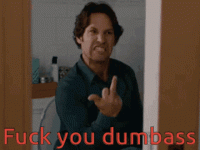


 ...with their Help everything worked) you can take your Schmartphony and put it
...with their Help everything worked) you can take your Schmartphony and put it




 Excellent.
Excellent.