I wanted to install Android on my Switch but ran into a problem. Following the tutorial I got from @ChanseyIsTheBest, I need to dump the Joy-Con BT pairing information at the very beginning. However, when I click the "Dump Joy-Con BT" button in Hekate, I get this message:
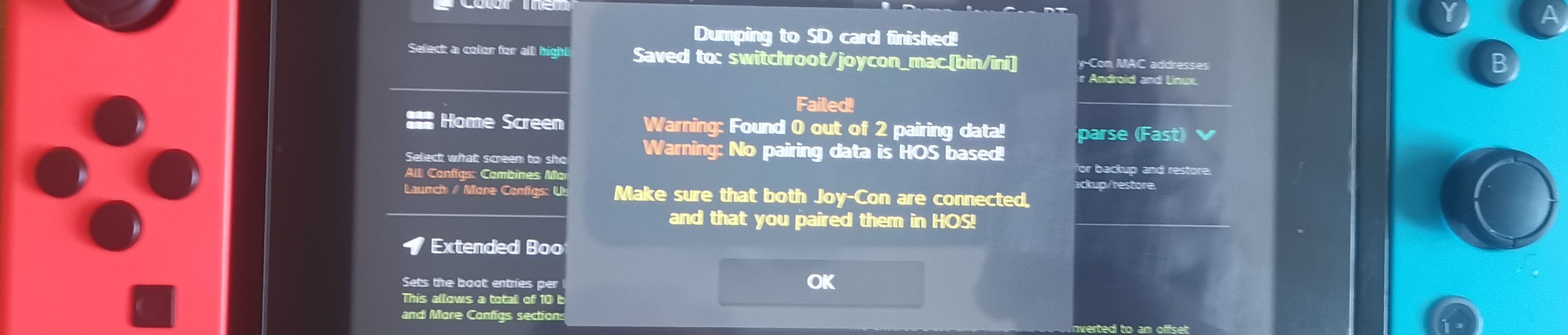
Both joycons work normally when I use them while gaming. Can someone help me how to pair the joycons so I can install Android?
Both joycons work normally when I use them while gaming. Can someone help me how to pair the joycons so I can install Android?





