Hello Community! Need your help 
After updating firmware to the latest version 14.1.1, I lost the ability to install games through DBI, now it gives the following error during installation
Sigpatches already updated, DBI app updated too.
P.S Tinfoil stop working after update too.
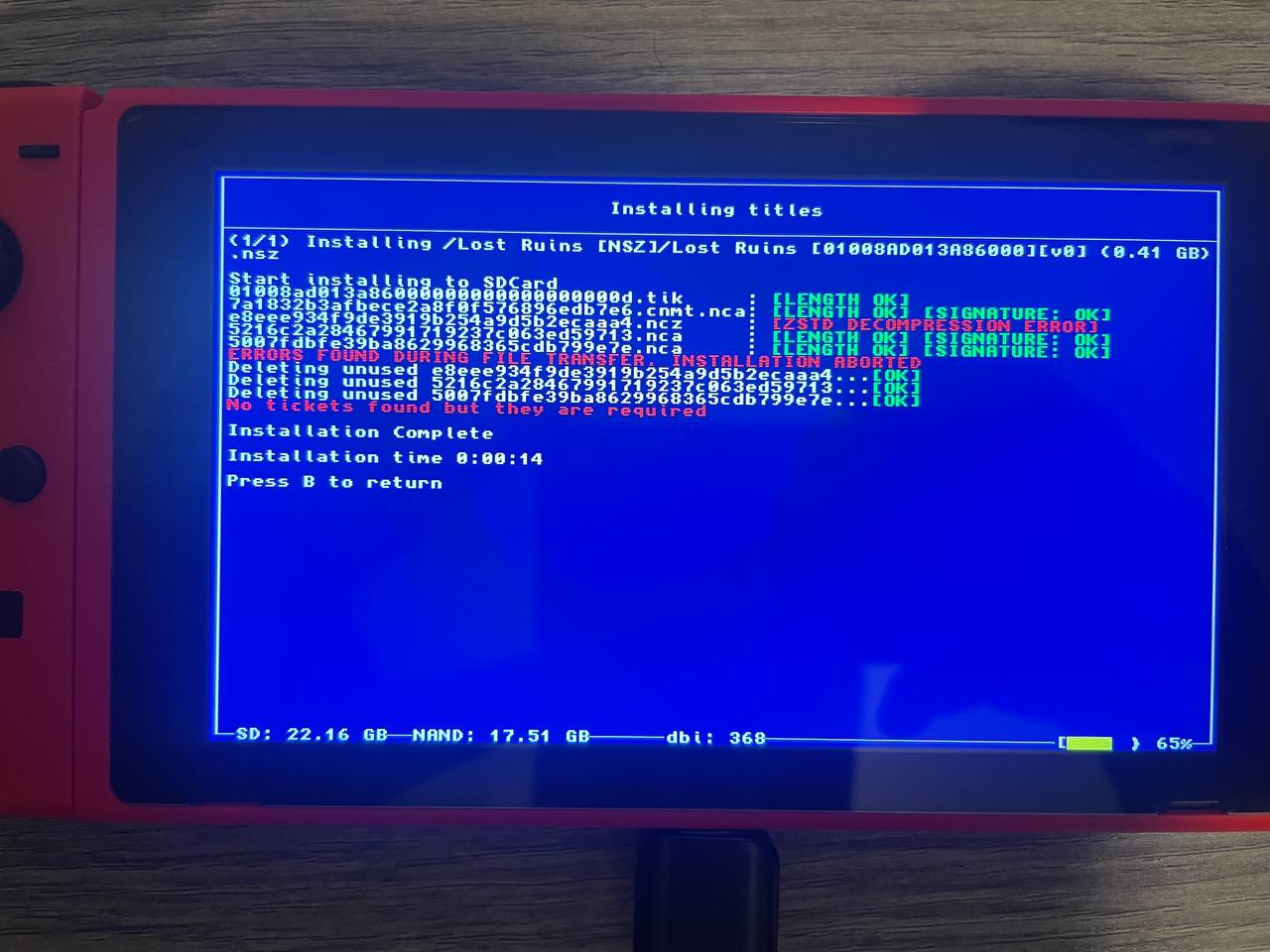
After updating firmware to the latest version 14.1.1, I lost the ability to install games through DBI, now it gives the following error during installation
Sigpatches already updated, DBI app updated too.
P.S Tinfoil stop working after update too.







 like a 250 dollar kit back when DDR4 was Intel only
like a 250 dollar kit back when DDR4 was Intel only