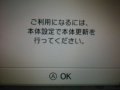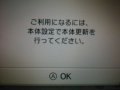I don't know if this will solve your problem here, but if you've already scanned the QR code and then turned your WiFi on, change the DNS to Google's (8.8.8.8 for the primary and 8.8.8.4 for the secondary) from auto-obtain. Also make sure that you have 3 or less tabs open, with the tab from the QR code being the one that's open.
Now, from what I've tried it seems like using the touchscreen is the way to go for speed, as it takes a second to load before the A button can be pressed. After switching the DNS, turn the console off (making sure WiFi is enabled) and instead use the stylus to enter the browser (just keep tapping the spot where the icon is during boot, and quickly). You might have to try a few times, but using the touchscreen instead of the A button does seem to be faster. And lastly... if you've tried all that before I mentioned any of it, disregard this.