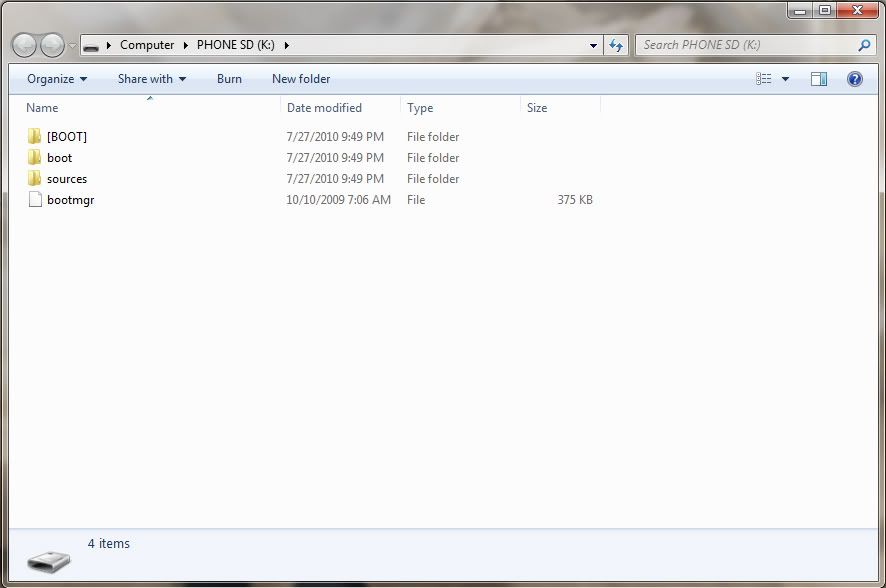I am getting some errors when I start EasyBCD.
First it sayd something about a mising mscoree.dll file. After I went to dll-files.com and downloaded it, I got an error saying that I needed windows .net framework. After I finished installing that, I get these errors:
The procedure entry point GetRequested RuntimeInfo could not be located in the dynamic link library mscoree.dll
After I click ok on that error, I get another one:
C:/WINNT/Microsoft.NET/Framework/v.2.0.50737/mscorwks.dll could not be loaded
Now, I could download the mscorwks.dll from dll-files.com, but how can I fix the first error?
EDIT: Crap, I just tried reinstalling and it is now not even loading, it says that it is not a valid system32 file...