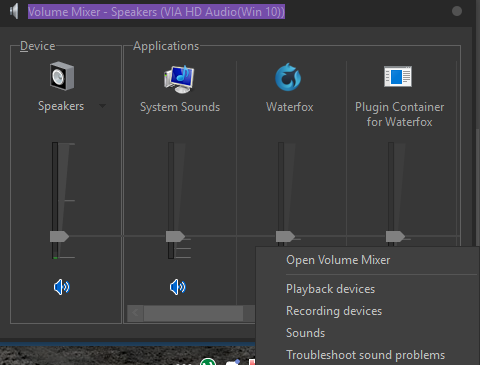- Joined
- Aug 15, 2012
- Messages
- 5,498
- Trophies
- 2
- Location
- netti netti.
- Website
- www.youtube.com
- XP
- 7,037
- Country

Sometimes I like the volume in my earphones to be a bit louder, but sadly every setting is turned up max; system volume, player volume and some other factor if available. I've tried searching for solutions but most of them don't do it properly or directly.
The famous solution I've seen is the loudness equalization. It definitely does increase the volume a lot, which is brilliant, but there's a catch, smaller volume instances are bumped up, and louder volume instances are bumped down. So it's kinda like a volume oppositor-thingy.
The other solution is some program I forgot the name of and apparently it doesn't work. (and then there's the other stupid solutions where people tell you to use the equalizer and max everything, seems they don't like sound quality :/)
So yeah, is there any other easy solution to this? I use headphones/earphones and I don't wanna spend a lot on a mini amp. I don't think there is anything I could do, but if there is please do share, any help would be nice.
The famous solution I've seen is the loudness equalization. It definitely does increase the volume a lot, which is brilliant, but there's a catch, smaller volume instances are bumped up, and louder volume instances are bumped down. So it's kinda like a volume oppositor-thingy.
The other solution is some program I forgot the name of and apparently it doesn't work. (and then there's the other stupid solutions where people tell you to use the equalizer and max everything, seems they don't like sound quality :/)
So yeah, is there any other easy solution to this? I use headphones/earphones and I don't wanna spend a lot on a mini amp. I don't think there is anything I could do, but if there is please do share, any help would be nice.