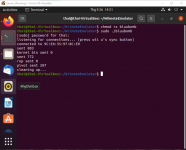BluUBomb - A primary Wii U entrypoint via bluetooth
BluUBomb exploits the Wii U's bluetooth stack to gain IOSU kernel access via bluetooth.
Not to be confused with BlueBomb for the Wii and Wii Mini.
What does this mean?
This means you can get IOSU code execution by only pairing an emulated Wii Remote to the system.
This should be useful to fix a few softbricks on the Wii U side.
You don't need a working browser or Mii Maker.
if you've messed up with regionhax and can no longer access the browser, BluUBomb can fix this as well.
The BluUBomb repository contains a few different kernel binaries for different purposes:
loadrpx.bin
Launches a launch.rpx from the root of your SD card on the next application launch.
regionfree.bin
Applies IOSU patches to temporarily remove region restrictions.
This should be helpful if you've locked yourself out of your applications due to permanent region modifications.
wupserver.bin
Launches a wupserver instance directly after using bluubomb.
This gets you full system access remotely via wupclient (replace the IP in line 29 with the one of your Wii U).
This works without having to leave the controller pairing screen.
Check out the repository for additional instructions:
https://github.com/GaryOderNichts/bluubomb
The write-up and technical details can be found here:
https://github.com/GaryOderNichts/bluubomb/blob/master/WRITEUP.md
Credits
- GaryOderNichts - bluUbomb
- rnconrad for the WiimoteEmulator
- dimok789 and everyone else who made mocha possible
Last edited by GaryOderNichts,