Hi,
I'm trying to migrate from SXCORE to Atmosphere. I got Hekate working, but get an Atmosphere logo + blank screen when launching CFW
- Mariko switch
- FW: 11.0 installed, Hekate tools reports 10.0.0-10.2.0, Deepsea-advanced-v3.3.1, using sysnand
- Originally on SxOS migrated using a guide I can't link to [
[
- Originally updated using ChoiDuJourNx, BOOT0 fixed by generating a new BOOT0 with EmmcHaccGen 2.2.3
using FW 10.2.0 + 10.2 prod.keys (also tried using universal_prod.keys with the same effect)
- Clean sdcard with license.dat, license-request.dat and the DeepSea package alone fails to boot. The SDCard is formatted as fat32
- Clearing the archive bits using the DeepSee CommonProblemResolver does not resolve the problem
- Tried updating to the latest Atmosphere (1.2.4) - same
Current status:
* A bit of a hodpodge sdcard - original SXOS + DeepSea on top.
* Can boot to Hekate, can boot to the original sysnand, when booting to Atmosphere, I can see the Hekate and Atmosphere logos (plus the DeepSea banner) and then a blank screen.
When enabling logs before booting to CFW, I get the following:
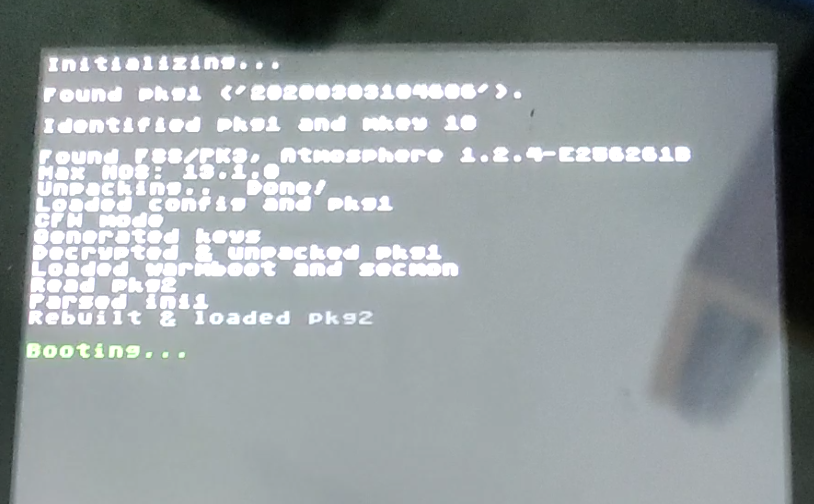
How can I proceed from here?
Thanks!
I'm trying to migrate from SXCORE to Atmosphere. I got Hekate working, but get an Atmosphere logo + blank screen when launching CFW
- Mariko switch
- FW: 11.0 installed, Hekate tools reports 10.0.0-10.2.0, Deepsea-advanced-v3.3.1, using sysnand
- Originally on SxOS migrated using a guide I can't link to
- Originally updated using ChoiDuJourNx, BOOT0 fixed by generating a new BOOT0 with EmmcHaccGen 2.2.3
using FW 10.2.0 + 10.2 prod.keys (also tried using universal_prod.keys with the same effect)
- Clean sdcard with license.dat, license-request.dat and the DeepSea package alone fails to boot. The SDCard is formatted as fat32
- Clearing the archive bits using the DeepSee CommonProblemResolver does not resolve the problem
- Tried updating to the latest Atmosphere (1.2.4) - same
Current status:
* A bit of a hodpodge sdcard - original SXOS + DeepSea on top.
* Can boot to Hekate, can boot to the original sysnand, when booting to Atmosphere, I can see the Hekate and Atmosphere logos (plus the DeepSea banner) and then a blank screen.
When enabling logs before booting to CFW, I get the following:
How can I proceed from here?
Thanks!
Last edited by Quqember,

