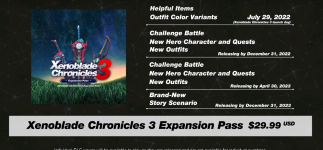Me neither, without the resolution patch the game runs surprisingly well.I don't have any issues on Switch. Already in CH 3 and 12 hours on time counter.
You are using an out of date browser. It may not display this or other websites correctly.
You should upgrade or use an alternative browser.
You should upgrade or use an alternative browser.
[Archived] Xenoblade Chronicles 3 Graphics Settings
- Thread starter masagrator
- Start date
- Views 256,609
- Replies 1,179
- Likes 25
- Status
- Not open for further replies.
Welp it's only for PCGame doesn't launch on switch with
Can't confirm that after playing 3 hours straight. RAM memory seems always at 3300-3500 out of 4069 mbI've heard the game will suffer from slowdown even on hardware after playing from some period of time. To me, that just seems like a good reason to wait for the day one patch.
You using OP's config on your switch? Might try to play on original hardware if that's the caseCan't confirm that after playing 3 hours straight. RAM memory seems always at 3300-3500 mb out of 4069
compared it to a 4x config and it looks the same as 4x. So you can assume it is 4xthat ResMod is using 3x resolution correct? any chance somebody could alter it for a 2x version?
I played yesterday without any configs. Today with my config (disabled dynamic res).You using OP's config on your switch? Might try to play on original hardware if that's the case
can't post it here for some reason, it is linked in hereNo, I do not have an access to that version.
How is the performance for you? For me, it lags in areas with monsters and detailed environment. (with your patch, without it it runs fine)I played yesterday without any configs. Today with my config (disabled dynamic res).
Since I am getting some subpar performance in Yuzu on OpenGL in Chapter 2 (and Vulkan crashes), I gave Ryujinx a try. The shader compilation stuttering in Ryujinx is really bad. But you can use EmuSak to download other peoples' shaders. Still, the performance in Chapter 2 open world is not better and still sub-30 FPS. Next, I will try Ryujinx with Vulkan...
With GPU on 460mhz I get stable 20 fps almost everywhere.How is the performance for you? For me, it lags in areas with monsters and detailed environment. (with your patch, without it it runs fine)
With 768mhz stable 30 fps.
The game isn't really action demanding, so 20 is fine for me if the overall picture looks much better.
for switch users,about the resolution
it seems that the official default is the MAX limit of the Res,i changed red_sclX~red_hdsclY to 1.5/3.0 but nothing happened.
while when i change them to 0.5,the image become obviously blurred
ps:once disabled “ColReduction”,game would crash
it seems that the official default is the MAX limit of the Res,i changed red_sclX~red_hdsclY to 1.5/3.0 but nothing happened.
while when i change them to 0.5,the image become obviously blurred
ps:once disabled “ColReduction”,game would crash
Last edited by SmurfSilva21,
So will this work on future updates or do you need to update this method manually each time?Sorry for posting previously thread with wrong informations. Now everything seems to be working.
Mod is using patch file that was based on Next Method from XC2 thread to get config working outside of ard.
Graphics settings are stored in binary file, so script is necessary to convert it up back to bin file.
Structure
Header:
Python:MAGIC "INIB" int32 10000 #unknown purpose int32 0x10 #offset of entry table int32 0x175 #entry count
So new config file has 373 entries in comparison to 224 entries in XCDE. Quite a buff.
But issue is that we don't have names of those settings.
Entry table:
Python:uint32 hash #murmur3 unsigned hash of config name int32 type #0 - bool, 1 - float, 2 - (float, float, float), 3 - (float, float, float, float) uint32 offset #direct offset of value
and at the end values.
main doesn't calculate those name hashes in runtime, it has hashes stored already in main, so we don't have access to original names of configs. So 148 entries are unknown (found by brute force only one new name - "ifmg")
Took config names from XCDE config file to fill names for what we can, for unknown names I am using hash as name (starting with 0x)
ao_av_Shwstr for whatever reason is repeated. Since JSON doesn't accept repeated keys and I wanted this to output the same file as original, I have decided to store one name as string, second as hash 0xDD677246.
If someone can write some sophisticated dictionary brute force attack on hashes and run it to fill out names, it would be appreciated.C++:{ "tonemap": true, "ssao": false, "bloom": false, "godray": true, "AntiAliasing": true, "ColReduction": true, "dof": false, "lensFlare": false, "aoskip": false, "lut": true, "toneHistogramLow": 0.8, "toneHistogramHigh": 0.9, "tonemax": 1.0, "tonemin": 0.15, "tonescale": 7.0, "toneUpSpeed": 0.1, "toneDownSpeed": 0.5, "toneBlmmax": 1000.0, "toneBlmmin": 0.001, "toneBlmmul": 100.0, "godray_inival": 0.95, "godray_decay": 0.99, "godray_scale": 1.235, "blm_border_sub": 1.0, "blm_border_mul": 0.105, "blm_border_sub2": 0.0, "blm_border_mul2": 0.0, "blm_border_max": 3.5, "blm_str1": 1.0, "blm_str2": 1.0, "blm_str3": 1.0, "blm_gauss1": 0.9, "blm_gauss2": 0.8, "blm_gauss3": 0.8, "blm_weight1": 0.63, "blm_weight2": 0.1, "blm_weight3": 0.14, "blm_weight4": 0.53, "blm_weight5": 0.58, "blm_deviation1": 0.2, "blm_deviation2": 0.5, "blm_deviation3": 1.0, "blm_deviation4": 1.0, "blm_deviation5": 1.0, "blm_saturation1": 0.0, "blm_saturation2": 0.0, "blm_saturation3": 0.0, "blm_saturation4": 0.0, "blm_saturation5": 0.35, "blm_emissive_str": 9.0, "blm_tone_scale": 0.05, "blm_emissive_max": 20.0, "blm_emissive_min": 0.0, "0x66F0BD34": true, "0x5D63DA76": 1.0, "0xFC6A6BB8": 1.1, "0x3857A64C": 0.7, "0x2B755BF": 0.1, "0x35CD4D20": 0.11, "0x506684C7": 0.25, "0xD357E3AE": 0.36, "lens_max": 1.0, "lens_rot": 0.0, "lens_sub": 1.5, "lens_mul": 3.5, "lens_weight": 0.1, "lens_decay": 1.0, "lens_str": 1.5, "lens_paMax": 4.0, "lens_UVDecay": 0.29, "AA_Sharpness": 8.0, "AA_Range": 0.5, "AA_Threshold": 0.17, "AA_ThresholdMin": 0.05, "red_sclX": 1.0, "red_sclY": 1.0, "red_hdsclX": 0.75, "red_hdsclY": 0.75, "red_Auto": true, "red_AtMaxX": 1.0, "red_AtMaxY": 1.0, "red_AtMinX": 0.7, "red_AtMinY": 0.7, "red_AtRate": 99.0, "ao_Lengs": 0.1, "ao_LengsRatio": 1.98, "ao_range": 5.7, "ao_rangeRatio": 1.0, "ao_sub": 0.02, "ao_subRatio": 0.15, "ao_Mul": 2.0, "ao_blurRange": 0.72, "ao_blurScale": 0.75, "ao_av_Shwstr": 0.5, "blur": false, "blurStr": 0.2, "blurAlpha": 40.0, "blurSub": 0.025, "blurBlurRange": 0.32, "shadowStr": 1.0, "shadowHalf": true, "shadowColor": [ 1.0, 1.0, 1.0 ], "simShwStr": 1.6, "simShwIn": 0.7, "simShwMin": 0.15, "sRGBMode": true, "gamma": 6.0, "ao_av_CenterWeight": 1.09, "ao_av_MaxDistance": 0.15, "ao_av_MaxRadius": 0.2, "ao_av_FadeOutStart": 70000.0, "ao_av_FadeOutDistance": 10000.0, "0xFF8D3307": 0.05, "ao_av_BlurScale": 1.6, "0xDD677246": 0.5, "cam_near": 0.1, "cam_far": 80000.0, "avmp01": [ 0.5, 0.5, 0.5 ], "avmp02": [ 0.5, 0.5, 0.5 ], "avmp03": [ 0.5, 0.5, 0.5 ], "avmp04": [ 0.5, 0.5, 0.5 ], "avmp05": [ 0.5, 0.5, 0.5 ], "avmp06": [ 0.5, 0.5, 0.5 ], "avmp07": [ 0.5, 0.5, 0.5 ], "avmp08": [ 0.5, 0.5, 0.5 ], "avmp09": [ 0.5, 0.5, 0.5 ], "avmp10": [ 0.5, 0.5, 0.5 ], "avmp11": [ 0.5, 0.5, 0.5 ], "avmp12": [ 0.5, 0.5, 0.5 ], "avmp13": [ 0.5, 0.5, 0.5 ], "avmp14": [ 0.5, 0.5, 0.5 ], "avmp15": [ 0.5, 0.5, 0.5 ], "avmp16": [ 0.5, 0.5, 0.5 ], "cloud_h_min": 1000.0, "cloud_h_max": 1100.0, "cloud_color": [ 1.0, 1.0, 1.0 ], "toonDirType": 0.0, "toonDirBackBright": 1.0, "toonDirElevation": 0.1, "toonDirPntSptRatio": 0.5, "toonDirLightScaleVal": 0.75, "toonDirInOutMin": 0.6, "toonIBLScaleVal": 0.28, "toonShadowAlpha": 0.15, "toonCharShadowAlpha": 0.02, "toonCharShadowMin": 0.46, "0xF333710C": 8.0, "0xFFD3EE80": 15.0, "0x8D2766E2": 30.0, "0xF6FF1D20": 0.5, "0x1A1693FE": 6.0, "0x189ADEE9": 9.5, "0x301232E3": 0.1, "0xA7951F52": true, "0x6099124E": 0.0, "0xC94C3D6C": 0.0, "0x9B196145": 2.3, "0x5789A4A": true, "0xB12E641E": 40.0, "0xC4662501": 0.0, "0x5F104B4": 0.4, "0x336AFD5E": 1.5, "0xD6CEDAEF": [ 0.0, 0.0, 0.0 ], "0x712CE7F5": 8.0, "0x72A9D801": 15.0, "0x9144CB69": 30.0, "0x7DECFD2B": 0.5, "0x35BB3EB": 6.0, "0xF7FE9B66": 9.5, "0x427B5122": 0.1, "rim_color": [ 1.0, 1.0, 1.0 ], "rim_intensity": 3.0, "iblDirectLightIntensity": 1.0, "iblSkyIntensity": 1.5, "iblBlendBetweenFrame": 30.0, "0xCC9776A3": 2.2, "0xDC58DD66": 0.2, "0x81CA303C": 0.32, "tssao": true, "tssaoRadius": 1.0, "tssaoIntensityMul": 1.0, "tssaoIntensityPow": 0.16, "tssaoOutputAO": 0.35, "tssaoPostBlurSharpness": 0.55, "tssaoLuminanceCorrection": 0.3, "tssaoSelectiveFiltering": true, "tssaoWeakenRatio": 0.8, "ssr": true, "ssrIntensity": 1.0, "ssrShinessFade": 0.8, "ssrGroundness": 0.73, "ssrFadeSec": 5.0, "shadowCloud": true, "shadowCloudStr": 0.8, "shadowCloudSize": 300.0, "shadowCloudScrollDir": 150.0, "shadowCloudScrollSpeed": 6.0, "shadowRaytraceDistance": 0.15, "shadowRaytracePitch": 0.0, "tmaa": true, "tmaaSharpness_0": 0.4, "tmaaSharpness_1": 0.6, "tmaaSharpness_2": 0.6, "tmaaSharpness_3": 0.72, "tmaaSharpness_4": 0.8, "tmaaSharpness_5": 0.9, "tmaaSharpness_Hnd_0": 1.2, "tmaaSharpness_Hnd_1": 1.1, "tmaaSharpness_Hnd_2": 1.1, "tmaaSharpness_Hnd_3": 1.12, "tmaaSharpness_Hnd_4": 1.2, "tmaaSharpness_Hnd_5": 1.3, "tmaaBlendDefault": 0.05, "tmaaBlendPBR": 0.0, "tmaaBlendMPF": 0.3, "tmaaBlendToon": 0.05, "tmaaNewUpScale": true, "tmaaSharpnessType": 2.0, "tmaaSharpnessAwareIntensity": 0.2, "shwCharParm": 17.92, "shwHalfLamParm": 1.0, "wetMaxShiness": 0.5, "wetDarkness": 0.48, "wetShinessScale": 0.6, "wetToInsideFrame": 10.0, "wetToOutsideFrame": 20.0, "TransReduction": true, "trans_red_sclX": 0.5, "trans_red_sclY": 0.5, "blur2": true, "blur2Str": 10.0, "blur2Sub": 0.25, "blur2ObjScale": 0.65, "blur2CameraScale": 0.8, "blur2BlurRange": 0.7, "blur2PixelRange": 20.0, "blur2HLV": true, "gpucount": 64.0, "leafSpecColMinShiness": 0.1, "leafSpecColMaxShiness": 0.4, "leafSpecColRatio": 0.85, "furBlur": true, "furBlurStr": 0.3, "furBlurPixelRange": 20.0, "0x9E2BDF35": true, "0xCBF60DCC": 0.45, "0xE7B8E359": 20.0, "0x3E8B2DFF": 0.172, "0xFAB5D0F": 0.396, "0x15D13C05": 0.403, "0x1F3EB72A": 0.3, "0xFE2A5D4C": 0.545, "0xEEF1A09B": 0.291, "0xCB34ED6F": 0.478, "0xE3A59F1C": 0.701, "0x94F0215F": 0.612, "lightShaft": true, "0x4B214CF3": 1.0, "0x2EBCBD3E": 6.5, "reduceDirLightRim": 3.0, "monochromeToonId": 128.0, "monochromeFogScale": 0.5, "0x6EF1CDA4": true, "0xBDDCEAFD": 2.0, "0x11FECE04": true, "0xB1F493C2": 0.5, "0xF5EB7B25": 3.0, "0x44D18825": 0.0, "0x2FCECF30": 0.4, "0x635B1A7B": [ 0.88, 0.91, 1.0, 0.0 ], "0xFB0982CB": 0.4, "0x2496CDB5": 0.8, "0x829607F": 0.3, "0xFCA5701C": 0.6, "0x9DB8A56E": [ 0.81, 0.86, 1.0, 0.0 ], "0x55FB8D0A": 0.4, "0xC7CE9119": 0.8, "0xA72DEF7C": 0.3, "0xC7A407A3": 0.6, "0xBA390E46": false, "0x5F14B998": 0.0, "0x57CEA10C": 0.0, "0x649AAB9D": true, "0xDBBE01E6": false, "0xD770A81C": 1.0, "0xD63B15D7": 1.0, "0x8644220F": 0.0, "0xB0D850D5": 0.0, "0x6B9AE74E": 2.0, "0x4E9A09B4": 1.0, "0xF4096DDB": [ 0.0, 0.0, 0.0, 1.0 ], "0xA19E7F6A": 0.0, "0xC4B90990": 0.0, "0xB8F7EDAE": false, "0x784D9270": [ 0.5, 0.5, 1.0 ], "0xDF6D3430": 10.0, "0xB3EB5046": 0.3, "0x6FA1D395": 5.0, "0xFD3F07AF": 0.2, "0x6272E208": 0.5, "0x29B2FD3A": 1.0, "0x22858515": 1.0, "0xF4524CBA": true, "0x61D26460": 9.0, "0x4236F1E7": 10.0, "0xC191A703": 0.1, "0x83BC7501": 0.8, "0x26C9A218": true, "0x6533AC49": 0.5, "0x8946B815": 0.3, "0x76E6D31": 1.0, "0x5AFB4305": [ 1.0, 0.3, 0.0 ], "0x396603C6": 2.0, "0xC6AEF946": 1.5, "0xF873E01": 0.7, "0xCEE2545E": 400.0, "0x122F2051": 200.0, "0x32DA3BA1": 0.5, "0xE35FE997": 1.0, "0xF2509119": 0.8, "0xB6C16A92": 0.2, "0x7AC5C042": [ 0.06, 0.0, 0.15 ], "0xDB44E95F": 1.0, "0x394D8ADD": 1.0, "0xCC286031": 0.0, "0xD0044ECA": 0.0, "0x46FDEFE": 400.0, "0xF2F951A0": 400.0, "0xAE7AAA37": [ 1.0, 0.24, 0.0 ], "0x90795FB8": 0.5, "0xE95E879C": 0.0, "0xA671F91F": 25.0, "ifmg": 75.0, "0x3C5AB47C": 75.0, "0x1C71EDDC": 0.0, "0x9A1225D0": 0.0, "0x60392758": 75.0, "0xCF37604F": 75.0, "0x95236DF0": 0.0, "0x692E4637": 1.0, "0x7B297FB2": [ 1.0, 0.52, 0.08 ], "0x27733291": 1.2, "0xDDFD9943": 0.0, "0x3DB94B93": 0.0, "0x8AB3E426": 80.0, "0x1811244E": 80.0, "0x2871F67": 300.0, "0x1EAA9061": 400.0, "0x8A1103DB": 1.0, "0x7BF25AFD": 3.5, "0xFBD4A02": 0.3, "0xEBCB4443": 300.0, "0x30EC7F91": 1.0, "0x7F693558": -1.0, "0x4E548": 0.65, "0x38041560": 0.4, "0xCDFD665A": 50.0, "0xFD3B3C9A": 0.0, "0x68F91A18": 0.0, "0x2988AA37": [ 1.0, 0.54, 0.0 ], "0x948D0A42": 3.0, "0xF4DBB5E9": 0.0, "0xF51E544F": 0.0, "0x4860955B": 200.0, "0x736ED30F": 400.0, "0xF58EB9B5": 1.0, "0x5CB90504": 1.0, "0x81154B3B": 3.0, "0xB8C8D60E": true, "0x2328A055": 1.0, "0x66A4EB5F": 3.0, "0xD211F9B0": 2.5, "0x27D2D389": 3.5 }
Tutorial
Requirements:
- Python 3.10.0+
- python library mmh3 (you can install it with command "pip3 install mmh3" in cmd/bash if you checked "Add to PATH"/"Add Python to environment variables" when installing Python)
Compatible titleID and versions:
- 010074F013262000 - 1.0.0
Instructions:
Remember that messing up with settings can bring unexpected results, in worst case crashing game or even damaging save.
- Download "GraphicsSettings.zip" and unpack it
- Edit "lib_nx.json" with whatever text editor you like. You can use IDE with JSON support (f.e. Visual Studio Code) to check if you didn't broke something in file. Don't change keys (strings before ":") if you don't know what you are doing!
- Run "libnxToBin.py"
- Put "atmosphere" folder on root of your sdcard (folder structure for Yuzu: Link)
- Run game
Thanks to @PhiZero and @OldManKain for testing.
I didn't test it personally.
Whatever presets you will figure out, you can upload in this topic.
Needs update with each new exefs update.So will this work on future updates or do you need to update this method manually each time?
This probably stops be necessary when they will release DLC with actual romfs content in it (game code preserved mounting DLCs romfs, so I guess they will release something in near future).
They will soon.Needs update with each new exefs update.
This probably stops be necessary when they will release DLC with actual romfs content in it (game code preserved mounting DLCs romfs, so I guess they will release something in near future).
Attachments
So Ryujinx in Vulkan also has slowdown in Chapter 2 open world using the High Res config. Mind you these are mild slowdowns to 25 FPS primarily and only in select areas but still suboptimal. But they happen regardless of Yuzu/Ryujinx config. They seem to be GPU related, even though I have Geforce 3080, setting GPU Accuracy to Medium instead of High fixes these slowdowns but I vaguely recall hearing that causes other issues.
Upon further troubleshooting, the root cause of the problem is setting "ColReduction" to False. I understand this is currently a requirement for resolution changes to go into effect, but for some reason this change alone (even if no other settings are changed) degrades the performance noticeably in some select areas EDIT: on emulators.
Upon further troubleshooting, the root cause of the problem is setting "ColReduction" to False. I understand this is currently a requirement for resolution changes to go into effect, but for some reason this change alone (even if no other settings are changed) degrades the performance noticeably in some select areas EDIT: on emulators.
Any actual hardware impressions with different enhancements? I hear it's pretty blurry at the moment. Question is if the day one patch will fix it.
- Status
- Not open for further replies.
Similar threads
- Replies
- 11
- Views
- 8K
- Replies
- 367
- Views
- 164K
- Replies
- 8
- Views
- 9K
- Replies
- 8
- Views
- 8K
- Replies
- 7
- Views
- 10K
Site & Scene News
New Hot Discussed
-
-
30K views
New static recompiler tool N64Recomp aims to seamlessly modernize N64 games
As each year passes, retro games become harder and harder to play, as the physical media begins to fall apart and becomes more difficult and expensive to obtain. The... -
26K views
Nintendo officially confirms Switch successor console, announces Nintendo Direct for next month
While rumors had been floating about rampantly as to the future plans of Nintendo, the President of the company, Shuntaro Furukawa, made a brief statement confirming... -
24K views
TheFloW releases new PPPwn kernel exploit for PS4, works on firmware 11.00
TheFlow has done it again--a new kernel exploit has been released for PlayStation 4 consoles. This latest exploit is called PPPwn, and works on PlayStation 4 systems... -
22K views
Name the Switch successor: what should Nintendo call its new console?
Nintendo has officially announced that a successor to the beloved Switch console is on the horizon. As we eagerly anticipate what innovations this new device will... -
18K views
A prototype of the original "The Legend of Zelda" for NES has been found and preserved
Another video game prototype has been found and preserved, and this time, it's none other than the game that spawned an entire franchise beloved by many, the very...by ShadowOne333 32 -
14K views
DOOM has been ported to the retro game console in Persona 5 Royal
DOOM is well-known for being ported to basically every device with some kind of input, and that list now includes the old retro game console in Persona 5 Royal... -
12K views
AYANEO officially launches the Pocket S, its next-generation Android gaming handheld
Earlier this year, AYANEO revealed details of its next Android-based gaming handheld, the AYANEO Pocket S. However, the actual launch of the device was unknown; that... -
12K views
Delta emulator for iOS will support iPad devices in its next update
With just a couple weeks after its initial release in the App Store, the Delta emulator for iOS was received with great success, after Apple loosened up its rules in...by ShadowOne333 36 -
11K views
Mario Builder 64 is the N64's answer to Super Mario Maker
With the vast success of Super Mario Maker and its Switch sequel Super Mario Maker 2, Nintendo fans have long been calling for "Maker" titles for other iconic genres... -
11K views
Anbernic reveals the RG35XXSP, a GBA SP-inspired retro handheld
Retro handheld manufacturer Anbernic has revealed its first clamshell device: the Anbernic RG35XXSP. As the suffix indicates, this handheld's design is inspired by...
-
-
-
302 replies
Name the Switch successor: what should Nintendo call its new console?
Nintendo has officially announced that a successor to the beloved Switch console is on the horizon. As we eagerly anticipate what innovations this new device will...by Costello -
233 replies
Nintendo officially confirms Switch successor console, announces Nintendo Direct for next month
While rumors had been floating about rampantly as to the future plans of Nintendo, the President of the company, Shuntaro Furukawa, made a brief statement confirming...by Chary -
133 replies
New static recompiler tool N64Recomp aims to seamlessly modernize N64 games
As each year passes, retro games become harder and harder to play, as the physical media begins to fall apart and becomes more difficult and expensive to obtain. The...by Chary -
96 replies
Ubisoft reveals 'Assassin's Creed Shadows' which is set to launch later this year
Ubisoft has today officially revealed the next installment in the Assassin's Creed franchise: Assassin's Creed Shadows. This entry is set in late Sengoku-era Japan...by Prans -
88 replies
The Kingdom Hearts games are coming to Steam
After a little more than three years of exclusivity with the Epic Games Store, Square Enix has decided to bring their beloved Kingdom Hearts franchise to Steam. The...by Chary -
80 replies
TheFloW releases new PPPwn kernel exploit for PS4, works on firmware 11.00
TheFlow has done it again--a new kernel exploit has been released for PlayStation 4 consoles. This latest exploit is called PPPwn, and works on PlayStation 4 systems...by Chary -
78 replies
"Nintendo World Championships: NES Edition", a new NES Remix-like game, launching July 18th
After rumour got out about an upcoming NES Edition release for the famed Nintendo World Championships, Nintendo has officially unveiled the new game, titled "Nintendo...by ShadowOne333 -
71 replies
DOOM has been ported to the retro game console in Persona 5 Royal
DOOM is well-known for being ported to basically every device with some kind of input, and that list now includes the old retro game console in Persona 5 Royal...by relauby -
65 replies
Microsoft is closing down several gaming studios, including Tango Gameworks and Arkane Austin
The number of layoffs and cuts in the videogame industry sadly continue to grow, with the latest huge layoffs coming from Microsoft, due to what MIcrosoft calls a...by ShadowOne333 -
62 replies
Mario Builder 64 is the N64's answer to Super Mario Maker
With the vast success of Super Mario Maker and its Switch sequel Super Mario Maker 2, Nintendo fans have long been calling for "Maker" titles for other iconic genres...by Scarlet
-
Popular threads in this forum
General chit-chat
-
 K3Nv2
Loading…
K3Nv2
Loading… -
 Psionic Roshambo
Loading…
Psionic Roshambo
Loading…
-
-
-
-
-
-
-
-
-
-
-
-
-
-
-
-
-
-
-
-
-
-
-
-
 @
Psionic Roshambo:
Step one: Put it in the microwave. Step two: get it to bite you. Step three: gain spiderman powers!
@
Psionic Roshambo:
Step one: Put it in the microwave. Step two: get it to bite you. Step three: gain spiderman powers! -