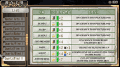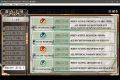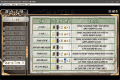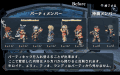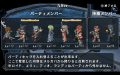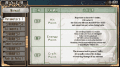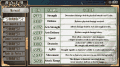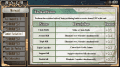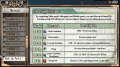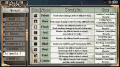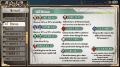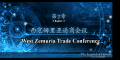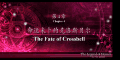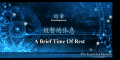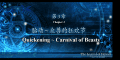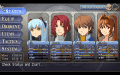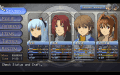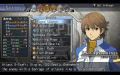@NautilusGaming sorry, I'm not sure I understand why it would be more difficult to do that for Zero. Maybe I expressed myself incorrectly. What I mean is to take textures from the pc version of Zero and use them on psp version of Zero, through ppsspp, just like you're doing with Ao. Having HD assets for UI and portraits (in conversations, menus, battle etc.) on Zero would be nice enough I think.
For Ao, do you intend to edit some of the assets you already have (for example the battle menus, that are using a simple font in black)?
For Ao, do you intend to edit some of the assets you already have (for example the battle menus, that are using a simple font in black)?