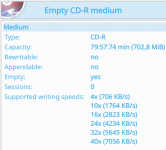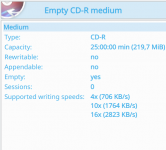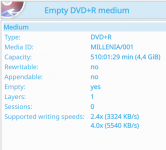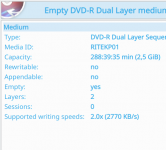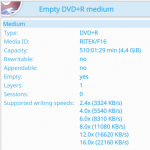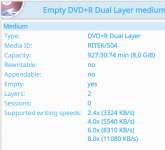Hey guys how are u all today?
So, I have a laptop and I want to buy a external cd/DVD burner for game backups.
However I don't know as to what exactly I should get or try.
I have a ps2, sega dreamcast, nintendo wii, and a ps1.
I would like to make backups for these consoles, but I don't know what disks to get and whether or not any external burner I get can make backups for these consoles.
Any help or advice would be awesome!.
Thx in advance and take care.
So, I have a laptop and I want to buy a external cd/DVD burner for game backups.
However I don't know as to what exactly I should get or try.
I have a ps2, sega dreamcast, nintendo wii, and a ps1.
I would like to make backups for these consoles, but I don't know what disks to get and whether or not any external burner I get can make backups for these consoles.
Any help or advice would be awesome!.
Thx in advance and take care.


 ).
).