- Joined
- Aug 11, 2007
- Messages
- 1,772
- Trophies
- 1
- Location
- North West England
- Website
- youtube.com
- XP
- 1,641
- Country

Hey all, It's been years since I last took a look at my 3DS, and I know I used to have a ton of things installed on it, but I can't remember for the life of me how it all works now... So here's the current situation I'm in if anyone could lend a hand!
So, I've got an original 3DS, it's on Firmware 11.2.0-35E and has definitely been soft modded before.
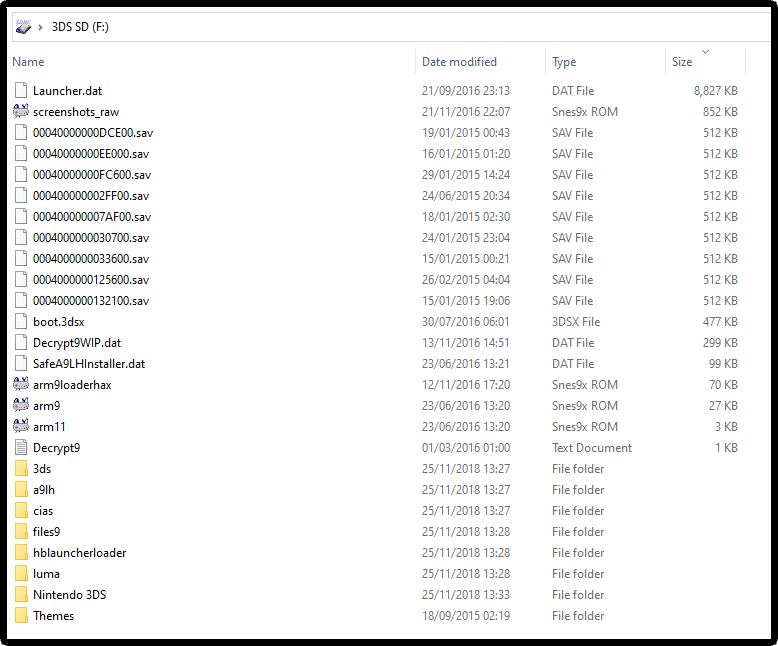
With the SD card inserted I get a few apps on the home screen which aren't there when it's not inserted.
The Homebrew Loader also won't do anything, this time it says I'm probably not connected to the internet (which is right, the 3DS is not connected to the internet yet)
Also on the SD card as you can see, there's a Nintendo 3DS folder. If I remember rightly that's the folder where any games would be installed to, so that they appear on the home screen of the 3DS, is that correct? There's 12.9GB of data in that folder, so I'm assuming all the games are still there installed, but I must have to run Luma CFW for the 3DS to actually show them? I may be totally wrong with this but that's why I'm asking the questions I guess ahaha.
If anyone could shed some light on my situation to get the installed games to show I'd be grateful!
Also whether I should update the system to the highest hackable firmware, or use newer hacks that work better (That aren't luna for example), then I'm all ears.
Keen to get this thing up and running again so any help would be appreciated!
Thanks all
So, I've got an original 3DS, it's on Firmware 11.2.0-35E and has definitely been soft modded before.
- In the game card slot I have a Red Gateway 3DS card inserted with no Micro SD inserted.
- In the SD card slot I have a 16GB SD card with the files shown in the image attached in the spoiler tag
With the SD card inserted I get a few apps on the home screen which aren't there when it's not inserted.
- 1st is Luma Updater
- 2nd is The Homebrew Launcher
- 3rd and finally 'FBI'
The Homebrew Loader also won't do anything, this time it says I'm probably not connected to the internet (which is right, the 3DS is not connected to the internet yet)
Also on the SD card as you can see, there's a Nintendo 3DS folder. If I remember rightly that's the folder where any games would be installed to, so that they appear on the home screen of the 3DS, is that correct? There's 12.9GB of data in that folder, so I'm assuming all the games are still there installed, but I must have to run Luma CFW for the 3DS to actually show them? I may be totally wrong with this but that's why I'm asking the questions I guess ahaha.
If anyone could shed some light on my situation to get the installed games to show I'd be grateful!
Also whether I should update the system to the highest hackable firmware, or use newer hacks that work better (That aren't luna for example), then I'm all ears.
Keen to get this thing up and running again so any help would be appreciated!
Thanks all


