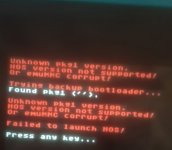So my SD card (fat32) is acting weird. I can no longer boot into Atmos. I always get "A fatal error occured when running AtmosphereTitle ID"
Now I noticed the SD card acts weird on PC, too. I delete a folder, unmount the SD card, mount it again and the folder with the files is back again. How is this even possible? I create a NEW folder and automatically it creates a lot of subfolders with Asciis and weird file sizes. All I did was split an NSP with an NSP splitter tool and place that on the SD card and since then it has been acting weird. Has someone ever had this?
I even virus scanned it but it says nothing but this is just weird so I want to try out a brand new SD card but my question is: What files and folders do I need to copy over to get into Atmos and running again?
Or does someone know how to even fix that other SD card? Windows also tells me there is something wrong with it and when I fix it it tells me nothing found but once again tells me that there is something wrong with it.
Now I noticed the SD card acts weird on PC, too. I delete a folder, unmount the SD card, mount it again and the folder with the files is back again. How is this even possible? I create a NEW folder and automatically it creates a lot of subfolders with Asciis and weird file sizes. All I did was split an NSP with an NSP splitter tool and place that on the SD card and since then it has been acting weird. Has someone ever had this?
I even virus scanned it but it says nothing but this is just weird so I want to try out a brand new SD card but my question is: What files and folders do I need to copy over to get into Atmos and running again?
Or does someone know how to even fix that other SD card? Windows also tells me there is something wrong with it and when I fix it it tells me nothing found but once again tells me that there is something wrong with it.