Hello, i recently buy a Old 3ds XL with the version 11.14.0-46E. and the guy who sell the 3DS, give me a R4 3D Card without SD card in gift.
So, i tried many time to launch the R4 but it doens't work and i have the "An error has occured". I try with other wood version and 2 different SD card but still no changes.
I'm not an expert on this "world" ahah
So, i tried many time to launch the R4 but it doens't work and i have the "An error has occured". I try with other wood version and 2 different SD card but still no changes.
I'm not an expert on this "world" ahah

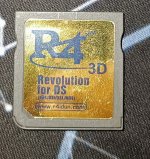


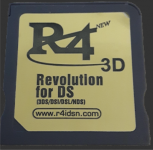

 like a 250 dollar kit back when DDR4 was Intel only
like a 250 dollar kit back when DDR4 was Intel only