I have added the option to reboot and have added the message error @mrdude suggested. If no crash or bugs are being reported the app can be considered done for now
You are using an out of date browser. It may not display this or other websites correctly.
You should upgrade or use an alternative browser.
You should upgrade or use an alternative browser.
Hacking Discussion Info on SHA-256 hashes on FS patches
- Thread starter crckd
- Start date
- Views 204,605
- Replies 526
- Likes 17
All ES/FS patches generate, but can't generate the IPS Loader patch and causes the switch to freeze and crash while trying to generate the patch.I have added the option to reboot and have added the message error @mrdude suggested. If no crash or bugs are being reported the app can be considered done for now
Also lockpic_rcm generates dev.keys + title.keys + prod.keys in the switch folder, if dev.keys or title.keys is present in the switch folder, any patch generation fails and causes a switch crash - maybe hactool is trying to use those and causing the crash. (keys.dat is not present during the test).
Last edited by mrdude,
Hello, I just finish my workday and could test a little:I have added the option to reboot and have added the message error @mrdude suggested. If no crash or bugs are being reported the app can be considered done for now
For me the program have the next behavior:
- With ONLY dev.keys file on SD:/switch, Error - Failed to decrypt shows.
- With ONLY an updated prod.keys file on SD:/switch, All works fine.
- With an outdated prod.keys file on SD:/switch, Error - Failed to decrypt shows.
- With an updated prod.keys file on SD:/switch AND an outdated keys.dat on SD:/switch/sigpatches-generator/keys.dat , Error - Failed to decrypt shows.
- With a outdated prod.keys file on SD:/switch AND an updated keys.dat on SD:/switch/sigpatches-generator/keys.dat , FS & ES patches generate well.
I have a patches.ini file on SD:/bootloader folder, mine have CR/LF format (0D 0A) on end of each line and have FS patches and Loader patches for almost all Firmware and Atmosphère versions.
With updated prod.keys file on SD:/switch OR updated keys.dat on SD:/switch/sigpatches-generator/keys.dat and selecting "NO" on "Directly copy the generated files?"; Generating Loader IPS, my actual SD:/bootloader/patches.ini is copied to SD:/switch/sigpatches-generator/ with the next changes:
- Only AFTER the header of the last section BEFORE the first "LOADER" block, the end of line is changed from 0D 0A to 0A
(right my original file, left the new one)
and at the end of file the block of the new generated patch for Loader is copied:
(right my original file, left the new one) (Compilado por mi = my compilation)
you can see the last block is twice, the original mine and the new generated identical

Running Fs IPS new files are generated:
- SD:/switch/sigpatches-generator/atmosphere/kip_patches/fs_patches/887AC150806C75CCC40DA0AA98CC09B3E468E6C78F315F927FBEDD91B16DE27A.ips
- SD:/switch/sigpatches-generator/atmosphere/kip_patches/fs_patches/D488D1F29217355C22ABDA773FDEA582B13D475B74BCB02B998C66AB1B3E4309.ips
- SD:/switch/sigpatches-generator/bootloader/patches.ini
the "new loader block" do not have header only the data twice.

Running ES IPS and ES NFIM IPS the correct files are generated and no patches.ini file created (as should be).
If you run "Generate everything" all files are generated and the patches.ini file is the same when you run "Loader IPS"
Running any of the options Loader IPS, Fs IPS, Es IP or ES NFIM IPS delete the existing SD:/switch/sigpatches-generator/atmosphere and SD:/switch/sigpatches-generator/bootloader folders I don't think is a good behavior, but could be a mess leave files.
As mentioned by @mrdude when the file SD:/switch/title.keys exist and you run "Loader IPS" you get "The software was closed because an error occurred" for me, the first time do not get error but on the console show no progress even if I left for 10 minutes, the only working key is "Home" and closing the Hombre Loader leads to the error. after removing title.keys all works fine.
Running the individual options, the progress bar get stuck on 0 and jump directly to 100% on finish, some patches took time and seems the console is frozen, will be nice if the progress bar is dynamic.
Create this is the test I needed! Thank you! Is it possible to get your patches.ini for testing?Hello, I just finish my workday and could test a little:
For me the program have the next behavior:
A little of background, I have a version of Atmosphère 1.3.2 with the code changed to have a splash screen with a picture full screen, as asked by SciresM the correct way to change the splash is to modify the source code and to compile to a new PACKAGE3 file, so my PACKAGE3 is different to the official release, but i think is that what we need: to generate sigpatches for new versions
- With ONLY dev.keys file on SD:/switch, Error - Failed to decrypt shows.
- With ONLY an updated prod.keys file on SD:/switch, All works fine.
- With an outdated prod.keys file on SD:/switch, Error - Failed to decrypt shows.
- With an updated prod.keys file on SD:/switch AND an outdated keys.dat on SD:/switch/sigpatches-generator/keys.dat , Error - Failed to decrypt shows.
- With a outdated prod.keys file on SD:/switch AND an updated keys.dat on SD:/switch/sigpatches-generator/keys.dat , FS & ES patches generate well.
. (All started on https://gbatemp.net/threads/custom-boot-logo-for-switch.569031/post-9755270 and the tutorial about compiling Atmosphère yourself https://gbatemp.net/threads/building-atmosphere-on-windows-using-msys2.613446/)
I have a patches.ini file on SD:/bootloader folder, mine have CR/LF format (0D 0A) on end of each line and have FS patches and Loader patches for almost all Firmware and Atmosphère versions.
With updated prod.keys file on SD:/switch OR updated keys.dat on SD:/switch/sigpatches-generator/keys.dat and selecting "NO" on "Directly copy the generated files?"; Generating Loader IPS, my actual SD:/bootloader/patches.ini is copied to SD:/switch/sigpatches-generator/ with the next changes:
View attachment 323233
- Only AFTER the header of the last section BEFORE the first "LOADER" block, the end of line is changed from 0D 0A to 0A
View attachment 323234
(right my original file, left the new one)
and at the end of file the block of the new generated patch for Loader is copied:
View attachment 323235
(right my original file, left the new one) (Compilado por mi = my compilation)
you can see the last block is twice, the original mine and the new generated identical
Running Fs IPS new files are generated:
The strange thing is why Patches.ini file is generated, and why the file contains:
- SD:/switch/sigpatches-generator/atmosphere/kip_patches/fs_patches/887AC150806C75CCC40DA0AA98CC09B3E468E6C78F315F927FBEDD91B16DE27A.ips
- SD:/switch/sigpatches-generator/atmosphere/kip_patches/fs_patches/D488D1F29217355C22ABDA773FDEA582B13D475B74BCB02B998C66AB1B3E4309.ips
- SD:/switch/sigpatches-generator/bootloader/patches.ini
View attachment 323237
the "new loader block" do not have header only the data twice.
Running ES IPS and ES NFIM IPS the correct files are generated and no patches.ini file created (as should be).
If you run "Generate everything" all files are generated and the patches.ini file is the same when you run "Loader IPS"
Running any of the options Loader IPS, Fs IPS, Es IP or ES NFIM IPS delete the existing SD:/switch/sigpatches-generator/atmosphere and SD:/switch/sigpatches-generator/bootloader folders I don't think is a good behavior, but could be a mess leave files.
As mentioned by @mrdude when the file SD:/switch/title.keys exist and you run "Loader IPS" you get "The software was closed because an error occurred" for me, the first time do not get error but on the console show no progress even if I left for 10 minutes, the only working key is "Home" and closing the Hombre Loader leads to the error. after removing title.keys all works fine.
Running the individual options, the progress bar get stuck on 0 and jump directly to 100% on finish, some patches took time and seems the console is frozen, will be nice if the progress bar is dynamic.
Just drag package3 or the firmware folder on to the Make Patch button, you don't need to use the file browser if you do it like that. Also it would be a waste of time because people put these files in different locations on their computers.@mrdude is it possible to add a default location for package3 and firmware folder to the config so we don't have to keep browsing for them everytime?
Can you tell me if this release solves your patches.ini issues and if it doesnt crash anymore? Thank youHello, I just finish my workday and could test a little:
For me the program have the next behavior:
A little of background, I have a version of Atmosphère 1.3.2 with the code changed to have a splash screen with a picture full screen, as asked by SciresM the correct way to change the splash is to modify the source code and to compile to a new PACKAGE3 file, so my PACKAGE3 is different to the official release, but i think is that what we need: to generate sigpatches for new versions
- With ONLY dev.keys file on SD:/switch, Error - Failed to decrypt shows.
- With ONLY an updated prod.keys file on SD:/switch, All works fine.
- With an outdated prod.keys file on SD:/switch, Error - Failed to decrypt shows.
- With an updated prod.keys file on SD:/switch AND an outdated keys.dat on SD:/switch/sigpatches-generator/keys.dat , Error - Failed to decrypt shows.
- With a outdated prod.keys file on SD:/switch AND an updated keys.dat on SD:/switch/sigpatches-generator/keys.dat , FS & ES patches generate well.
. (All started on https://gbatemp.net/threads/custom-boot-logo-for-switch.569031/post-9755270 and the tutorial about compiling Atmosphère yourself https://gbatemp.net/threads/building-atmosphere-on-windows-using-msys2.613446/)
I have a patches.ini file on SD:/bootloader folder, mine have CR/LF format (0D 0A) on end of each line and have FS patches and Loader patches for almost all Firmware and Atmosphère versions.
With updated prod.keys file on SD:/switch OR updated keys.dat on SD:/switch/sigpatches-generator/keys.dat and selecting "NO" on "Directly copy the generated files?"; Generating Loader IPS, my actual SD:/bootloader/patches.ini is copied to SD:/switch/sigpatches-generator/ with the next changes:
View attachment 323233
- Only AFTER the header of the last section BEFORE the first "LOADER" block, the end of line is changed from 0D 0A to 0A
View attachment 323234
(right my original file, left the new one)
and at the end of file the block of the new generated patch for Loader is copied:
View attachment 323235
(right my original file, left the new one) (Compilado por mi = my compilation)
you can see the last block is twice, the original mine and the new generated identical
Running Fs IPS new files are generated:
The strange thing is why Patches.ini file is generated, and why the file contains:
- SD:/switch/sigpatches-generator/atmosphere/kip_patches/fs_patches/887AC150806C75CCC40DA0AA98CC09B3E468E6C78F315F927FBEDD91B16DE27A.ips
- SD:/switch/sigpatches-generator/atmosphere/kip_patches/fs_patches/D488D1F29217355C22ABDA773FDEA582B13D475B74BCB02B998C66AB1B3E4309.ips
- SD:/switch/sigpatches-generator/bootloader/patches.ini
View attachment 323237
the "new loader block" do not have header only the data twice.
Running ES IPS and ES NFIM IPS the correct files are generated and no patches.ini file created (as should be).
If you run "Generate everything" all files are generated and the patches.ini file is the same when you run "Loader IPS"
Running any of the options Loader IPS, Fs IPS, Es IP or ES NFIM IPS delete the existing SD:/switch/sigpatches-generator/atmosphere and SD:/switch/sigpatches-generator/bootloader folders I don't think is a good behavior, but could be a mess leave files.
As mentioned by @mrdude when the file SD:/switch/title.keys exist and you run "Loader IPS" you get "The software was closed because an error occurred" for me, the first time do not get error but on the console show no progress even if I left for 10 minutes, the only working key is "Home" and closing the Hombre Loader leads to the error. after removing title.keys all works fine.
Running the individual options, the progress bar get stuck on 0 and jump directly to 100% on finish, some patches took time and seems the console is frozen, will be nice if the progress bar is dynamic.
Edit: forgot to add the case where no patches.ini existed in the first place
Last edited by dogcsty,
That's fixed all the crashing issues I was having.Can you tell me if this release solves your patches.ini issues and if it doesnt crash anymore? Thank you
Test 1 - no keyfiles in switch folder, keys.dat in app folder - No crashes all patches are generated.
Test 2 - no keys.dat in app folder, prod,keys in switch folder - No crashes all patches are generated.
Test 3 - no keys.dat in app foder, Used lockpick_rcm to generate all key files are left in switch folder - No crashes all patches are generated.
Test 4 - no key files, No crash - error display. Good fix!
All ips patches look good, patches.ini is also good. (Tested on 11.0.0 and 14.1.2 emunand firmware)
Last edited by mrdude,
Hi sorry, I think about attaching the file this morning, yesterday I was tired and get to bed just after the post, will try the next version, but for now this is my patches.ini fileCreate this is the test I needed! Thank you! Is it possible to get your patches.ini for testing?
Attachments
I've tested with your file it seems to work. Thank you again for testing this I have completely forgotten to handle CRLF and LF before you tested it.Hi sorry, I think about attaching the file this morning, yesterday I was tired and get to bed just after the post, will try the next version, but for now this is my patches.ini file
Awesome, do you think you might also make a payload version of it so people can generate signature patches without the need to fully boot into Horizon and just launch it from Hekate?I've tested with your file it seems to work. Thank you again for testing this I have completely forgotten to handle CRLF and LF before you tested it.
That's actually an awesome idea and it shouldn't be too hard to do it since I've seperated the code interface and the actual algorithm. I did all this during my week off it is almost over so I don't know when I have the time to do it but it is definitely on my todo list.Awesome, do you think you might also make a payload version of it so people can generate signature patches without the need to fully boot into Horizon and just launch it from Hekate?
I'm really glad this thread is still alive. Thanks to all the developers and testers. 
You can create a section on the 1st post for your releases on the 1st post if you want.
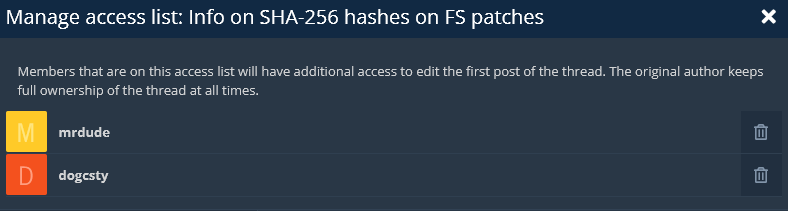
You can create a section on the 1st post for your releases on the 1st post if you want.
Hello there, I just make some test:I've tested with your file it seems to work. Thank you again for testing this I have completely forgotten to handle CRLF and LF before you tested it.
Put again SD:/switch/title.keys and test, the decryption now works fine.
change the installation folder on the card to SD:/switch/sigpatchesgenerator, and all works fine, the Keys.dat file is found without problem.
With no SD:/bootloader/patches.ini file, When run loader or FS a new patches.ini file is generated using only LF end line.
If I put a SD:/bootloader/patches.ini with CR/LF or LF end lines the generated patches.ini have all end lines with the same format.
Now the only problem is what the new patches.ini generated by loader, lacks of the "." on the section ".nosigchk" even if you have or not patches.ini file on SD:/bootloader/
if my old patches.ini do not have sections for the firmware or the loader, they are created, (the loader section without the ".")
@dogty have you do think about enable the touch screen on the interface?
Last edited by impeeza,
I've just got ftp transfer and pattern override stuff to add (to make the app future proof), and then I'll done. I'll upload the the main page once I'm done. I'll most likely be done this week at some point if nothing else crops up.I'm really glad this thread is still alive. Thanks to all the developers and testers.
You can create a section on the 1st post for your releases on the 1st post if you want.
View attachment 323525
Here I have added the dot thank you for noticing.Hello there, I just make some test:
Put again SD:/switch/title.keys and test, the decryption now works fine.
change the installation folder on the card to SD:/switch/sigpatchesgenerator, and all works fine, the Keys.dat file is found without problem.
With no SD:/bootloader/patches.ini file, When run loader or FS a new patches.ini file is generated using only LF end line.
If I put a SD:/bootloader/patches.ini with CR/LF or LF end lines the generated patches.ini have all end lines with the same format.
Now the only problem is what the new patches.ini generated by loader, lacks of the "." on the section ".nosigchk" even if you have or not patches.ini file on SD:/bootloader/
if my old patches.ini do not have sections for the firmware or the loader, they are created, (the loader section without the ".")
View attachment 323528left the correct entry, right the generated one.
@dogty have you do think about enable the touch screen on the interface?
Adding touchscren is a great addition I looked into it and I know how to add it but I' m at the end of my week off so I' m not going to work on it for now. But it is a great suggestion, thank you.
Last edited by dogcsty,
This wouldn't have happened without you thanks for everything!I'm really glad this thread is still alive. Thanks to all the developers and testers.
You can create a section on the 1st post for your releases on the 1st post if you want.
View attachment 323525
Thanks a lot for your effort. Go and enjoy the rest of your weekHere I have added the dot thank you for noticing.
Adding touchscren is a great addition I looked into it and I know how to add it but I' m at the end of my week off so I' m not going to work on it for now. But it is a great suggestion, thank you.

Here I have added the dot thank you for noticing.
Adding touchscren is a great addition I looked into it and I know how to add it but I' m at the end of my week off so I' m not going to work on it for now. But it is a great suggestion, thank you.
Many thanks dogcsty !
I tested your sigmatches-generator and it works great but I have a remark.
When I choose Yes to the question "Directly copy the generated files ?", I remark that it does not create the folders 'exefs_patches' and 'kip_patches', so the ips files are not created. When these folders exist in the folder atmosphere, all works perfect !
Thank you for noticing it! This new release should correct this issueMany thanks dogcsty !
I tested your sigmatches-generator and it works great but I have a remark.
When I choose Yes to the question "Directly copy the generated files ?", I remark that it does not create the folders 'exefs_patches' and 'kip_patches', so the ips files are not created. When these folders exist in the folder atmosphere, all works perfect !
Similar threads
-
- Article
- Replies
- 98
- Views
- 18K
- Replies
- 22
- Views
- 18K
- Replies
- 553
- Views
- 269K
- Replies
- 3K
- Views
- 1M
D
- Replies
- 0
- Views
- 4K
D
Site & Scene News
New Hot Discussed
-
-
26K views
Atmosphere CFW for Switch updated to pre-release version 1.7.0, adds support for firmware 18.0.0
After a couple days of Nintendo releasing their 18.0.0 firmware update, @SciresM releases a brand new update to his Atmosphere NX custom firmware for the Nintendo...by ShadowOne333 107 -
21K views
Wii U and 3DS online services shutting down today, but Pretendo is here to save the day
Today, April 8th, 2024, at 4PM PT, marks the day in which Nintendo permanently ends support for both the 3DS and the Wii U online services, which include co-op play...by ShadowOne333 179 -
17K views
GBAtemp Exclusive Introducing tempBOT AI - your new virtual GBAtemp companion and aide (April Fools)
Hello, GBAtemp members! After a prolonged absence, I am delighted to announce my return and upgraded form to you today... Introducing tempBOT AI 🤖 As the embodiment... -
14K views
The first retro emulator hits Apple's App Store, but you should probably avoid it
With Apple having recently updated their guidelines for the App Store, iOS users have been left to speculate on specific wording and whether retro emulators as we... -
13K views
MisterFPGA has been updated to include an official release for its Nintendo 64 core
The highly popular and accurate FPGA hardware, MisterFGPA, has received today a brand new update with a long-awaited feature, or rather, a new core for hardcore...by ShadowOne333 54 -
13K views
Delta emulator now available on the App Store for iOS
The time has finally come, and after many, many years (if not decades) of Apple users having to side load emulator apps into their iOS devices through unofficial...by ShadowOne333 96 -
11K views
Nintendo Switch firmware update 18.0.1 has been released
A new Nintendo Switch firmware update is here. System software version 18.0.1 has been released. This update offers the typical stability features as all other... -
11K views
"TMNT: The Hyperstone Heist" for the SEGA Genesis / Mega Drive gets a brand new DX romhack with new features
The romhacking community is always a source for new ways to play retro games, from completely new levels or stages, characters, quality of life improvements, to flat...by ShadowOne333 36 -
10K views
Anbernic announces RG35XX 2024 Edition retro handheld
Retro handheld manufacturer Anbernic is releasing a refreshed model of its RG35XX handheld line. This new model, named RG35XX 2024 Edition, features the same... -
9K views
"Sonic 3" movie has wrapped production & Knuckles series gets its official poster
Quite a bit of news have unfolded in the past couple of days in regards to the Sonic franchise, for both its small and big screens outings. To start off, the...by ShadowOne333 27
-
-
-
179 replies
Wii U and 3DS online services shutting down today, but Pretendo is here to save the day
Today, April 8th, 2024, at 4PM PT, marks the day in which Nintendo permanently ends support for both the 3DS and the Wii U online services, which include co-op play...by ShadowOne333 -
169 replies
GBAtemp Exclusive Introducing tempBOT AI - your new virtual GBAtemp companion and aide (April Fools)
Hello, GBAtemp members! After a prolonged absence, I am delighted to announce my return and upgraded form to you today... Introducing tempBOT AI 🤖 As the embodiment...by tempBOT -
111 replies
Nintendo takes down Gmod content from Steam's Workshop
Nintendo might just as well be a law firm more than a videogame company at this point in time, since they have yet again issued their now almost trademarked usual...by ShadowOne333 -
107 replies
Atmosphere CFW for Switch updated to pre-release version 1.7.0, adds support for firmware 18.0.0
After a couple days of Nintendo releasing their 18.0.0 firmware update, @SciresM releases a brand new update to his Atmosphere NX custom firmware for the Nintendo...by ShadowOne333 -
97 replies
The first retro emulator hits Apple's App Store, but you should probably avoid it
With Apple having recently updated their guidelines for the App Store, iOS users have been left to speculate on specific wording and whether retro emulators as we...by Scarlet -
96 replies
Delta emulator now available on the App Store for iOS
The time has finally come, and after many, many years (if not decades) of Apple users having to side load emulator apps into their iOS devices through unofficial...by ShadowOne333 -
74 replies
Nintendo Switch firmware update 18.0.1 has been released
A new Nintendo Switch firmware update is here. System software version 18.0.1 has been released. This update offers the typical stability features as all other...by Chary -
55 replies
Nintendo Switch Online adds two more Nintendo 64 titles to its classic library
Two classic titles join the Nintendo Switch Online Expansion Pack game lineup. Available starting April 24th will be the motorcycle racing game Extreme G and another...by Chary -
54 replies
MisterFPGA has been updated to include an official release for its Nintendo 64 core
The highly popular and accurate FPGA hardware, MisterFGPA, has received today a brand new update with a long-awaited feature, or rather, a new core for hardcore...by ShadowOne333 -
53 replies
Nintendo "Indie World" stream announced for April 17th, 2024
Nintendo has recently announced through their social media accounts that a new Indie World stream will be airing tomorrow, scheduled for April 17th, 2024 at 7 a.m. PT...by ShadowOne333
-
Popular threads in this forum
General chit-chat
-
 Psionic Roshambo
Loading…
Psionic Roshambo
Loading…
-
-
 @
CameronCataclysm:
Why no blog posts about Nitendont going after Garry's Mod repos that have been up for a decade or 2?
@
CameronCataclysm:
Why no blog posts about Nitendont going after Garry's Mod repos that have been up for a decade or 2? -
-
-
 @
Xdqwerty:
Is it safe to update a modded ps3?
@
Xdqwerty:
Is it safe to update a modded ps3?
Can I play online in pirated games? (with ps3hen either enabled or not) -
-
-
-
-
-
 @
Xdqwerty:
@salazarcosplay, I used apollo save tool to activate my ps3 offline so i could play a game that wasnt working
@
Xdqwerty:
@salazarcosplay, I used apollo save tool to activate my ps3 offline so i could play a game that wasnt working -
S @ salazarcosplay:from what I understood. you load up the piratged game. you the clear the syscalls, then you play
-
-
-
-
-
-
-
-
-
-
-
-
-






