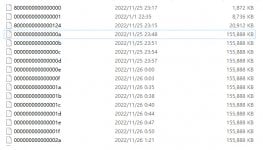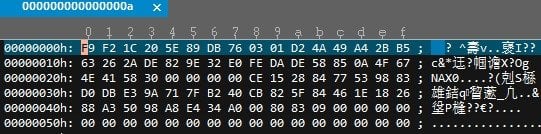Hello~Some new game like justtdance 2023 or Taiko no Tatsujin Rhythm Festival.
It must download they offline datebase.
When i download it to my device.I cant dump it .

I fine the offline datebase is save in TF:/Nintendo/save.
File kind i saw it is NAX0.
Its anyone can help me to dump it.
Thaks~
It must download they offline datebase.
When i download it to my device.I cant dump it .


I fine the offline datebase is save in TF:/Nintendo/save.
File kind i saw it is NAX0.
Its anyone can help me to dump it.
Thaks~