I updated my Wii hacks using the sysCheck.csv file on Classic mode and thankfully everything works.
I am no longer touching Wizard mode.
I am no longer touching Wizard mode.

I am not able to reproduce your error. If you give me more info, I can perhaps fix it for you and everyone else! Is it really that difficult to answer my questions?I updated my Wii hacks using the sysCheck.csv file on Classic mode and thankfully everything works.
I am no longer touching Wizard mode.
U get this error when running modmii skin? Or classic? Or both?S is not a valid mac address error!
Looks like it should work if I actually entered the Mac address.
So I just tried both classic and skin wizards, entered 4.3, and picked "S" to skip the mac address, and the final downloads and guides all work perfectly for me.
Please report back exact keystrokes I should be entering to try and replicate your steps. I want to fix this for you and for everyone, but I am getting tired of asking for this info again and again and instead having you report on other things only.
edit2: so just to reiterate what it is I'm looking for. Please tell me your exact keystrokes, the settings you are using (default for all?) and where you have ModMii saved to, and if the problem goes away if you run it as administrator, and also how did you install ModMii (did you use the 6.5.1 installer and update? or the 6.6.0 installer which no longer available online, or did you grab the 6.6.x zip and extract manually)?

Answer my questions and I'll answer yours
As far as I can tell, pressing the "S" key and Enter when you want to skip the Mac address in ModWii Skin Wizard somehow leaves that S as the Mac address and doesn't give you an error until you start to download things.



Hello.
For the ModMii Skin Issue,I have tried it and it should work:
I have also tried a few complete Downloads with the Wizard for this Part of the Modding Step and had also no Issue.
Thank you.
Nope, it's still in turkish.Out of curiosity when you changed chcp to 437 did the turkish error change to English?
@CaptainHIT, when you restore the default d2x cIOS in 6.6.1, can you confirm that the "Support\d2x-beta" folder gets deleted?
Then open modmii.bat in notepad, and search for this line:
Code:support\TMDedit.exe -b "%basecios%\%code1%%code2new%.tmd" -xml %xml% -group d2x-v%d2x-beta-rev% 21010 -base %basewad:~3,2% %version% -folder "%basecios%" -basefile %basecios%\%code1%%code2%.tmd -outIOS 249
There is little bit different line:
Code:support\TMDedit.exe -b "%basecios%\%code1%%code2new%.tmd" -xml %xml% -group d2x-v%d2x-beta-rev% %tmdversion% -base %basewad:~3,2% %version% -folder "%basecios%" -basefile %basecios%\%code1%%code2%.tmd -outIOS 249
Then replace it with these 4 lines and saveCode:pause support\TMDedit.exe -b "cIOS249[57]-d2x-v10-beta52\00000001000000f9.tmd" -xml Support\d2xModules\ciosmaps.xml -group d2x-v10-beta52 21010 -base 57 5918 -folder "cIOS249[57]-d2x-v10-beta52" -basefile cIOS249[57]-d2x-v10-beta52\0000000100000039.tmd -outIOS 249 echo support\TMDedit.exe -b "%basecios%\%code1%%code2new%.tmd" -xml %xml% -group d2x-v%d2x-beta-rev% 21010 -base %basewad:~3,2% %version% -folder "%basecios%" -basefile %basecios%\%code1%%code2%.tmd -outIOS 249 pause
then try downloading cIOS249[57]-d2x-v10-beta52 (default version, not the "beta" version) - note that the changes above will break building other d2x cIOSs
then when you reach the 2nd pause, copy and paste the output here for me to see please, this is what mine looks like (only 1 pause in my pic, but you get the idea)
View attachment 249369
you'll notice mine says operation completed successfully, but yours says an unknown error occurred with error details in turkish saying "boş yol adı geçerli değil" (or in english; empty path name is not valid)
edit: also let me know if your error turned to English when you changed "chcp 65001>nul" to "chcp 437>nul", thanks!
edit2: if this still fails, when ModMii is paused, please confirm all these files exist:
- support\TMDedit.exe
- Support\d2xModules\ciosmaps.xml
- cIOS249[57]-d2x-v10-beta52\0000000100000039.tmd (should exist when you hit the first pause, but if operation is successful it should disappear when you hit the second pause)
- cIOS249[57]-d2x-v10-beta52\00000001000000f9.tmd (should exist when you hit the 2nd pause if operation is completed successfully)



support\TMDedit.exe -b "%basecios%\%code1%%code2new%.tmd" -xml %xml% -group d2x-v%d2x-beta-rev% %tmdversion% -base %basewad:~3,2% %version% -folder "%basecios%" -basefile %basecios%\%code1%%code2%.tmd -outIOS 249pause
support\TMDedit.exe -b "cIOS249[57]-d2x-v10-beta52\00000001000000f9.tmd" -xml Support\d2xModules\ciosmaps.xml -group d2x-v10-beta52 21010 -base 57 5918 -folder "cIOS249[57]-d2x-v10-beta52" -basefile cIOS249[57]-d2x-v10-beta52\0000000100000039.tmd -outIOS 249
echo support\TMDedit.exe -b "%basecios%\%code1%%code2new%.tmd" -xml %xml% -group d2x-v%d2x-beta-rev% %tmdversion% -base %basewad:~3,2% %version% -folder "%basecios%" -basefile %basecios%\%code1%%code2%.tmd -outIOS 249
pauseyou are correct, the line I told u to replace didn't exist (I had hardcoded one of the values and forgot), but you correctly replaced the line that I meant to refer to
So some good news! We are getting closer to figuring this out! If you look at my output (left) and compare with yours (right)
View attachment 249369View attachment 249421
You'll see that your path is referring to the "d2x-beta" folder, and mine is referring to the default "d2xModules".
The only way it makes sense for this to be reported is if you still have a "Support\d2x-beta" folder (which overrides the default if detected), are you sure you selected the default d2x cIOS? Just to be certain, from the main menu, enter "o" then "d2x" then "d" - at this point the d2x-beta folder in your Support folder should get deleted. If it's still there, that is part of the problem (make sure to check for hidden folders\files, it shouldn't be hidden, but just in case)
After you delete this folder, can you repeat the same procedure and report back?
also, I messed up slightly earlier, please make sure to replace this:
with this:Code:support\TMDedit.exe -b "%basecios%\%code1%%code2new%.tmd" -xml %xml% -group d2x-v%d2x-beta-rev% %tmdversion% -base %basewad:~3,2% %version% -folder "%basecios%" -basefile %basecios%\%code1%%code2%.tmd -outIOS 249
(note that the 2nd last line is also different than what I told you earlier)Code:pause support\TMDedit.exe -b "cIOS249[57]-d2x-v10-beta52\00000001000000f9.tmd" -xml Support\d2xModules\ciosmaps.xml -group d2x-v10-beta52 21010 -base 57 5918 -folder "cIOS249[57]-d2x-v10-beta52" -basefile cIOS249[57]-d2x-v10-beta52\0000000100000039.tmd -outIOS 249 echo support\TMDedit.exe -b "%basecios%\%code1%%code2new%.tmd" -xml %xml% -group d2x-v%d2x-beta-rev% %tmdversion% -base %basewad:~3,2% %version% -folder "%basecios%" -basefile %basecios%\%code1%%code2%.tmd -outIOS 249 pause
also, try running with your anti-virus disabled, in case it's preventing tmdedit from working.


cd C:\ModMii
support\TMDedit.exe -b "cIOS249[57]-d2x-v10-beta52\00000001000000f9.tmd" -xml Support\d2xModules\ciosmaps.xml -group d2x-v10-beta52 21010 -base 57 5918 -folder "cIOS249[57]-d2x-v10-beta52" -basefile cIOS249[57]-d2x-v10-beta52\0000000100000039.tmd -outIOS 249
Thank you! Can you try running ModMii from C:\ModMii and see if it makes a difference? I'm looking into some other things but I think it could be related to this1) Please tell me your exact keystrokes, starting from "I Agree"
Windows 7 Professional 64 bits
I Agree
Next
Next
ModMi Wizard + Guide (Start Here To Mod Your Wii)
Next
Yes
4.3
4.3
U (USA)
Next
Wiibrand
s
Enter
4.3 (recommend)
Next
No channels
Next
No themes
Next
No USB Loader
Next
E:
Next
Finish
"Download log
Some downloads are Invalid, Missing or Were Not Updated property.
Click Next to Retry"
Next
"Download log
Some downloads are Invalid, Missing or Were Not Updated property.
Click Next to Retry"
Next
"Download log
Some downloads are Invalid, Missing or Were Not Updated property.
Click Next to Retry"
Next
"Download log
Some downloads are Invalid, Missing or Were Not Updated property.
Click Next to Retry"
Cancel
2) what are the settings you are using (default for all? This should be an easy Yes to answer this one)
See above.
3) where do you have ModMii saved (c:/modmii or somewhere else? Again, crazy easy to answer)
C:/Program Files (x86)/ModMii
4) does the problem goes away if you run it as administrator?
No.
As far as I can tell the problem happens because Windows puts the s in the box to enter the MAC address.
ModMii Skin doesn't give me the reason why, but using the Wizard in Classic does.
None worked so far.what's strange is that we hardcoded the command with "d2xModules" and it's still error-ing (the command being echoed is what your installation was doing before)
After running modmii's uninstaller, also delete the modmii folder entirely, the uninstaller doesn't remove cached files
okay, so we're going to go at this a bit manually. If you have discord we can coordinate maybe a bit better there, but this is cool if you prefer. Anyway, when you have modmii paused after seeing the error message, I want you to manually open up a command window (windows button, "cmd", enter), then enter these two lines
Code:cd C:\ModMii support\TMDedit.exe -b "cIOS249[57]-d2x-v10-beta52\00000001000000f9.tmd" -xml Support\d2xModules\ciosmaps.xml -group d2x-v10-beta52 21010 -base 57 5918 -folder "cIOS249[57]-d2x-v10-beta52" -basefile cIOS249[57]-d2x-v10-beta52\0000000100000039.tmd -outIOS 249
if this doesn't work, and you confirm you have all the files listed in that 2nd line, then I'm not sure what's going on... the next thing I'm going to have you do is hash verify all those files! lol
edit: one more thing to try
download this:
https://www.mediafire.com/file/9j7ayi7ch60iaqt/d2x-v10-beta52%5B65535%5D.7z/file
and save it to Support\More-cIOSs, so that it looks something like this ..ModMii\Support\More-cIOSs\d2x-v10-beta52[65535]\ciosmaps.xml, etc.
then go to ModMii's d2x options and select it. It will then save a copy of it to the d2x-beta (I guess I could have just had you copy it here, but this way it will be easier to reselect if necessary from within the options menu).
This will basically have ModMii build the same cIOS it does by default (it differs from the v10-beta52 hosted online slightly, that one is rev 21010, this one is 65535). It will look the exact same and should behave the exact same, but you will also have a d2x-beta folder, so who knows, maybe having the files in both directories will do something for you
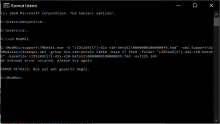
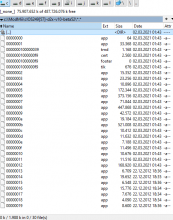

it would most certainly solve the problem, but that file isn't just missing, that command that's failing is supposed to create itNone worked so far.
View attachment 249437
Is it because this cIOS249[57]-d2x-v10-beta52\00000001000000f9.tmd file couldn't be downloaded an not being present?
Can you send me this file so I put it in the folder and see if this solves the problem?
View attachment 249438
I've uninstalled ModMii (again) and as always deleted the remaining ModMii folder from C: root (again). Reinstalled from the newly 6.6.1 installer (I did this today maybe the 10th timeit would most certainly solve the problem, but that file isn't just missing, that command that's failing is supposed to create it
If you try to build any different version of d2x but not "d2x-v10-beta52[65535]" and not "D" default, does it still fail?
at this point I would normally chalk it up to your windows environment, maybe your .net framework or something is not playing nicely with things... but what's really strange is that you say it worked with 6.5.1, and THAT doesn't make sense. I didn't really change much of anything to do with this since 6.5.1, and you manually entering the command and it's even failing!
Are you able to double check 6.5.1 was working?


1) Please tell me your exact keystrokes, starting from "I Agree"
Windows 7 Professional 64 bits
I Agree
Next
Next
ModMi Wizard + Guide (Start Here To Mod Your Wii)
Next
Yes
4.3
4.3
U (USA)
Next
Wiibrand
s
Enter
4.3 (recommend)
Next
No channels
Next
No themes
Next
No USB Loader
Next
E:
Next
Finish
"Download log
Some downloads are Invalid, Missing or Were Not Updated property.
Click Next to Retry"
Next
"Download log
Some downloads are Invalid, Missing or Were Not Updated property.
Click Next to Retry"
Next
"Download log
Some downloads are Invalid, Missing or Were Not Updated property.
Click Next to Retry"
Next
"Download log
Some downloads are Invalid, Missing or Were Not Updated property.
Click Next to Retry"
Cancel
2) what are the settings you are using (default for all? This should be an easy Yes to answer this one)
See above.
3) where do you have ModMii saved (c:/modmii or somewhere else? Again, crazy easy to answer)
C:/Program Files (x86)/ModMii
4) does the problem goes away if you run it as administrator?
No.
As far as I can tell the problem happens because Windows puts the s in the box to enter the MAC address.
ModMii Skin doesn't give me the reason why, but using the Wizard in Classic does.
Thank you! Can you try running ModMii from C:\ModMii and see if it makes a difference? I'm looking into some other things but I think it could be related to this
edit2: So you're both right and wrong (I think). I was able to reproduce the error by installing to the same directory, but I get the error if I enter "S" or a real mac address... still testing...
edit: so within 10-15 minutes of me looking into this with just knowing your installation directory, I was able to replicate the issue. And it has absolutely nothing to do with wilbrand or S. If I install ModMii to my Program files folder, I need to run it as admin to do anything, but if I run as Admin and go through the ModMii Wizard, it will fail in the middle of building the guide regardless of what you choose (you can enter a real mac address, or say you're on 4.2, or anything), this even happens if I enter "G" to generate a guide only, and it's always at the same section of the guide.
Anyway, I really do appreciate you reporting the issue, but this is why I wanted you to share more info, you were pretty sure it had to do with entering S for your Mac address, when it had nothing to do with it!
anyway, easy fix, install ModMii to C:\ModMii
but I will simultaneously investigate what's going wrong when ModMii is run as Admin from the Program Files folder (if run from Admin in a different directory it works fine, both as admin, and not)
if /i "%Drive:~1,1%" EQU ":" (set fulldrive=%Drive%) else (set fulldrive=%cd%\%Drive%)if /i "%Drive:~1,1%" EQU ":" set fulldrive=%Drive%
if /i "%Drive:~1,1%" NEQ ":" set fulldrive=%cd%\%Drive%This isn't what I asked you to test, but I'm glad you did because this is actually very helpful information, thank you!I've uninstalled ModMii (again) and as always deleted the remaining ModMii folder from C: root (again). Reinstalled from the newly 6.6.1 installer (I did this today maybe the 10th time) and selected d2x-v8-final from the options. It works. There is no error message.
View attachment 249446
Afterwards I exited ModMii, started it again, I choose nr 1 in d2x options (d2x-v10-beta53-alt) and this didn't work either. Tried out v7-final and it works. I guess there is some problem with the betas.
Sorry this took so long. The code was longer and more annoying than I originally planned for.
So, without further ado, I introduce, TMDedit!
It can build, read, and edit TMDs, however, I haven't fixed some bugs yet in the editing part, and I haven't added the help for it yet either, I will do that later today. The build and read functions seem to be working properly though:
HTML:Boot Index: 14 FakeSign: False Region: Japan Startup IOS: 0 Title ID: 00000001000000F9 Title Version: 21008 Number of Contents: 22 -------------------------- Content: 0 Content ID: 22 Hash: EAE273A917344589B1ACB720A771E9AEB0BE8FDA Index: 0 Size: 64 Type: Normal -------------------------- Content: 1 Content ID: 19 Hash: 6BA163B5A996DB9E9A7ED3A831D379DB221F4043 Index: 1 Size: 33368 Type: Normal -------------------------- Content: 2 Content ID: 2 Hash: E1A717946EF390D9CA1182DAE6CBBB61F0ACB0CF Index: 2 Size: 27796 Type: Shared -------------------------- Content: 3 Content ID: 28 Hash: EA4CFB0E2F293FEFD7541DE581D8459FBFAB529B Index: 18 Size: 15760 Type: Normal -------------------------- Content: 4 Content ID: 23 Hash: EB3DBEA9DCBF57E446354AE2BDE1D88C656C90A7 Index: 4 Size: 10896 Type: Shared -------------------------- Content: 5 Content ID: 5 Hash: 00EF2F8BBCD208EB5E64CD916554405AD34ECFD5 Index: 5 Size: 172344 Type: Shared -------------------------- Content: 6 Content ID: 6 Hash: E473FDA035151240D6A6F53C50369D2414C36F4D Index: 6 Size: 373156 Type: Shared -------------------------- Content: 7 Content ID: 7 Hash: 41F6574294B4B35E6E401435A20CBDC09E36F53F Index: 7 Size: 62896 Type: Shared -------------------------- Content: 8 Content ID: 8 Hash: 44CA68B0181D6C54007E6637D6E935074F9E0682 Index: 8 Size: 447868 Type: Shared -------------------------- Content: 9 Content ID: 9 Hash: 1D185355815BF64C45717135E654033BAB0C93BC Index: 9 Size: 42572 Type: Shared -------------------------- Content: 10 Content ID: 10 Hash: AA6B000147DD12C838E40E58B25D3F5F510585F8 Index: 10 Size: 30584 Type: Shared -------------------------- Content: 11 Content ID: 20 Hash: FF380D0188FD0730BAF837D4783EA6A18C847B27 Index: 11 Size: 19184 Type: Shared -------------------------- Content: 12 Content ID: 12 Hash: 3F9F7AC847AE7BC891F0BAAC3D519BD8F1A4D1AA Index: 12 Size: 9356 Type: Shared -------------------------- Content: 13 Content ID: 13 Hash: 5137D0393C98097F0D59706D1CEEC22F7548D60C Index: 13 Size: 521008 Type: Shared -------------------------- Content: 14 Content ID: 24 Hash: 79236C5DCA832174AB62BB84CD4B884A2B254F03 Index: 14 Size: 168920 Type: Normal -------------------------- Content: 15 Content ID: 25 Hash: ED89CE85C8261AC2779B85550F127E6CF6A353E2 Index: 15 Size: 7025 Type: Normal -------------------------- Content: 16 Content ID: 26 Hash: BED47A71F0C4CDF089CBD3E8603F5E57DB43AE0A Index: 16 Size: 19652 Type: Normal -------------------------- Content: 17 Content ID: 27 Hash: 69FEAAE8940223FDE089C3F103CB1572E00103CB Index: 17 Size: 6548 Type: Normal -------------------------- Content: 18 Content ID: 3 Hash: 3BC9E416D3FA86D0A099B82ECE0AA7EFF8F59A68 Index: 3 Size: 15352 Type: Shared -------------------------- Content: 19 Content ID: 29 Hash: 80B4FFF5B918946E8E386F93DDBFE3D8755ECE0B Index: 19 Size: 7628 Type: Normal -------------------------- Content: 20 Content ID: 30 Hash: 4E3DB80ED0D7BC5E9FAEB3C001C0B389EA149EE5 Index: 20 Size: 4118 Type: Normal -------------------------- Content: 21 Content ID: 31 Hash: E566EF5E9AB107A370F888F50407DFE723738AAA Index: 21 Size: 8540 Type: NormalHTML:Boot Index: 14 FakeSign: False Region: Japan Startup IOS: 0 Title ID: 00000001000000F9 Title Version: 21008 Number of Contents: 22 -------------------------- Content: 0 Content ID: 22 Hash: EAE273A917344589B1ACB720A771E9AEB0BE8FDA Index: 0 Size: 64 Type: Normal -------------------------- Content: 1 Content ID: 19 Hash: 6BA163B5A996DB9E9A7ED3A831D379DB221F4043 Index: 1 Size: 33368 Type: Normal -------------------------- Content: 2 Content ID: 2 Hash: E1A717946EF390D9CA1182DAE6CBBB61F0ACB0CF Index: 2 Size: 27796 Type: Shared -------------------------- Content: 3 Content ID: 28 Hash: EA4CFB0E2F293FEFD7541DE581D8459FBFAB529B Index: 18 Size: 15760 Type: Normal -------------------------- Content: 4 Content ID: 23 Hash: EB3DBEA9DCBF57E446354AE2BDE1D88C656C90A7 Index: 4 Size: 10896 Type: Shared -------------------------- Content: 5 Content ID: 5 Hash: 00EF2F8BBCD208EB5E64CD916554405AD34ECFD5 Index: 5 Size: 172344 Type: Shared -------------------------- Content: 6 Content ID: 6 Hash: E473FDA035151240D6A6F53C50369D2414C36F4D Index: 6 Size: 373156 Type: Shared -------------------------- Content: 7 Content ID: 7 Hash: 41F6574294B4B35E6E401435A20CBDC09E36F53F Index: 7 Size: 62896 Type: Shared -------------------------- Content: 8 Content ID: 8 Hash: 44CA68B0181D6C54007E6637D6E935074F9E0682 Index: 8 Size: 447868 Type: Shared -------------------------- Content: 9 Content ID: 9 Hash: 1D185355815BF64C45717135E654033BAB0C93BC Index: 9 Size: 42572 Type: Shared -------------------------- Content: 10 Content ID: 10 Hash: AA6B000147DD12C838E40E58B25D3F5F510585F8 Index: 10 Size: 30584 Type: Shared -------------------------- Content: 11 Content ID: 20 Hash: FF380D0188FD0730BAF837D4783EA6A18C847B27 Index: 11 Size: 19184 Type: Shared -------------------------- Content: 12 Content ID: 12 Hash: 3F9F7AC847AE7BC891F0BAAC3D519BD8F1A4D1AA Index: 12 Size: 9356 Type: Shared -------------------------- Content: 13 Content ID: 13 Hash: 5137D0393C98097F0D59706D1CEEC22F7548D60C Index: 13 Size: 521008 Type: Shared -------------------------- Content: 14 Content ID: 24 Hash: 79236C5DCA832174AB62BB84CD4B884A2B254F03 Index: 14 Size: 168920 Type: Normal -------------------------- Content: 15 Content ID: 25 Hash: ED89CE85C8261AC2779B85550F127E6CF6A353E2 Index: 15 Size: 7025 Type: Normal -------------------------- Content: 16 Content ID: 26 Hash: BED47A71F0C4CDF089CBD3E8603F5E57DB43AE0A Index: 16 Size: 19652 Type: Normal -------------------------- Content: 17 Content ID: 27 Hash: 69FEAAE8940223FDE089C3F103CB1572E00103CB Index: 17 Size: 6548 Type: Normal -------------------------- Content: 18 Content ID: 3 Hash: 3BC9E416D3FA86D0A099B82ECE0AA7EFF8F59A68 Index: 3 Size: 15352 Type: Shared -------------------------- Content: 19 Content ID: 29 Hash: 80B4FFF5B918946E8E386F93DDBFE3D8755ECE0B Index: 19 Size: 7628 Type: Normal -------------------------- Content: 20 Content ID: 30 Hash: 4E3DB80ED0D7BC5E9FAEB3C001C0B389EA149EE5 Index: 20 Size: 4118 Type: Normal -------------------------- Content: 21 Content ID: 31 Hash: E566EF5E9AB107A370F888F50407DFE723738AAA Index: 21 Size: 8540 Type: Normal
They appear to be identical.
I haven't tested the generated TMD on a Wii though, because I don't have access to mine at the moment
Download: http://www.mediafire.com/?c8ii9xhny3izf70
Using TMDedit to build a TMD is fairly straightforward. Here is the help info for it:
Code:===== Building ===== Usage: TMDedit.exe -b output.tmd [arguments] Required arguments: -xml ciosmaps.xml The ciosmaps XML file -group <group> <version> The group & version in the XML to use -base <ios> <version> The base IOS & version in the XML to use -folder cIOSfolder The folder containing the tmd contents, in 000000XX.app form -basefile baseios.tmd The TMD or WAD of the base IOS Optional arguments: -outIOS <IOS number> The IOS of the output TMD (eg: 249, 236, ...) NOTE: This is only for IOS TMDs -startIOS <IOS number> The startup IOS of the output TMD (249, ...) NOTE: Do NOT use this with IOS TMDs
So if you wanted to build "C:\wii\output.tmd", you can do something like this:
Code:TMDedit.exe -b C:\wii\output.tmd -xml C:\wii\ciosmaps.xml -group d2x-v8-final 21008 -base 56 5661 -folder C:\wii\cIOS_WAD\ -basefile C:\wii\IOS56_v5661.wad -outIOS 249
I will simultaneously investigate what's going wrong when ModMii is run as Admin from the Program Files folder (if run from Admin in a different directory it works fine, both as admin, and not)
 for lunch today. A change of pace
for lunch today. A change of pace 