Alright. I know this is a common question, and I’ve read everything I can but still can’t figure it out. Can someone please help me?
I recently bought a second hand NEW 3dsXL and it came banned from the estore and stuff. My bad. I decided I might as well use it for what it was probably banned for and install home brew. I did all that and put on virtual console silver plus others.
My question is that how do I import saves from an emulator on a computer into this silver?
I have tried both SaveDataFiler and JKSV. I backup my save just fine and always immediately import it back into the game just to make sure. Then I move it to the computer, and swap the sav.dat file from my 3ds with the .sav file from the emulator, renamed to be sav.dat of course. I put it back in the 3ds, import the new save file and boom, it’s corrupted.
Even if I move the original sav.dat file off the microsd and put it back on, it still comes up as corrupted.
What am I doing wrong?
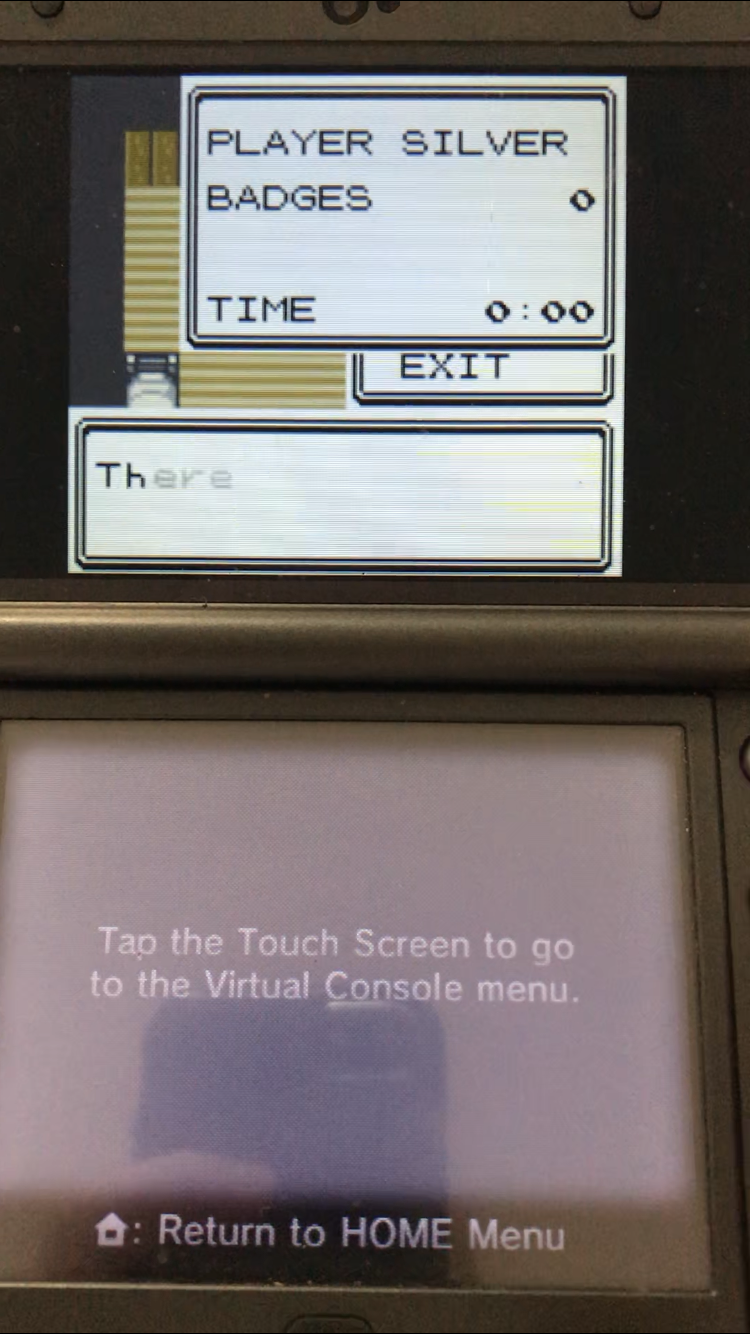
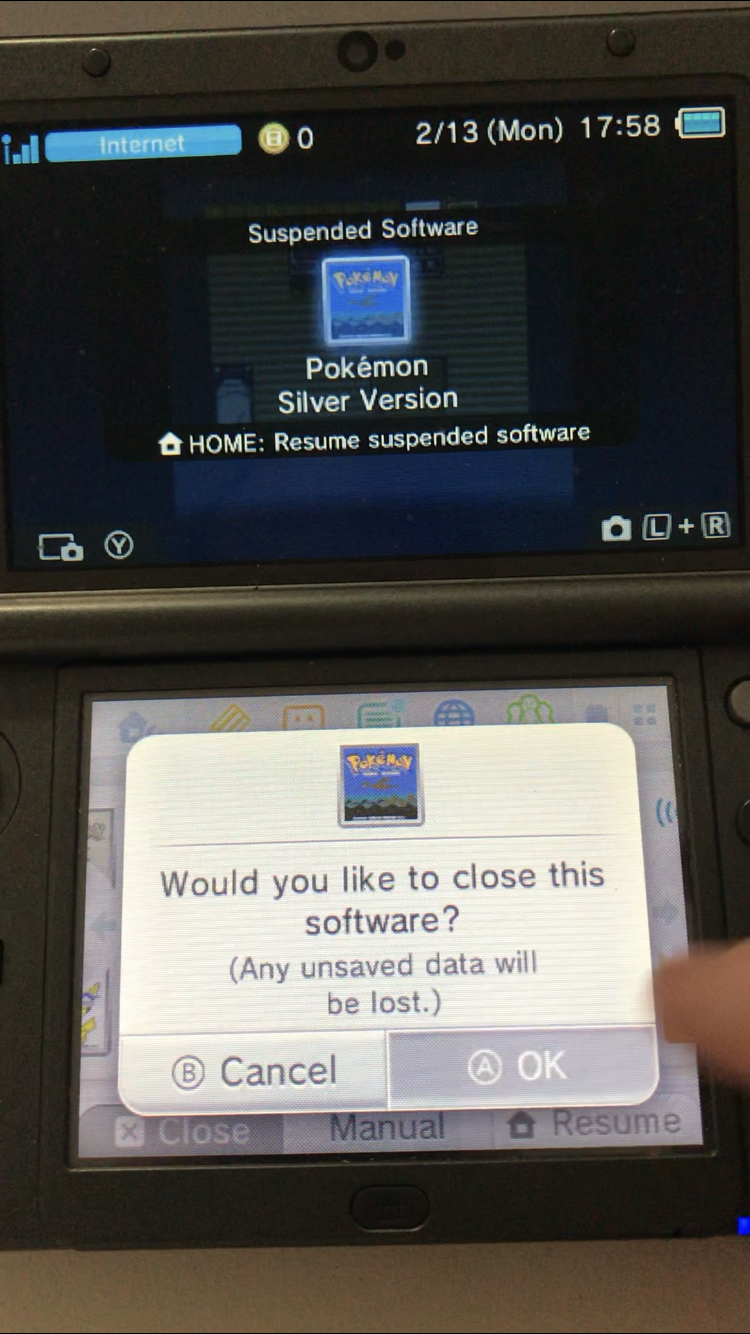
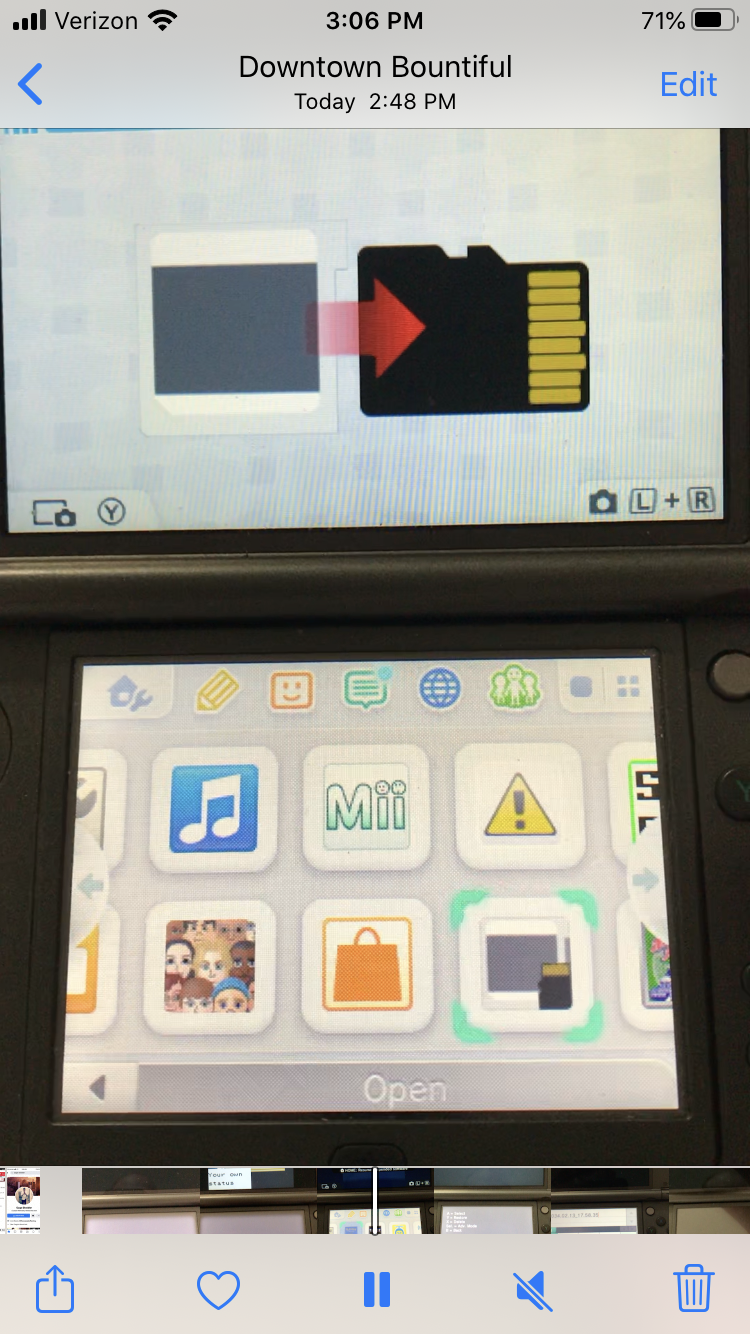
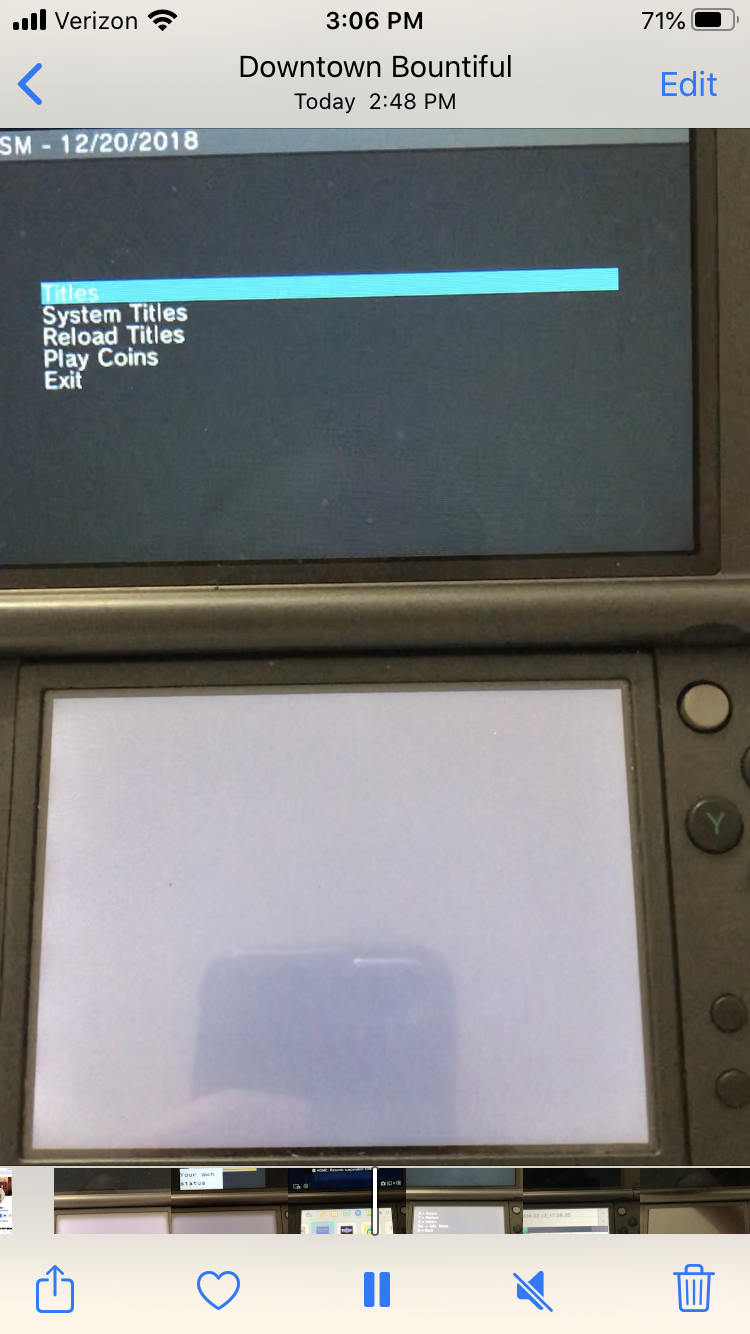
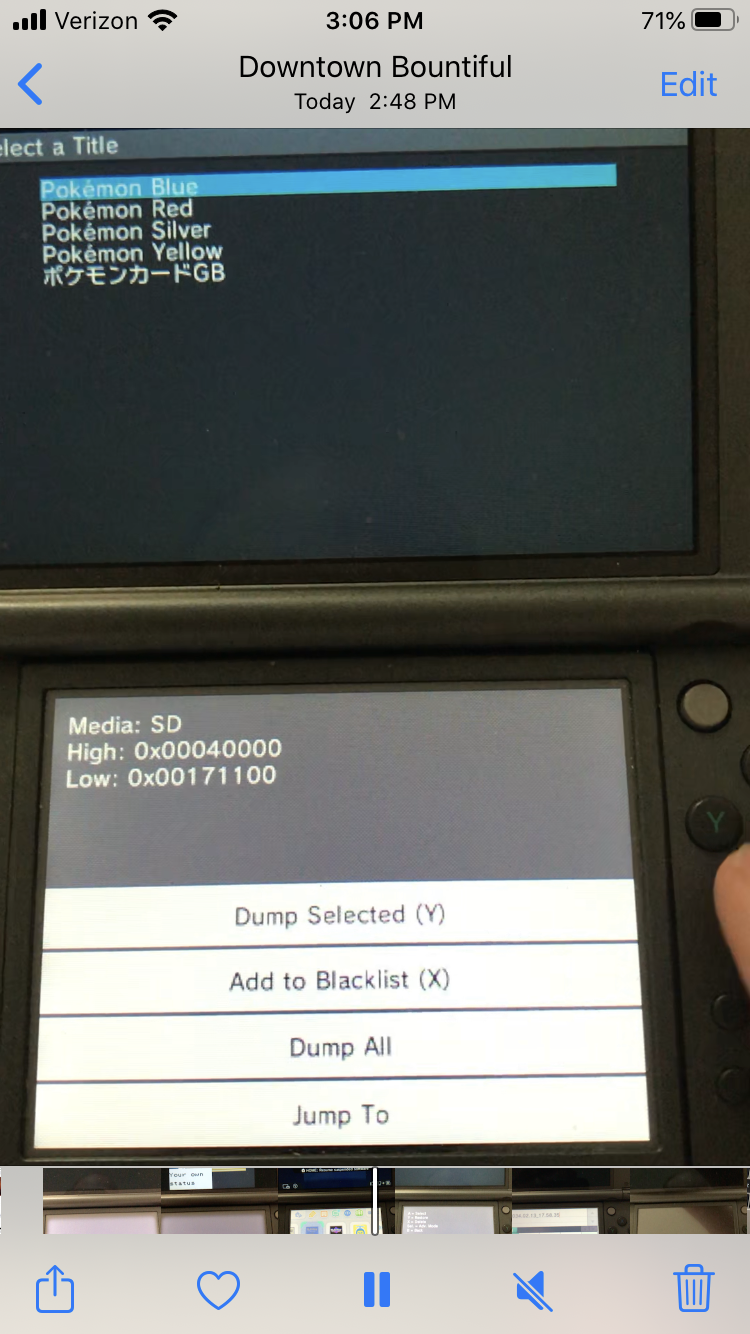
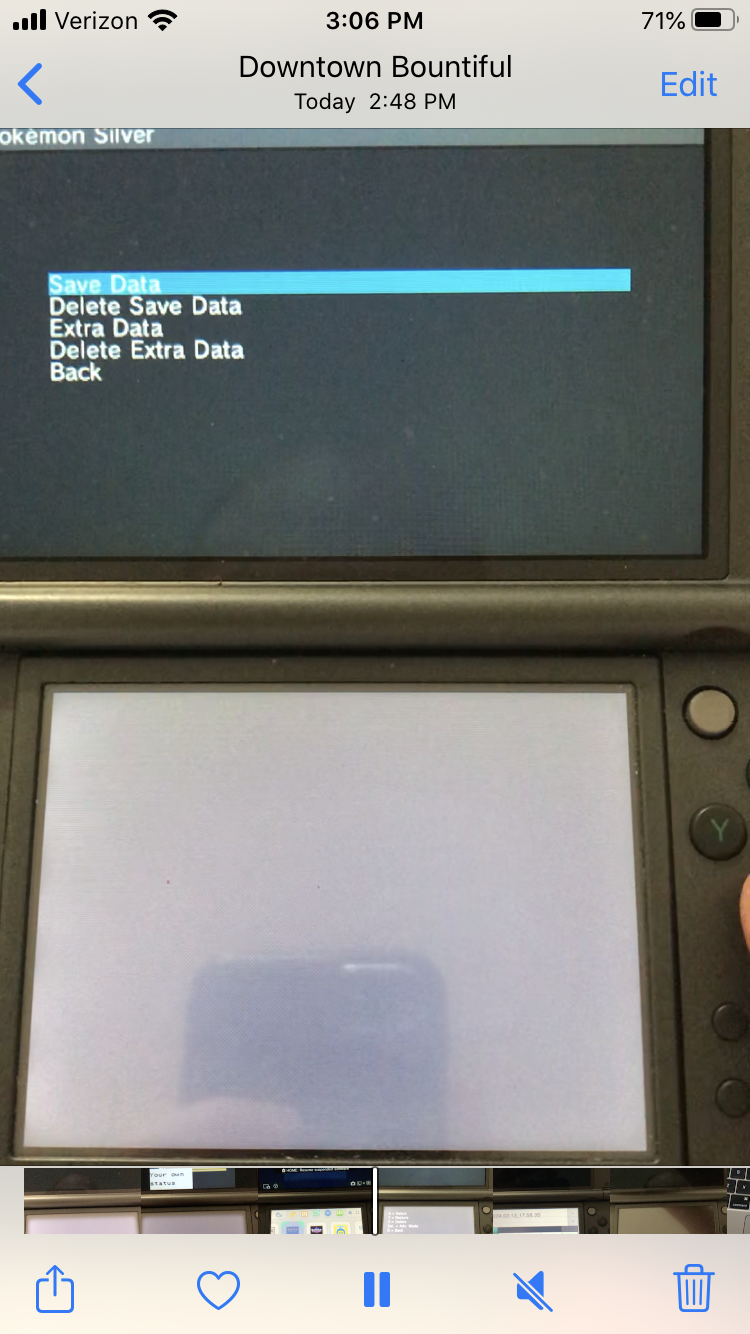
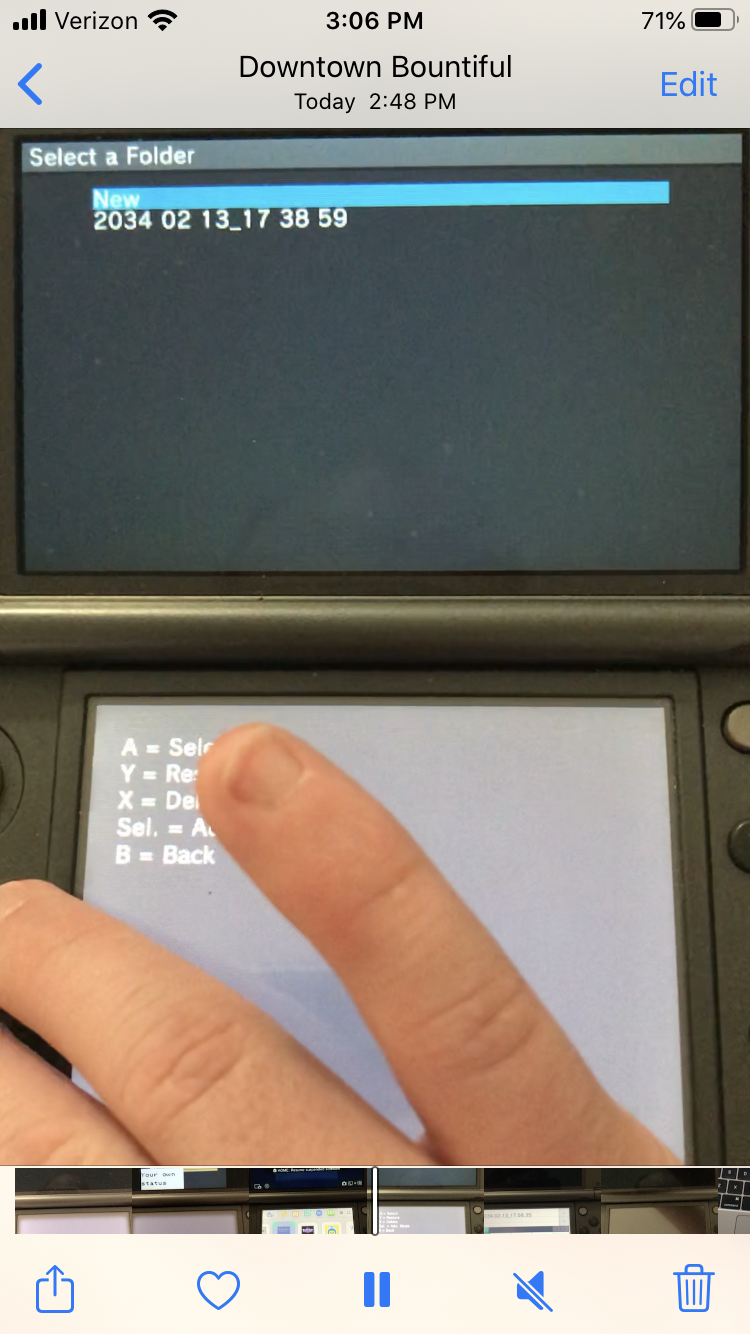
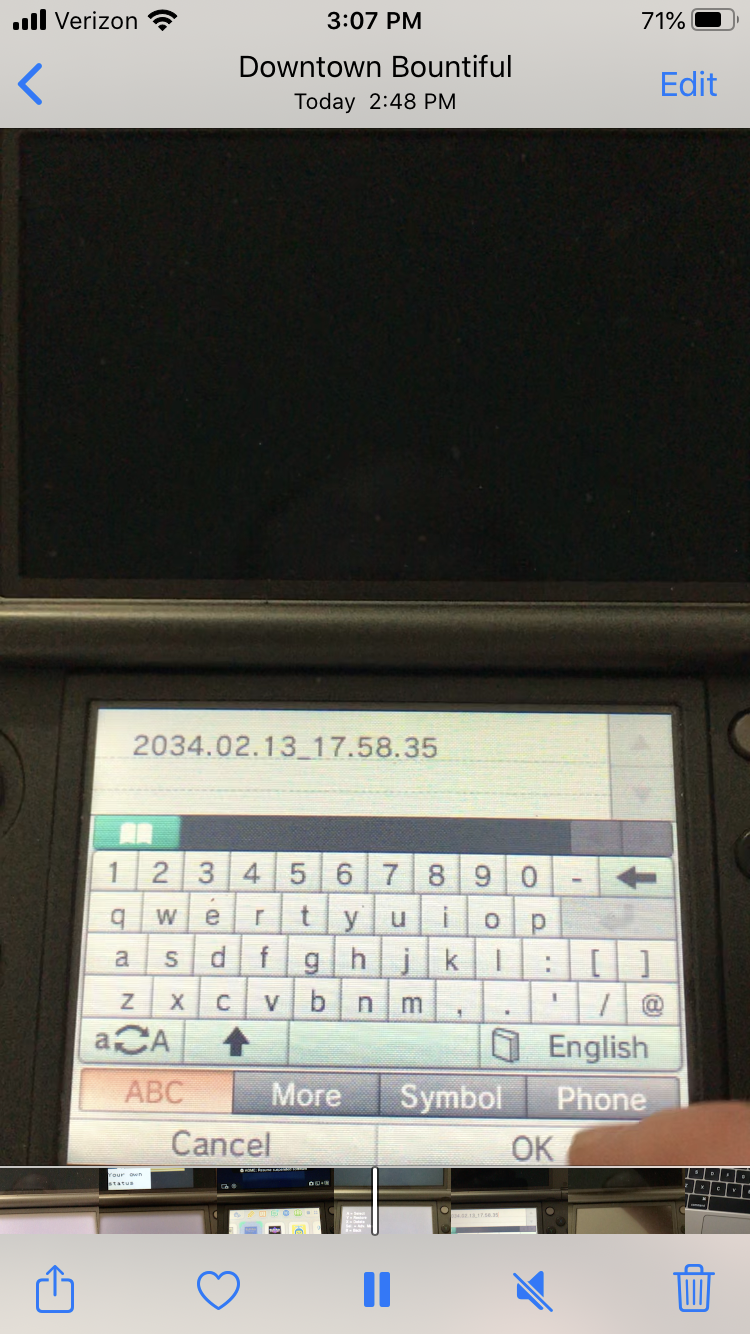
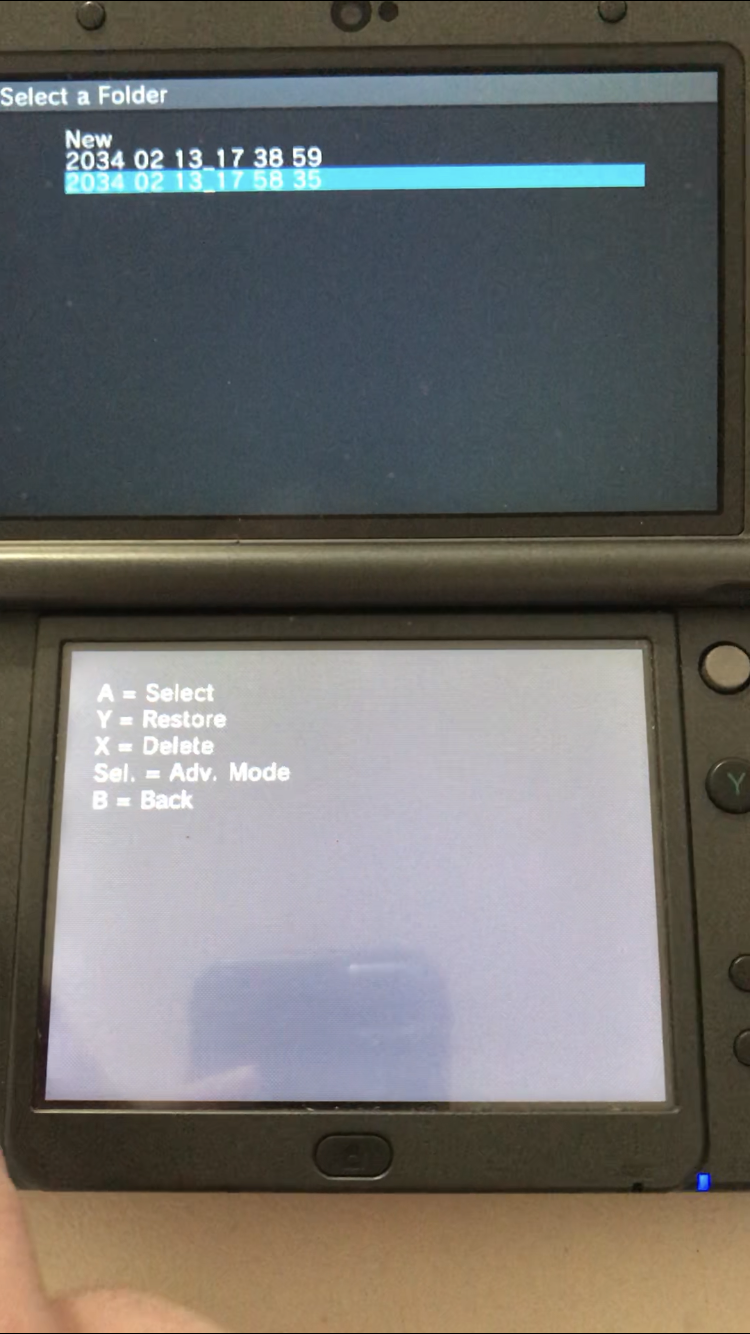
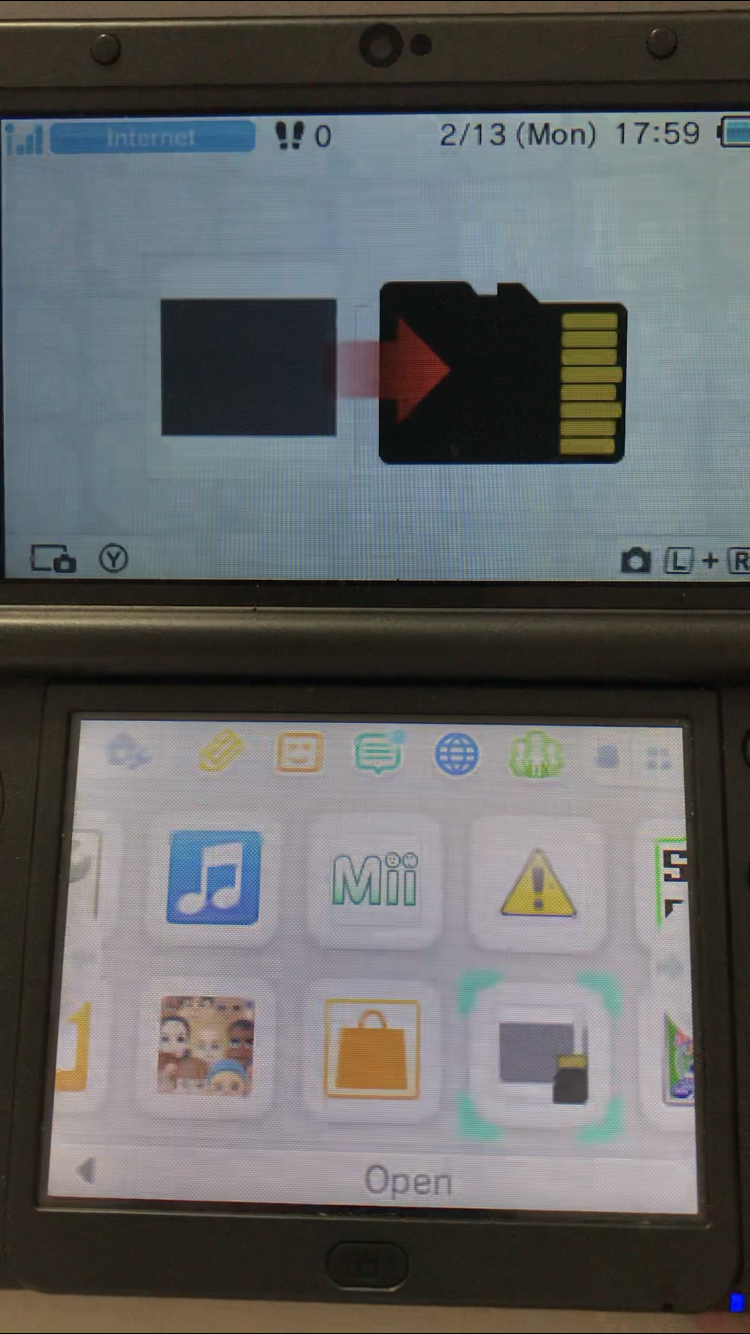
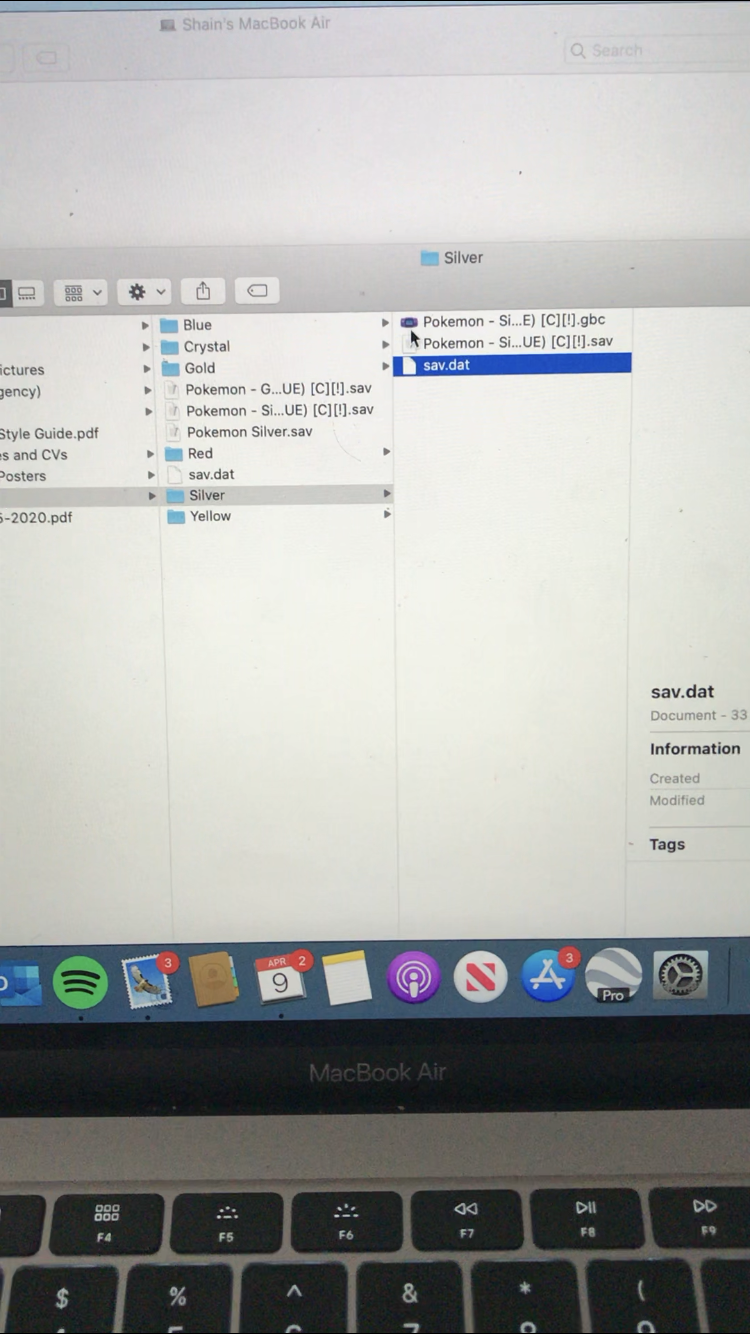
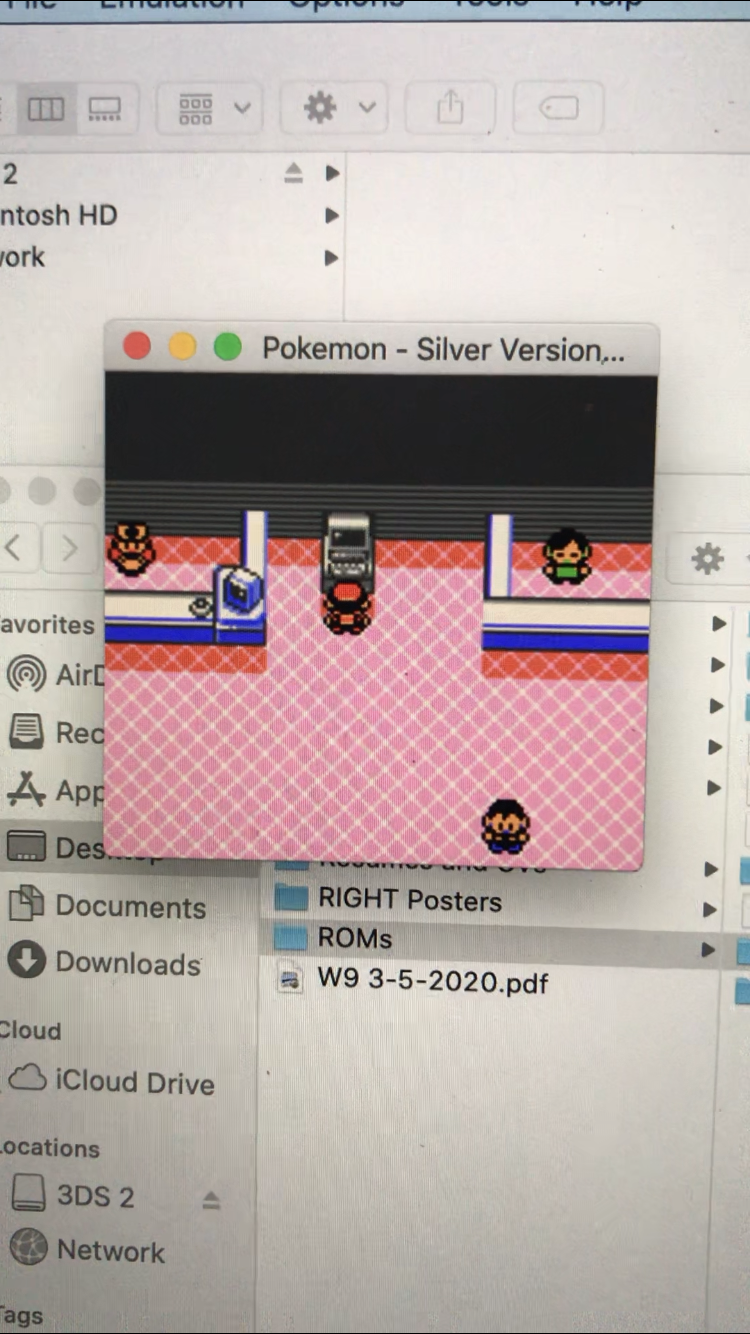
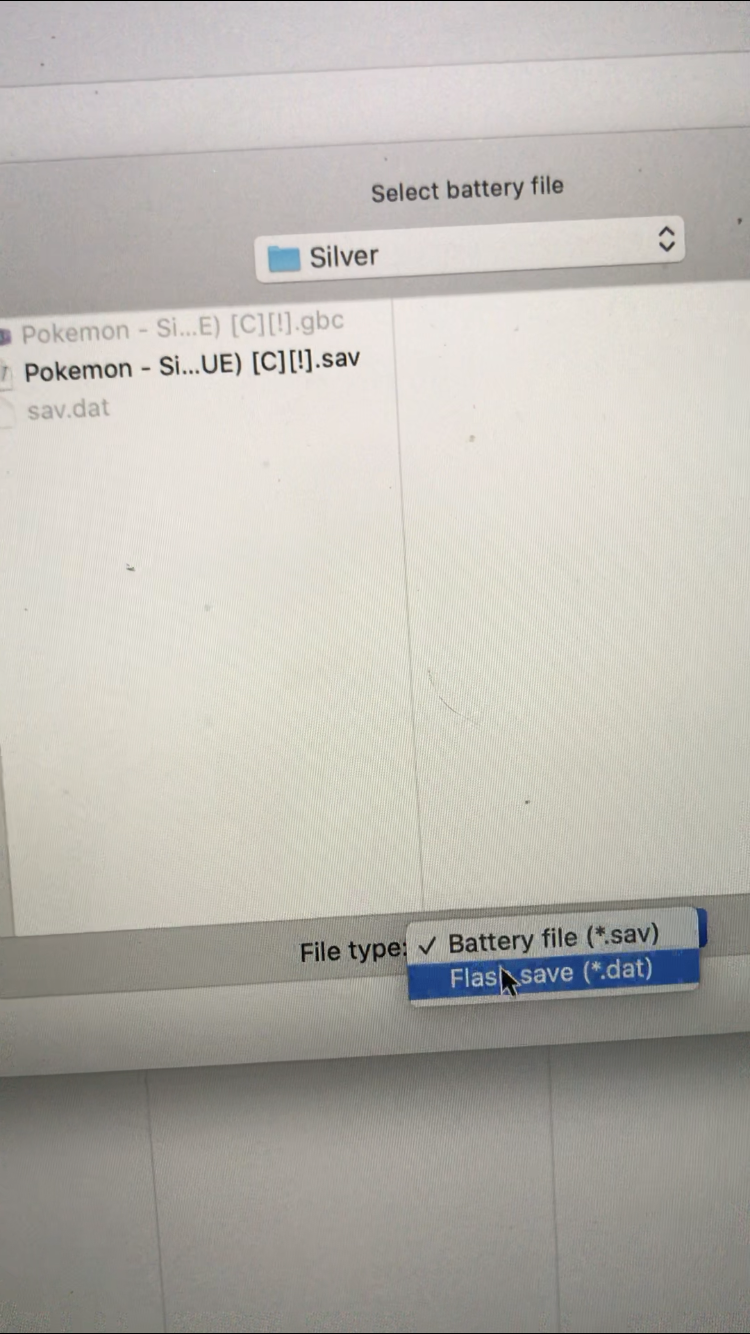
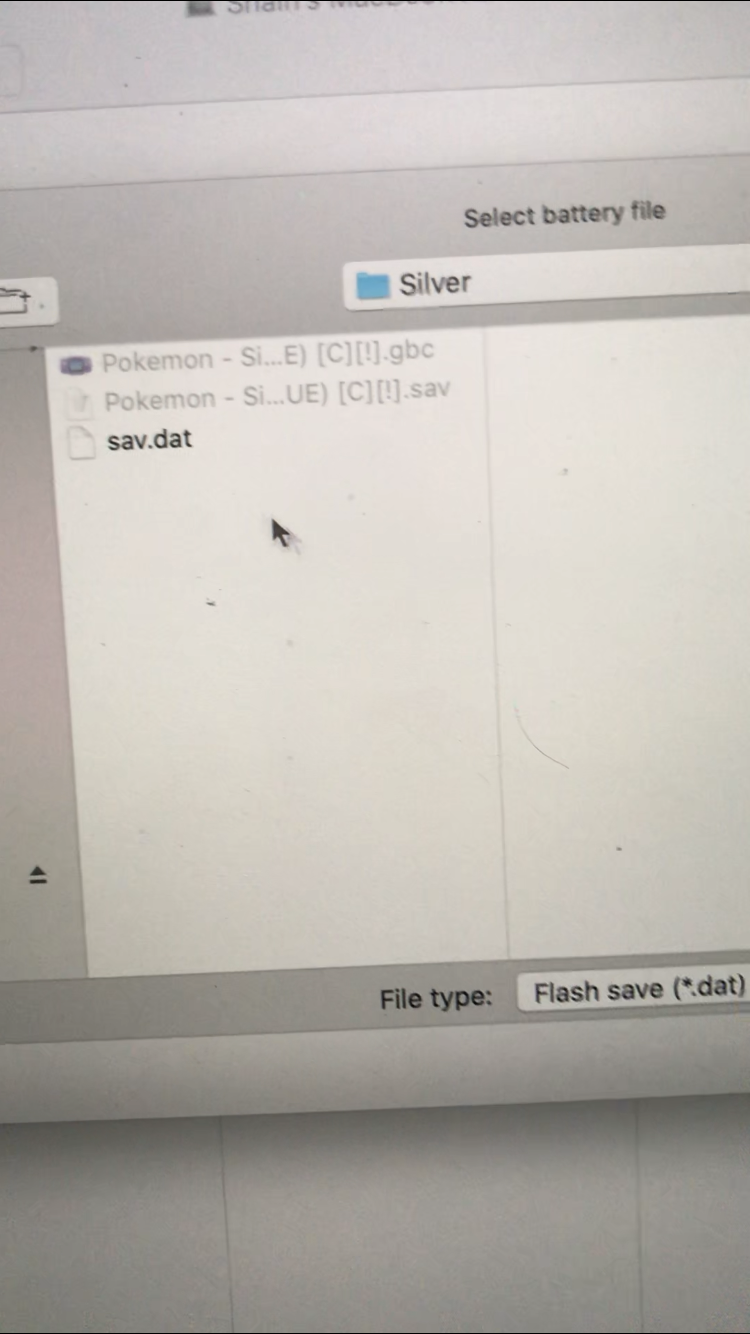
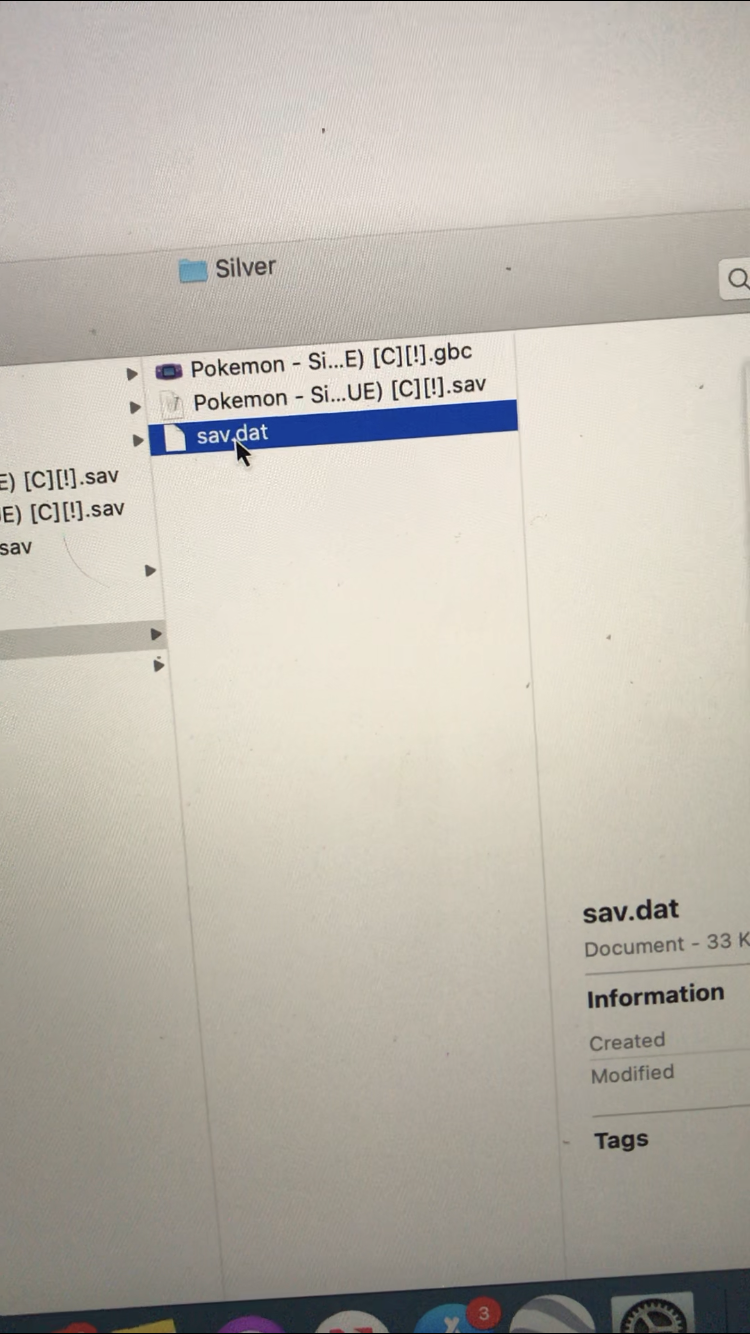
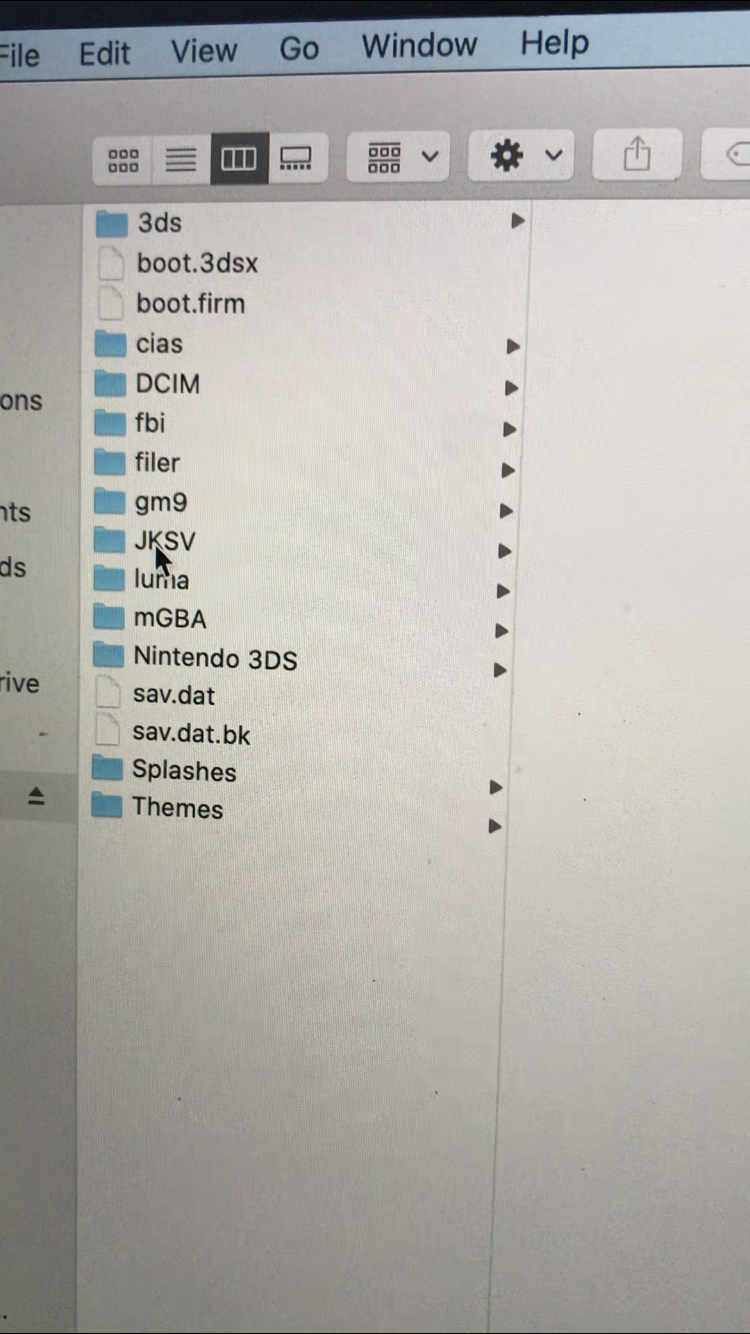
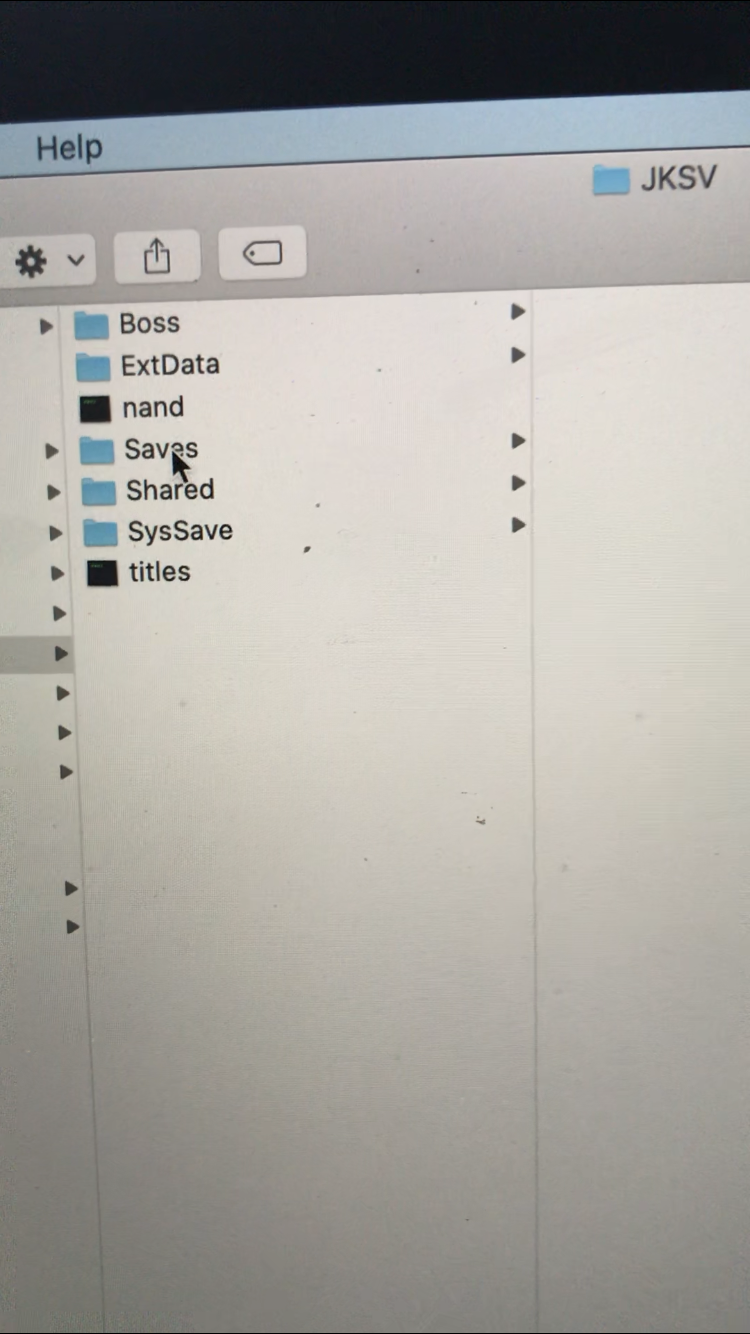
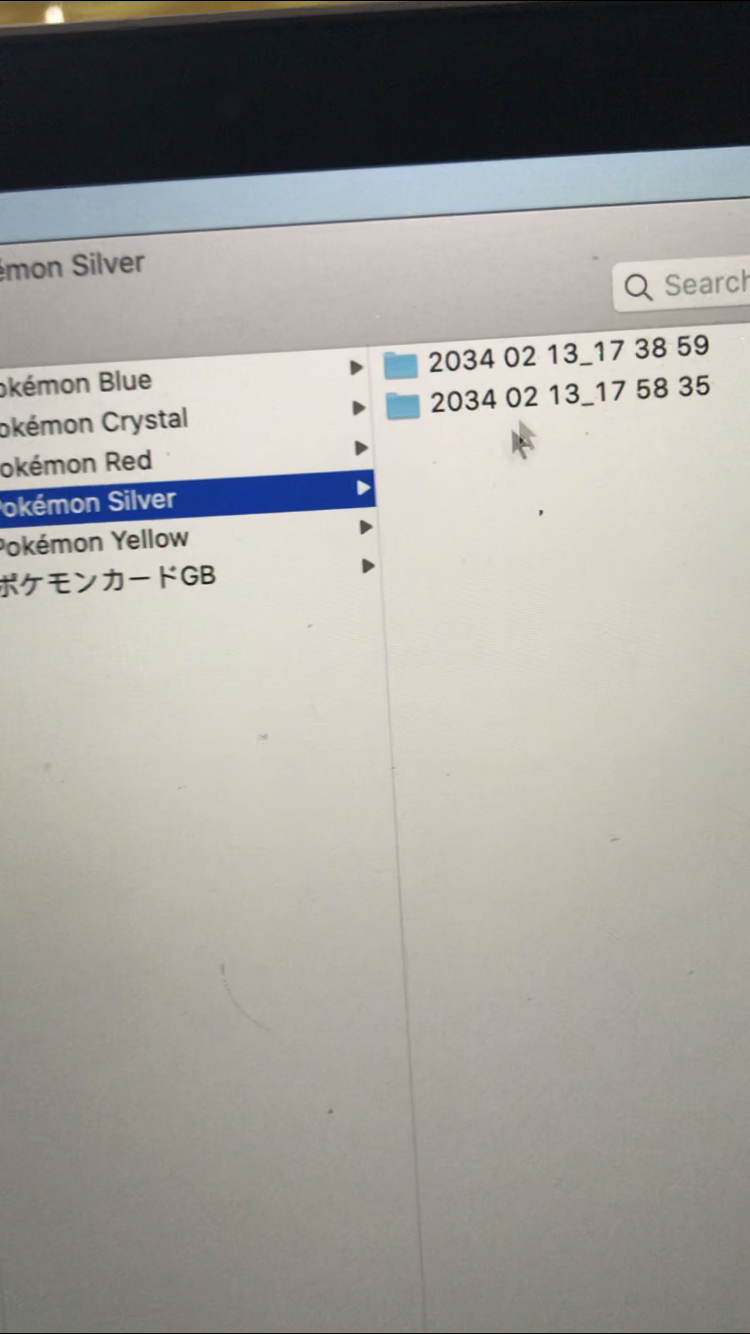
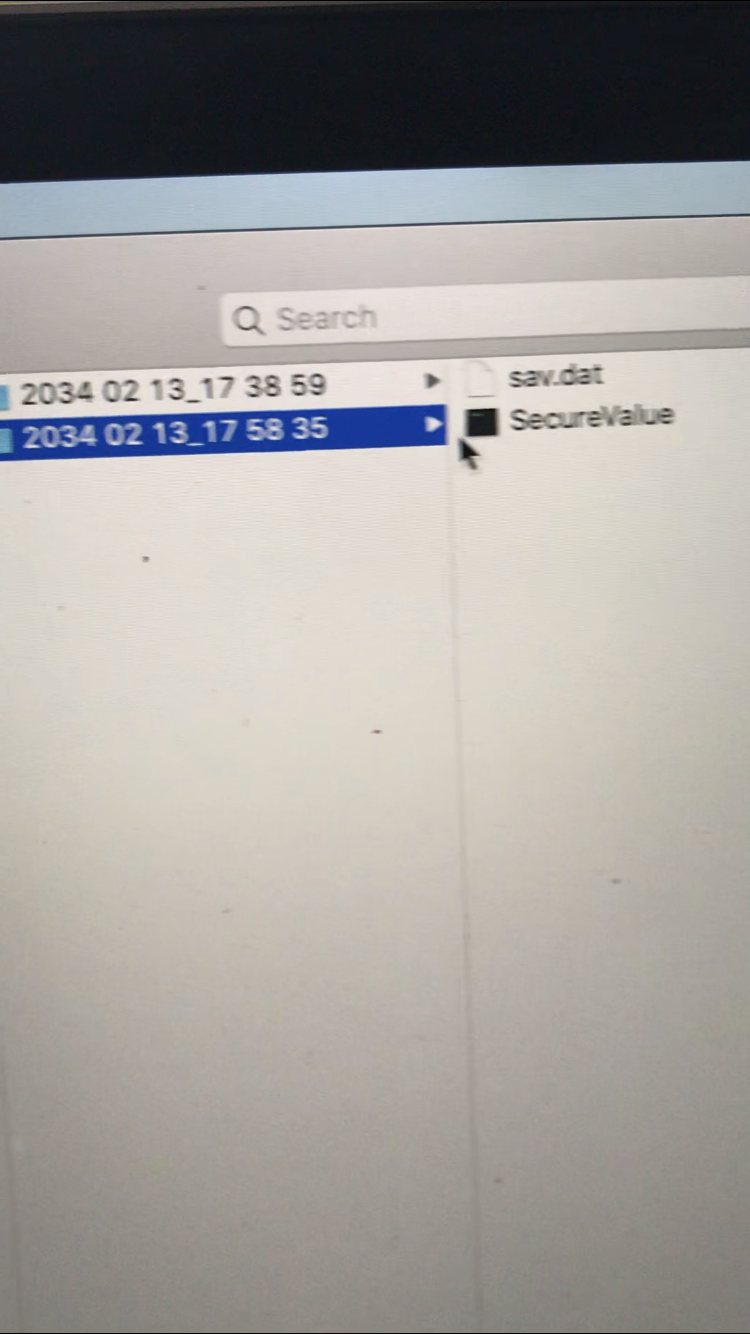
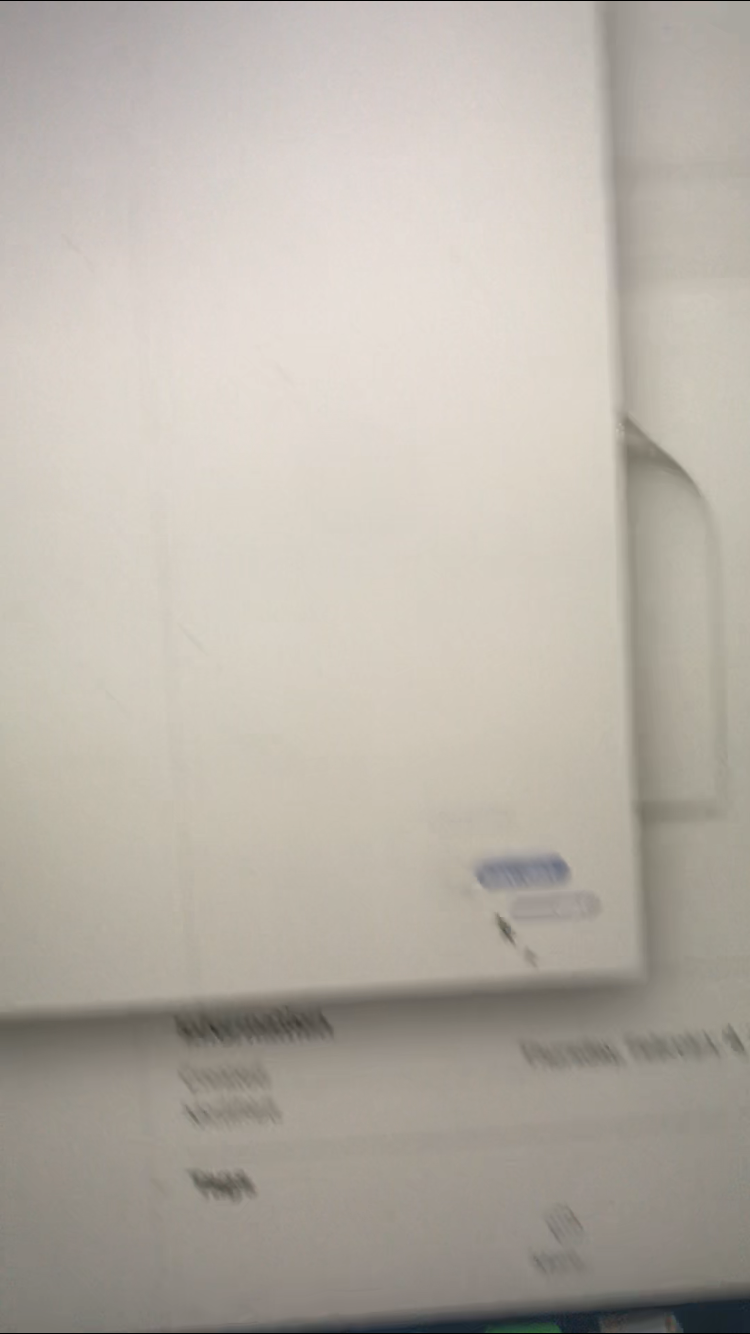
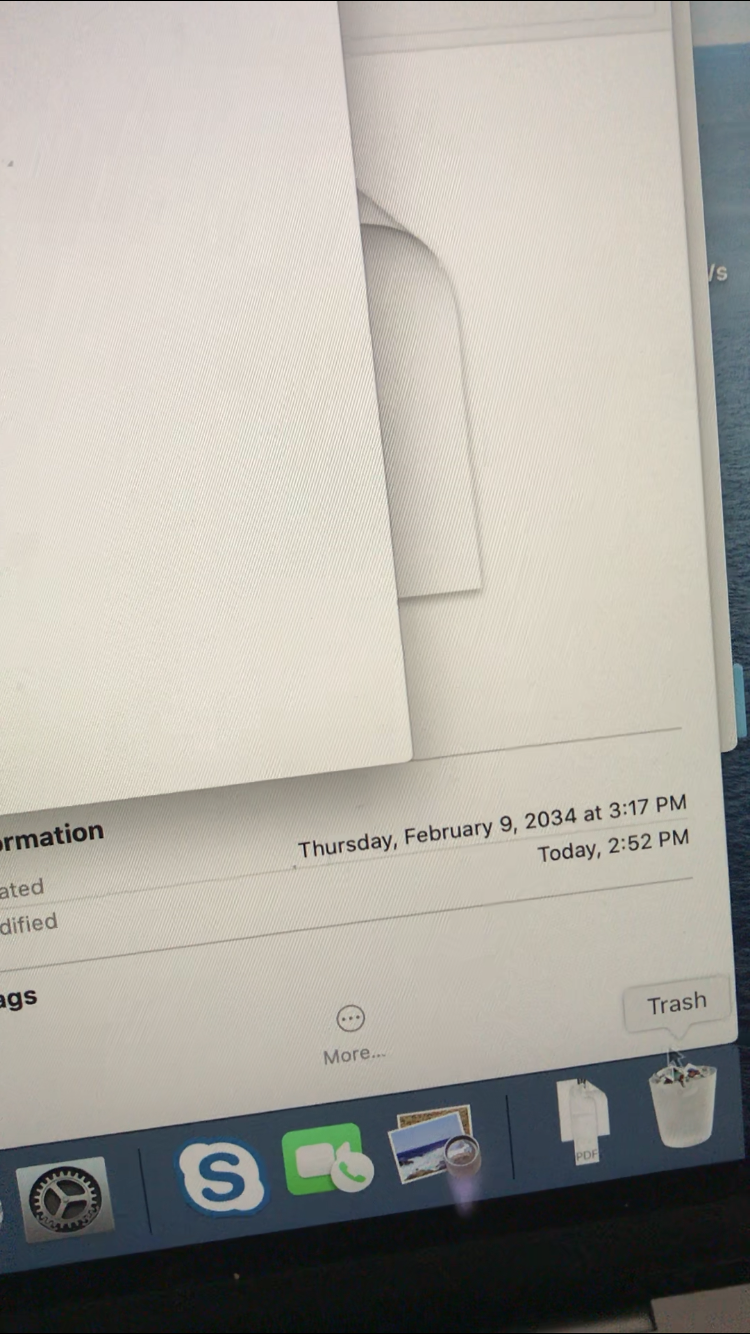
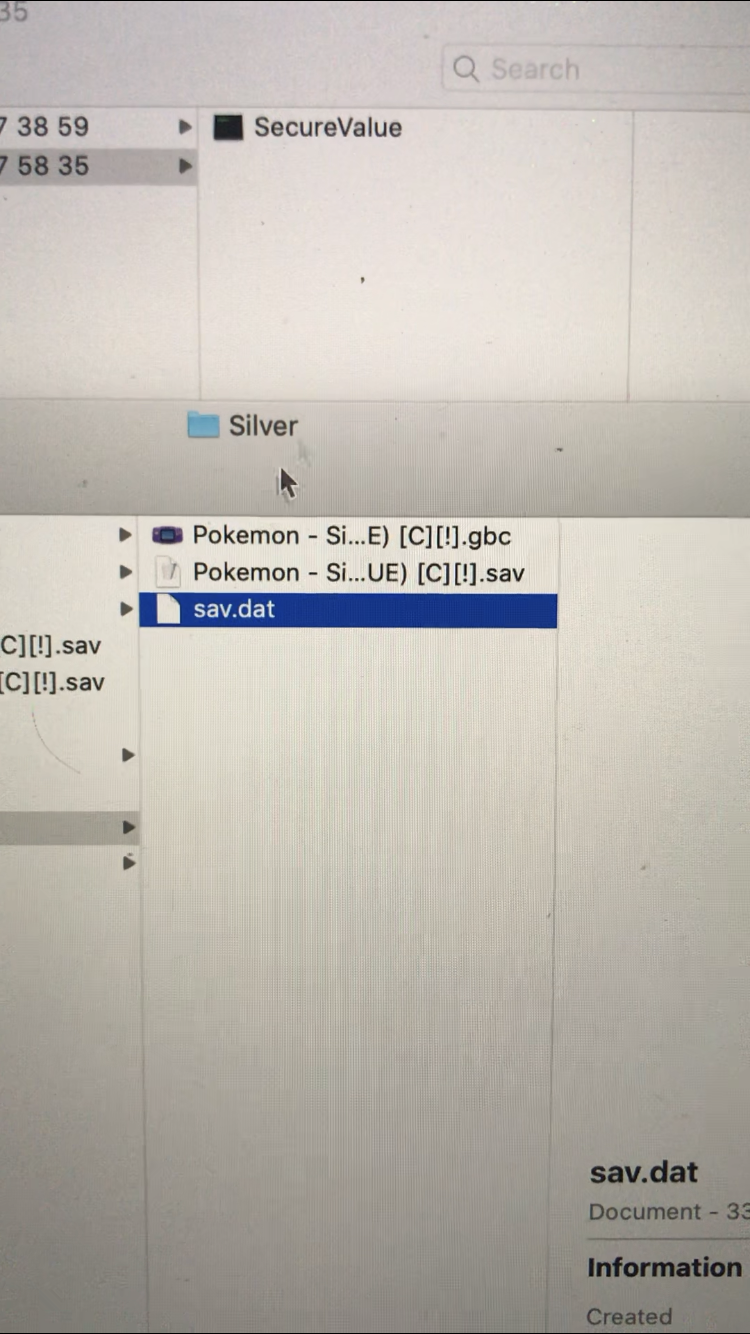
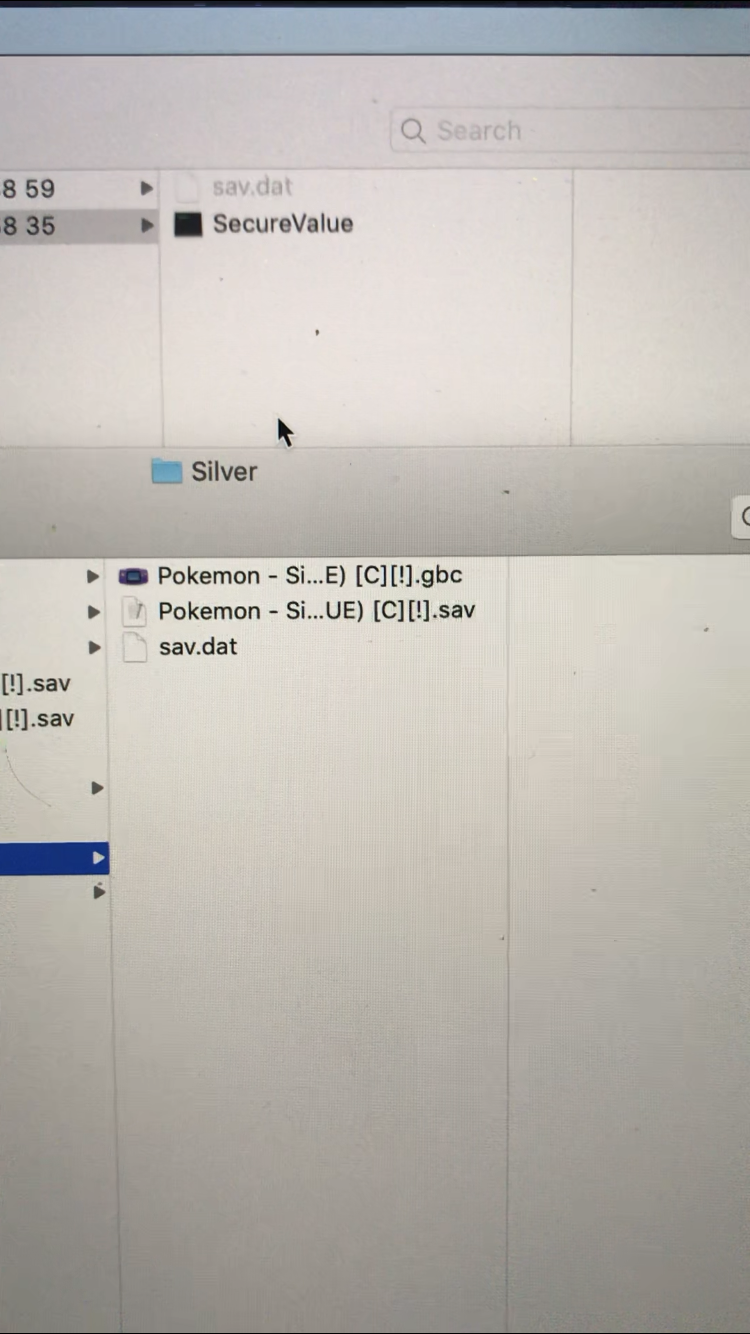
I recently bought a second hand NEW 3dsXL and it came banned from the estore and stuff. My bad. I decided I might as well use it for what it was probably banned for and install home brew. I did all that and put on virtual console silver plus others.
My question is that how do I import saves from an emulator on a computer into this silver?
I have tried both SaveDataFiler and JKSV. I backup my save just fine and always immediately import it back into the game just to make sure. Then I move it to the computer, and swap the sav.dat file from my 3ds with the .sav file from the emulator, renamed to be sav.dat of course. I put it back in the 3ds, import the new save file and boom, it’s corrupted.
Even if I move the original sav.dat file off the microsd and put it back on, it still comes up as corrupted.
What am I doing wrong?

