Switch Layout Editor - Create/Edit Themes and Games
Hello everyone, exelix and I are finally releasing the Switch Layout Editor. Please note that this is still in beta.
Brief Description:
The Switch Layout Editor enables you to edit and preview BFLYT and BFLAN files which are used in the Switch interfaces and games.
With this tool you can easily create and edit themes.
Main Features:
You can check the Wiki on the Github page for a more in depth tutorial.
Extract the zip file and open "Switch Layout Editor.exe". You can now open a SZS, BFLYT or BFLAN file.
BFLYT files are commonly found in SZS archives, when opening a SZS file you can double click on the files in the list to edit them (if they're supported).
If you're making a theme:
Once you're done editing, you can either:
- Save your changes to the SZS and use it. (illegal to share publicly)
- Export your theme as a JSON patch that you can use with the Switch Theme Injector to create a nxtheme (legal to share)
Discord Server / Support:
You can make an issue on github if you encounter a problem or you can join the discord.
This discord server is used for all my projects.
Release:
Updates:
- Adding and removing texture references in a bflyt file
- Editing materials (partial)
- Fix crashes or corrupted files for big endian bflyts (for Wii U titles)
Download here.
- Animations editor (.bflan files)
- Group (grp panes) editing for bflyt files
- Fix for some crashes and some minor improvements
Download here.
- You can now update the SwitchLayoutEditor directly from within the tool. No need to check Github anymore, just click on the Update button.
- Support for usd1 panes + custom usd1 panes.
- Search box in the SZS editor.
Download here.
Screenshots:
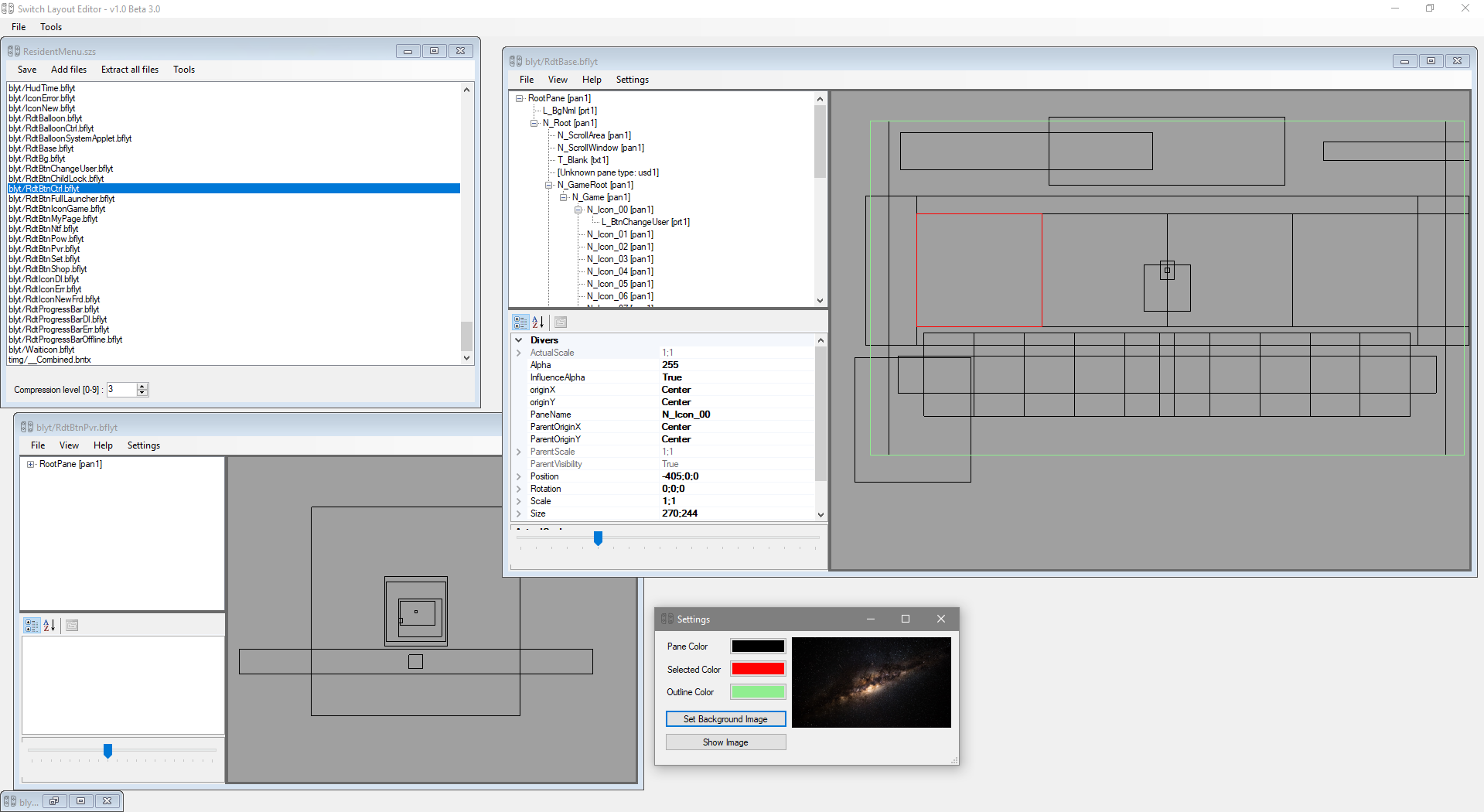
Layout Example:
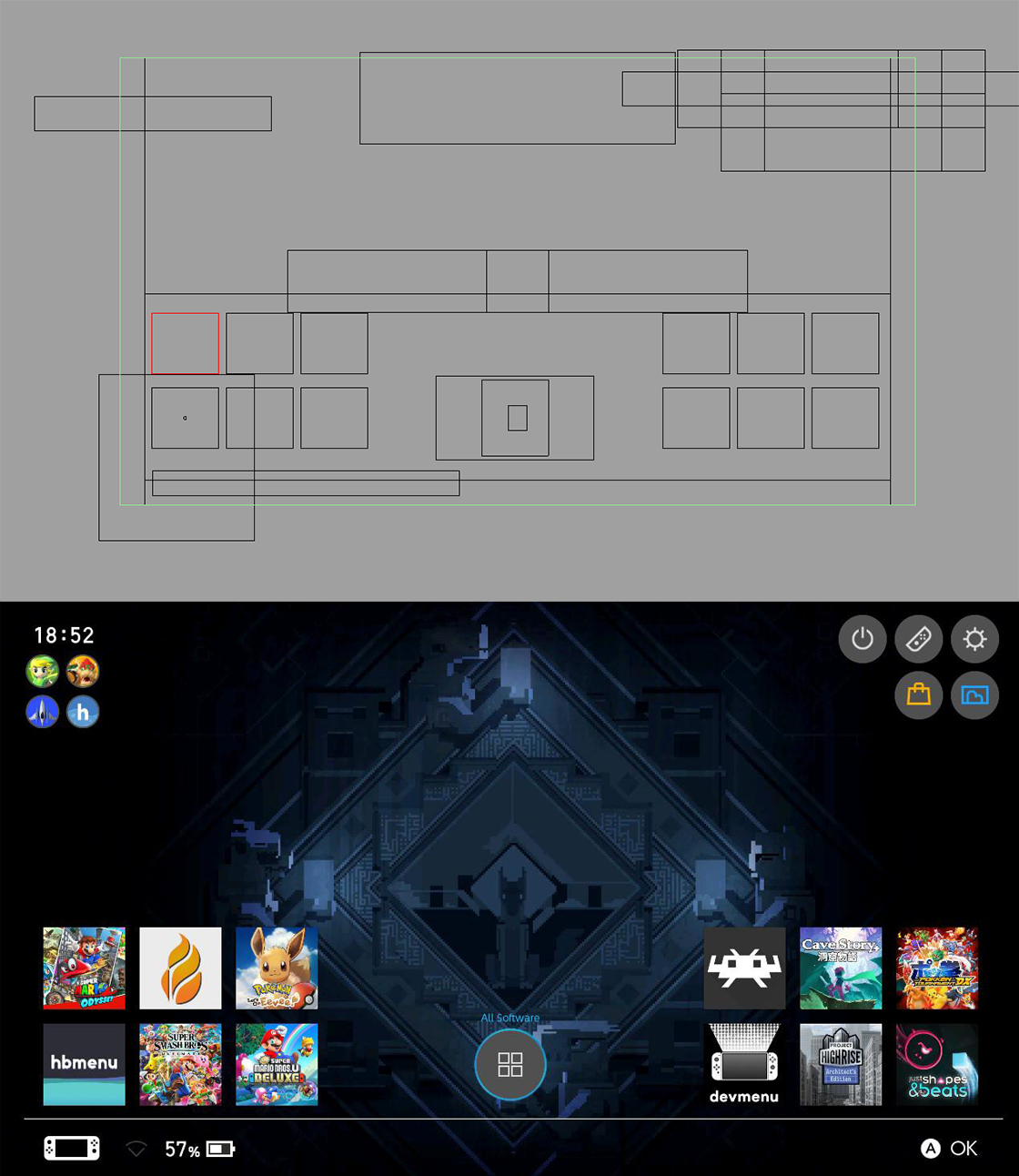
Support:
You can join the Qcean discord server for any help related to themes.
Credits:

Brief Description:
The Switch Layout Editor enables you to edit and preview BFLYT and BFLAN files which are used in the Switch interfaces and games.
With this tool you can easily create and edit themes.
Main Features:
- Layout loading, editing and saving
- Rendering the bounding boxes of the components
- SZS editing
- Drag and drop
- Simultaneous file editing
- Import/Export JSON patch (Compatible with Switch themes)
You can check the Wiki on the Github page for a more in depth tutorial.
Extract the zip file and open "Switch Layout Editor.exe". You can now open a SZS, BFLYT or BFLAN file.
BFLYT files are commonly found in SZS archives, when opening a SZS file you can double click on the files in the list to edit them (if they're supported).
If you're making a theme:
Once you're done editing, you can either:
- Save your changes to the SZS and use it. (illegal to share publicly)
- Export your theme as a JSON patch that you can use with the Switch Theme Injector to create a nxtheme (legal to share)
Discord Server / Support:
You can make an issue on github if you encounter a problem or you can join the discord.
This discord server is used for all my projects.
Release:
Updates:
- Adding and removing texture references in a bflyt file
- Editing materials (partial)
- Fix crashes or corrupted files for big endian bflyts (for Wii U titles)
Download here.
- Animations editor (.bflan files)
- Group (grp panes) editing for bflyt files
- Fix for some crashes and some minor improvements
Download here.
- You can now update the SwitchLayoutEditor directly from within the tool. No need to check Github anymore, just click on the Update button.
- Support for usd1 panes + custom usd1 panes.
- Search box in the SZS editor.
Download here.
Hotfix for a bug causing a black screen. Download here
Screenshots:
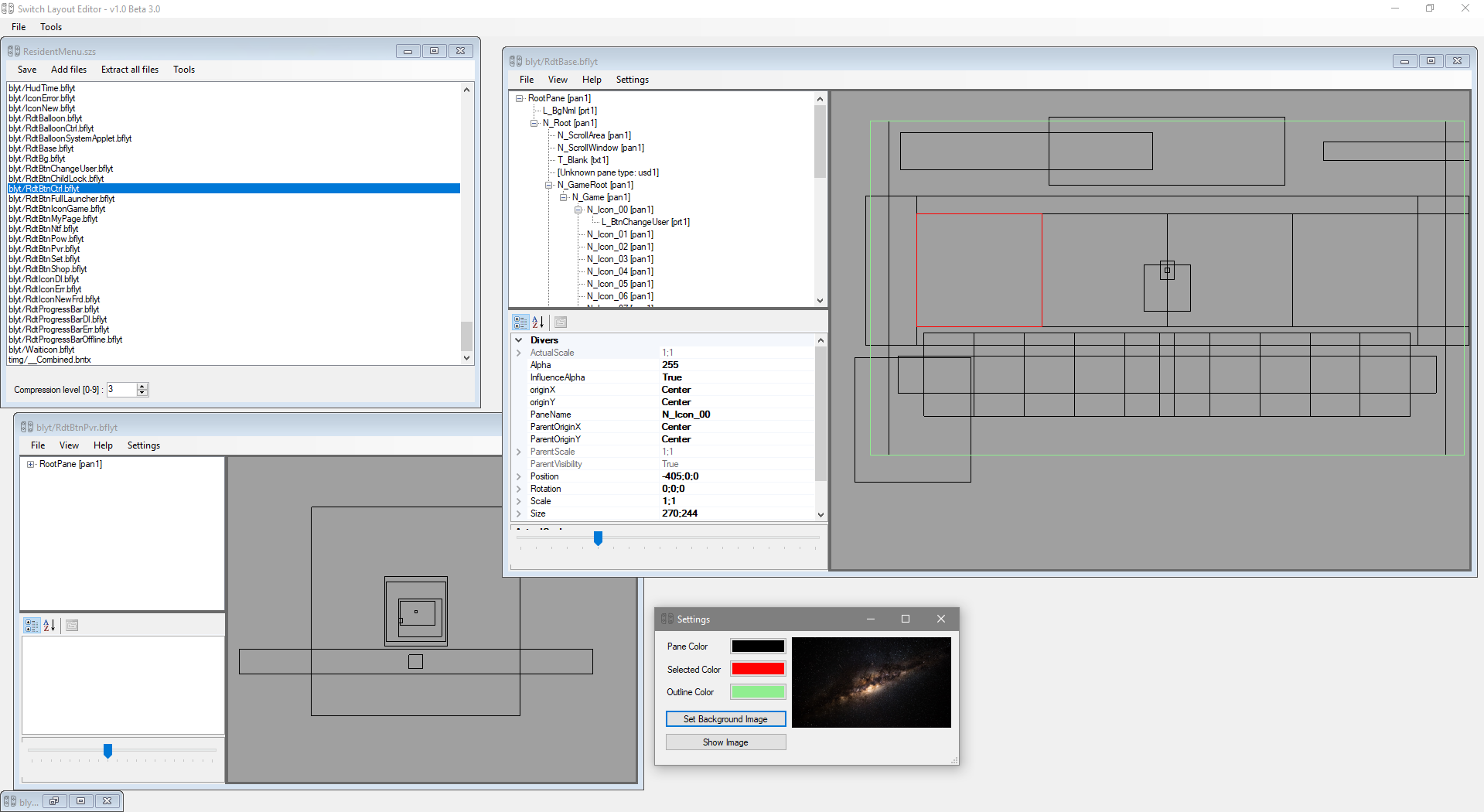
Layout Example:
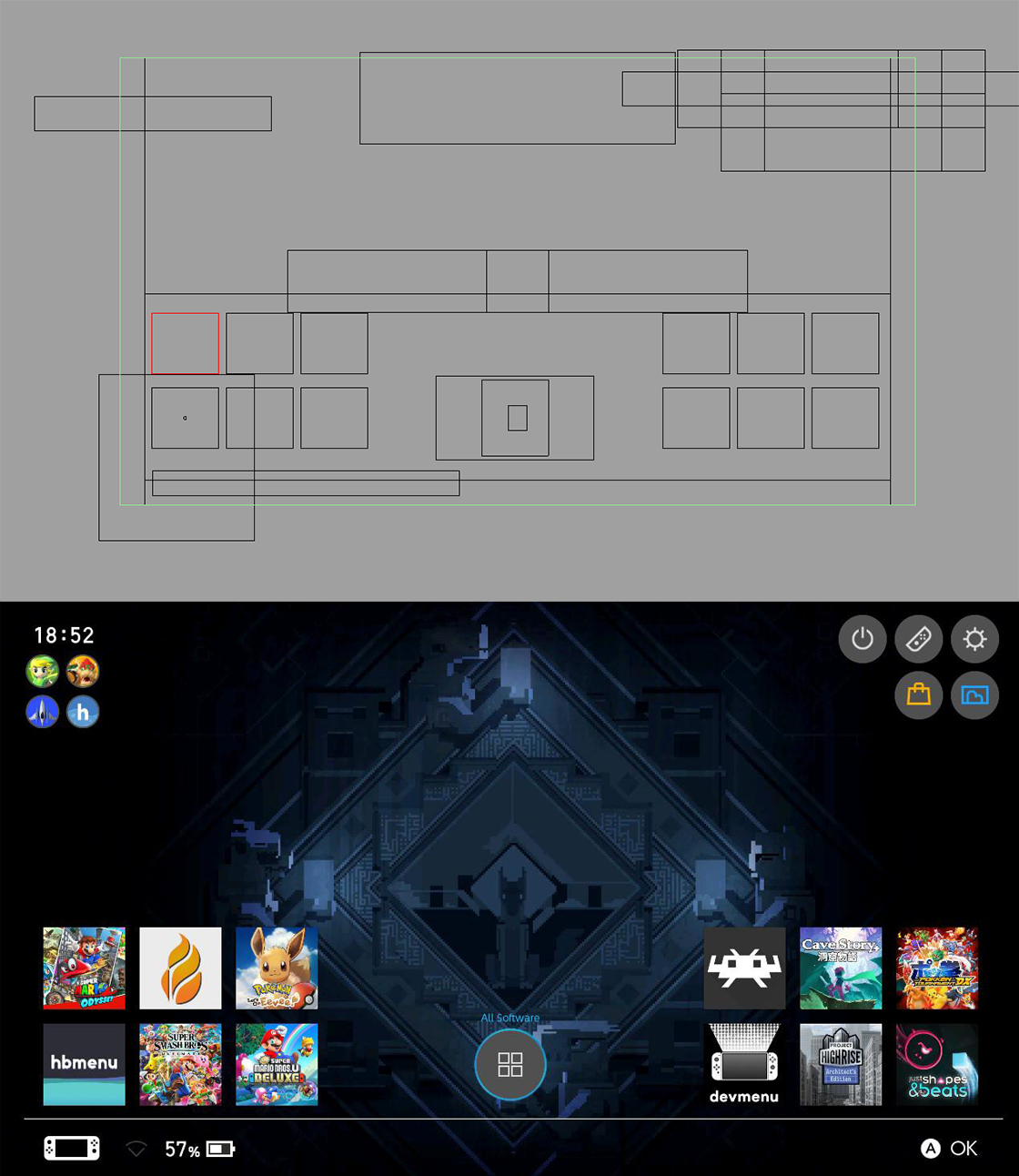
Support:
You can join the Qcean discord server for any help related to themes.
Credits:
- FuryBaguette - Development
- exelix - Base of the editor & Continuous development
- Abood - Sarc Tool
- Syroot - BinaryData

Last edited by FuryBaguette,













