BOTW Save File Editor (GUI Version)
Breath of the Wild Editor

-Use with caution, read the README.
-The same features as my old one + modifiers
-Open & Close BOTW before opening my editor.
-Use DPAD to move.
-Press A to select an item.
-Press B to return one screen.
-Press Y to edit rupees.
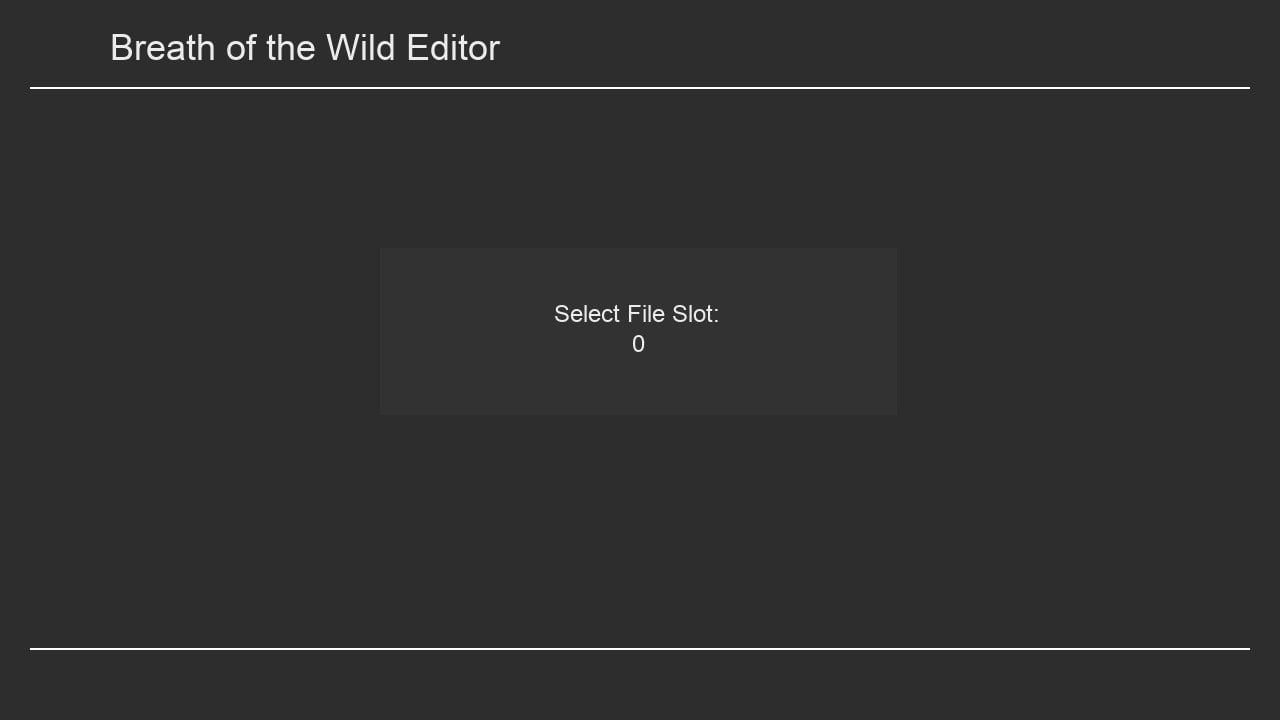
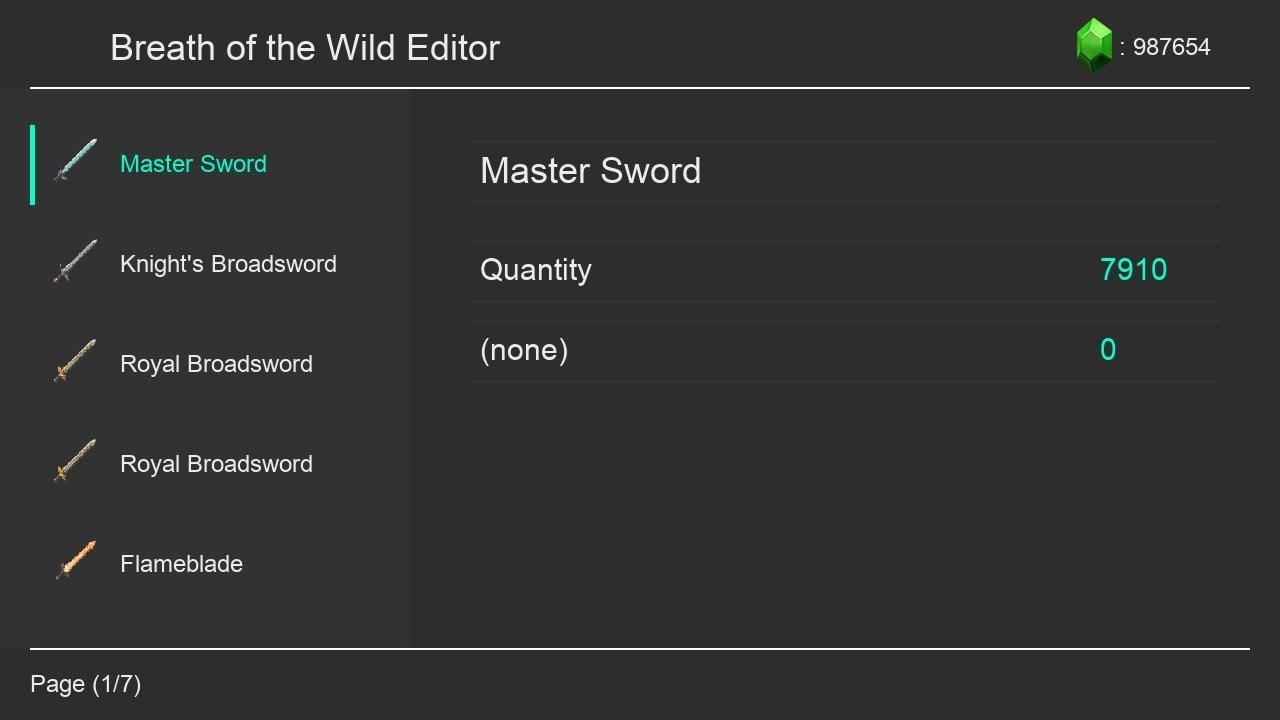
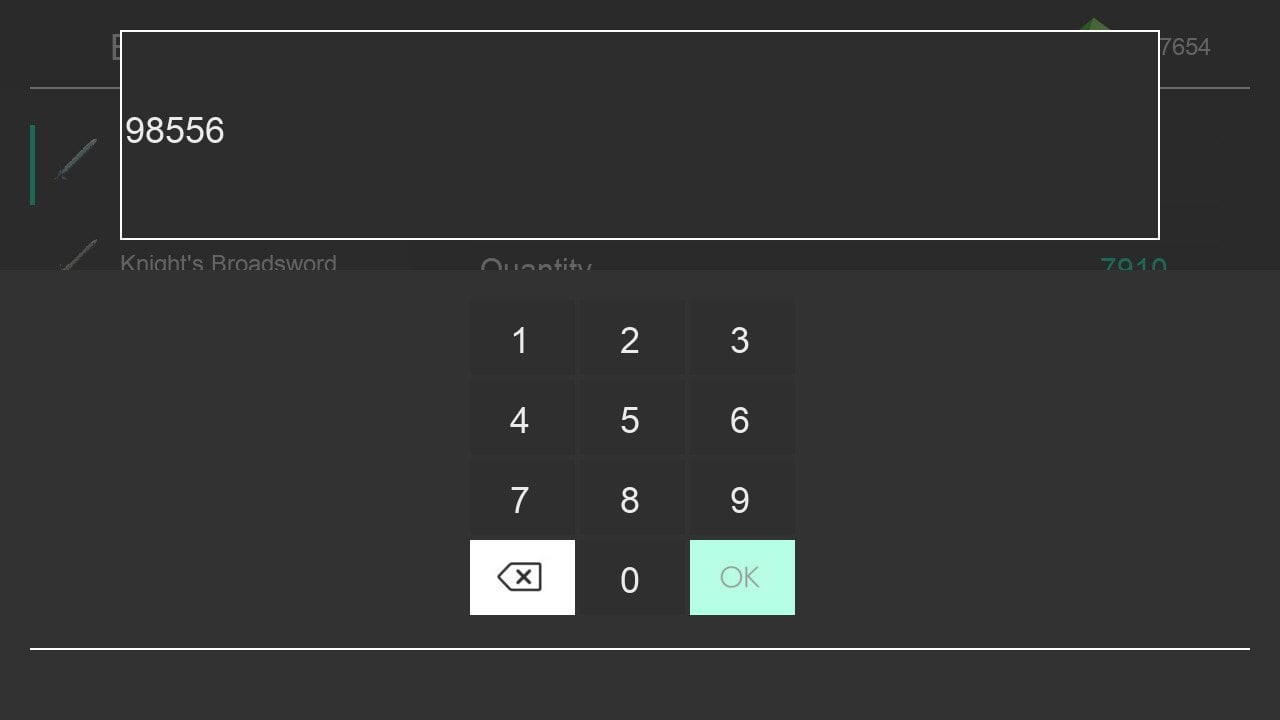
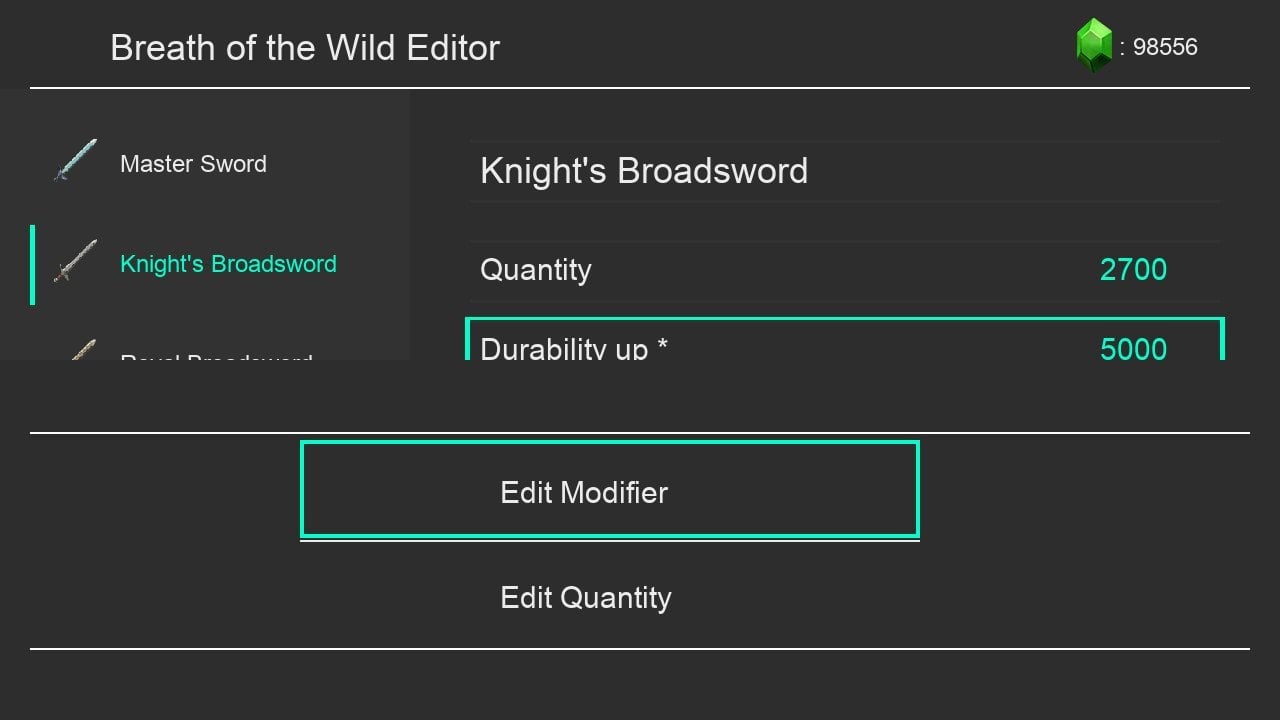
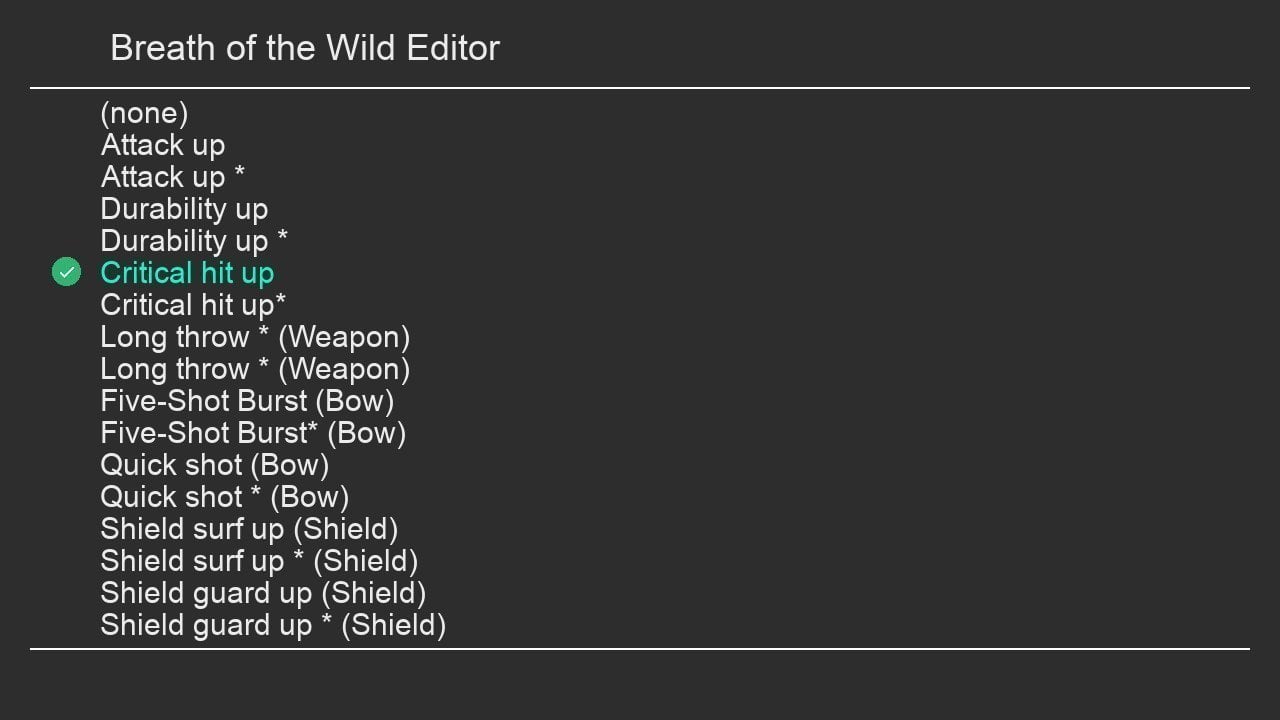
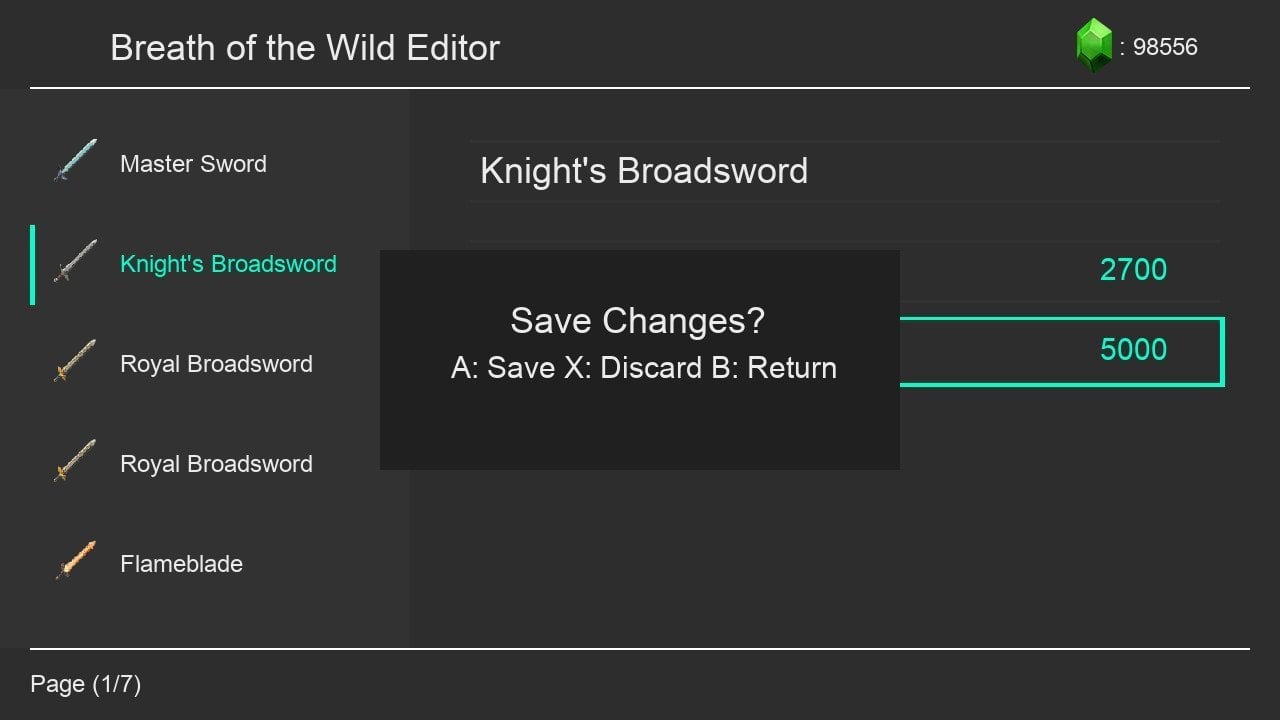
GitHub Project: https://github.com/Jpe230/BOTW-Save-Editor-GUI
Disclaimer: I only tested it with version 1.3.3 and 1.5 of BOTW if it doesn't work please send me your save file to check it why.
ly

-Use with caution, read the README.
-The same features as my old one + modifiers
-Open & Close BOTW before opening my editor.
-Use DPAD to move.
-Press A to select an item.
-Press B to return one screen.
-Press Y to edit rupees.
GitHub Project: https://github.com/Jpe230/BOTW-Save-Editor-GUI
Disclaimer: I only tested it with version 1.3.3 and 1.5 of BOTW if it doesn't work please send me your save file to check it why.
ly
Attachments
Last edited by Jpe230,








