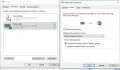You are using an out of date browser. It may not display this or other websites correctly.
You should upgrade or use an alternative browser.
You should upgrade or use an alternative browser.
Homebrew Snickerstream - Unified NTR and HzMod streaming client for the 3DS
- Thread starter RattletraPM
- Start date
- Views 270,997
- Replies 555
- Likes 83
Must be your antivirus’ fault. The app is safe.Why my pc saying its a Trojan Virus
Some antiviruses like to flag all AutoIt scripts as viruses, which is incredibly stupid. However, the source is clearly visible on GitHub and I've also tried to comment it as much as possible, so even if you have zero experience in programming you should still be able to understand what it's doing.Why my pc saying its a Trojan Virus
Can someone help/teach me on how to record the 3ds audio on obs with an aux cord? My computer doesn't pick up anything at all from my aux cord and I dont know why, I eve ntry recording it on audacity, selecting the stereo mix option which I think is my aux cord since the only other option is microsoft sound mapper but when I hit record theres still only a straight line of audio waves because it fails to pick up anything, do you think its my aux cord that causing the trouble or is there some settings I might have to mingle with to get it to work?
Last edited by Eddypikachu,
Can someone help/teach me on how to record the 3ds audio on obs with an aux cord? My computer doesn't pick up anything at all from my aux cord and I dont know why, I eve ntry recording it on audacity, selecting the stereo mix option which I think is my aux cord since the only other option is microsoft sound mapper but when I hit record theres still only a straight line of audio waves because it fails to pick up anything, do you think its my aux cord that causing the trouble or is there some settings I might have to mingle with to get it to work?
U need to mark listen the device on the mic propeties.
like this? (the disabled microphone is my laptops built in microphone), I tried this but it still didnt pick up the 3ds audio ;-;U need to mark listen the device on the mic propeties.
Attachments
Last edited by Eddypikachu,
Yes. Did u see if volume is high?like this? (the disabled microphone is my laptops built in microphone), I tried this but it still didnt pick up the 3ds audio ;-;
I don't use OBS, but here's my two cents. I have to ask a question first, tho: does your laptop have a dedicated mic in/line in jack? From the picture you sent it doesn't look like so, which makes me thing it's one of these laptop that use a single 4 pin 3.5mm jack that carries both line out and mic in signals instead of using two separate jacks. In that case you need to get an adapter (Headset & Mic to 3.5mm, you can also easily DIY it if you have a soldering iron).like this? (the disabled microphone is my laptops built in microphone), I tried this but it still didnt pick up the 3ds audio ;-;
Probably dumb question but looking at the readme it seems I need to enable remoteplay on my system, how do I do this? Through NTR?
I have the same question, I use Windows 7 x64.
keep getting this same log:
Code:
[12:00] PC IP address: 192.168.1.109
[12:00] 3DS IP address: 192.168.1.144
[12:00] Priority: 1
[12:00] Priority factor: 10
[12:00] Image quaility: 40
[12:00] QoS: 46
[12:00] Interpolation mode: 1
[12:00] Screen layout: 0
[12:00] Using Direct2D: True
[12:00] -NOTE- The IP addresses should be internal. If you set them to public DO NOT share this log online!
[12:00] Starting remoteplay on 3DS.
[12:00] TCPConnect error, @error=10060.
[12:00] Remoteplay init failed, could not connect.EDIT: Got it working(kinda)... now it connects but I just get a black window and it shows 0 FPS.
Attachments
Last edited by TheRaven81,
I have a problem, when I use Snicker Steam the bottom screen is plain black while the top screen shows up fine:

Here are my settings:
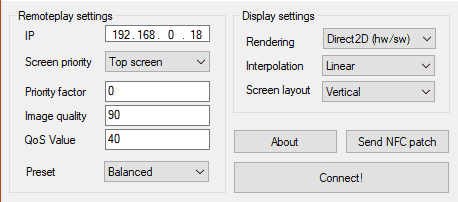
Anyone know how I can stream BOTH the top and bottom screens on my 3DS? I did it before but now it won't work.
Here are my settings:
Anyone know how I can stream BOTH the top and bottom screens on my 3DS? I did it before but now it won't work.
You've set Priority to 0 which disables the non-prioritized screen. Set it to 1 or more.I have a problem, when I use Snicker Steam the bottom screen is plain black while the top screen shows up fine:
View attachment 118635
Here are my settings:
View attachment 118636
Anyone know how I can stream BOTH the top and bottom screens on my 3DS? I did it before but now it won't work.
Thank you! I was wondering what was wrong.You've set Priority to 0 which disables the non-prioritized screen. Set it to 1 or more.
Also, may I ask if it is possible to stream NDS games on the 3DS?
Yes, my laptop only has a single jack and im using a jack splitter that let you plug in both heaphones and a microphone to it, when I plug in the aux cord to the 3ds and the other end to the microphone jack on the splitter I still don't get any sound recorded in either audacity or obs. WHen I plug in some headphones into the headphone slot while I have the 3ds aux cord plugged into the micrphone slot and then the plug that combines these two into one pluggedd into the laptop I can hear the 3ds audio in my headphones mixed with the sounds from my computer but when I try to record my desktop audio it only records sounds that come from my desktop only and doesnt record the 3ds sounds that were mixed into it for some reason...I don't use OBS, but here's my two cents. I have to ask a question first, tho: does your laptop have a dedicated mic in/line in jack? From the picture you sent it doesn't look like so, which makes me thing it's one of these laptop that use a single 4 pin 3.5mm jack that carries both line out and mic in signals instead of using two separate jacks. In that case you need to get an adapter (Headset & Mic to 3.5mm, you can also easily DIY it if you have a soldering iron).
Last edited by Eddypikachu,
Sadly, no. Due to how the 3DS works, the console soft resets when loading TWL/AGB FIRM (aka entering NDS/GBA mode), so NTR gets unloaded from memory. Other Virtual Console titles are fine, but some are known to have color issues when streaming: in that case you should be able to get around the issue by using homebrew emulators.Thank you! I was wondering what was wrong.
Also, may I ask if it is possible to stream NDS games on the 3DS?
Try moving your 3DS closer to the router. If it still persists, I doubt it's a GPU memory issue because I've got Snickerstream running on computers with iGPUs worse than your own, but double check how much allocated memory your iGPU has. If it's anything less than 128 MB then set it to 128 or 256 (recommended) MB from your BIOS: afterall 64 MB nowadays is just barely enough to render Windows' desktop and any less than that is basically unacceptable, so you're doing yourself a favour in any case.EDIT: Got it working(kinda)... now it connects but I just get a black window and it shows 0 FPS.
What's weird about your specific case is that there should be another recording device in your sound settings, instead there's only your laptop's internal mic and stereo mix. Still, if you can hear the 3DS's sounds from your headset then don't use desktop audio as your source in OBS as that will only pick up sounds made from your own computer, so set stereo mix as your recording device in OBS' mixer if you haven't already. You could also try using VoiceMeter, which you can think of as a "more configurable stereo mix". Tell me if it worked!Yes, my laptop only has a single jack thats both two sepearet jack splitters that let you plug in both heaphones and a microphone to it, when I plug in the aux cord to the 3ds and the other end to the microphone jack on the splitter I still don't get any sound recorded in either audacity or obs. WHen I plug in some headphones into the headphone slot while I have the 3ds aux cord plugged into the micrphone slot and then the plug that combines these two into one pluggedd into the laptop I can hear the 3ds audio in my headphones mixed with the sounds from my computer but when I try to record my desktop audio it only records sounds that come from my desktop only and doesnt record the 3ds sounds that were mixed into it for some reason...
I really like what you have done with this streaming app, now it runs even more smoothly than before i use wifi and it runs at 40fps I am streaming like crazy
Keep up the good work I am looking forward to the next updates.
Keep up the good work I am looking forward to the next updates.
No matter which settings I use, any quality or hw + sw or sw rendering, I always get 18-20FPS at the OS menu. I have a quality router, and otherwise use its networking capabilities quite often. Is there anything that I can look at to change this? I did notice in the log that I see this:
[20:13] GPU: spacedesk Graphics Adapter
Spacedesk is an application that I use to make my phone a 3rd screen for my PC, but why is Snickers picking this up as mu GPU and not my GTX 1080? Any help would be appreciated.
Edit: Well... wtf. I messed around with Nvidia Inspector and Nvidia Control Panel to see if I could do anything, and I made any reference I could my GTX1080 for it. I had closed my 3DS, opened it and it was stuck at a black screen. So I force restarted it, turned back on Snickers, changed the mode from Vertical to Horizontal, and I can now get 36-39FPS on Best Quality, but it completely looks like shit now. I then set everything back to default settings, and it still looks like crap. I am... lost to say the least.

[20:13] GPU: spacedesk Graphics Adapter
Spacedesk is an application that I use to make my phone a 3rd screen for my PC, but why is Snickers picking this up as mu GPU and not my GTX 1080? Any help would be appreciated.
Edit: Well... wtf. I messed around with Nvidia Inspector and Nvidia Control Panel to see if I could do anything, and I made any reference I could my GTX1080 for it. I had closed my 3DS, opened it and it was stuck at a black screen. So I force restarted it, turned back on Snickers, changed the mode from Vertical to Horizontal, and I can now get 36-39FPS on Best Quality, but it completely looks like shit now. I then set everything back to default settings, and it still looks like crap. I am... lost to say the least.
Last edited by SentaiBrad,
Don't worry about the wrong GPU being mentioned in the logfile: the function used to get the GPU's name is a bit hacky and sometimes doesn't work or, like in your case, reports a wrong video adapter name. Still, it seems to be the only method to do so in AutoIt so that's what I have to work with for the time being, but as long as you don't get any Direct2D error in the log then it means your GPU is being recognized and used correctly by the rendering backend.No matter which settings I use, any quality or hw + sw or sw rendering, I always get 18-20FPS at the OS menu. I have a quality router, and otherwise use its networking capabilities quite often. Is there anything that I can look at to change this? I did notice in the log that I see this:
[20:13] GPU: spacedesk Graphics Adapter
Spacedesk is an application that I use to make my phone a 3rd screen for my PC, but why is Snickers picking this up as mu GPU and not my GTX 1080? Any help would be appreciated.
Edit: Well... wtf. I messed around with Nvidia Inspector and Nvidia Control Panel to see if I could do anything, and I made any reference I could my GTX1080 for it. I had closed my 3DS, opened it and it was stuck at a black screen. So I force restarted it, turned back on Snickers, changed the mode from Vertical to Horizontal, and I can now get 36-39FPS on Best Quality, but it completely looks like shit now. I then set everything back to default settings, and it still looks like crap. I am... lost to say the least.
Anyways, regarding the poor quality, keep in mind that NTR streams its frames as JPEG compressed images so if what you're seeing are compression artifacts then you're always going to see them, even if you set Quality to 100. You might also want to play around with the interpolation settings: some people like the smoothness that it gives to the stream, other prefer to leave it "off" (aka, set it to nearest neighbor) but it's all down to personal preference anyways. Still, post a screenshot here if you want so I'll check if there's something wrong with your stream.
Hi! This is a great piece of software but I'm having many troubles with it...
It randomly works okay/just top screen/doesn't connect at all...
Any solution to this? Is there a better version in the works?
Is there something I can do to my router? A setting that can boost the performance of snickerstream?
It randomly works okay/just top screen/doesn't connect at all...
Any solution to this? Is there a better version in the works?
Is there something I can do to my router? A setting that can boost the performance of snickerstream?
Last edited by foxtochop,
If you haven't done it already, set "New 3DS CPU" to Clock + L2. Keep in mind that this might glitch out some games: if that's the case, try setting it to L2 only. Also consider dropping the quality a bit (even dropping it by 5/10 might make a huge difference), moving your 3DS closer to your router (if your router is far away, you could use input redirection) or using a hosted network on your PC. If your bottom screen isn't showing up then you might also want to play around with your priority setting (keep in mind that 0 will disable it).Hi! This is a great piece of software but I'm having many troubles with it...
It randomly works okay/just top screen/doesn't connect at all...
Any solution to this? Is there a better version in the works?
Is there something I can do to my router? A setting that can boost the performance of snickerstream?
About the "better version", well, there's still quite a lot that I want to add to Snickerstream but honestly I've fine-tuned and optimized it so much that there isn't much else I can do performance-wise. In fact, pretty much everytime someone has a problem with streaming it also happens on every other client out there that uses NTR for screen streaming, meaning that it's either a problem with its setup, NTR or simply a limitation imposed by the 3DS' hardware. For that reason I'm even considering adding support for HzMod in the future, but this is a bold statement and should be taken with a *big* grain of salt as there's a whole lot to do and many possible technical difficulties... but, yeah. It might happen.
If you haven't done it already, set "New 3DS CPU" to Clock + L2. Keep in mind that this might glitch out some games: if that's the case, try setting it to L2 only. Also consider dropping the quality a bit (even dropping it by 5/10 might make a huge difference), moving your 3DS closer to your router (if your router is far away, you could use input redirection) or using a hosted network on your PC. If your bottom screen isn't showing up then you might also want to play around with your priority setting (keep in mind that 0 will disable it).
About the "better version", well, there's still quite a lot that I want to add to Snickerstream but honestly I've fine-tuned and optimized it so much that there isn't much else I can do performance-wise. In fact, pretty much everytime someone has a problem with streaming it also happens on every other client out there that uses NTR for screen streaming, meaning that it's either a problem with its setup, NTR or simply a limitation imposed by the 3DS' hardware. For that reason I'm even considering adding support for HzMod in the future, but this is a bold statement and should be taken with a *big* grain of salt as there's a whole lot to do and many possible technical difficulties... but, yeah. It might happen.
Thank you so much for the help, but I'm a newbie here so I got to ask... How I do that Clock+L2 thing? What is HzMod and how would improve snickerstream if you add support to it?
Again, thank you for the software. It is indeed unstable, but a great alternative to buy a $500 capture card.
Similar threads
- Replies
- 3
- Views
- 2K
- Replies
- 126
- Views
- 32K
- Replies
- 1
- Views
- 1K
Site & Scene News
New Hot Discussed
-
-
26K views
Atmosphere CFW for Switch updated to pre-release version 1.7.0, adds support for firmware 18.0.0
After a couple days of Nintendo releasing their 18.0.0 firmware update, @SciresM releases a brand new update to his Atmosphere NX custom firmware for the Nintendo...by ShadowOne333 107 -
21K views
Wii U and 3DS online services shutting down today, but Pretendo is here to save the day
Today, April 8th, 2024, at 4PM PT, marks the day in which Nintendo permanently ends support for both the 3DS and the Wii U online services, which include co-op play...by ShadowOne333 179 -
17K views
GBAtemp Exclusive Introducing tempBOT AI - your new virtual GBAtemp companion and aide (April Fools)
Hello, GBAtemp members! After a prolonged absence, I am delighted to announce my return and upgraded form to you today... Introducing tempBOT AI 🤖 As the embodiment... -
14K views
The first retro emulator hits Apple's App Store, but you should probably avoid it
With Apple having recently updated their guidelines for the App Store, iOS users have been left to speculate on specific wording and whether retro emulators as we... -
13K views
MisterFPGA has been updated to include an official release for its Nintendo 64 core
The highly popular and accurate FPGA hardware, MisterFGPA, has received today a brand new update with a long-awaited feature, or rather, a new core for hardcore...by ShadowOne333 54 -
13K views
Delta emulator now available on the App Store for iOS
The time has finally come, and after many, many years (if not decades) of Apple users having to side load emulator apps into their iOS devices through unofficial...by ShadowOne333 96 -
11K views
Nintendo Switch firmware update 18.0.1 has been released
A new Nintendo Switch firmware update is here. System software version 18.0.1 has been released. This update offers the typical stability features as all other... -
11K views
"TMNT: The Hyperstone Heist" for the SEGA Genesis / Mega Drive gets a brand new DX romhack with new features
The romhacking community is always a source for new ways to play retro games, from completely new levels or stages, characters, quality of life improvements, to flat...by ShadowOne333 36 -
10K views
Anbernic announces RG35XX 2024 Edition retro handheld
Retro handheld manufacturer Anbernic is releasing a refreshed model of its RG35XX handheld line. This new model, named RG35XX 2024 Edition, features the same... -
9K views
"Sonic 3" movie has wrapped production & Knuckles series gets its official poster
Quite a bit of news have unfolded in the past couple of days in regards to the Sonic franchise, for both its small and big screens outings. To start off, the...by ShadowOne333 27
-
-
-
179 replies
Wii U and 3DS online services shutting down today, but Pretendo is here to save the day
Today, April 8th, 2024, at 4PM PT, marks the day in which Nintendo permanently ends support for both the 3DS and the Wii U online services, which include co-op play...by ShadowOne333 -
169 replies
GBAtemp Exclusive Introducing tempBOT AI - your new virtual GBAtemp companion and aide (April Fools)
Hello, GBAtemp members! After a prolonged absence, I am delighted to announce my return and upgraded form to you today... Introducing tempBOT AI 🤖 As the embodiment...by tempBOT -
108 replies
Nintendo takes down Gmod content from Steam's Workshop
Nintendo might just as well be a law firm more than a videogame company at this point in time, since they have yet again issued their now almost trademarked usual...by ShadowOne333 -
107 replies
Atmosphere CFW for Switch updated to pre-release version 1.7.0, adds support for firmware 18.0.0
After a couple days of Nintendo releasing their 18.0.0 firmware update, @SciresM releases a brand new update to his Atmosphere NX custom firmware for the Nintendo...by ShadowOne333 -
97 replies
The first retro emulator hits Apple's App Store, but you should probably avoid it
With Apple having recently updated their guidelines for the App Store, iOS users have been left to speculate on specific wording and whether retro emulators as we...by Scarlet -
96 replies
Delta emulator now available on the App Store for iOS
The time has finally come, and after many, many years (if not decades) of Apple users having to side load emulator apps into their iOS devices through unofficial...by ShadowOne333 -
74 replies
Nintendo Switch firmware update 18.0.1 has been released
A new Nintendo Switch firmware update is here. System software version 18.0.1 has been released. This update offers the typical stability features as all other...by Chary -
54 replies
Nintendo Switch Online adds two more Nintendo 64 titles to its classic library
Two classic titles join the Nintendo Switch Online Expansion Pack game lineup. Available starting April 24th will be the motorcycle racing game Extreme G and another...by Chary -
54 replies
MisterFPGA has been updated to include an official release for its Nintendo 64 core
The highly popular and accurate FPGA hardware, MisterFGPA, has received today a brand new update with a long-awaited feature, or rather, a new core for hardcore...by ShadowOne333 -
53 replies
Nintendo "Indie World" stream announced for April 17th, 2024
Nintendo has recently announced through their social media accounts that a new Indie World stream will be airing tomorrow, scheduled for April 17th, 2024 at 7 a.m. PT...by ShadowOne333
-
Popular threads in this forum
General chit-chat
-
 Xdqwerty
Loading…what are you looking at?
Xdqwerty
Loading…what are you looking at? -
S
salazarcosplay
Loading…
-
-
-
-
-
-
-
 @
Mondooooo:
and my right eye is bloodshot from lack of sleep but damn. the full moon with the clouds is beautiful
@
Mondooooo:
and my right eye is bloodshot from lack of sleep but damn. the full moon with the clouds is beautiful -
-
-
-
-
-
-
-
-
-
-
-
-
-
-
-
-
-