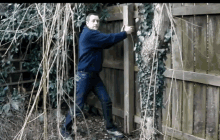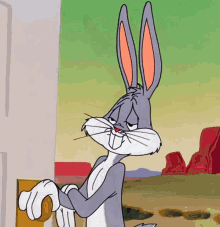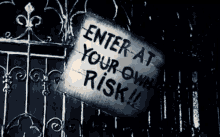The only thing I use my WiiU for is watching youtube on my tv using YouTube for TV in the Web browser (sign in using yt.be/activate link and code on another device). The youtube app stopped working years ago.
Could someone, or maybe a couple of people, be kind enough to go to youtube in the web browser (www.youtube.com/tv), sign in with the link and code youtube gives to sign in with through your phone or pc, and look at the thumbnail quality and see if the videos are suddenly locked at 360p quality for you, too? EDIT: Read my second post below when you load a vid.
Yesterday or last night to this morning, all the video thumbnails now look shit quality, and the only playback quality option is 360p max. Most ads are still playing at 720p, what it was playing at.
Thanks if you take a few minutes to check this. I need to know if this is just mine or if youtube screwed over everyone.
Could someone, or maybe a couple of people, be kind enough to go to youtube in the web browser (www.youtube.com/tv), sign in with the link and code youtube gives to sign in with through your phone or pc, and look at the thumbnail quality and see if the videos are suddenly locked at 360p quality for you, too? EDIT: Read my second post below when you load a vid.
Yesterday or last night to this morning, all the video thumbnails now look shit quality, and the only playback quality option is 360p max. Most ads are still playing at 720p, what it was playing at.
Thanks if you take a few minutes to check this. I need to know if this is just mine or if youtube screwed over everyone.
Last edited by DChronos,