I'm not so far, I've been working on the Switch Linux version. Once I've got that how I want it, I may attempt to do a native port, but if you get to it first that's totally cool. There isn't a native port of either yet, no.That's a good idea. I'll look into it. Are you porting the first game natively? I'm planning on doing it after because from what I can tell it's more or less the same code and libraries, structure etc. (I'm not even sure if a port exists already, I'm not really in the scene)
You are using an out of date browser. It may not display this or other websites correctly.
You should upgrade or use an alternative browser.
You should upgrade or use an alternative browser.
Any chance of seeing those Fallout 1CE/2 CE ports on Switch?
- Thread starter mister_smang_n_watch
- Start date
- Views 8,986
- Replies 61
- Likes 1
I'm not so far, I've been working on the Switch Linux version. Once I've got that how I want it, I may attempt to do a native port, but if you get to it first that's totally cool. There isn't a native port of either yet, no.
Sweet! I'll let you know if I lag behind on FO1, it would be awesome to have our control schemes parallel.
I found some time to rig some controls up, that Vita code definitely gave me a hint or two so thanks @hippy dave ! I implemented a cursor speedup tied to the mouse sensitivity and the left stick toggle.
I might ask if there's anyone I can add on Discord to test the game for me on real hardware, just because I'm working off my MacBook Pro and just give me some feedback in regards to controls, visibility/accessibility of things, how it works on the dock etc... would be appreciated before I throw anything out to the wild. thank you
I might ask if there's anyone I can add on Discord to test the game for me on real hardware, just because I'm working off my MacBook Pro and just give me some feedback in regards to controls, visibility/accessibility of things, how it works on the dock etc... would be appreciated before I throw anything out to the wild. thank you
Awesome! I can give it a test at some point this weekend if you like.I found some time to rig some controls up, that Vita code definitely gave me a hint or two so thanks @hippy dave ! I implemented a cursor speedup tied to the mouse sensitivity and the left stick toggle.
I might ask if there's anyone I can add on Discord to test the game for me on real hardware, just because I'm working off my MacBook Pro and just give me some feedback in regards to controls, visibility/accessibility of things, how it works on the dock etc... would be appreciated before I throw anything out to the wild. thank you
Helloooooo. Sorry for the radio silence, I've been busy. I think I'm ready to give the game into the hands of some people who can give me a hand with some feedback on the control layout and how the game feels on actual hardware. Feel free to message me for the link to a discord with NSO/NRO files, instructions and a control layout. Hopefully released to public soon, I think it's pretty damn playable to be honest. I was emulating it on my Steam Deck and it was fun.

Last edited by ryandeering,
fallout2-ce-switch is out now. Thanks for your patience and messages -- just been a busy bloke.
https://github.com/ryandeering/fallout2-ce-switch/releases/latest
Should I do my own release thread for this?
https://github.com/ryandeering/fallout2-ce-switch/releases/latest
Should I do my own release thread for this?
Last edited by ryandeering,
fallout2-ce-switch is out now. Thanks for your patience and messages -- just been a busy bloke.
https://github.com/ryandeering/fallout2-ce-switch/releases/tag/v1.0.0
Should I do my own release thread for this?
Thank you very much for this work,
By the way, you can publish the .nro, on GitHub only is the source code
@ryandeering
OMG! Could you please share the .nro here? I couldn't find it anywhere on github...
Thank you very much for this work,
By the way, you can publish the .nro, on GitHub only is the source code
Sorry guys, the pipelines never ran (my fault for releasing so late!). Should show now.
@ryandeering
BTW what's the current resolution of the display right now (which is hardcoded into the .nro?).
Maybe you may build some 640x480, 800x600 and 1280x720 custom NRO's alongside with the current, HiRes one?..
'Cause for now on a lil' Switch Lite 5.5 inch screen it looks like as miniscule as this, hehehe:





BTW what's the current resolution of the display right now (which is hardcoded into the .nro?).
Maybe you may build some 640x480, 800x600 and 1280x720 custom NRO's alongside with the current, HiRes one?..
'Cause for now on a lil' Switch Lite 5.5 inch screen it looks like as miniscule as this, hehehe:






Last edited by mathew77,
@ryandeering
BTW what's the current resolution of the display right now (which is hardcoded into the .nro?).
Maybe you may build some 640x480, 800x600 and 1280x720 custom NRO's alongside with the current, HiRes one?..
'Cause for now on a lil' Switch Lite 5.5 inch screen it looks like as miniscule as this, hehehe:View attachment 451180View attachment 451181View attachment 451182View attachment 451183View attachment 451186View attachment 451185
Wow that looks off. Can you share your fallout2.cfg and f2_res.ini with me through dm please?
edit: I know the issue, update coming shortly
Last edited by ryandeering,
@ryandeering
Please take a look:
Please take a look:
Attachments
The visual issue as shown above has been fixed, sorry for the inconvenience.
https://github.com/ryandeering/fallout2-ce-switch/releases/latest
https://github.com/ryandeering/fallout2-ce-switch/releases/latest
Last edited by ryandeering,
Wow!.. Now it looks like a charm, thank you very much!!!The visual issue as shown above has been fixed, sorry for the inconvenience.
https://github.com/ryandeering/fallout2-ce-switch/releases/latest
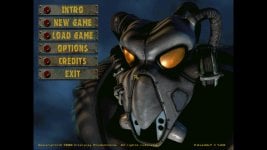

But there's only 1 problem I have rn: the mouse speed is verrrrry slow, even at the "Faster" 100% position mouse sensitivity in-game menu. Could you please speed up it like 3x-5x?..
The cursor is really slow.
There's a button to speed it up, left shoulder button. Try that?Wow!.. Now it looks like a charm, thank you very much!!!
View attachment 451289View attachment 451290
But there's only 1 problem I have rn: the mouse speed is verrrrry slow, even at the "Faster" 100% position mouse sensitivity in-game menu. Could you please speed up it like 3x-5x?..
The cursor is really slow.
Tactics nope. Fallout 1, yes!This is wonderful.
Any plans for Fallout 1 and/or tactics?
Oh, thanks! I tried it and it speeds up a little bit, not too much. It's just me, or the normal (by default) speed should be at (100% ("Faster" option) + "Speed Up" cursor) X3.There's a button to speed it up, left shoulder button. Try that?
PS: and maybe it'd be better to put the Speed Up Cursor button to the R button.
Last edited by mathew77,
Similar threads
- Replies
- 2
- Views
- 5K
- Replies
- 1
- Views
- 989
- Replies
- 2
- Views
- 692
- Replies
- 2
- Views
- 335
- Replies
- 12
- Views
- 3K
Site & Scene News
New Hot Discussed
-
-
32K views
TLOZ: Echoes of Wisdom has leaked online
The Legend of Zelda: Echoes of Wisdom has officially leaked online ahead of its 26th September street date. TLOZ: Echoes of Wisdom marks the first time that a... -
26K views
PlayStation 5 Pro announced, will cost $699 / £699 / €799
It's time to see what surprise PlayStation has in store for the future, with its PS5 Technical Presentation broadcast. Will we see a PS5 Pro? Or will it be something... -
25K views
Rumor Renders and disassembled parts of possible Switch 2 leak online
Images of what are supposedly a factory prototype for the Nintendo Switch 2 alongside a spec sheet have appeared on a Chinese forum. The renders show the device from... -
24K views
Zelda Dungeons of Infinity released as a roguelike take on A Link to the Past for PC
The Legend of Zelda: A Link to the Past is a standout game in the Zelda franchise, and one that many hold dear. With a remarkably open design for its time, paired... -
22K views
Rumor Industry leaker claims that the Nintendo Switch 2 will have backwards compatibility support
Information on the successor to the Nintendo Switch has been hard to come by, as with the launch of a new console, Nintendo is keeping things to themselves for now... -
21K views
Community Contest Let's Guess: Switch 2 launch price and offering
With a Switch 2 reveal hopefully on the horizon, the question is how much will Nintendo ask for the base model at launch and what will their launch offerings be... -
16K views
Nintendo is suing the creators of Palworld
When Palworld released into early access back in January of this year, it drew attention for its similarities to Pokemon. Some called into question whether or not the... -
16K views
Concord going offline September 6th, refunds being issued by Sony
Sony have announced that their new hero shooter Concord will be going offline on September 6th 2024 and that sales of the game have been immediately halted with Sony... -
15K views
Palworld developer responds to Nintendo's lawsuit, claims they don't know which patents are being infringed upon
Late yesterday, Nintendo and The Pokemon Company filed a lawsuit against Pocketpair, the developer of the monster-collecting open-world game Palworld, alleging it... -
14K views
Hand Held Legend starts a Kickstarter for their GC Ultimate Controller Kit project
Hand Held Legend is a well established and quite popular company that's been around for more than a decade and focuses on controllers, upgrades and replacements for...
-
-
-
337 replies
PlayStation 5 Pro announced, will cost $699 / £699 / €799
It's time to see what surprise PlayStation has in store for the future, with its PS5 Technical Presentation broadcast. Will we see a PS5 Pro? Or will it be something... -
299 replies
TLOZ: Echoes of Wisdom has leaked online
The Legend of Zelda: Echoes of Wisdom has officially leaked online ahead of its 26th September street date. TLOZ: Echoes of Wisdom marks the first time that a... -
254 replies
Rumor Renders and disassembled parts of possible Switch 2 leak online
Images of what are supposedly a factory prototype for the Nintendo Switch 2 alongside a spec sheet have appeared on a Chinese forum. The renders show the device from... -
230 replies
Community Contest Let's Guess: Switch 2 launch price and offering
With a Switch 2 reveal hopefully on the horizon, the question is how much will Nintendo ask for the base model at launch and what will their launch offerings be... -
214 replies
Rumor Industry leaker claims that the Nintendo Switch 2 will have backwards compatibility support
Information on the successor to the Nintendo Switch has been hard to come by, as with the launch of a new console, Nintendo is keeping things to themselves for now... -
151 replies
Palworld developer responds to Nintendo's lawsuit, claims they don't know which patents are being infringed upon
Late yesterday, Nintendo and The Pokemon Company filed a lawsuit against Pocketpair, the developer of the monster-collecting open-world game Palworld, alleging it... -
127 replies
Nintendo is suing the creators of Palworld
When Palworld released into early access back in January of this year, it drew attention for its similarities to Pokemon. Some called into question whether or not the... -
116 replies
Concord going offline September 6th, refunds being issued by Sony
Sony have announced that their new hero shooter Concord will be going offline on September 6th 2024 and that sales of the game have been immediately halted with Sony... -
116 replies
A Minecraft Movie - teaser trailer
The first teaser for the upcoming Minecraft movie, creatively titled A Minecraft Movie has released. Starring Jack Black as Steve and an expanded cast that includes... -
101 replies
OLED Switch Lite display kits to go on sale September 26th
The little brother to Nintendo’s flagship hardware, the Switch Lite released in 2019 to positive reviews. With all the power of the full-sized console at a lower...
-
Popular threads in this forum
General chit-chat
- No one is chatting at the moment.
-
-
-
-
-
-
 @
JustABadger:
Anyway, hope everyone’s doing fine. I’m about to spend my daily 15 minutes developing my blog+3
@
JustABadger:
Anyway, hope everyone’s doing fine. I’m about to spend my daily 15 minutes developing my blog+3 -
-
-
-
-
-
-
 @
Xdqwerty:
@SylverReZ, I have been enjoying turrican 2 although I feel that I should play with a controller bc the keyboard controls are so awkward+1
@
Xdqwerty:
@SylverReZ, I have been enjoying turrican 2 although I feel that I should play with a controller bc the keyboard controls are so awkward+1 -
-
-
-
-
-
-
-
-
-
-
-






