Hey all,
I am fairly newb to this scene. A friend helped modded CFW on my New 3DS XL 5 years ago and I recently picked up my 3DS again to play some MH4U (purchased legitimately back then).
However, MH4U along with some other games (Mario 3D Land, Rune Factory 4 - all legit copies from the eshop) seem to crash on boot. I have already followed steps on a subreddit and updated my Luma to V.11 along with bootloader, Godmode9 etc.
Console FW is now 11.15.0-47U
My MH4U used to run even with older CFW but now crashes with the error as seen in the picture
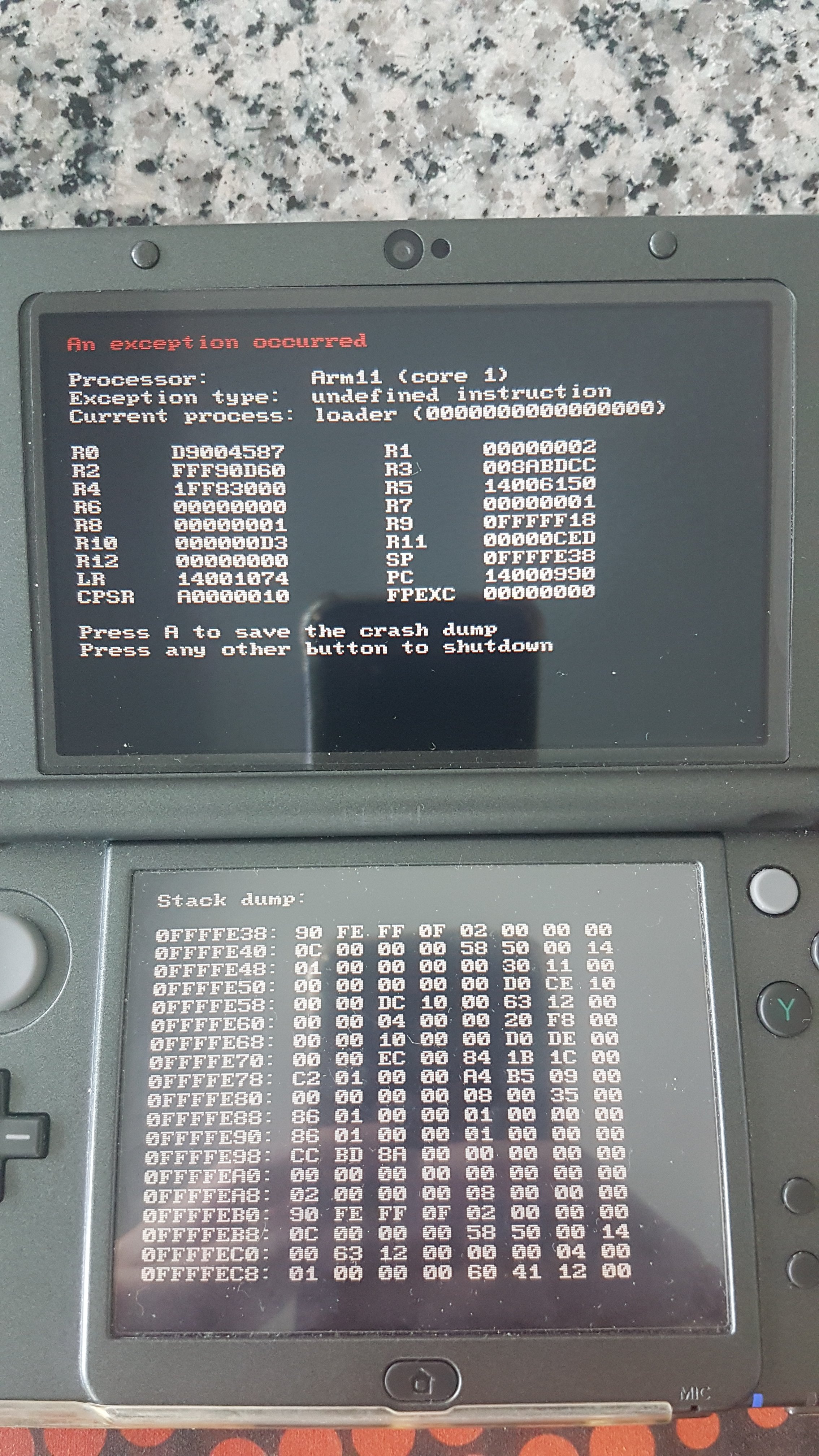
Through my research online, I find threads saying something about Expanded memory games have this issue. What are the steps I can take to fix this?
I have also tested the free space on my SD (4GB/32GB) with h2testw/f3 and it came back normal.
If a formatting of my SD is required, what steps do I take to preserve my save data?
Any help is appreciated.
I am fairly newb to this scene. A friend helped modded CFW on my New 3DS XL 5 years ago and I recently picked up my 3DS again to play some MH4U (purchased legitimately back then).
However, MH4U along with some other games (Mario 3D Land, Rune Factory 4 - all legit copies from the eshop) seem to crash on boot. I have already followed steps on a subreddit and updated my Luma to V.11 along with bootloader, Godmode9 etc.
Console FW is now 11.15.0-47U
My MH4U used to run even with older CFW but now crashes with the error as seen in the picture
Through my research online, I find threads saying something about Expanded memory games have this issue. What are the steps I can take to fix this?
I have also tested the free space on my SD (4GB/32GB) with h2testw/f3 and it came back normal.
If a formatting of my SD is required, what steps do I take to preserve my save data?
Any help is appreciated.
Last edited by Badjustice,


