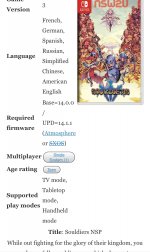You are using an out of date browser. It may not display this or other websites correctly.
You should upgrade or use an alternative browser.
You should upgrade or use an alternative browser.
Where are these 5 files placed on your system?I have deleted it many times.. It continuously downloads it. and nags me to install it..
Theres only 5 files in it.
View attachment 312478
Did you recently upgrade your Firmware or Atmosphere? Might need to upgrade your Sigpatches. Click my signature block for more on those.I installed kirby fighters 2 using tinfoil and it worked fine but now it says the software closed cuz an error has occurred, how do I fix?
Hi guys!
There questions if you would be so kind….
1) I’m using Tinwoo and want to install something small on my switch in order to access the HB menu through that rather than the album icon which puts me in applet mode. I have a partitioned emunand set up. I want to do my first install from the SD card and my question is, where do I copy the files to on my sd card do they go somewhere specific before install or can they go anywhere? Sd root? Switch folder?
2) I used the rentry guide to setup my switch and one of the last things that I didn’t do was setting up auto Rcm. Corrupting the switch to enable this sounds risky? I do have all the relevent backups off my switch so overall is it safe to do and should I not worry.
Also, is it true, as long as I power off the switch within Hekate then it will turn off properly and I won’t be in Rcm mode and drain the battery?
3) I can boot to OFW through Hekate, but On a couple of occasions I’ve plugged in my power cable to soon and I’ve booted to the official os. Is it safe to boot to the official os on the sysnand without going through Hekate and with my sd present with the partition based emunand On it?
There questions if you would be so kind….
1) I’m using Tinwoo and want to install something small on my switch in order to access the HB menu through that rather than the album icon which puts me in applet mode. I have a partitioned emunand set up. I want to do my first install from the SD card and my question is, where do I copy the files to on my sd card do they go somewhere specific before install or can they go anywhere? Sd root? Switch folder?
2) I used the rentry guide to setup my switch and one of the last things that I didn’t do was setting up auto Rcm. Corrupting the switch to enable this sounds risky? I do have all the relevent backups off my switch so overall is it safe to do and should I not worry.
Also, is it true, as long as I power off the switch within Hekate then it will turn off properly and I won’t be in Rcm mode and drain the battery?
3) I can boot to OFW through Hekate, but On a couple of occasions I’ve plugged in my power cable to soon and I’ve booted to the official os. Is it safe to boot to the official os on the sysnand without going through Hekate and with my sd present with the partition based emunand On it?
Last edited by Infinity147,
At a high level just remember that Tinwoo installs games and HBmenu is related to Homebrew. To access HBMenu in full memory mode (non-applet mode) you can just use title override on any game you have installed…so technically you already have X number of ways to get to HBMenu already installed and sitting on your Main menu as games available for title override.Hi guys!
There questions if you would be so kind….
1) I’m using Tinwoo and want to install something small on my switch in order to access the HB menu through that rather than the album icon which puts me in applet mode.
They can go anywhere. I created a folder called /transfer at the root of my SDCard that I never put anything important and can be deleted at any time I want. I use my /transfer folder for things like this…shuttling my game backups around. You can name your folder whatever you want, or put it in the root of the SDCard or heck, live like a savage and plunk them down right in your /atmosphere directory if you want (really don’t recommend that last one but you get my point.)I have a partitioned emunand set up. I want to do my first install from the SD card and my question is, where do I copy the files to on my sd card do they go somewhere specific before install or can they go anywhere? Sd root? Switch folder?
Please note that the largest game backup you can store on FAT32 will be 4G due to file system limitations. You might be tempted to reformat with exfat but resist the urge, it’s not worth it. Your switch can install larger games on FAT32 because it handles files splitting in its own behind the scenes without you knowing so FAT32 is still superior on Switch. A better way To install games is over USB. No copying files around. Your .nsp and .xci files stay on your PC and are installed directly to the Switch. Installing over USB is way faster than network installs and way cleaner than double copying files all over the place. Try it!
Tinwoo behaves just like Awoo so use the Awoo setting in the following tool…
- NS-USBLoader — Java based USB and Network installer.
The corruption is literally flipping one bit in Hekate. OK…maybe two bits? Regardless it‘s very straight forward and controlled. Not really corruption if you’re doing it intentionally. It‘s just enough corruption to make the boot fail…and go into RCM mode. Very convenient and safe with the minor exception of being a bit annoying if you run out of battery with it on. This issue is largely overblown. You simply keep it on a charger overnight and then quickly go through the boot process and your back in business. When it first happened to people they panicked and thought they couldn’t get their switch to ever boot again. I’ve not hear of anybody in recent times have that be the case. Feel free to turn on AutoRCM.2) I used the rentry guide to setup my switch and one of the last things that I didn’t do was setting up auto Rcm. Corrupting the switch to enable this sounds risky? I do have all the relevent backups off my switch so overall is it safe to do and should I not worry.
Correct, but watch out for it turning back on. I’ve seen mine try to power on after a shutdown or after putting it on the charger. I mostly just let mine go to sleep on the charger so it’s never in any danger.Also, is it true, as long as I power off the switch within Hekate then it will turn off properly and I won’t be in Rcm mode and drain the battery?
No worries. This isn’t an issue. A company browsing your files remotely would be bad for privacy. A legitimate company is not going to risk getting caught looking at (for example) your banking statements you also happen to keep on your SDCard and catching a lawsuit. The presence of a dormant CFW just sitting on your card doesn’t mean you are doing anything actionable anyway. You can even upgrade your FW on your Sysnand using Ninty’s upgrade servers in this mode and then dump your legit firmware to upgrade your Emunand. Feel free to install legit games to your Sysnand and play Online even. All totally safe.3) I can boot to OFW through Hekate, but On a couple of occasions I’ve plugged in my power cable to soon and I’ve booted to the official os. Is it safe to boot to the official os on the sysnand without going through Hekate and with my sd present with the partition based emunand On it?
Hi guys, i cannot install tinfoil. Nsp games work fine. Can someone help me?
Download the installable .nro version from here https://tinfoil.io/Download#download
E: site seems to be down. Use this link instead.

Place the .nro file in /switch directory on yiur SDCard
Use title override to get into HBmenu with full memory available. You will see Tinfoil available. Click it to install. Once it‘s done just exit out of HBMenu and you will have Tinfoil on you Main Menu.
Last edited by binkinator,
You looking to pay somebody to read the instructions available to you for free here on GBAtemp? Kidding.does anyone reputable offer switch emmc recovery?
Let me ask you this, what has happened that you need this service?
Wherever the system downloads system update to.Where are these 5 files placed on your system?
Awesome reply! Thank you!At a high level just remember that Tinwoo installs games and HBmenu is related to Homebrew. To access HBMenu in full memory mode (non-applet mode) you can just use title override on any game you have installed…so technically you already have X number of ways to get to HBMenu already installed and sitting on your Main menu as games available for title override.
They can go anywhere. I created a folder called /transfer at the root of my SDCard that I never put anything important and can be deleted at any time I want. I use my /transfer folder for things like this…shuttling my game backups around. You can name your folder whatever you want, or put it in the root of the SDCard or heck, live like a savage and plunk them down right in your /atmosphere directory if you want (really don’t recommend that last one but you get my point.)
Please note that the largest game backup you can store on FAT32 will be 4G due to file system limitations. You might be tempted to reformat with exfat but resist the urge, it’s not worth it. Your switch can install larger games on FAT32 because it handles files splitting in its own behind the scenes without you knowing so FAT32 is still superior on Switch. A better way To install games is over USB. No copying files around. Your .nsp and .xci files stay on your PC and are installed directly to the Switch. Installing over USB is way faster than network installs and way cleaner than double copying files all over the place. Try it!
Tinwoo behaves just like Awoo so use the Awoo setting in the following tool…
- NS-USBLoader — Java based USB and Network installer.
The corruption is literally flipping one bit in Hekate. OK…maybe two bits? Regardless it‘s very straight forward and controlled. Not really corruption if you’re doing it intentionally. It‘s just enough corruption to make the boot fail…and go into RCM mode. Very convenient and safe with the minor exception of being a bit annoying if you run out of battery with it on. This issue is largely overblown. You simply keep it on a charger overnight and then quickly go through the boot process and your back in business. When it first happened to people they panicked and thought they couldn’t get their switch to ever boot again. I’ve not hear of anybody in recent times have that be the case. Feel free to turn on AutoRCM.
Correct, but watch out for it turning back on. I’ve seen mine try to power on after a shutdown or after putting it on the charger. I mostly just let mine go to sleep on the charger so it’s never in any danger.
No worries. This isn’t an issue. A company browsing your files remotely would be bad for privacy. A legitimate company is not going to risk getting caught looking at (for example) your banking statements you also happen to keep on your SDCard and catching a lawsuit. The presence of a dormant CFW just sitting on your card doesn’t mean you are doing anything actionable anyway. You can even upgrade your FW on your Sysnand using Ninty’s upgrade servers in this mode and then dump your legit firmware to upgrade your Emunand. Feel free to install legit games to your Sysnand and play Online even. All totally safe.
just to say my initial setup and my sysnand backup were from a factory reset switch. So I have no titles or apps like YouTube etc installed yet. I had no idea about applet mode and only became aware of it when I ran Tinwoo from the HB menu and it announced that there maybe issues running in applet mode.
1) Concerning going online with the emunand to access the home brew store, is it worth it or can you just pickup most home brew apps from the various GitHub’s?
2) I’ve setup exosphere and blocked dns, so if I do go online, is it just a question of booting to the emunand through Hekate and then going into system settings and adding my connection details or should I be using a different method.
3) Should I be concerned with burning fuses? It’s my understanding that if fuses are burned it prevents downgrading, is this correct?
4) You mentioned using the sysnand dump of your current firmware to update your emunand, is that through the Daylight app?
5) If I don’t go with auto Rcm and still use the jig, is it still advisable to boot the my Sysnand through Hekate rather than straight to OFW when I want to do a system update from the official servers.
End of round two of questions

I really appreciate the help
How did you take that screenshot? What were you using to view them? Apologies…I’m still trying to visualize what’s even going on. Never seen such a thing so have nothing to go on at the moment.Wherever the system downloads system update to.
Hi there was this new game but it requires firmware 14.1.1
the game title is souldiers
my system:
current version: 13.2.1 | AMS 1.2.6/S
im using version 2 modded
i have never done this before
i dont know what to do as well
upgrade my system or downgrade the game
help
the game title is souldiers
my system:
current version: 13.2.1 | AMS 1.2.6/S
im using version 2 modded
i have never done this before
i dont know what to do as well
upgrade my system or downgrade the game
help
Attachments
I always install my backup of Othello.nsp with Tinwoo. No need to only have one installer…there are several good ones out there that all have their pros and cons.Awesome reply! Thank you!
just to say my initial setup and my sysnand backup were from a factory reset switch. So I have no titles or apps like YouTube etc installed yet. I had no idea about applet mode and only became aware of it when I ran Tinwoo from the HB menu and it announced that there maybe issues running in applet mode.
- Tinfoil — Polished installer. Recommend the Self installing version.
- DBI — Capable feature filled and fast installer.
- Tinwoo — A nice installer for when you just want to install.
- Goldleaf — The kitchen sink but it can also install games.
Anyway, Othello is one of the smallest games out there and gets me my initial game on the menu.
Totally worth it. HB App Store is a very quick and easy way to install homebrew apps correctly from the start.1) Concerning going online with the emunand to access the home brew store, is it worth it or can you just pickup most home brew apps from the various GitHub’s?
Was going to say something like this in the response to the previous question…as long as you have exosphere and dns:mitm set up you can go (relatively safely…but we never know 100%) go on the Internet. These two tools will stop you from being able to go Online with Nintendo (which is what we want.)2) I’ve setup exosphere and blocked dns, so if I do go online, is it just a question of booting to the emunand through Hekate and then going into system settings and adding my connection details or should I be using a different method.
Fuses — Hekate bypasses the anti-downgrade fuse process but you still might be curious how many fuses are expected to burn for each FW version3) Should I be concerned with burning fuses? It’s my understanding that if fuses are burned it prevents downgrading, is this correct?
As long as you run Hekate first, you will never burn fuses, BUT even if you do burn fuses (such as accidentally going online OFW as mentioned previously) it doesn’t really matter because Hekate will allow you to downgrade because it bypasses the fuse checker program. Hekate is awesome.
I should mention, in the context of burning fuses from previous question, that to do this you really should boot OFW with the Hekate menu rather than just booting into Horizon OS (HOS) directly. It won’t get you banned. Just don’t go installing pirated games or cheat Online and you are (relatively) safe.4) You mentioned using the sysnand dump of your current firmware to update your emunand, is that through the Daylight app?
You would update your FW through the official System menu. No need to install tools on Sysnand. Then update your Emunand via Datbreak.nro.
Here’s a full tut on how to do it: https://nh-server.github.io/switch-...-dumping-an-updated-firmware-from-your-sysmmc
‘oops…already answered above. Always go through Hekate. Hekate is awesome and makes burnt fuse concerns obsolete.5) If I don’t go with auto Rcm and still use the jig, is it still advisable to boot the my Sysnand through Hekate rather than straight to OFW when I want to do a system update from the official servers.
You bet!End of round two of questions
I really appreciate the help
PS. Click my signature block for a bunch of tuts and software you didn’t know you needed.
Upgrade your system. It‘s easy to do.Hi there was this new game but it requires firmware 14.1.1
the game title is souldiers
my system:
current version: 13.2.1 | AMS 1.2.6/S
im using version 2 modded
i have never done this before
i dont know what to do as well
upgrade my system or downgrade the game
help
https://rentry.org/UpdateCFWAndFW
Thank you Binkinator!! You are Awesome!
you’ve done this before haven’t you


you’ve done this before haven’t you



Thanks for fast reply. I do what you tell, but still i can't install tinfoil. My system version: 14.1.1|AMS 1.3.2|EDownload the installable .nro version from here https://tinfoil.io/Download#download
View attachment 312583
Place the .nro file in /switch directory on yiur SDCard
Use title override to get into HBmenu with full memory available. You will see Tinfoil available. Click it to install. Once it‘s done just exit out of HBMenu and you will have Tinfoil on you Main Menu.
Attachments
im sorry im still confuse..
the game ask for firmware update..
i think i saw something like this on tinfoil, update 14.1.1 for about 200mb
can i just click this? (use it) or not recommended?
if i the link it says i need daybreak and firmware files
i can get daybreak from downloading it from hb app right?
but where to get firmware files?
Then should i also update atmosphere?
it says i need All In One Switch Updater i think i can get also in hb app.
Now another big question is that, what should i do first?
im gonna be in big trouble if i did not do this right.
Thanks for fast reply. I do what you tell, but still i can't install tinfoil. My system version: 14.1.1|AMS 1.3.2|E
Did you recently upgrade your Firmware and/or Atmosphere?
Please go through this and see if you missed anything:
https://rentry.org/MigrateToAtmosphere1_0_0
I'm thinking you didn't update fusee.bin...
If that doesn't work then please post your /bootloader/hekate_ipl.ini file here.
im sorry im still confuse..
the game ask for firmware update..
Correct. The instructions I sent will get you to an upgraded FW. You don't want to have upgraded FW before you've updated your CFW to handle it.
No need to improvise your own instructions. The guide I sent you has everything you need.i think i saw something like this on tinfoil, update 14.1.1 for about 200mb
can i just click this? (use it) or not recommended?
Daybreak.nro is installed by default. It's already on your switch. No worries. It will update if needed.if i the link it says i need daybreak and firmware files
i can get daybreak from downloading it from hb app right?
but where to get firmware files?
Yes, you will need to update your CFW (Atmosphere). I highly recommend you follow the PC (not AIO) way. AIO is for experts who know what to do if things break.Then should i also update atmosphere?
it says i need All In One Switch Updater i think i can get also in hb app.
Correct. Go to the link I sent you and execute them in the following order:Now another big question is that, what should i do first?
im gonna be in big trouble if i did not do this right.
First do the one circled in Red.
Then do the one circled in Blue.
Lastly you will need to do the one circled in Black.
Unless you have a Mod Chip you don't likely need to do the rest.
Similar threads
- Replies
- 19
- Views
- 4K
- Replies
- 6
- Views
- 2K
- Replies
- 2
- Views
- 2K
Site & Scene News
New Hot Discussed
-
-
28K views
Nintendo Switch firmware update 18.0.1 has been released
A new Nintendo Switch firmware update is here. System software version 18.0.1 has been released. This update offers the typical stability features as all other... -
21K views
Nintendo officially confirms Switch successor console, announces Nintendo Direct for next month
While rumors had been floating about rampantly as to the future plans of Nintendo, the President of the company, Shuntaro Furukawa, made a brief statement confirming... -
21K views
TheFloW releases new PPPwn kernel exploit for PS4, works on firmware 11.00
TheFlow has done it again--a new kernel exploit has been released for PlayStation 4 consoles. This latest exploit is called PPPwn, and works on PlayStation 4 systems... -
21K views
New static recompiler tool N64Recomp aims to seamlessly modernize N64 games
As each year passes, retro games become harder and harder to play, as the physical media begins to fall apart and becomes more difficult and expensive to obtain. The... -
20K views
Delta emulator now available on the App Store for iOS
The time has finally come, and after many, many years (if not decades) of Apple users having to side load emulator apps into their iOS devices through unofficial...by ShadowOne333 96 -
19K views
Nintendo takes down Gmod content from Steam's Workshop
Nintendo might just as well be a law firm more than a videogame company at this point in time, since they have yet again issued their now almost trademarked usual...by ShadowOne333 127 -
15K views
Name the Switch successor: what should Nintendo call its new console?
Nintendo has officially announced that a successor to the beloved Switch console is on the horizon. As we eagerly anticipate what innovations this new device will... -
15K views
A prototype of the original "The Legend of Zelda" for NES has been found and preserved
Another video game prototype has been found and preserved, and this time, it's none other than the game that spawned an entire franchise beloved by many, the very...by ShadowOne333 32 -
14K views
Anbernic reveals specs details of pocket-sized RG28XX retro handheld
Anbernic is back with yet another retro handheld device. The upcoming RG28XX is another console sporting the quad-core H700 chip of the company's recent RG35XX 2024... -
12K views
Nintendo Switch Online adds two more Nintendo 64 titles to its classic library
Two classic titles join the Nintendo Switch Online Expansion Pack game lineup. Available starting April 24th will be the motorcycle racing game Extreme G and another...
-
-
-
263 replies
Name the Switch successor: what should Nintendo call its new console?
Nintendo has officially announced that a successor to the beloved Switch console is on the horizon. As we eagerly anticipate what innovations this new device will...by Costello -
228 replies
Nintendo officially confirms Switch successor console, announces Nintendo Direct for next month
While rumors had been floating about rampantly as to the future plans of Nintendo, the President of the company, Shuntaro Furukawa, made a brief statement confirming...by Chary -
127 replies
Nintendo takes down Gmod content from Steam's Workshop
Nintendo might just as well be a law firm more than a videogame company at this point in time, since they have yet again issued their now almost trademarked usual...by ShadowOne333 -
117 replies
New static recompiler tool N64Recomp aims to seamlessly modernize N64 games
As each year passes, retro games become harder and harder to play, as the physical media begins to fall apart and becomes more difficult and expensive to obtain. The...by Chary -
96 replies
Delta emulator now available on the App Store for iOS
The time has finally come, and after many, many years (if not decades) of Apple users having to side load emulator apps into their iOS devices through unofficial...by ShadowOne333 -
82 replies
Nintendo Switch firmware update 18.0.1 has been released
A new Nintendo Switch firmware update is here. System software version 18.0.1 has been released. This update offers the typical stability features as all other...by Chary -
80 replies
TheFloW releases new PPPwn kernel exploit for PS4, works on firmware 11.00
TheFlow has done it again--a new kernel exploit has been released for PlayStation 4 consoles. This latest exploit is called PPPwn, and works on PlayStation 4 systems...by Chary -
78 replies
"Nintendo World Championships: NES Edition", a new NES Remix-like game, launching July 18th
After rumour got out about an upcoming NES Edition release for the famed Nintendo World Championships, Nintendo has officially unveiled the new game, titled "Nintendo...by ShadowOne333 -
71 replies
DOOM has been ported to the retro game console in Persona 5 Royal
DOOM is well-known for being ported to basically every device with some kind of input, and that list now includes the old retro game console in Persona 5 Royal...by relauby -
66 replies
Ubisoft reveals 'Assassin's Creed Shadows' which is set to launch later this year
Ubisoft has today officially revealed the next installment in the Assassin's Creed franchise: Assassin's Creed Shadows. This entry is set in late Sengoku-era Japan...by Prans
-
Popular threads in this forum
General chit-chat
- No one is chatting at the moment.
-
-
-
-
-
-
-
-
 @
BakerMan:
guys, i need help, i got into an argument about what genre radioactive is, and i forgot who made it
@
BakerMan:
guys, i need help, i got into an argument about what genre radioactive is, and i forgot who made it -
-
-
-
-
-
-
-
-
-
 @
Sicklyboy:
hahahaha I'm half way through a bag off my Volcano and my tolerance is way down because I haven't been smoking much lately, so I was a little slow to catch that that was what your angle was+1
@
Sicklyboy:
hahahaha I'm half way through a bag off my Volcano and my tolerance is way down because I haven't been smoking much lately, so I was a little slow to catch that that was what your angle was+1

-
 @
Sicklyboy:
Also I was just excited to know a music reference for once (I am the LAST person in the world that you want on your trivia team)+2
@
Sicklyboy:
Also I was just excited to know a music reference for once (I am the LAST person in the world that you want on your trivia team)+2 -
-
-
-
-
-