You are using an out of date browser. It may not display this or other websites correctly.
You should upgrade or use an alternative browser.
You should upgrade or use an alternative browser.
when i was using sx os i was using xci files are i better to convert them to atmophere file types or just grab new more suitable file types or convert what i have?
you can install XCI files in Atmosphere using any of the modern installers. The only thing SXOS can do that Atmosphere won‘t do is mount and play the XCI games from an external without installing them. Literally…that’s it.
Here are some installers you’ll find frequently in the wild:
Tinfoil
DBI
Tinwoo
Goldleaf
I am planning to switch from SXOS to atmosphere but I am concerned if I will be signifcantly more likely to be exposed to getting banned by installing NSPs. I'm a little out of the loop but last time i checked (around 2 years ago) installing NSPs to play a game are pretty much guaranteed to get you a ban. Has this change or will resorting to Atmosphere force me to accept getting banned immediately?
I still plan to play MHX Rise online so if thats the case, ill stay with my SXOS for awhile longer (i know that using sxos has an inherent risk of getting banned but after taking all precautions, i have avoid getting banned for several years).
If its possible to minimize a ban as much as possible like the sxos, any precautions before i start installing NSP?
I still plan to play MHX Rise online so if thats the case, ill stay with my SXOS for awhile longer (i know that using sxos has an inherent risk of getting banned but after taking all precautions, i have avoid getting banned for several years).
If its possible to minimize a ban as much as possible like the sxos, any precautions before i start installing NSP?
I am planning to switch from SXOS to atmosphere but I am concerned if I will be signifcantly more likely to be exposed to getting banned by installing NSPs. I'm a little out of the loop but last time i checked (around 2 years ago) installing NSPs to play a game are pretty much guaranteed to get you a ban. Has this change or will resorting to Atmosphere force me to accept getting banned immediately?
I still plan to play MHX Rise online so if thats the case, ill stay with my SXOS for awhile longer (i know that using sxos has an inherent risk of getting banned but after taking all precautions, i have avoid getting banned for several years).
If its possible to minimize a ban as much as possible like the sxos, any precautions before i start installing NSP?
Installing arrrr-ware does increase your risk significantly, however, configuring exosphere.ini (similar to Incognito_RCM) and dns:mitm (similar to 90DNS but local) reduces the risk significantly as well. Most folks are caught either through ignorance or carelessness and even then, no plan is fool proof except for 100% abstinence, but what fun is that? At the end of the day you will need to make that call for you.
Hi I need big help yesterday I thought I had good progress updating installing atmosphere and updating firmware to lastest on emunand using daybreak
then today I log in to check and noticed my sysnand and emmunand where on the same versions from I updated from daybreak and I had tinfoil install both sysnand and emmunand!! What should I do?
Can someone please advise what happened? And what I should do?
then today I log in to check and noticed my sysnand and emmunand where on the same versions from I updated from daybreak and I had tinfoil install both sysnand and emmunand!! What should I do?
Can someone please advise what happened? And what I should do?
Attachments
I’m also getting these messages if they mean anything I worried I messed up completely and if possible to fix my sysnand
Attachments
Does it seem I made sysnand and not emmunand??
Also I selected yesterday when doing this
What can I do to recover this?
Also I selected yesterday when doing this
- To create a partition-based Emunand:
- Move the emuMMC (RAW) slider until it says 29 full, then press Next Step and finally press Star
What can I do to recover this?
Hi I need big help yesterday I thought I had good progress updating installing atmosphere and updating firmware to lastest on emunand using daybreak
then today I log in to check and noticed my sysnand and emmunand where on the same versions from I updated from daybreak and I had tinfoil install both sysnand and emmunand!! What should I do?
Can someone please advise what happened? And what I should do?
No idea what you did. Having everything up to date isnt a bad thing. Just be more careful in the future.
I’m also getting these messages if they mean anything I worried I messed up completely and if possible to fix my sysnand
We’ve not talked about anything under More Configurations so Imwould expect it to be blank.
The fact that you’ve somehow lost your /bootloader/hekate_ipl.ini is concerning. Not much detail in this post so all I can recommend is that you go back into the instructions and create a new hekate_ipl.ini the same way we did yesterday.
Does it seem I made sysnand and not emmunand??
Sysnand always exists. You only ever create Emunand (as a copy of Sysnand.)
Also I selected yesterday when doing this
- To create a partition-based Emunand:
- Move the emuMMC (RAW) slider until it says 29 full, then press Next Step and finally press Star
What can I do to recover this?
No need to recover anything except for your hekate_ipl.ini which you can do from scratch based on the guide.
No idea what you did. Having everything up to date isnt a bad thing. Just be more careful in the future.
We’ve not talked about anything under More Configurations so Imwould expect it to be blank.
The fact that you’ve somehow lost your /bootloader/hekate_ipl.ini is concerning. Not much detail in this post so all I can recommend is that you go back into the instructions and create a new hekate_ipl.ini the same way we did yesterday.
Sysnand always exists. You only ever create Emunand (as a copy of Sysnand.)
No need to recover anything except for your hekate_ipl.ini which you can do from scratch based on the guide.
I think I didn’t launch emmunand and made a partition on my sysnand
Does the below photo mean sysnand not emunand
Attachments
I think I didn’t launch emmunand and made a partition on my sysnand
Does the below photo mean sysnand not emunand
Also is it bad that I have updated my whole system with daybreak? Made sysnand dirty?
If Launch without CFW I’m on latest firmware with tinfoil installed. And if I launch cfw im on that that firmware that I took picture of does that mean I sysnand?
I’m not sure what guide I should be following? because I’m not sure if I have sysnand or emunand running.
Should I post my sd card pictures for you to check my
hekate_ipl.ini?
Also when I hit launch I get nothing only that message that I posted on one of the photos is that normal?
Last edited by Zap2000,
Post the text of your hekate_ipl.ini. It looks to me like you messed up the entries, and you've installed tinfoil onto your sysnand. If nyx says emummc is disabled, then it's disabled. You are missing /emuMMC/emummc.ini (or the entry in it is wrong).also go
hekatePublic
Waarning: Nyx is missing
last reboot gone now
also tinfoil is on my switch even without sd card in how is that??
Last edited by urherenow,
https://github.com/WerWolv/Hekate-Toolbox will handle it for you via a GUI.Is there a way to customise the album icon atmosphere? Hold L or R when pressing the icon to go in HBL?
You can manually edit the file called:
/atmosphere/config/override_config.ini
This is how mine is set up…
add the following to make pressing “R” required to get to the hb menu
Code:
[hbl_config]
override_key=R
program_id=010000000000100dto change it to L, well, you get the picture…
if you want to go back to the original way just put a “!” In front of the “R” like so
Code:
override_key=!R* a blank template file can be found in /atmosphere/config_templates/
i reformating my sd card my mistake i have to set everything up again and going to try again . i did notice i had a tinfoil installer in the root of my sd cardPost the text of your hekate_ipl.ini. It looks to me like you messed up the entries, and you've installed tinfoil onto your sysnand. If nyx says emummc is disabled, then it's disabled. You are missing /emuMMC/emummc.ini (or the entry in it is wrong).
that text you asked for is as follows in my new sd card
[config]
autoboot=0
autoboot_list=0
bootwait=3
backlight=100
autohosoff=0
autonogc=1
updater2p=0
bootprotect=0
[Atmosphere CFW]
payload=bootloader/payloads/fusee.bin
icon=bootloader/res/icon_payload.bmp
[Stock SysNAND]
fss0=atmosphere/package3
stock=1
emummc_force_disable=1
icon=bootloader/res/icon_switch.bmp
can we check all my card again as im starting from start
Well, as you can see, there is nothing in here that says emuMMC which explains why you aren't booting emuMMC. If you want to boot emuMMC, you will need a profile in your hekate_ipl.ini file that can boot emuMMC. You can download one from herei reformating my sd card my mistake i have to set everything up again and going to try again . i did notice i had a tinfoil installer in the root of my sd card
that text you asked for is as follows in my new sd card
[config]
autoboot=0
autoboot_list=0
bootwait=3
backlight=100
autohosoff=0
autonogc=1
updater2p=0
bootprotect=0
[Atmosphere CFW]
payload=bootloader/payloads/fusee.bin
icon=bootloader/res/icon_payload.bmp
[Stock SysNAND]
fss0=atmosphere/package3
stock=1
emummc_force_disable=1
icon=bootloader/res/icon_switch.bmp
can we check all my card again as im starting from start
Where are those "profiles"?Well, as you can see, there is nothing in here that says emuMMC which explains why you aren't booting emuMMC. If you want to boot emuMMC, you will need a profile in your hekate_ipl.ini file that can boot emuMMC. You can download one from here
They're located in the hekate_ipl.ini file. This is what Hekate reads then displays under the Launch feature.Where are those "profiles"?
Sorry, my fault...i meant the hekate_ipl.ini file with said profiles ...are there place to download different ini files?They're located in the hekate_ipl.ini file. This is what Hekate reads then displays under the Launch feature.
Ican't find the ini file on the sd setup page...
Similar threads
- Replies
- 1
- Views
- 415
- Replies
- 19
- Views
- 5K
- Replies
- 6
- Views
- 2K
- Replies
- 2
- Views
- 2K
Site & Scene News
New Hot Discussed
-
-
34K views
New static recompiler tool N64Recomp aims to seamlessly modernize N64 games
As each year passes, retro games become harder and harder to play, as the physical media begins to fall apart and becomes more difficult and expensive to obtain. The... -
29K views
Nintendo officially confirms Switch successor console, announces Nintendo Direct for next month
While rumors had been floating about rampantly as to the future plans of Nintendo, the President of the company, Shuntaro Furukawa, made a brief statement confirming... -
26K views
Name the Switch successor: what should Nintendo call its new console?
Nintendo has officially announced that a successor to the beloved Switch console is on the horizon. As we eagerly anticipate what innovations this new device will... -
15K views
DOOM has been ported to the retro game console in Persona 5 Royal
DOOM is well-known for being ported to basically every device with some kind of input, and that list now includes the old retro game console in Persona 5 Royal... -
14K views
Mario Builder 64 is the N64's answer to Super Mario Maker
With the vast success of Super Mario Maker and its Switch sequel Super Mario Maker 2, Nintendo fans have long been calling for "Maker" titles for other iconic genres... -
13K views
Anbernic reveals the RG35XXSP, a GBA SP-inspired retro handheld
Retro handheld manufacturer Anbernic has revealed its first clamshell device: the Anbernic RG35XXSP. As the suffix indicates, this handheld's design is inspired by... -
13K views
Majora’s Mask PC port 2Ship2Harkinian gets its first release
After several months of work, the Harbour Masters 64 team have released their first public build of 2Ship2Harkinian, a feature-rich Majora's Mask PC port. This comes... -
12K views
"Nintendo World Championships: NES Edition", a new NES Remix-like game, launching July 18th
After rumour got out about an upcoming NES Edition release for the famed Nintendo World Championships, Nintendo has officially unveiled the new game, titled "Nintendo...by ShadowOne333 78 -
12K views
Microsoft is closing down several gaming studios, including Tango Gameworks and Arkane Austin
The number of layoffs and cuts in the videogame industry sadly continue to grow, with the latest huge layoffs coming from Microsoft, due to what MIcrosoft calls a...by ShadowOne333 65 -
11K views
Ubisoft reveals 'Assassin's Creed Shadows' which is set to launch later this year
Ubisoft has today officially revealed the next installment in the Assassin's Creed franchise: Assassin's Creed Shadows. This entry is set in late Sengoku-era Japan...
-
-
-
321 replies
Name the Switch successor: what should Nintendo call its new console?
Nintendo has officially announced that a successor to the beloved Switch console is on the horizon. As we eagerly anticipate what innovations this new device will...by Costello -
233 replies
Nintendo officially confirms Switch successor console, announces Nintendo Direct for next month
While rumors had been floating about rampantly as to the future plans of Nintendo, the President of the company, Shuntaro Furukawa, made a brief statement confirming...by Chary -
141 replies
New static recompiler tool N64Recomp aims to seamlessly modernize N64 games
As each year passes, retro games become harder and harder to play, as the physical media begins to fall apart and becomes more difficult and expensive to obtain. The...by Chary -
96 replies
Ubisoft reveals 'Assassin's Creed Shadows' which is set to launch later this year
Ubisoft has today officially revealed the next installment in the Assassin's Creed franchise: Assassin's Creed Shadows. This entry is set in late Sengoku-era Japan...by Prans -
95 replies
Majora’s Mask PC port 2Ship2Harkinian gets its first release
After several months of work, the Harbour Masters 64 team have released their first public build of 2Ship2Harkinian, a feature-rich Majora's Mask PC port. This comes...by Scarlet -
88 replies
The Kingdom Hearts games are coming to Steam
After a little more than three years of exclusivity with the Epic Games Store, Square Enix has decided to bring their beloved Kingdom Hearts franchise to Steam. The...by Chary -
78 replies
"Nintendo World Championships: NES Edition", a new NES Remix-like game, launching July 18th
After rumour got out about an upcoming NES Edition release for the famed Nintendo World Championships, Nintendo has officially unveiled the new game, titled "Nintendo...by ShadowOne333 -
71 replies
DOOM has been ported to the retro game console in Persona 5 Royal
DOOM is well-known for being ported to basically every device with some kind of input, and that list now includes the old retro game console in Persona 5 Royal...by relauby -
65 replies
Microsoft is closing down several gaming studios, including Tango Gameworks and Arkane Austin
The number of layoffs and cuts in the videogame industry sadly continue to grow, with the latest huge layoffs coming from Microsoft, due to what MIcrosoft calls a...by ShadowOne333 -
64 replies
Select PlayStation 2 games are coming to PlayStation 5
Sony is once more attempting to reintroduce players to their older library of games by re-releasing classic PlayStation 2 titles onto the PlayStation Store. During...by Chary
-









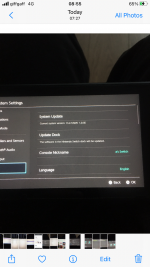



 Rotflmao
Rotflmao