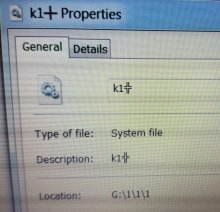EDIT: Solved my problem and going to share in case anyone else has this issue:
Ok, the unit was purchased as broken with the 2002-4373 error. Those are listed (barely anywhere and not specifically even on Ninties site) as basically NAND corruption. The unit boots directly to the error screen and only the error screen. No formatting using the volume button method, no power cycle trick. Nothing. The unit had never been hacked so I did have Nintendo saying they'd fix it for $90. Figured I'd try the NAND rebuild first...on no NAND backup, btw. Just rolled the dice as I only paid $40 for it but NAND backup couldn't be done for reasons you'll read.
So it would boot to RCM and I tried everything to back up the NAND. Multiple SD Cards, formats, file systems, cluster sizes, etc. Nothing would let me dump the eMMC/RAW GPP. 5% fail, can't read 8129 sectors 0308000 error. So, I had to try my luck without a backup but it was worth the risk.
I made sure the unit had full charge regardless of being corded to my laptop and I followed the guides on how to rebuild a NAND from scratch using your system keys and a FW update. I was lucky enough that the keys dumped and I proceed with 10.1.0 (the FW it came with).
Long story short, all goes fine until the VERY last part. I just need to delete the USER folder data from that mounted partition and copy the empty USER data made by EmmcHaccGen. Yet, as noted it wouldn't delete all of the CONTENT folder. So it seems it was a bad save (what I'd read online by about 2 others, it's a rare error) or a bad NAND chip.
Nothing would delete that file below so my last option was to use CHKDSK from the command prompt. I do and it sees it, sees the error but says it won't fix it. So I run it again but add the /F command after. So it looked like this:
CHKDSK G:/F
It finds the problem again and asks if I want to turn the bad folder (the error) into a file. I choose to do so and it changes it all to a single file named "1". 8GB large. I delete it and bingo!
Copy the new USER data and the unit is back to new. I hope this helps anyone with a 2002-xxxx error Switch! It's tedious but not hard to rebuild a NAND. Just follow the instructions and, better yet, find a video walkthrough.
--ORIGINAL POST--
Hello all!
I'm in the process of rebuilding a NAND and I'm currently swapping over the USER files from my created files in EmmcHaccGen to the Switch that's mounting the USER partition using HacDiskMount.
Yet, one file in the CONTENT folder will not delete, rename or anything.
It's named "K1" with something like a target symbol after. 3 characters long but nothing will let me remove it. Any suggestions? Thanks!
Here is a photo of the file
Ok, the unit was purchased as broken with the 2002-4373 error. Those are listed (barely anywhere and not specifically even on Ninties site) as basically NAND corruption. The unit boots directly to the error screen and only the error screen. No formatting using the volume button method, no power cycle trick. Nothing. The unit had never been hacked so I did have Nintendo saying they'd fix it for $90. Figured I'd try the NAND rebuild first...on no NAND backup, btw. Just rolled the dice as I only paid $40 for it but NAND backup couldn't be done for reasons you'll read.
So it would boot to RCM and I tried everything to back up the NAND. Multiple SD Cards, formats, file systems, cluster sizes, etc. Nothing would let me dump the eMMC/RAW GPP. 5% fail, can't read 8129 sectors 0308000 error. So, I had to try my luck without a backup but it was worth the risk.
I made sure the unit had full charge regardless of being corded to my laptop and I followed the guides on how to rebuild a NAND from scratch using your system keys and a FW update. I was lucky enough that the keys dumped and I proceed with 10.1.0 (the FW it came with).
Long story short, all goes fine until the VERY last part. I just need to delete the USER folder data from that mounted partition and copy the empty USER data made by EmmcHaccGen. Yet, as noted it wouldn't delete all of the CONTENT folder. So it seems it was a bad save (what I'd read online by about 2 others, it's a rare error) or a bad NAND chip.
Nothing would delete that file below so my last option was to use CHKDSK from the command prompt. I do and it sees it, sees the error but says it won't fix it. So I run it again but add the /F command after. So it looked like this:
CHKDSK G:/F
It finds the problem again and asks if I want to turn the bad folder (the error) into a file. I choose to do so and it changes it all to a single file named "1". 8GB large. I delete it and bingo!
Copy the new USER data and the unit is back to new. I hope this helps anyone with a 2002-xxxx error Switch! It's tedious but not hard to rebuild a NAND. Just follow the instructions and, better yet, find a video walkthrough.
--ORIGINAL POST--
Hello all!
I'm in the process of rebuilding a NAND and I'm currently swapping over the USER files from my created files in EmmcHaccGen to the Switch that's mounting the USER partition using HacDiskMount.
Yet, one file in the CONTENT folder will not delete, rename or anything.
It's named "K1" with something like a target symbol after. 3 characters long but nothing will let me remove it. Any suggestions? Thanks!
Here is a photo of the file
Attachments
Last edited by WayOfTheRoad,