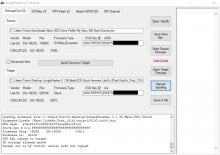So my xbox had been offline for more then 2 years, i recently update the dashboard to 2.0.17559.0. My Key seams to be working fine for a while.
I currently own a Phat LiteOn that has CFW installed on the DVD drive (Don't know what version). I have reformatted my SD card using USB Image Tool with FW 1.30.img (which I think is the issue). Once the FW is flashed to the SD card I dump my Original Firmware.bin that I created the 1st time I flashed my DVD drive. I hook everything up including the remote V1.1. and a HD that I know works. Plug in the SD card and power on the xbox. Xbox powers up normal, but NO BLUE light on the XK3y. Remote will not pick up the hard drive or get past the main menu. If I remove the SD card the light shows BLUE on the XK3y, but i get an E64 error. Which makes me think it's the SD card with the wrong FW version on it. I've tried the original 128mb and a new 2gb card. I'm out of idea's and need help.
The only other thing I can think of is if the .bin file was upgraded to a different security, but I have no idea. Can anyone help me getting this working again?
P.S. I can't get JungleFlasher to work, I get a libusb0.dll error.
I currently own a Phat LiteOn that has CFW installed on the DVD drive (Don't know what version). I have reformatted my SD card using USB Image Tool with FW 1.30.img (which I think is the issue). Once the FW is flashed to the SD card I dump my Original Firmware.bin that I created the 1st time I flashed my DVD drive. I hook everything up including the remote V1.1. and a HD that I know works. Plug in the SD card and power on the xbox. Xbox powers up normal, but NO BLUE light on the XK3y. Remote will not pick up the hard drive or get past the main menu. If I remove the SD card the light shows BLUE on the XK3y, but i get an E64 error. Which makes me think it's the SD card with the wrong FW version on it. I've tried the original 128mb and a new 2gb card. I'm out of idea's and need help.
The only other thing I can think of is if the .bin file was upgraded to a different security, but I have no idea. Can anyone help me getting this working again?
P.S. I can't get JungleFlasher to work, I get a libusb0.dll error.