A few years ago I followed this git to install a arduino in my switch (can't post links, just google: quantum-cross/sam-fusee-launcher-internal). Used hekate 4.2 (newest at the time) and haven't updated the payload since there's no need with chainloading update.bin on the sd card. I followed the pinout exactly as shown in the images with the exception of pin 3 (joycon pin) going to pad G9 and pin 4 (cpu reset) going to pad E10 (both being alternate points on the back of the board labeled in the second image). It has worked flawlessly since then and i've had no reason to change anything (though I saw a thread a few months ago of a different pinout that saves the battery that I was interested in switching to but can't seem to find now). My issue is my switch fell on the floor (hitting the right joycon) falling off my lap while I was sitting on the floor in line for avengers endgame, maybe a six inch fall, and since then my switch hasn't been able to detect when the right joycon is slotted in preventing me from playing in handheld mode. The chip still does it's job and I can boot into hekate then atmos, with vol+, or stock with zero issues so I don't think the joycon solder point got messed up at all (I've inspected all the points since then and they all looked fine). The joycon docks in my friends console fine while his joycon has the same issue in mine. I've tried every software method I could find (involving resetting the joycon and repeatedly reconnecting it either wirelessly or attempting to sync it through docking). I've also entirely replaced the rail. Nothing has fixed it. Is this a known issue? Does anyone know how I could fix this? I'm hesitant to undo my solder job just to check but if I can find the thread about the newer pinout i'd be willing to change it to that; however, the only modchip thread I found here seems to involve autoRCM for some reason (not sure why that would be needed when you're installing a modchip...)
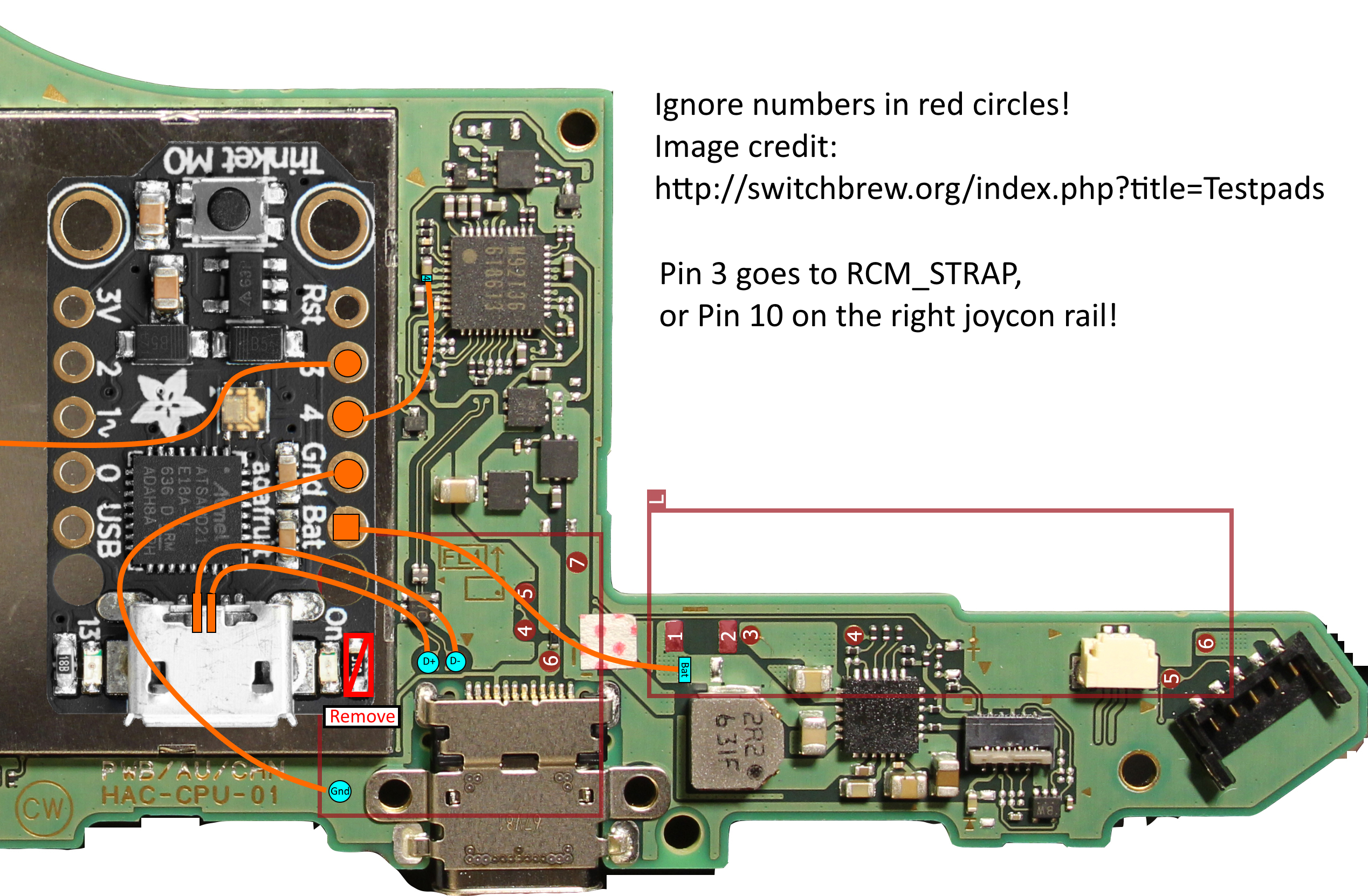
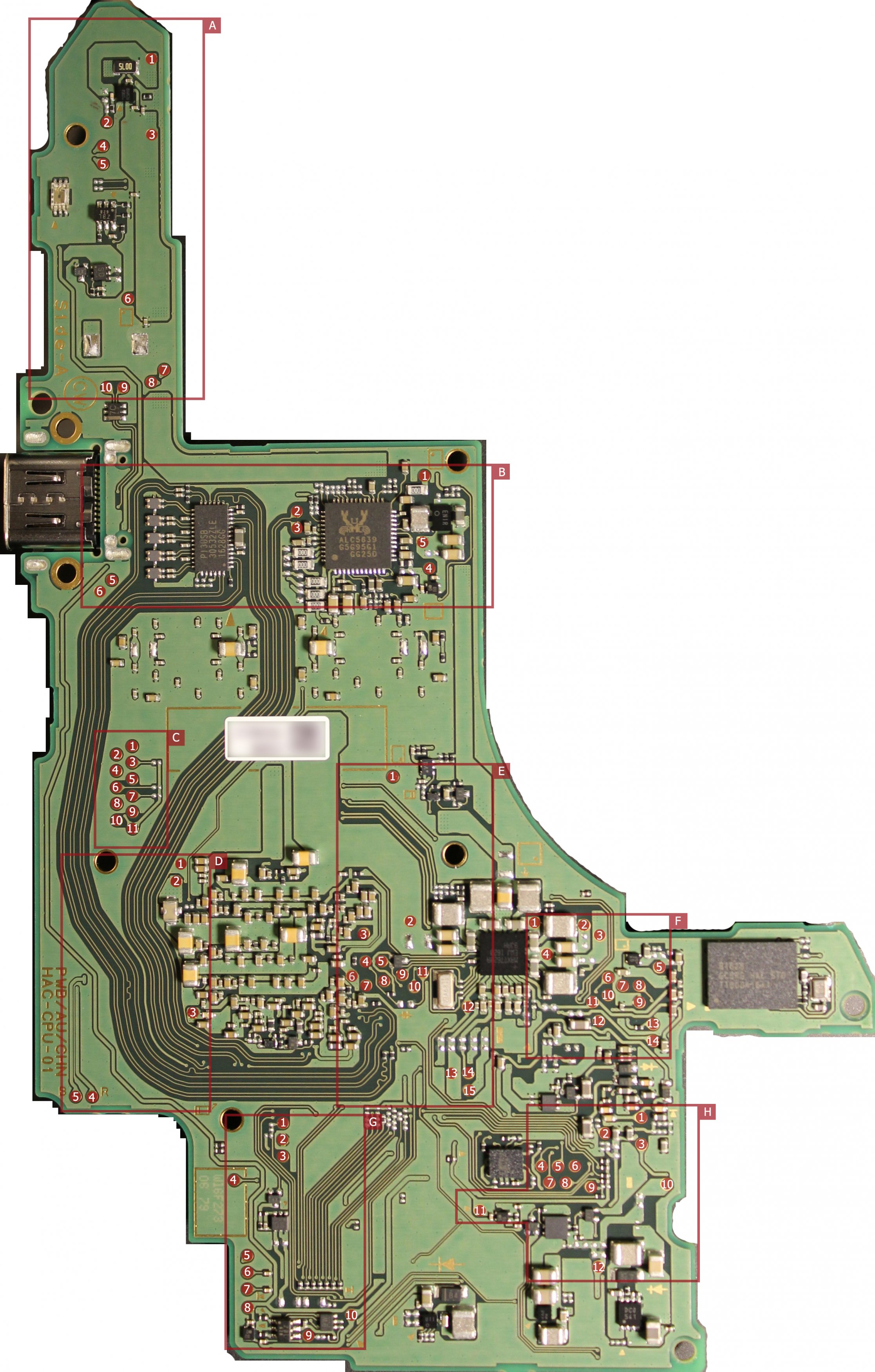
-
 The Real Jdbye
*is birb*
The Real Jdbye
*is birb*
-
-
 @
Xdqwerty:
@SylverReZ, although im not the main demographic and i heard is quite a lot more obscene and nsfw compared to other adult shows
@
Xdqwerty:
@SylverReZ, although im not the main demographic and i heard is quite a lot more obscene and nsfw compared to other adult shows -
 @
BakerMan:
btw i feel this a good time to remind you guys that sea of thieves was made by rare, who also made DKC1-3 and DK64, alongside banjo kazooie and conker's bad fur day
@
BakerMan:
btw i feel this a good time to remind you guys that sea of thieves was made by rare, who also made DKC1-3 and DK64, alongside banjo kazooie and conker's bad fur day -
-
-
-
-
-
-
-
-
-
-
-
 @
NinStar:
there a bunch of good games missing, one of them (which makes a lot of sense for this type of game) was wario woods
@
NinStar:
there a bunch of good games missing, one of them (which makes a lot of sense for this type of game) was wario woods -
-
 @
a_username_that_isnt_cool:
i brung that up because i remembered it randomly and it has become my hyperfixation
@
a_username_that_isnt_cool:
i brung that up because i remembered it randomly and it has become my hyperfixation -
-
-
-
-
-
-
-
 @
The Real Jdbye:
loved nes remix, but hated having to play Baseball, Tennis and Golf in order to progress
@
The Real Jdbye:
loved nes remix, but hated having to play Baseball, Tennis and Golf in order to progress

