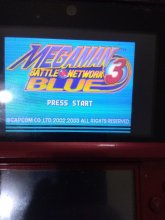Ok, I found something out.What version of TWLMenu++ are you using?
If it's v15.0.0, just delete "TwlBg.cxi" at "sd:/luma/sysmodules/".
If you're still having the same issue, delete the TWiLight Menu++ titles in FBI, then install the CIAs using FBI.
So, if I go and play a game in 16:10 setting with the widescreen hack, for some reason the Widescreen.cxl file inside sd:/_nds/TWiLightMenu/TwlBg/ gets moved back to sd:/luma/sysmodules/ and renamed back to twlbg.cxl again. If I delete said twlbg.cxl file it does go back into 4:3 however, I would have to go and do the widescreen hack again as putting the game into 16:10 does not work and instead the game is in 4:3. If I were to play a game with the widescreen hack enabled (That being with the twlbg,cxl file renamed as Widescreen.cxl in the twlbg folder), the glitch where everything in TwilightMenu++ becomes 16:10 happens again.
Don't know if this is intended, however I thought I would let you know as I'm still having the issue mentioned.
Last edited by PcMacsterRace,