Windows as FAT32, but I fixed everything by switching from a 32GB mircosd to a 64GB microsd. Thank god I have like 500 decent sd cards lying around lolWhat OS did you use to format your SD card?
You are using an out of date browser. It may not display this or other websites correctly.
You should upgrade or use an alternative browser.
You should upgrade or use an alternative browser.
Homebrew [DS(i)/3DS] TWiLight Menu++ - GUI for DS(i) games, and DS(i) Menu replacement
- Thread starter RocketRobz
- Start date
- Views 4,211,307
- Replies 16,059
- Likes 256
- Joined
- Oct 3, 2015
- Messages
- 802
- Trophies
- 0
- Age
- 24
- Location
- In your heart
- Website
- gbatemp.net
- XP
- 728
- Country

I'm getting this error when I launch the TwiLight Menu app:
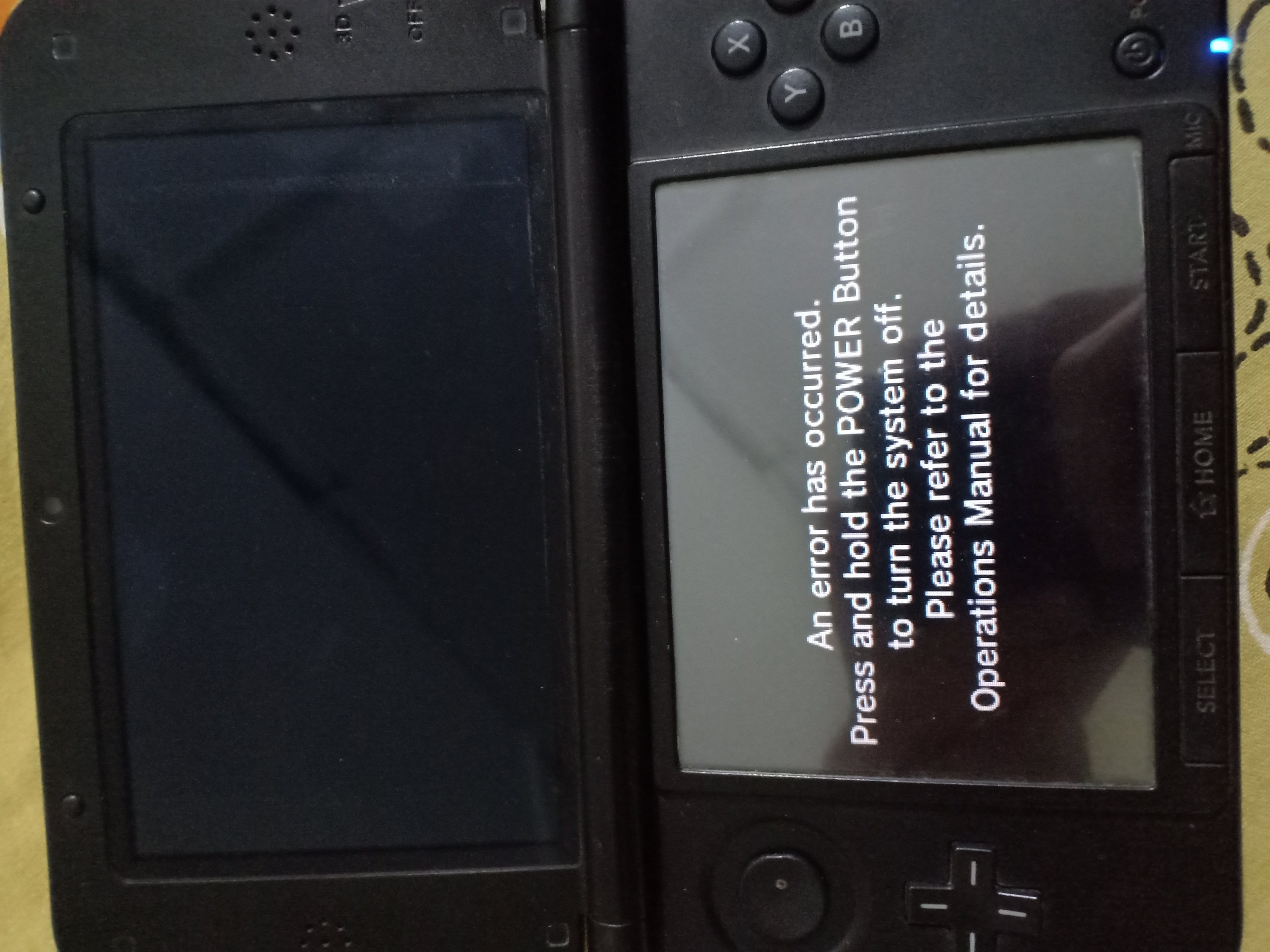
I installed it using the updater. I have tried deleting the BOOT.NDS and __nds folder from root and reinstalling, but no luck. Halp?
I installed it using the updater. I have tried deleting the BOOT.NDS and __nds folder from root and reinstalling, but no luck. Halp?
http://3ds.hacks.guide/move-emunandI'm getting this error when I launch the TwiLight Menu app:View attachment 182403
I installed it using the updater. I have tried deleting the BOOT.NDS and __nds folder from root and reinstalling, but no luck. Halp?
How does the Slot-1 microSD access work? I thought it could let me access the games on the Flashcard microSD from the TwilightMenu++ on the 3DS, am I wrong?
I noticed that homebrew apps don't seem to have an option anymore. Why is that? And, what "settings" do they all run with now?
You're not wrong, though it's only compatible with R4 Ultra and Acekard 2(i).How does the Slot-1 microSD access work? I thought it could let me access the games on the Flashcard microSD from the TwilightMenu++ on the 3DS, am I wrong?
Older homebrew still has settings.I noticed that homebrew apps don't seem to have an option anymore. Why is that? And, what "settings" do they all run with now?
The newer homebrew runs with direct boot and DSi mode. The options will be shown in the next version.
@Robz8
I've noticed people wanting a fix for the new Artemis translation of Mugen no Frontier Exceed Super Robot Taisen OG Saga on TwiLightMenu, so here it is . As always, extract and copy to SD:\_nds\TwiLightMenu\apfix
. As always, extract and copy to SD:\_nds\TwiLightMenu\apfix
Also, C2AJ-7036.ips needs to be removed from TwiLightMenu apfix folder as Layton Kyouju to Akuma no Hako - Friendly Ban (Japan) doesn't have AP. The game will boot properly once the .ips is removed.
I've noticed people wanting a fix for the new Artemis translation of Mugen no Frontier Exceed Super Robot Taisen OG Saga on TwiLightMenu, so here it is
Also, C2AJ-7036.ips needs to be removed from TwiLightMenu apfix folder as Layton Kyouju to Akuma no Hako - Friendly Ban (Japan) doesn't have AP. The game will boot properly once the .ips is removed.
Attachments
Last edited by retrogamefan,
Updates
v10.2.0
Check here on how to update TWiLight Menu++.
Additional instructions
What's new?
Check here on how to update TWiLight Menu++.
Additional instructions
- Delete `C2AJ-7036.ips` at `sd:/_nds/TWiLightMenu/apfix/`.
What's new?
- @retrogamefan: Added AP-patch for Artemis translation of Mugen no Frontier Exceed: Super Robot Taisen OG Saga.
- DS Phat: Color correction is now applied to accommodate DS Phat screens!
Applies to TWLMenu++ splash, Quick Menu, and DSi theme.
(May not work on the DS Phat models with 4 brightness levels, even if you can't set them in the console menu (at least without FlashMe).) - (@Pk11) DSi/3DS theme: Fading is now faster.
- (@Pk11) DSi theme: Icons now only drop in once.
- Per request from @Pk11, per-game settings are now shown for newer homebrew, with the defaults being direct boot and DSi mode.
(May not work in Acekard theme.)
- Sleep patch is now forced for DSTT and it's clones, if used on DSi/3DS consoles.
- Quick Menu: Pictochat and Download Play now boot on flashcards.
- DSi/Saturn theme: (Hopefully) Fixed Manual icon being overwritten.
- (@Pk11) DSi/3DS/Saturn theme: Fixed cheat description crash.
- (@chyyran) akmenu: Fixed corrupt icon when setting unknown banner.
Yes. There's LunarIPS.Hi, are there any applications to generate IPS files?
I have widescreen working as intended for the few games I've tested, except for one. I have a randomized SoulSilver, and it doesn't run in widescreen like the unmodified version. How can I force it?
Maybe I'm asking for too much here, but, if feasible, do you think you could add an "Update Only" download? With so many files included nowadays (widescreen and AP patches), it takes a very long time to copy and paste everything over, and I don't know what is and isn't new.
The download I'm suggesting would only include new/updated content, intended for users going from one version to the next.
Again, maybe I'm asking for too much, or I'm one of the few experiencing it. If this would be too time-consuming (or there's a better solution), that's fine, I'd hate to take time away from actual development and your free time just for a shorter wait time.
Thank you! Have a nice day
The download I'm suggesting would only include new/updated content, intended for users going from one version to the next.
Again, maybe I'm asking for too much, or I'm one of the few experiencing it. If this would be too time-consuming (or there's a better solution), that's fine, I'd hate to take time away from actual development and your free time just for a shorter wait time.
Thank you! Have a nice day
DS Dowload Play and Picto Chat seem not to be linked correctly to my quickmenue (DSi w. Unlaunch 2.0 internal SD card w. TWLM++ 10.2). I'd like to know, where do these apps need to be placed on the SD card? Please help me with this.
Another thing, I noticed one of the latest gbarunner2-updates make my bottomscreen show many white pixels on black ground while the gbagame boots up. Is this supposed to be like that?
I went through a few backups and found this. I guess this ought to be working.
SDCARD Drive Letter:\title\00030005\484e4441\content\00000001.app (DS-Download-Game.nds 423kb)
SDCARD Drive Letter:\title\00030005\484e4541\content\00000000.app (PictoChat.nds 468kb)
I have another link that is not working for me: In "TWLMenu++ Settings\Page5\Systemsettings" when i press this button I'm sent to unlaunch.dsi
Another thing, I noticed one of the latest gbarunner2-updates make my bottomscreen show many white pixels on black ground while the gbagame boots up. Is this supposed to be like that?
I went through a few backups and found this. I guess this ought to be working.
SDCARD Drive Letter:\title\00030005\484e4441\content\00000001.app (DS-Download-Game.nds 423kb)
SDCARD Drive Letter:\title\00030005\484e4541\content\00000000.app (PictoChat.nds 468kb)
I have another link that is not working for me: In "TWLMenu++ Settings\Page5\Systemsettings" when i press this button I'm sent to unlaunch.dsi
Last edited by 77Urmel77,
- Joined
- Oct 3, 2015
- Messages
- 802
- Trophies
- 0
- Age
- 24
- Location
- In your heart
- Website
- gbatemp.net
- XP
- 728
- Country

I wanna keep my EmuNAND tho
Also, TWLoader used to work fine?
If you want to keep your emunand and sysnand separate, then you need to install TwiLightMenu to both sysnand and emunand, otherwise you'll always get "an error has occured" messageI wanna keep my EmuNAND tho
Also, TWLoader used to work fine?
Quick question - I didn't update the app in a couple of months and now I see new versions have the auto AP patch feature. My question is will this affect my ROMs I already AP patched myself, will there be any conflicts or corrupted save files, and thus is it safe to update the app? Thanks.
You'd need to unpatch them (aka use the clean rom) or delete the GameSerial from _nds/TWiLightMenu/apfixQuick question - I didn't update the app in a couple of months and now I see new versions have the auto AP patch feature. My question is will this affect my ROMs I already AP patched myself, will there be any conflicts or corrupted save files, and thus is it safe to update the app? Thanks.
Hello fellow TWiLight Team.v10.2.0
Check here on how to update TWiLight Menu++.
Additional instructions
Includes nds-bootstrap v0.26.0.
- Delete `C2AJ-7036.ips` at `sd:/_nds/TWiLightMenu/apfix/`.
What's new?
Bug fixes
- @retrogamefan: Added AP-patch for Artemis translation of Mugen no Frontier Exceed: Super Robot Taisen OG Saga.
- DS Phat: Color correction is now applied to accommodate DS Phat screens!
Applies to TWLMenu++ splash, Quick Menu, and DSi theme.
(May not work on the DS Phat models with 4 brightness levels, even if you can't set them in the console menu (at least without FlashMe).)- (@Pk11) DSi/3DS theme: Fading is now faster.
- (@Pk11) DSi theme: Icons now only drop in once.
- Per request from @Pk11, per-game settings are now shown for newer homebrew, with the defaults being direct boot and DSi mode.
(May not work in Acekard theme.)
- Sleep patch is now forced for DSTT and it's clones, if used on DSi/3DS consoles.
- Quick Menu: Pictochat and Download Play now boot on flashcards.
- DSi/Saturn theme: (Hopefully) Fixed Manual icon being overwritten.
- (@Pk11) DSi/3DS/Saturn theme: Fixed cheat description crash.
- (@chyyran) akmenu: Fixed corrupt icon when setting unknown banner.
I do not know if the RED marked Things in the Quote causes my "issue".
What have you done to my "slow reacting" Menu and randomly hanging in "Now Loading/Saving" Screens.
This is awesome,how fast the DSi Theme now works.Incredible Job,my friends from the TWiLight Team.

I did not think that would be faster again.The Loading Screens are as good as no longer visible when you change between Folders (and some of them are really "full".....
Outstanding work.Bravo !!!
Thank you that you can still surprise us.
Hey there, idk if i'm asking in the right place but i'm having problems with the widescreen patch.
It was working perfectly fine since i installed it, but then suddenly it simply started not to work.
There doesn't seem to be corrupted or missing files in the "widecreen" folder
It was working perfectly fine since i installed it, but then suddenly it simply started not to work.
There doesn't seem to be corrupted or missing files in the "widecreen" folder
Is "Widescreen.cxi" still in "sd:/_nds/TWiLightMenu/TwlBg/", and there's no "TwlBg.cxi" file at "sd:/luma/sysmodules/"?Hey there, idk if i'm asking in the right place but i'm having problems with the widescreen patch.
It was working perfectly fine since i installed it, but then suddenly it simply started not to work.
There doesn't seem to be corrupted or missing files in the "widecreen" folder
Similar threads
- Replies
- 2
- Views
- 212
- Replies
- 1
- Views
- 510
Site & Scene News
New Hot Discussed
-
-
62K views
Nintendo Switch firmware 18.0.0 has been released
It's the first Nintendo Switch firmware update of 2024. Made available as of today is system software version 18.0.0, marking a new milestone. According to the patch... -
23K views
Atmosphere CFW for Switch updated to pre-release version 1.7.0, adds support for firmware 18.0.0
After a couple days of Nintendo releasing their 18.0.0 firmware update, @SciresM releases a brand new update to his Atmosphere NX custom firmware for the Nintendo...by ShadowOne333 96 -
20K views
Wii U and 3DS online services shutting down today, but Pretendo is here to save the day
Today, April 8th, 2024, at 4PM PT, marks the day in which Nintendo permanently ends support for both the 3DS and the Wii U online services, which include co-op play...by ShadowOne333 179 -
16K views
GBAtemp Exclusive Introducing tempBOT AI - your new virtual GBAtemp companion and aide (April Fools)
Hello, GBAtemp members! After a prolonged absence, I am delighted to announce my return and upgraded form to you today... Introducing tempBOT AI 🤖 As the embodiment... -
13K views
Pokemon fangame hosting website "Relic Castle" taken down by The Pokemon Company
Yet another casualty goes down in the never-ending battle of copyright enforcement, and this time, it hit a big website which was the host for many fangames based and...by ShadowOne333 66 -
12K views
The first retro emulator hits Apple's App Store, but you should probably avoid it
With Apple having recently updated their guidelines for the App Store, iOS users have been left to speculate on specific wording and whether retro emulators as we... -
12K views
MisterFPGA has been updated to include an official release for its Nintendo 64 core
The highly popular and accurate FPGA hardware, MisterFGPA, has received today a brand new update with a long-awaited feature, or rather, a new core for hardcore...by ShadowOne333 54 -
12K views
Delta emulator now available on the App Store for iOS
The time has finally come, and after many, many years (if not decades) of Apple users having to side load emulator apps into their iOS devices through unofficial...by ShadowOne333 95 -
10K views
"TMNT: The Hyperstone Heist" for the SEGA Genesis / Mega Drive gets a brand new DX romhack with new features
The romhacking community is always a source for new ways to play retro games, from completely new levels or stages, characters, quality of life improvements, to flat...by ShadowOne333 36 -
9K views
Anbernic announces RG35XX 2024 Edition retro handheld
Retro handheld manufacturer Anbernic is releasing a refreshed model of its RG35XX handheld line. This new model, named RG35XX 2024 Edition, features the same...
-
-
-
225 replies
Nintendo Switch firmware 18.0.0 has been released
It's the first Nintendo Switch firmware update of 2024. Made available as of today is system software version 18.0.0, marking a new milestone. According to the patch...by Chary -
179 replies
Wii U and 3DS online services shutting down today, but Pretendo is here to save the day
Today, April 8th, 2024, at 4PM PT, marks the day in which Nintendo permanently ends support for both the 3DS and the Wii U online services, which include co-op play...by ShadowOne333 -
169 replies
GBAtemp Exclusive Introducing tempBOT AI - your new virtual GBAtemp companion and aide (April Fools)
Hello, GBAtemp members! After a prolonged absence, I am delighted to announce my return and upgraded form to you today... Introducing tempBOT AI 🤖 As the embodiment...by tempBOT -
96 replies
Atmosphere CFW for Switch updated to pre-release version 1.7.0, adds support for firmware 18.0.0
After a couple days of Nintendo releasing their 18.0.0 firmware update, @SciresM releases a brand new update to his Atmosphere NX custom firmware for the Nintendo...by ShadowOne333 -
96 replies
The first retro emulator hits Apple's App Store, but you should probably avoid it
With Apple having recently updated their guidelines for the App Store, iOS users have been left to speculate on specific wording and whether retro emulators as we...by Scarlet -
95 replies
Delta emulator now available on the App Store for iOS
The time has finally come, and after many, many years (if not decades) of Apple users having to side load emulator apps into their iOS devices through unofficial...by ShadowOne333 -
66 replies
Pokemon fangame hosting website "Relic Castle" taken down by The Pokemon Company
Yet another casualty goes down in the never-ending battle of copyright enforcement, and this time, it hit a big website which was the host for many fangames based and...by ShadowOne333 -
57 replies
Nintendo Switch firmware update 18.0.1 has been released
A new Nintendo Switch firmware update is here. System software version 18.0.1 has been released. This update offers the typical stability features as all other...by Chary -
54 replies
MisterFPGA has been updated to include an official release for its Nintendo 64 core
The highly popular and accurate FPGA hardware, MisterFGPA, has received today a brand new update with a long-awaited feature, or rather, a new core for hardcore...by ShadowOne333 -
53 replies
Nintendo "Indie World" stream announced for April 17th, 2024
Nintendo has recently announced through their social media accounts that a new Indie World stream will be airing tomorrow, scheduled for April 17th, 2024 at 7 a.m. PT...by ShadowOne333
-
Popular threads in this forum
General chit-chat
-
@ HiradeGirl:
Any TV with your PC connected with Citra and any smartphone to use as a screen using a free play store app.+1 -
-
-
-
-
-
-
-
-
-
-
-
-
-
-
-
-
-
-
-
-
-
-
 @
NinStar:
quite ironic that brawlhalla has a far superior netcode compared to smash bros ultimate while offering free online play with crossplay support
@
NinStar:
quite ironic that brawlhalla has a far superior netcode compared to smash bros ultimate while offering free online play with crossplay support -







