I am not sure what all are using for MAME Plugin Buttons. Here i just quickly edited the ABZ, Android & Orange buttons with core letters. Also wondering what everyone is using as art for the MAME cores? I just used the flat arcade flyers i had & resized them. They look decent enough, but still missing a few here and there. Full cover art for MAME is a very hard find besides what is hosted here.
You are using an out of date browser. It may not display this or other websites correctly.
You should upgrade or use an alternative browser.
You should upgrade or use an alternative browser.
In my setup I've grouped all mame cores in one coverflow (adding all the mme magic numbers comma separated in the source_menu).I am not sure what all are using for MAME Plugin Buttons. Here i just quickly edited the ABZ, Android & Orange buttons with core letters. Also wondering what everyone is using as art for the MAME cores? I just used the flat arcade flyers i had & resized them. They look decent enough, but still missing a few here and there. Full cover art for MAME is a very hard find besides what is hosted here.
Additionally, I'm using tiers to organize all the different platforms.
So, for arcade games I have only 4 buttons: FBA_CPS1, FBA_CPS2, FBA-Neo and MAME. See my arcade.ini file in my Rhapsodii Shima thread for reference.
If I can give you my 2 cents ,it's much more convenient to have things organized like this, it's hard to find a particular game if you have too many buttons.
I'm about to release a pack of arcade full-covers I've been workin on these days. There are many new covers (50+), I also improved some of my old ones with better spines and some other touches.
If there is some particular cover that you need, I can accept some request
Thanks for the reply. I did download & install your Rhapsodii Shima when you first posted a few weeks ago. I didn't use the .ini files though, but I'll definitely give them a try. Looking forward to the full covers. I play alot of Super Basketball (Konami), that's one id like to see. Anything you can share will be much appreciated. Thanks
If we only count the working games there aren't so many covers missing. A rough estimation with all working + untested gives 1280 MAME games. And we have about 700 full covers.
There are a lot of front/back flyers here: https://archive.org/details/arcadeflyers
That's what I used for the last mame pack. You should find Super Basketball inside the archive.
I've got some more converted to full covers but they need to be rename. They can't really be renamed with scripting and those archive are too big to upload.
There's also screenscraper but a lot are custom covers and you need to be registered.
There are a lot of front/back flyers here: https://archive.org/details/arcadeflyers
That's what I used for the last mame pack. You should find Super Basketball inside the archive.
I've got some more converted to full covers but they need to be rename. They can't really be renamed with scripting and those archive are too big to upload.
There's also screenscraper but a lot are custom covers and you need to be registered.
Last edited by Wiimpathy,
Thank You for the link @Wiimpathy. These are what I was looking for. I started testing the "Untested" a few months back (got sidetracked) but am slowly doing more. I've ran across quite a few that are working. I'll try to post info in near future
That was a huge set of covers, thanks @Wiimpathy !!
I was working at a much slower rate, creating the spines and in some cases (when there's only one flyer image), creating covers from scratch using official artworks found on the internet. The search is the slow and boring part of making covers, mostly for the older games.
For this reason I'm just working on a (not so small) selection of my favourite games, trying to include as many missing games as possible. But there will be some duplicates.
Btw the arcade flyer archive is a good place for finding source material, but another good one is the launchbox database. There are transparent hq logos for almost every game, very good for making spines.
@RunningSnakes
Here is the cover I made for super basketball, I forgot it was already present in Wiimpathy's pack.

I was working at a much slower rate, creating the spines and in some cases (when there's only one flyer image), creating covers from scratch using official artworks found on the internet. The search is the slow and boring part of making covers, mostly for the older games.
For this reason I'm just working on a (not so small) selection of my favourite games, trying to include as many missing games as possible. But there will be some duplicates.
Btw the arcade flyer archive is a good place for finding source material, but another good one is the launchbox database. There are transparent hq logos for almost every game, very good for making spines.
@RunningSnakes
Here is the cover I made for super basketball, I forgot it was already present in Wiimpathy's pack.

hey guys. so i'm still trying out wiimpathy's mame 2003 plus cores. I got a couple of problems maybe you can help with.
1. vs balloon fight shows two screens side by side. how do i fix it to just one?
2. my williams game roms (joust, joust 2, defender, smashtv, and others) are not working. they either dsi crash or just black screen. i have retroarch wii 1.7.7 so i don't know if thats causing a conflict with wiimpathy's cores since he made them to work with retroarch 1.7.6. or maybe there's some config file somewhere i need to delete and let those games recreate.
i wish there was a compatibility list for wiimpathy's cores. does cowboys of moo mesa work or is it too big? also asteroids runs way too slow.
1. vs balloon fight shows two screens side by side. how do i fix it to just one?
2. my williams game roms (joust, joust 2, defender, smashtv, and others) are not working. they either dsi crash or just black screen. i have retroarch wii 1.7.7 so i don't know if thats causing a conflict with wiimpathy's cores since he made them to work with retroarch 1.7.6. or maybe there's some config file somewhere i need to delete and let those games recreate.
i wish there was a compatibility list for wiimpathy's cores. does cowboys of moo mesa work or is it too big? also asteroids runs way too slow.
I don't know if it's a complete list, but these games are confirmed to be working
Mame 2003 plus Compatibility List
Sometimes you have to use an alt core
1.I can't help you on this, sorry. I don't have the Vs games
2.I had this issue too, it was a conflict betwen RA configs. I played Mortal Kombat and Smash TV, they were working good, but after playing some console game (other RA version) they all went black screen.
Deleting the cfg files in retroarch-wii/ folder solves the problem but I don't know if permanently.
I remember Wiimpathy saying that you can hex edit the dol files to use a custom cfg for each core, but i'm not sure how to do it.
Mame 2003 plus Compatibility List
Sometimes you have to use an alt core
1.I can't help you on this, sorry. I don't have the Vs games
2.I had this issue too, it was a conflict betwen RA configs. I played Mortal Kombat and Smash TV, they were working good, but after playing some console game (other RA version) they all went black screen.
Deleting the cfg files in retroarch-wii/ folder solves the problem but I don't know if permanently.
I remember Wiimpathy saying that you can hex edit the dol files to use a custom cfg for each core, but i'm not sure how to do it.
Last edited by Tetsuo Shima,
Thank You @Tetsuo Shima
Im running RA 1.7.7 and can confirm the Williams games are working. WW Cowboys Of Moo Mesa is working in core E, but it is slow. Ive uploaded a compatibility list straight from @Wiimpathy MAME. I couldn't find the option to alter screen that i thought was present. It's possible i ran across it using FBA.
To be clear though. I've taken Wiimpathy MAME 2003 files and dropped them into a "clean" retroarch-wii folder. Then I have taken all 1.7.7 cores that I use as WFL plugins as well as a few others, and dropped them into the retroarch-wii folder also. I keep Wiimpathy meta.xml file in folder.
Im running RA 1.7.7 and can confirm the Williams games are working. WW Cowboys Of Moo Mesa is working in core E, but it is slow. Ive uploaded a compatibility list straight from @Wiimpathy MAME. I couldn't find the option to alter screen that i thought was present. It's possible i ran across it using FBA.
To be clear though. I've taken Wiimpathy MAME 2003 files and dropped them into a "clean" retroarch-wii folder. Then I have taken all 1.7.7 cores that I use as WFL plugins as well as a few others, and dropped them into the retroarch-wii folder also. I keep Wiimpathy meta.xml file in folder.
Attachments
Last edited by RunningSnakes,
just a fyi, i managed to get the Williams games working by using the alt dol for C that wiimpathy included in his pack.
strangely though digdug, galaga, and bubble bobble have stopped working for me. I'm working on figuring out what happen to them.
@Wiimpathy or anyone. if i run retroarch-wii via HBC i can load the mame2003 plus core i want but when i choose content and then the game, because it is a zip file i get a list of cores but mame2003 plus cores are not there. the only way i can use them is via wiiflow 5.
strangely though digdug, galaga, and bubble bobble have stopped working for me. I'm working on figuring out what happen to them.
@Wiimpathy or anyone. if i run retroarch-wii via HBC i can load the mame2003 plus core i want but when i choose content and then the game, because it is a zip file i get a list of cores but mame2003 plus cores are not there. the only way i can use them is via wiiflow 5.
Those 3 games are not working for me either, along with Cabal. Here was my fix, although I am not sure if it is permanent. I deleted the retroarch-core-options.cfg in retroarch folder first.
1. Use Alt A core for Dig Dug & Galaga to work
2. Find original MAME 2003 (Not Plus) Rom for both Bubble Bobble & Cabal. Dig Dug original also works.
Hope this works for you.
1. Use Alt A core for Dig Dug & Galaga to work
2. Find original MAME 2003 (Not Plus) Rom for both Bubble Bobble & Cabal. Dig Dug original also works.
Hope this works for you.
Last edited by RunningSnakes,
Hey there I was using this and was wondering if I could set up some forwarder channels for my games so I could launch my game from the home page
Thanks but my problem was i downloaded 2003 roms not 2003 plus roms. now that i have the right roms they work.Those 3 games are not working for me either, along with Cabal. Here was my fix, although I am not sure if it is permanent. I deleted the retroarch-core-options.cfg in retroarch folder first.
1. Use Alt A core for Dig Dug & Galaga to work
2. Find original MAME 2003 (Not Plus) Rom for both Bubble Bobble & Cabal. Dig Dug original also works.
Hope this works for you.
only for wii games. i think you have to use an app called crap to make the forwarders. but honestly the wii is not the wii u, which means it's not best to fill your wii system menu with games like you can the wii u. with the wii you should just launch a usb loader to launch your games.Hey there I was using this and was wondering if I could set up some forwarder channels for my games so I could launch my game from the home page
Yes, turns out i too had the 2003 roms misplaced in Plus folder for those 4 files. Great 1000 Mile Rally was misplaced too. I have to be more careful when testing multiple roms from MAME . It's likely the original cores will play all these games.
. It's likely the original cores will play all these games.
 . It's likely the original cores will play all these games.
. It's likely the original cores will play all these games.As you know, mixing different retroarch versions can cause nasty bugs. One way to avoid this is to have a custom cfg per emulator. Some dols I've posted in the past had a custom cfg but not the recent ones and neither the official builds off course.
Here's a quick guide to modify the dols yourself without recompiling : https://gbatemp.net/threads/retroarch-one-configuration-file-per-emulator.545488/
I wanted to post some test builds with a 'new' feature. It's surely one the worst idea I had lately, specially wth this hot summer. Snes9x libretro crashes at loading a game with almost no change. No bloody idea why, a bit desperate now about retroarch state in general. Well, this was rather buggy anyway. Maybe I'll see in september after holidays... Anyway, Have fun!
Here's a quick guide to modify the dols yourself without recompiling : https://gbatemp.net/threads/retroarch-one-configuration-file-per-emulator.545488/
I wanted to post some test builds with a 'new' feature. It's surely one the worst idea I had lately, specially wth this hot summer. Snes9x libretro crashes at loading a game with almost no change. No bloody idea why, a bit desperate now about retroarch state in general. Well, this was rather buggy anyway. Maybe I'll see in september after holidays... Anyway, Have fun!
@Wiimpathy does retroarch load the core or game rom into a specific memory address?
wiiflow loads the core at 0x92000000. i was wondering if this could cause issues with loading some large roms? for example some of the konami games.
wiiflow loads the core at 0x92000000. i was wondering if this could cause issues with loading some large roms? for example some of the konami games.
Hello everyone! I am delighted to see that our dear old Wii now has almost 100% stable wiiflow! My congratulations to all involved!
I'm here because I'm redoing a Theme I made for wiiflow a few years ago and I want to add backgrounds to new options that now exist in the settings menu! I am sending photos to tell me where I add the backgrounds in the INI file! Need to know if I should write something new in the INI file for backgrounds to appear or should I just find some specific line??? Remembering that I tried to insert backgrounds everywhere that was in INI and BGs do not appear in these 6 new menu settings! Please someone give me the solution!
Also there is something else I need to know how to modify. There are two icons that display the Categories menu when clicked! These two icons are appearing on the Main Menu where the games are next to the theme icons I'm porting to Wiiflow Lite! I would like to know their location in the INI file to move them elsewhere???
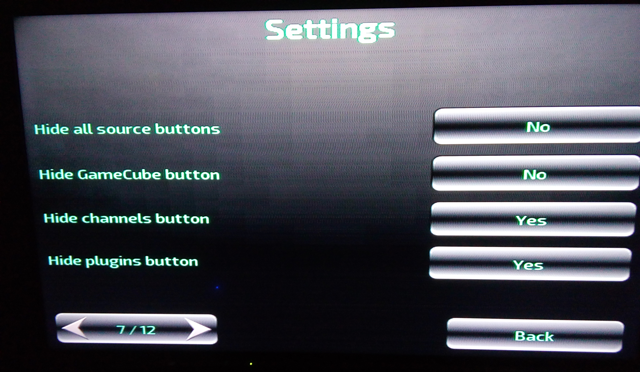
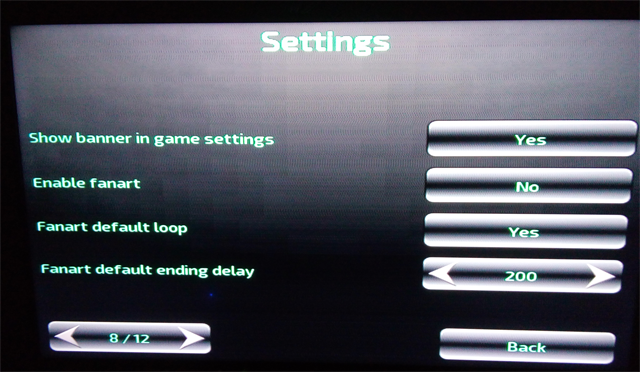
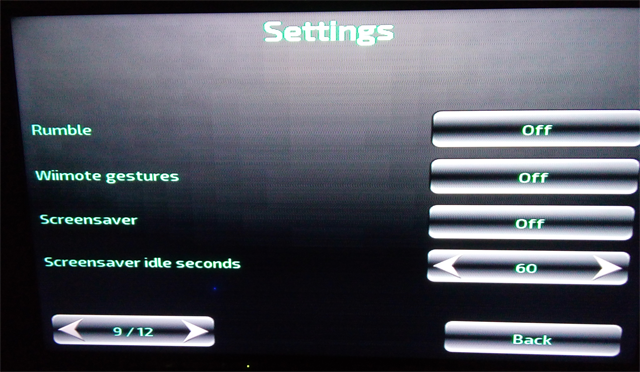
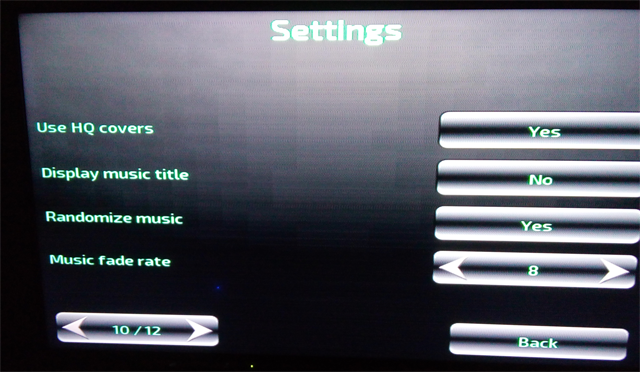
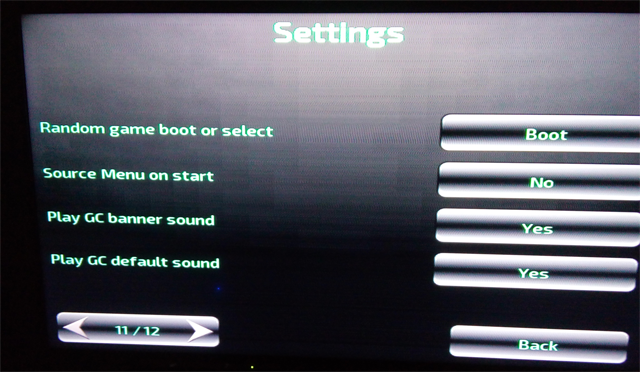
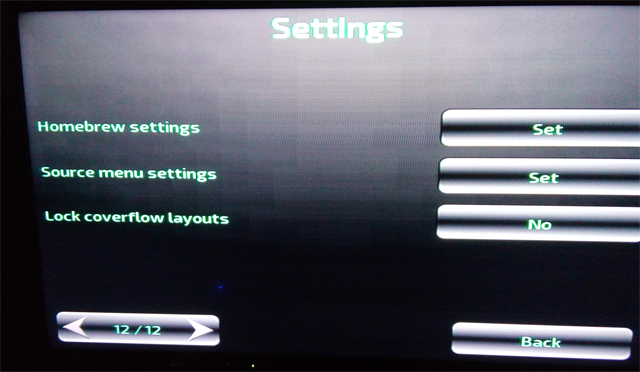
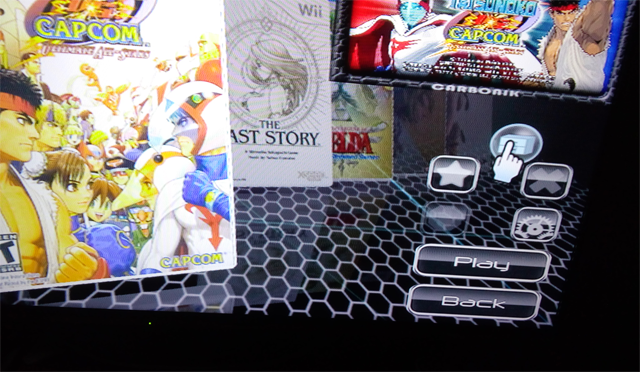

When I'm done, I'd like to share it with everyone ... The Theme honors an Anime!
I thank the attention of anyone who can help me and forgive my weak English!
I'm here because I'm redoing a Theme I made for wiiflow a few years ago and I want to add backgrounds to new options that now exist in the settings menu! I am sending photos to tell me where I add the backgrounds in the INI file! Need to know if I should write something new in the INI file for backgrounds to appear or should I just find some specific line??? Remembering that I tried to insert backgrounds everywhere that was in INI and BGs do not appear in these 6 new menu settings! Please someone give me the solution!
Also there is something else I need to know how to modify. There are two icons that display the Categories menu when clicked! These two icons are appearing on the Main Menu where the games are next to the theme icons I'm porting to Wiiflow Lite! I would like to know their location in the INI file to move them elsewhere???
When I'm done, I'd like to share it with everyone ... The Theme honors an Anime!
I thank the attention of anyone who can help me and forgive my weak English!
backgrounds for settings pages 7 and above all use the same background. this is it - [CONFIG7/BG]Hello everyone! I am delighted to see that our dear old Wii now has almost 100% stable wiiflow! My congratulations to all involved!
I'm here because I'm redoing a Theme I made for wiiflow a few years ago and I want to add backgrounds to new options that now exist in the settings menu! I am sending photos to tell me where I add the backgrounds in the INI file! Need to know if I should write something new in the INI file for backgrounds to appear or should I just find some specific line??? Remembering that I tried to insert backgrounds everywhere that was in INI and BGs do not appear in these 6 new menu settings! Please someone give me the solution!
Also there is something else I need to know how to modify. There are two icons that display the Categories menu when clicked! These two icons are appearing on the Main Menu where the games are next to the theme icons I'm porting to Wiiflow Lite! I would like to know their location in the INI file to move them elsewhere???
View attachment 176411 View attachment 176412 View attachment 176413 View attachment 176414 View attachment 176415 View attachment 176416 View attachment 176417 View attachment 176418
When I'm done, I'd like to share it with everyone ... The Theme honors an Anime!
I thank the attention of anyone who can help me and forgive my weak English!
the categories icons are - [MAIN/CATEGORIES_BTN] and [GAME/CATEGORIES_BTN]
backgrounds for settings pages 7 and above all use the same background. this is it - [CONFIG7/BG]
the categories icons are - [MAIN/CATEGORIES_BTN] and [GAME/CATEGORIES_BTN]
Thanks for the reply, yesterday I found almost every location I needed by calmly reviewing the Dol file! But I would like to add a different BG to the 6 configuration pages of [CONFIG7 / BG], as only one BG appears for the 6 pages! Is this possible or to do this would you have to compile the Dol file with a different BG for each of the six ??? Thank you very much for your attention!
backgrounds for settings pages 7 and above all use the same background. this is it - [CONFIG7/BG]
the categories icons are - [MAIN/CATEGORIES_BTN] and [GAME/CATEGORIES_BTN]
There is something else that is breaking my head and I can't find it! Which Configuration Option of INI File belongs to "Manager Cover and Banner" and "NAND Emulation" ??? I need to find them to edit and I can't do it at all! Can you tell me, friend ???
Similar threads
- Replies
- 5
- Views
- 2K
- Replies
- 16
- Views
- 3K
- Replies
- 0
- Views
- 1K
Site & Scene News
New Hot Discussed
-
-
58K views
Nintendo Switch firmware 18.0.0 has been released
It's the first Nintendo Switch firmware update of 2024. Made available as of today is system software version 18.0.0, marking a new milestone. According to the patch... -
29K views
GitLab has taken down the Suyu Nintendo Switch emulator
Emulator takedowns continue. Not long after its first release, Suyu emulator has been removed from GitLab via a DMCA takedown. Suyu was a Nintendo Switch emulator... -
21K views
Atmosphere CFW for Switch updated to pre-release version 1.7.0, adds support for firmware 18.0.0
After a couple days of Nintendo releasing their 18.0.0 firmware update, @SciresM releases a brand new update to his Atmosphere NX custom firmware for the Nintendo...by ShadowOne333 94 -
18K views
Wii U and 3DS online services shutting down today, but Pretendo is here to save the day
Today, April 8th, 2024, at 4PM PT, marks the day in which Nintendo permanently ends support for both the 3DS and the Wii U online services, which include co-op play...by ShadowOne333 176 -
15K views
GBAtemp Exclusive Introducing tempBOT AI - your new virtual GBAtemp companion and aide (April Fools)
Hello, GBAtemp members! After a prolonged absence, I am delighted to announce my return and upgraded form to you today... Introducing tempBOT AI 🤖 As the embodiment... -
12K views
Pokemon fangame hosting website "Relic Castle" taken down by The Pokemon Company
Yet another casualty goes down in the never-ending battle of copyright enforcement, and this time, it hit a big website which was the host for many fangames based and...by ShadowOne333 65 -
11K views
MisterFPGA has been updated to include an official release for its Nintendo 64 core
The highly popular and accurate FPGA hardware, MisterFGPA, has received today a brand new update with a long-awaited feature, or rather, a new core for hardcore...by ShadowOne333 51 -
11K views
Apple is being sued for antitrust violations by the Department of Justice of the US
The 2nd biggest technology company in the world, Apple, is being sued by none other than the Department of Justice of the United States, filed for antitrust...by ShadowOne333 80 -
10K views
The first retro emulator hits Apple's App Store, but you should probably avoid it
With Apple having recently updated their guidelines for the App Store, iOS users have been left to speculate on specific wording and whether retro emulators as we... -
9K views
"TMNT: The Hyperstone Heist" for the SEGA Genesis / Mega Drive gets a brand new DX romhack with new features
The romhacking community is always a source for new ways to play retro games, from completely new levels or stages, characters, quality of life improvements, to flat...by ShadowOne333 36
-
-
-
223 replies
Nintendo Switch firmware 18.0.0 has been released
It's the first Nintendo Switch firmware update of 2024. Made available as of today is system software version 18.0.0, marking a new milestone. According to the patch...by Chary -
176 replies
Wii U and 3DS online services shutting down today, but Pretendo is here to save the day
Today, April 8th, 2024, at 4PM PT, marks the day in which Nintendo permanently ends support for both the 3DS and the Wii U online services, which include co-op play...by ShadowOne333 -
169 replies
GBAtemp Exclusive Introducing tempBOT AI - your new virtual GBAtemp companion and aide (April Fools)
Hello, GBAtemp members! After a prolonged absence, I am delighted to announce my return and upgraded form to you today... Introducing tempBOT AI 🤖 As the embodiment...by tempBOT -
146 replies
GitLab has taken down the Suyu Nintendo Switch emulator
Emulator takedowns continue. Not long after its first release, Suyu emulator has been removed from GitLab via a DMCA takedown. Suyu was a Nintendo Switch emulator...by Chary -
96 replies
The first retro emulator hits Apple's App Store, but you should probably avoid it
With Apple having recently updated their guidelines for the App Store, iOS users have been left to speculate on specific wording and whether retro emulators as we...by Scarlet -
94 replies
Atmosphere CFW for Switch updated to pre-release version 1.7.0, adds support for firmware 18.0.0
After a couple days of Nintendo releasing their 18.0.0 firmware update, @SciresM releases a brand new update to his Atmosphere NX custom firmware for the Nintendo...by ShadowOne333 -
80 replies
Apple is being sued for antitrust violations by the Department of Justice of the US
The 2nd biggest technology company in the world, Apple, is being sued by none other than the Department of Justice of the United States, filed for antitrust...by ShadowOne333 -
74 replies
Delta emulator now available on the App Store for iOS
The time has finally come, and after many, many years (if not decades) of Apple users having to side load emulator apps into their iOS devices through unofficial...by ShadowOne333 -
65 replies
Pokemon fangame hosting website "Relic Castle" taken down by The Pokemon Company
Yet another casualty goes down in the never-ending battle of copyright enforcement, and this time, it hit a big website which was the host for many fangames based and...by ShadowOne333 -
53 replies
Nintendo "Indie World" stream announced for April 17th, 2024
Nintendo has recently announced through their social media accounts that a new Indie World stream will be airing tomorrow, scheduled for April 17th, 2024 at 7 a.m. PT...by ShadowOne333
-
Popular threads in this forum
General chit-chat
-
 Xdqwerty
Loading…what are you looking at?
Xdqwerty
Loading…what are you looking at? -
 Psionic Roshambo
Loading…
Psionic Roshambo
Loading… -
 realtimesave
Loading…
realtimesave
Loading…
-
-
-
-
-
-
 @
RedColoredStars:
There is an actual trailer with footage too. lol. Going to watch it tonight. Grabbed it from... a place.
@
RedColoredStars:
There is an actual trailer with footage too. lol. Going to watch it tonight. Grabbed it from... a place. -
-
 @
SylverReZ:
@Psionic Roshambo, JonTron's back yet again until he disappears into the void for another 6 or so months.+1
@
SylverReZ:
@Psionic Roshambo, JonTron's back yet again until he disappears into the void for another 6 or so months.+1 -
-
-
-
-
-
-
-
-
-
-
-
-
 @
Xdqwerty:
@realtimesave, hey there buddy chum pal friend buddy pal chum bud friend fella bruther amigo pal buddy friend chummy chum chum pal
@
Xdqwerty:
@realtimesave, hey there buddy chum pal friend buddy pal chum bud friend fella bruther amigo pal buddy friend chummy chum chum pal -
 @
Xdqwerty:
@realtimesave, hey there buddy chum pal friend buddy pal chum bud friend fella bruther amigo pal buddy friend chummy chum chum pal
@
Xdqwerty:
@realtimesave, hey there buddy chum pal friend buddy pal chum bud friend fella bruther amigo pal buddy friend chummy chum chum pal -
-
-





