Retroarch: one configuration file per emulator
By default, Retroarch loads a configuration file called retroarch.cfg. When mixing different retroarch versions, this file may cause conflicts and bugs. Here is a quick way to prevent this kind of issue without recompiling the source code. In this example, I'll take one of the mame2003 cores: mame2003_plus_coreA_libretro_wii.dol.
1. You need an Hex editor for your operating system. For Windows, you can use HxD or Frhed(a bit old). For linux, you have Bless.
2. Open the dol with your hex editor with 'File->Open' or by drag'n'drop.
3. In the Search menu, select Find, type 'retroarch.cfg' and click OK. Select retroarch.cfg text in the main window.
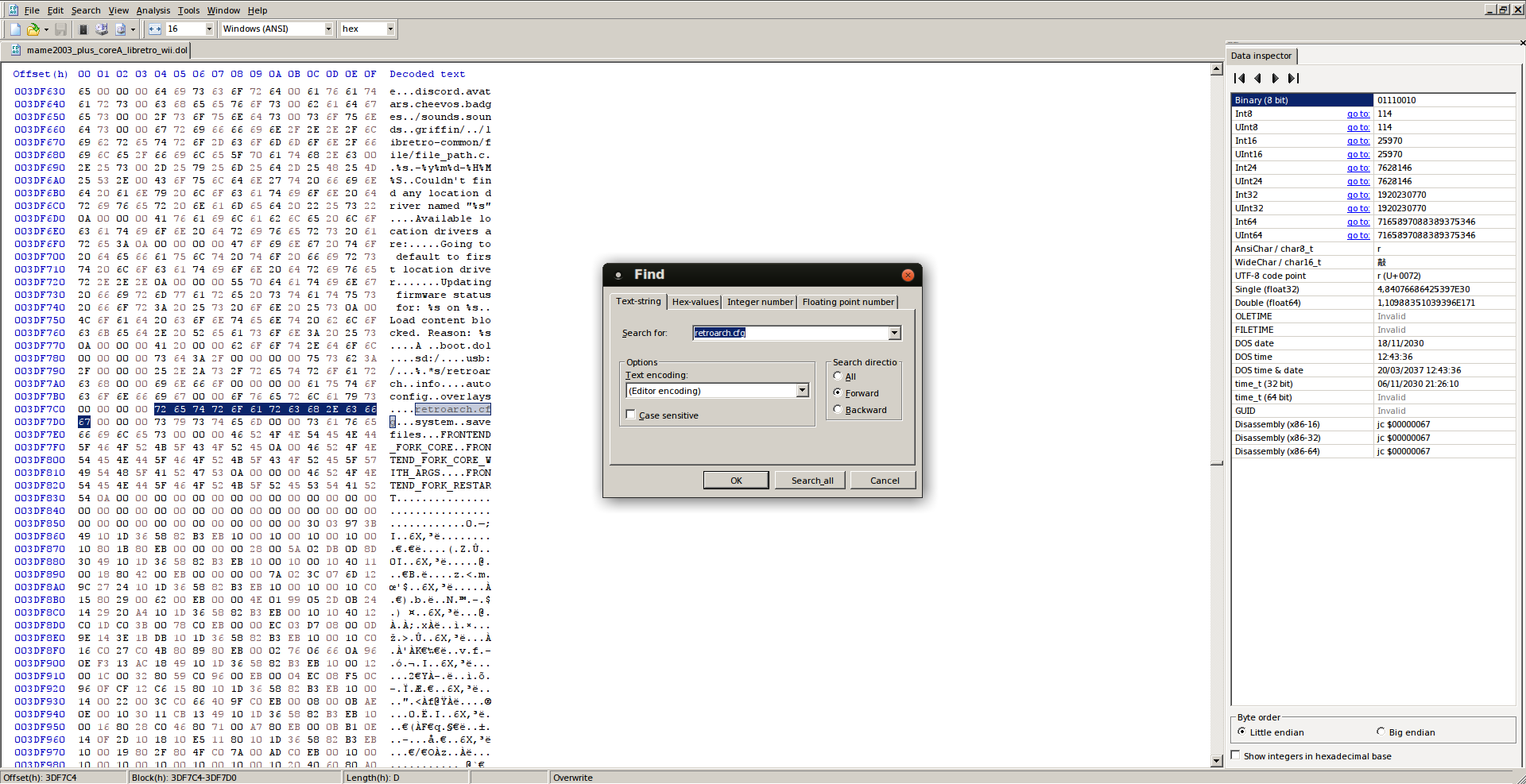 4. Now, you're going to replace 'retroarch.cfg' with another name with the same length. Here, we can chose mame2003A.cfg for example.
4. Now, you're going to replace 'retroarch.cfg' with another name with the same length. Here, we can chose mame2003A.cfg for example.
 5. Save your file and copy this modified dol to your sd card. You should have a 'welcome' message when you load this dol. You can check there's a new mame2003A.cfg in sd:/retroarch.
5. Save your file and copy this modified dol to your sd card. You should have a 'welcome' message when you load this dol. You can check there's a new mame2003A.cfg in sd:/retroarch.
6. This is optional but you could also rename retroarch-core-options.cfg. It's the same process. Just give a name of your choice with the same length as the original cfg.

1. You need an Hex editor for your operating system. For Windows, you can use HxD or Frhed(a bit old). For linux, you have Bless.
2. Open the dol with your hex editor with 'File->Open' or by drag'n'drop.
3. In the Search menu, select Find, type 'retroarch.cfg' and click OK. Select retroarch.cfg text in the main window.
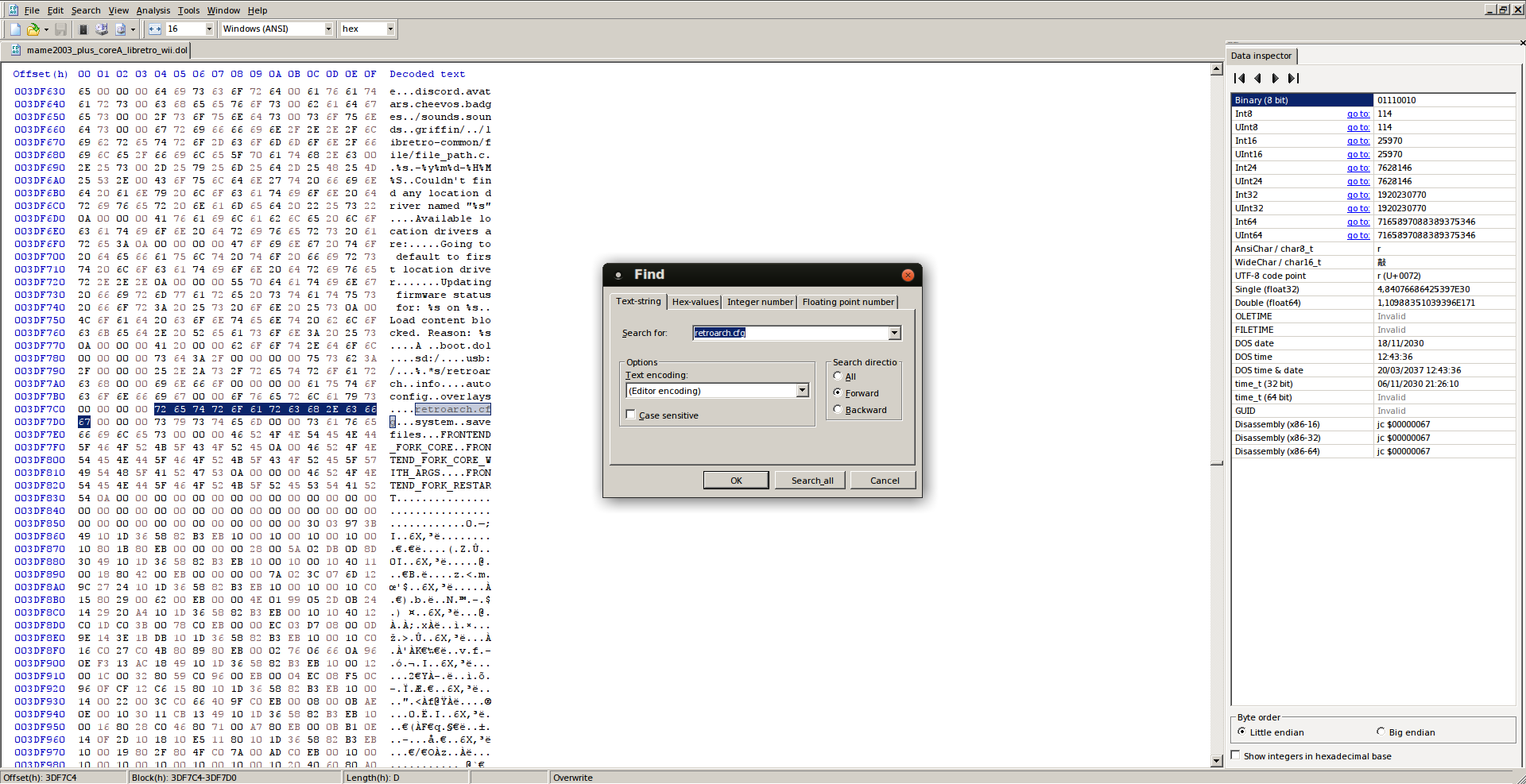

6. This is optional but you could also rename retroarch-core-options.cfg. It's the same process. Just give a name of your choice with the same length as the original cfg.










