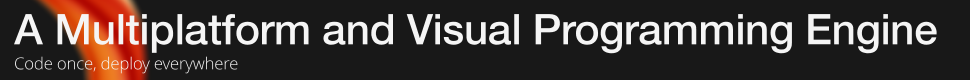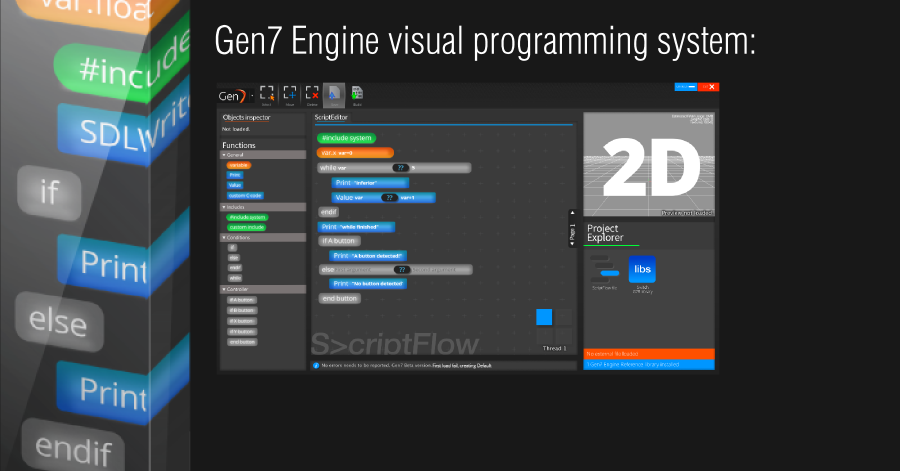Homebrew Bounty 2018 Month 1: Switch Tools and Utilities
THE 2018 SWITCH HOMEBREW BOUNTY
MONTH 1: SWITCH TOOLS AND UTILITIES
What is the 2018 GBAtemp Switch Homebrew Bounty? Read more here.
The first month has now officially begun. You have until November 6th (23:59:59 UTC+00) to submit your Switch-related tool/utility and get a chance to win a massive cash reward! There will be 4 consecutive months, one for each category. We'd like to remind you that this first month is dedicated to the following category.
This category is meant to reward authors of tools/utilities, as in, programs that run on a computer (not on the Switch itself) and serve a specific purpose such as patching tools, content extractors, development libraries, and much more (this short list is non-exhaustive). If you aren't sure whether your project fits in this category, look at the other categories listed in this thread, and if in doubt, simply ask a moderator.
The top 5 highest-voted projects in this category will receive:
#1: $1,000 reward
#2: $500 reward
#3: $300 reward
#4: $150 reward
#5: $55 reward
In order to submit your project, please respect the following instructions:
• Upload your project to the GBAtemp Download Center. Make sure to give a proper description, screenshots, anything you might find useful. This is your chance to showcase your project, the better your page looks, the more chance you may receive votes from judges.
• If your project is not entirely new, it must at least come with a major/significant update, so please describe specifically what new feature(s) the upgrade brings forth.
• After your project is posted to the download center, please post a comment in this thread to link to your project.
After November 6th, two voting sessions will begin simultaneously: a staff vote, and a patron vote (for our backers on Patreon). The results will be announced a week after.
Half of this sum is generously donated by yours truly, GBAtemp!
Thanks to ad revenue and to our Patreon backers, GBAtemp is the biggest donator.
The other half comes from our generous sponsors as listed below.
MOD3DSCARD.COM
Buy flashcard to mod 3DS and Switch | Team Xecuter SX | Sky3ds+ | Stargate 3DS | R4 3DS - mod3dscard
AXIOGAME.COM
Axiogame | Backup Units, Modchips and more
And let's not forget Team Xecuter who made a very generous donation too.
The bounty isn't only about sponsor companies: you, beloved members of our community (and even guests) can contribute too! If you want to make a donation, simply click the button below to send a payment to our Paypal. Needless to say, 100% of the amount we receive will be transfered to the authors of winning projects.
Upon submitting your donation, you can indicate whether you want the donation to go to a particular category, or all of them.
Also please note that our Paypal account name is "FILETRIP" - this is normal.
We have already received the following donations:
• Eric C. donated $100 towards the Game bounty
• Pierce T. donated $25 towards the Emulator bounty
• Jonah N. donated $10 to the bounty
• Andrew B. donated £5 towards the Tools and Utilities bounty
• Michael C. donated $5 to the bounty
• Raphael G.V. donated an incredible $0.36 towards, hmm, creating complexity for our accountant?
Thanks a lot guys! To everyone else, feel free to make additional donations, which will go to the other 3 categories.