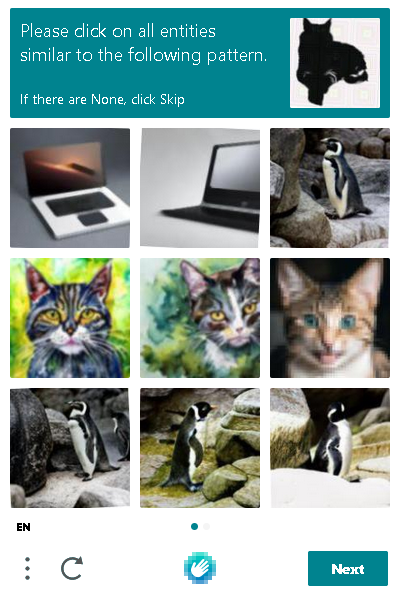I see. I always think that anything put in titles means using layeredfs. Thanks for clearing that upThis is a common misconception. Creport and especially the homebrew menu are not enabled via LayeredFS. They are actually loaded via the loader.kip. If you don't believe me, launch ReiNX without the loader.kip under sysmodules but keep the 100D folder under Titles as well as hbmenu.nro on the root. When you press the Album, it will bring up the Album.
You are using an out of date browser. It may not display this or other websites correctly.
You should upgrade or use an alternative browser.
You should upgrade or use an alternative browser.
Somebody help lol. So all I've done is use my sx xecuter pro to boot up custom. Now im trying to get homebrew. I've moved all the files to the sd card directory (4.1 zip and join er scripts). Hekate loads and says launch (not launch firmware) and when I click instead of having the cfw, stock options like before it has nothing and says "no main configuration found" and just has payloads or more config options..when you click they're empty. Do I need to download something else or move a file somewhere?
Try putting SX OS Loader in the payloads folder on your SD card (Hekate should have made for you when you ran it) and make sure boot.dat is on the root of the SD card. Then try loading Hekate again and go back to payloads; you should be able to launch SX OS from there.Somebody help lol. So all I've done is use my sx xecuter pro to boot up custom. Now im trying to get homebrew. I've moved all the files to the sd card directory (4.1 zip and join er scripts). Hekate loads and says launch (not launch firmware) and when I click instead of having the cfw, stock options like before it has nothing and says "no main configuration found" and just has payloads or more config options..when you click they're empty. Do I need to download something else or move a file somewhere?
Clearing error logs is considered a bannable offence so much so that it has been removed permanently from Hekate and can no longer be publicly downloaded.Bogus error codes, that can't be removed with the clear error log function of hekate ?
If you updated to 5.1 by burning fuses (e.g. official firmware update), then yes.Geez I'm so f**ed then
I did take a nand backup but that was on 4.1 and then I updated to 5.1... If I restore that one I'll brick my console due to inconsistency of fuses / firmware right ?
Dont see sx os loader anywhere? My root folder has boot.dat, hekate 4.1 bin, the 4 joiner script files, Nintendo folder and bootloader folder. The boot loader folder has hekate_ipl.ini and 3 folders...ini folder (empty), payload folder (empty) and sys folder (with libsys_lp0.bso file).Try putting SX OS Loader in the payloads folder on your SD card (Hekate should have made for you when you ran it) and make sure boot.dat is on the root of the SD card. Then try loading Hekate again and go back to payloads; you should be able to launch SX OS from there.
Clearing error logs is considered a bannable offence so much so that it has been removed permanently from Hekate and can no longer be publicly downloaded.
Its not going to be in the Hekate zip files nor on your SD card originally; its the payload you've been sending to load SX OS. Should be a .bin file that you downloaded from TX's website.Dont see sx os loader anywhere? My root folder has boot.dat, hekate 4.1 bin, the 4 joiner script files, Nintendo folder and bootloader folder. The boot loader folder has hekate_ipl.ini and 3 folders...ini folder (empty), payload folder (empty) and sys folder (with libsys_lp0.bso file).
Hey man sorry for being absolutley clueless but the only thing I downloaded to load up the sx pro was the boot.dat file. I put that on the sd card, plugged i the sx pro and booted the custom firmware. Did I do something wrong?Its not going to be in the Hekate zip files nor on your SD card originally; its the payload you've been sending to load SX OS. Should be a .bin file that you downloaded from TX's website.
--------------------- MERGED ---------------------------
I just checked sx's website and I do see the sx loader but I didn't download that (says it's for people without sx pro but I have one). Should I still download this and put it in the payload folder?
I just realized you have SX Pro therefore SX Loader is built into your dongle. Now I'm not sure why you're trying to launch SX OS from Hekate since you already have the dongle which does it for you automatically but if you want to load other payloads/CFW with SX Pro, I suggest you take a look at this tool.Hey man sorry for being absolutley clueless but the only thing I downloaded to load up the sx pro was the boot.dat file. I put that on the sd card, plugged i the sx pro and booted the custom firmware. Did I do something wrong?
--------------------- MERGED ---------------------------
I just checked sx's website and I do see the sx loader but I didn't download that (says it's for people without sx pro but I have one). Should I still download this and put it in the payload folder?
I think I was just being slow. I thought it wasnt working but it was just empty. I loaded hbmenu to it and laines. So I see laines in there but I dont have any games or anything. When I click it's just a white screen. So im assuming i have it set up right i just need to get rooms ect on here. I have a switch folder for the emu'e but where do I save the games to? Fo I create a folder within each emu folder and name it something? Just add to the emu directory? Also, appreciate the help...I know I'm probably asking elementary questions.
So I've been following the reinx.guide to go from new untouched switch to cfw and it doesn't say anything about extracting keys which I hear is what is needed to use tinfoil and the new wip that works with xci files. If I follow that guide to the end do I just need to find another tutorial to extract keys. I actually have no idea what I'm doing.
You would only extract keys from your own games. If your trying to install xci's or nsp's, you only need to find the files onlineSo I've been following the reinx.guide to go from new untouched switch to cfw and it doesn't say anything about extracting keys which I hear is what is needed to use tinfoil and the new wip that works with xci files. If I follow that guide to the end do I just need to find another tutorial to extract keys. I actually have no idea what I'm doing.
OK now I see the issue. You cannot load homebrew with Hekate alone. Just load homebrew using the SX Pro. This should have been addressed in the SX Pro Manual.Somebody help lol. So all I've done is use my sx xecuter pro to boot up custom. Now im trying to get homebrew. I've moved all the files to the sd card directory (4.1 zip and join er scripts). Hekate loads and says launch (not launch firmware) and when I click instead of having the cfw, stock options like before it has nothing and says "no main configuration found" and just has payloads or more config options..when you click they're empty. Do I need to download something else or move a file somewhere?
Ok so i have my jig and my 200gb sd card. Both just came in the mail today. Switch is currently on 5.1.0. Do i have everything i need to install cfw? Where would i start? Also from what im reading "Renix" seems to the best option as of now. I do plan on eventually going to SX but it seem there alot of confusion about the "Emunand" right now.
I don't plan on going online until Smash bros comes out. So with that in mind where should i start?
I don't plan on going online until Smash bros comes out. So with that in mind where should i start?
The EmuNAND that has been released is not the same EmuNAND that the scene is used to. In short, instead of emulating the NAND from the SD card, it emulates the NAND from the NAND itself meaning it is more detectable than if it was emulated from the SD card. This means that restoring a clean NAND backup before hacking is better for avoiding bans so first you need to make one. Head to this thread and read the "Best Way to Avoid Bans" Tab for the full process on how to backup/restore a clean NAND. Then once you have made a clean NAND backup and are ready to use CFW offline, follow the ReiNX guide at https://reinx.guide/Ok so i have my jig and my 200gb sd card. Both just came in the mail today. Switch is currently on 5.1.0. Do i have everything i need to install cfw? Where would i start? Also from what im reading "Renix" seems to the best option as of now. I do plan on eventually going to SX but it seem there alot of confusion about the "Emunand" right now.
I don't plan on going online until Smash bros comes out. So with that in mind where should i start?
I'm starting to lose interest in being on 4.1 for warmboot(?) purposes. Okami HD needs 5.02 anyway.
and Super Smash Bros. will probably require 6.0 to run as well.
and Super Smash Bros. will probably require 6.0 to run as well.
You can just update without burning fuses (used to prevent downgrades) with ChoiDujourNX. That's exactly what I did with my 4.1 console and I plan to be playing Smash when it drops, especially the online multiplayer.I'm starting to lose interest in being on 4.1 for warmboot(?) purposes. Okami HD needs 5.02 anyway.
and Super Smash Bros. will probably require 6.0 to run as well.
I'm currently on 5.1 and this is the first time I've tried to use an exFAT sdxc card and can't. I would have to update to 6.0 to get the necessary files so the Switch reads the exFat sdxc. I know there's this tutorial (https://gbatemp.net/threads/how-to-...tch-console-on-any-ofw-without-update.505182/) but I would like to be on 6.0 for future game releases.
What I'm thinking about doing is updating to 6.0 using Rein so I don't burn the fuses. However I had a question regarding the process. I understand how to update without burning the fuses, however I read that I have to be online for Nintendo to verify the latest firmware and then download the exFAT file so I can use my exFAT sdxc.
So my question is can I connect to wifi to do this exFAT update process while I'm booted up with Rein? Because if I have to use 6.0 and bootup without Rein I assume I will burn my fuses.
Thanks for any info.
What I'm thinking about doing is updating to 6.0 using Rein so I don't burn the fuses. However I had a question regarding the process. I understand how to update without burning the fuses, however I read that I have to be online for Nintendo to verify the latest firmware and then download the exFAT file so I can use my exFAT sdxc.
So my question is can I connect to wifi to do this exFAT update process while I'm booted up with Rein? Because if I have to use 6.0 and bootup without Rein I assume I will burn my fuses.
Thanks for any info.
You can install the exfat update offline using thisI'm currently on 5.1 and this is the first time I've tried to use an exFAT sdxc card and can't. I would have to update to 6.0 to get the necessary files so the Switch reads the exFat sdxc. I know there's this tutorial (https://gbatemp.net/threads/how-to-...tch-console-on-any-ofw-without-update.505182/) but I would like to be on 6.0 for future game releases.
What I'm thinking about doing is updating to 6.0 using Rein so I don't burn the fuses. However I had a question regarding the process. I understand how to update without burning the fuses, however I read that I have to be online for Nintendo to verify the latest firmware and then download the exFAT file so I can use my exFAT sdxc.
So my question is can I connect to wifi to do this exFAT update process while I'm booted up with Rein? Because if I have to use 6.0 and bootup without Rein I assume I will burn my fuses.
Thanks for any info.
https://gbatemp.net/threads/choiduj...ller-homebrew-for-the-nintendo-switch.513416/
Similar threads
- Replies
- 1
- Views
- 342
- Replies
- 19
- Views
- 4K
- Replies
- 6
- Views
- 2K
- Replies
- 2
- Views
- 2K
Site & Scene News
New Hot Discussed
-
-
31K views
Nintendo Switch firmware update 18.0.1 has been released
A new Nintendo Switch firmware update is here. System software version 18.0.1 has been released. This update offers the typical stability features as all other... -
26K views
New static recompiler tool N64Recomp aims to seamlessly modernize N64 games
As each year passes, retro games become harder and harder to play, as the physical media begins to fall apart and becomes more difficult and expensive to obtain. The... -
24K views
Nintendo officially confirms Switch successor console, announces Nintendo Direct for next month
While rumors had been floating about rampantly as to the future plans of Nintendo, the President of the company, Shuntaro Furukawa, made a brief statement confirming... -
23K views
TheFloW releases new PPPwn kernel exploit for PS4, works on firmware 11.00
TheFlow has done it again--a new kernel exploit has been released for PlayStation 4 consoles. This latest exploit is called PPPwn, and works on PlayStation 4 systems... -
21K views
Nintendo takes down Gmod content from Steam's Workshop
Nintendo might just as well be a law firm more than a videogame company at this point in time, since they have yet again issued their now almost trademarked usual...by ShadowOne333 129 -
19K views
Name the Switch successor: what should Nintendo call its new console?
Nintendo has officially announced that a successor to the beloved Switch console is on the horizon. As we eagerly anticipate what innovations this new device will... -
17K views
A prototype of the original "The Legend of Zelda" for NES has been found and preserved
Another video game prototype has been found and preserved, and this time, it's none other than the game that spawned an entire franchise beloved by many, the very...by ShadowOne333 32 -
13K views
DOOM has been ported to the retro game console in Persona 5 Royal
DOOM is well-known for being ported to basically every device with some kind of input, and that list now includes the old retro game console in Persona 5 Royal... -
13K views
Nintendo Switch Online adds two more Nintendo 64 titles to its classic library
Two classic titles join the Nintendo Switch Online Expansion Pack game lineup. Available starting April 24th will be the motorcycle racing game Extreme G and another... -
11K views
AYANEO officially launches the Pocket S, its next-generation Android gaming handheld
Earlier this year, AYANEO revealed details of its next Android-based gaming handheld, the AYANEO Pocket S. However, the actual launch of the device was unknown; that...
-
-
-
282 replies
Name the Switch successor: what should Nintendo call its new console?
Nintendo has officially announced that a successor to the beloved Switch console is on the horizon. As we eagerly anticipate what innovations this new device will...by Costello -
232 replies
Nintendo officially confirms Switch successor console, announces Nintendo Direct for next month
While rumors had been floating about rampantly as to the future plans of Nintendo, the President of the company, Shuntaro Furukawa, made a brief statement confirming...by Chary -
131 replies
New static recompiler tool N64Recomp aims to seamlessly modernize N64 games
As each year passes, retro games become harder and harder to play, as the physical media begins to fall apart and becomes more difficult and expensive to obtain. The...by Chary -
129 replies
Nintendo takes down Gmod content from Steam's Workshop
Nintendo might just as well be a law firm more than a videogame company at this point in time, since they have yet again issued their now almost trademarked usual...by ShadowOne333 -
92 replies
Ubisoft reveals 'Assassin's Creed Shadows' which is set to launch later this year
Ubisoft has today officially revealed the next installment in the Assassin's Creed franchise: Assassin's Creed Shadows. This entry is set in late Sengoku-era Japan...by Prans -
82 replies
Nintendo Switch firmware update 18.0.1 has been released
A new Nintendo Switch firmware update is here. System software version 18.0.1 has been released. This update offers the typical stability features as all other...by Chary -
80 replies
TheFloW releases new PPPwn kernel exploit for PS4, works on firmware 11.00
TheFlow has done it again--a new kernel exploit has been released for PlayStation 4 consoles. This latest exploit is called PPPwn, and works on PlayStation 4 systems...by Chary -
78 replies
"Nintendo World Championships: NES Edition", a new NES Remix-like game, launching July 18th
After rumour got out about an upcoming NES Edition release for the famed Nintendo World Championships, Nintendo has officially unveiled the new game, titled "Nintendo...by ShadowOne333 -
71 replies
DOOM has been ported to the retro game console in Persona 5 Royal
DOOM is well-known for being ported to basically every device with some kind of input, and that list now includes the old retro game console in Persona 5 Royal...by relauby -
65 replies
Microsoft is closing down several gaming studios, including Tango Gameworks and Arkane Austin
The number of layoffs and cuts in the videogame industry sadly continue to grow, with the latest huge layoffs coming from Microsoft, due to what MIcrosoft calls a...by ShadowOne333
-
Popular threads in this forum
General chit-chat
-
 Psionic Roshambo
Loading…
Psionic Roshambo
Loading… -
 BakerMan
Loading…I rather enjoy a life of taking it easy. I haven't reached that life yet though.
BakerMan
Loading…I rather enjoy a life of taking it easy. I haven't reached that life yet though.
-
-
-
 @
Psionic Roshambo:
Employee code of conduct videos are awesome!!! Did you know eating the other employees is bad? I didn't know... Lol+1
@
Psionic Roshambo:
Employee code of conduct videos are awesome!!! Did you know eating the other employees is bad? I didn't know... Lol+1 -
-
-
-
-
-
-
-
-
-
-
 @
BigOnYa:
What to do today? Cut grass for 3-4 hours, or just get drunk and play video games... Hmm+1
@
BigOnYa:
What to do today? Cut grass for 3-4 hours, or just get drunk and play video games... Hmm+1 -
-
-
-
-
 @
BigOnYa:
Now what to play, Starfield or Fallout4. And what to drink, beer or Whiskey and Coke. Such tough decisions.
@
BigOnYa:
Now what to play, Starfield or Fallout4. And what to drink, beer or Whiskey and Coke. Such tough decisions. -
-
-
-
-
-