You are using an out of date browser. It may not display this or other websites correctly.
You should upgrade or use an alternative browser.
You should upgrade or use an alternative browser.
any idea why i get this error?Updated to 1.4.0, dont know if updating OP thread rises up :/
Attachments
Thank you for your continued workUpdated to 1.4.0, dont know if updating OP thread rises up :/
Great Tool!, thank you for your work
I made some modifications on your tool, adding drag and drop features on folder selection, hope it helps
private void MainWindow_Load(object sender, EventArgs e)
{
txtXCIDir.AllowDrop = true;
txtOutput.AllowDrop = true;
AllocConsole();
ActiveControl = label1;
foreach (KeyValuePair<string, string> title in Constants.TARGET_TITLES)
{
ComboboxItem item = new ComboboxItem();
item.Text = title.Value;
item.Value = title.Key;
cmbTarget.Items.Add(item);
}
}
private void btnXCIDir_Click(object sender, EventArgs e)
{
using (var folderBrowserDialog = new FolderBrowserDialog())
{
DialogResult result = folderBrowserDialog.ShowDialog();
if (result == DialogResult.OK && !string.IsNullOrWhiteSpace(folderBrowserDialog.SelectedPath))
{
txtXCIDir.Text = folderBrowserDialog.SelectedPath;
}
}
}
private void btnOutput_Click(object sender, EventArgs e)
{
using (var folderBrowserDialog = new FolderBrowserDialog())
{
DialogResult result = folderBrowserDialog.ShowDialog();
if (result == DialogResult.OK && !string.IsNullOrWhiteSpace(folderBrowserDialog.SelectedPath))
{
txtOutput.Text = folderBrowserDialog.SelectedPath;
}
}
}
private void txtXCIDir_DragDrop(object sender, DragEventArgs e)
{
string[] DroppedFiles = (string[])e.Data.GetData(DataFormats.FileDrop);
try
{
foreach (string Entry in DroppedFiles)
txtXCIDir.Text = Entry;
}
catch (Exception ex)
{
MessageBox.Show(ex.Message);
}
}
private void txtXCIDir_DragEnter(object sender, DragEventArgs e)
{
if (e.Data.GetDataPresent(DataFormats.FileDrop)) e.Effect = DragDropEffects.Copy;
}
private void txtOutput_DragDrop(object sender, DragEventArgs e)
{
string[] DroppedFiles = (string[])e.Data.GetData(DataFormats.FileDrop);
try
{
foreach (string Entry in DroppedFiles)
txtOutput.Text = Entry;
}
catch (Exception ex)
{
MessageBox.Show(ex.Message);
}
}
private void txtOutput_DragEnter(object sender, DragEventArgs e)
{
if (e.Data.GetDataPresent(DataFormats.FileDrop)) e.Effect = DragDropEffects.Copy;
}
private void txtXCIDir_TextChanged(object sender, EventArgs e)
{
xciDirPath = txtXCIDir.Text;
updateFormValues();
Settings.Default["pathXCIDir"] = txtXCIDir.Text;
Settings.Default.Save();
readXCIDirectory();
}
private void txtOutput_TextChanged(object sender, EventArgs e)
{
outputPath = txtOutput.Text;
updateFormValues();
Settings.Default["pathOutput"] = txtOutput.Text;
Settings.Default.Save();
}
}
I made some modifications on your tool, adding drag and drop features on folder selection, hope it helps
private void MainWindow_Load(object sender, EventArgs e)
{
txtXCIDir.AllowDrop = true;
txtOutput.AllowDrop = true;
AllocConsole();
ActiveControl = label1;
foreach (KeyValuePair<string, string> title in Constants.TARGET_TITLES)
{
ComboboxItem item = new ComboboxItem();
item.Text = title.Value;
item.Value = title.Key;
cmbTarget.Items.Add(item);
}
}
private void btnXCIDir_Click(object sender, EventArgs e)
{
using (var folderBrowserDialog = new FolderBrowserDialog())
{
DialogResult result = folderBrowserDialog.ShowDialog();
if (result == DialogResult.OK && !string.IsNullOrWhiteSpace(folderBrowserDialog.SelectedPath))
{
txtXCIDir.Text = folderBrowserDialog.SelectedPath;
}
}
}
private void btnOutput_Click(object sender, EventArgs e)
{
using (var folderBrowserDialog = new FolderBrowserDialog())
{
DialogResult result = folderBrowserDialog.ShowDialog();
if (result == DialogResult.OK && !string.IsNullOrWhiteSpace(folderBrowserDialog.SelectedPath))
{
txtOutput.Text = folderBrowserDialog.SelectedPath;
}
}
}
private void txtXCIDir_DragDrop(object sender, DragEventArgs e)
{
string[] DroppedFiles = (string[])e.Data.GetData(DataFormats.FileDrop);
try
{
foreach (string Entry in DroppedFiles)
txtXCIDir.Text = Entry;
}
catch (Exception ex)
{
MessageBox.Show(ex.Message);
}
}
private void txtXCIDir_DragEnter(object sender, DragEventArgs e)
{
if (e.Data.GetDataPresent(DataFormats.FileDrop)) e.Effect = DragDropEffects.Copy;
}
private void txtOutput_DragDrop(object sender, DragEventArgs e)
{
string[] DroppedFiles = (string[])e.Data.GetData(DataFormats.FileDrop);
try
{
foreach (string Entry in DroppedFiles)
txtOutput.Text = Entry;
}
catch (Exception ex)
{
MessageBox.Show(ex.Message);
}
}
private void txtOutput_DragEnter(object sender, DragEventArgs e)
{
if (e.Data.GetDataPresent(DataFormats.FileDrop)) e.Effect = DragDropEffects.Copy;
}
private void txtXCIDir_TextChanged(object sender, EventArgs e)
{
xciDirPath = txtXCIDir.Text;
updateFormValues();
Settings.Default["pathXCIDir"] = txtXCIDir.Text;
Settings.Default.Save();
readXCIDirectory();
}
private void txtOutput_TextChanged(object sender, EventArgs e)
{
outputPath = txtOutput.Text;
updateFormValues();
Settings.Default["pathOutput"] = txtOutput.Text;
Settings.Default.Save();
}
}
mmm I deleted the main.npdm filecheck, so i think there is something wrong with your keys. Search Nintendo Switch keys at google to have all, then try it.any idea why i get this error?
--------------------- MERGED ---------------------------
Thank you! If you can do a PR better, if you cannot, I will implement later.Great Tool!, thank you for your work
I made some modifications on your tool, adding drag and drop features on folder selection, hope it helps
private void MainWindow_Load(object sender, EventArgs e)
{
txtXCIDir.AllowDrop = true;
txtOutput.AllowDrop = true;
AllocConsole();
ActiveControl = label1;
foreach (KeyValuePair<string, string> title in Constants.TARGET_TITLES)
{
ComboboxItem item = new ComboboxItem();
item.Text = title.Value;
item.Value = title.Key;
cmbTarget.Items.Add(item);
}
}
private void btnXCIDir_Click(object sender, EventArgs e)
{
using (var folderBrowserDialog = new FolderBrowserDialog())
{
DialogResult result = folderBrowserDialog.ShowDialog();
if (result == DialogResult.OK && !string.IsNullOrWhiteSpace(folderBrowserDialog.SelectedPath))
{
txtXCIDir.Text = folderBrowserDialog.SelectedPath;
}
}
}
private void btnOutput_Click(object sender, EventArgs e)
{
using (var folderBrowserDialog = new FolderBrowserDialog())
{
DialogResult result = folderBrowserDialog.ShowDialog();
if (result == DialogResult.OK && !string.IsNullOrWhiteSpace(folderBrowserDialog.SelectedPath))
{
txtOutput.Text = folderBrowserDialog.SelectedPath;
}
}
}
private void txtXCIDir_DragDrop(object sender, DragEventArgs e)
{
string[] DroppedFiles = (string[])e.Data.GetData(DataFormats.FileDrop);
try
{
foreach (string Entry in DroppedFiles)
txtXCIDir.Text = Entry;
}
catch (Exception ex)
{
MessageBox.Show(ex.Message);
}
}
private void txtXCIDir_DragEnter(object sender, DragEventArgs e)
{
if (e.Data.GetDataPresent(DataFormats.FileDrop)) e.Effect = DragDropEffects.Copy;
}
private void txtOutput_DragDrop(object sender, DragEventArgs e)
{
string[] DroppedFiles = (string[])e.Data.GetData(DataFormats.FileDrop);
try
{
foreach (string Entry in DroppedFiles)
txtOutput.Text = Entry;
}
catch (Exception ex)
{
MessageBox.Show(ex.Message);
}
}
private void txtOutput_DragEnter(object sender, DragEventArgs e)
{
if (e.Data.GetDataPresent(DataFormats.FileDrop)) e.Effect = DragDropEffects.Copy;
}
private void txtXCIDir_TextChanged(object sender, EventArgs e)
{
xciDirPath = txtXCIDir.Text;
updateFormValues();
Settings.Default["pathXCIDir"] = txtXCIDir.Text;
Settings.Default.Save();
readXCIDirectory();
}
private void txtOutput_TextChanged(object sender, EventArgs e)
{
outputPath = txtOutput.Text;
updateFormValues();
Settings.Default["pathOutput"] = txtOutput.Text;
Settings.Default.Save();
}
}
When dragging on something at xcipath or output path we have to verify that is a dir before save it.
@Dvdxploitr I am having the same problem with section 0 corrupted when trying to decrypt the XCI for Kirby. Would you mind sharing the public keys that you got? Thanks!
We can't share the keys on GBATemp, but you can find it on google easily@Dvdxploitr I am having the same problem with section 0 corrupted when trying to decrypt the XCI for Kirby. Would you mind sharing the public keys that you got? Thanks!
@javilobo8 Pragma's LFSKit was updated with some TitleID Patching, does yours handle the same thing?
(not sure what 1.4.0 "Fix npdm bug" meant, so just confirming)
https://github.com/imPRAGMA/LFSKit/releases
"This gets the offset for the titleid in the .npdm files a lot smoother.
It was hardcoded to 0x440 but realized some titles have it at 0x430.
This should fix some titles from error-screens unless they just arent supported by LFS.
Chances are though, this will fix stuff for some."
(not sure what 1.4.0 "Fix npdm bug" meant, so just confirming)
https://github.com/imPRAGMA/LFSKit/releases
"This gets the offset for the titleid in the .npdm files a lot smoother.
It was hardcoded to 0x440 but realized some titles have it at 0x430.
This should fix some titles from error-screens unless they just arent supported by LFS.
Chances are though, this will fix stuff for some."
I will implement that@javilobo8 Pragma's LFSKit was updated with some TitleID Patching, does yours handle the same thing?
(not sure what 1.4.0 "Fix npdm bug" meant, so just confirming)
https://github.com/imPRAGMA/LFSKit/releases
"This gets the offset for the titleid in the .npdm files a lot smoother.
It was hardcoded to 0x440 but realized some titles have it at 0x430.
This should fix some titles from error-screens unless they just arent supported by LFS.
Chances are though, this will fix stuff for some."
Hey,
Getting same error due to lacking keys probably.
Gotten my keys and wonder how I should c/p the missing ones (from other site), sometimes in my (own) keys.txt it has no line break or break whatsoever, for example xxxxxxxxxxxx7265C6BA7A1key_area_key_ocean_00 = B33813E4Cxxxxxxxxxxxxxx and so on.
Is this okay? Should the ones I copypaste be like this too if so?
Getting same error due to lacking keys probably.
Gotten my keys and wonder how I should c/p the missing ones (from other site), sometimes in my (own) keys.txt it has no line break or break whatsoever, for example xxxxxxxxxxxx7265C6BA7A1key_area_key_ocean_00 = B33813E4Cxxxxxxxxxxxxxx and so on.
Is this okay? Should the ones I copypaste be like this too if so?
Search them on google, copy and paste them into a keys.txt file, with windows line breaksHey,
Getting same error due to lacking keys probably.
Gotten my keys and wonder how I should c/p the missing ones (from other site), sometimes in my (own) keys.txt it has no line break or break whatsoever, for example xxxxxxxxxxxx7265C6BA7A1key_area_key_ocean_00 = B33813E4Cxxxxxxxxxxxxxx and so on.
Is this okay? Should the ones I copypaste be like this too if so?
Do they have to be in order?Search them on google, copy and paste them into a keys.txt file, with windows line breaks
i'm having the same issue here with last versionany idea why i get this error?
tried removing all keys except master keys, tried with my keys and keys from google, nothing
Whit this? https://github.com/javilobo8/XCI2TitleConverter/releases/tag/1.4.0i'm having the same issue here with last version
tried removing all keys except master keys, tried with my keys and keys from google, nothing
yes!
tried to extract the files and patch it manually with hactool and it worked
I don't know what I did wrong with your app
May I ask how exactly did you add them to the file? Any specific order? Any specific format?they are common keys, just google for them and make sure you have masterkey 00 - 04 in your keys.txt file
So far, I've got Master keys 00 to 04, but when I tried adding keys 1-3, I didn't know where to put them so I put them at the end of it all.
"Master_key_01 = xxxxx"
But that didn't work.
May I ask how exactly did you add them to the file? Any specific order? Any specific format?
So far, I've got Master keys 00 to 04, but when I tried adding keys 1-3, I didn't know where to put them so I put them at the end of it all.
"Master_key_01 = xxxxx"
But that didn't work.
master_key_00 = xxxx
master_key_01 = xxxx
master_key_02 = xxxx
master_key_03 = xxxx
master_key_04 = xxxx
Similar threads
- Replies
- 10
- Views
- 24K
- Replies
- 54
- Views
- 25K
-
- Article
- Replies
- 49
- Views
- 43K
- Replies
- 133
- Views
- 112K
Site & Scene News
New Hot Discussed
-
-
25K views
Atmosphere CFW for Switch updated to pre-release version 1.7.0, adds support for firmware 18.0.0
After a couple days of Nintendo releasing their 18.0.0 firmware update, @SciresM releases a brand new update to his Atmosphere NX custom firmware for the Nintendo...by ShadowOne333 107 -
21K views
Wii U and 3DS online services shutting down today, but Pretendo is here to save the day
Today, April 8th, 2024, at 4PM PT, marks the day in which Nintendo permanently ends support for both the 3DS and the Wii U online services, which include co-op play...by ShadowOne333 179 -
17K views
GBAtemp Exclusive Introducing tempBOT AI - your new virtual GBAtemp companion and aide (April Fools)
Hello, GBAtemp members! After a prolonged absence, I am delighted to announce my return and upgraded form to you today... Introducing tempBOT AI 🤖 As the embodiment... -
13K views
The first retro emulator hits Apple's App Store, but you should probably avoid it
With Apple having recently updated their guidelines for the App Store, iOS users have been left to speculate on specific wording and whether retro emulators as we... -
13K views
Pokemon fangame hosting website "Relic Castle" taken down by The Pokemon Company
Yet another casualty goes down in the never-ending battle of copyright enforcement, and this time, it hit a big website which was the host for many fangames based and...by ShadowOne333 66 -
13K views
MisterFPGA has been updated to include an official release for its Nintendo 64 core
The highly popular and accurate FPGA hardware, MisterFGPA, has received today a brand new update with a long-awaited feature, or rather, a new core for hardcore...by ShadowOne333 54 -
13K views
Delta emulator now available on the App Store for iOS
The time has finally come, and after many, many years (if not decades) of Apple users having to side load emulator apps into their iOS devices through unofficial...by ShadowOne333 96 -
11K views
"TMNT: The Hyperstone Heist" for the SEGA Genesis / Mega Drive gets a brand new DX romhack with new features
The romhacking community is always a source for new ways to play retro games, from completely new levels or stages, characters, quality of life improvements, to flat...by ShadowOne333 36 -
10K views
Nintendo Switch firmware update 18.0.1 has been released
A new Nintendo Switch firmware update is here. System software version 18.0.1 has been released. This update offers the typical stability features as all other... -
10K views
Anbernic announces RG35XX 2024 Edition retro handheld
Retro handheld manufacturer Anbernic is releasing a refreshed model of its RG35XX handheld line. This new model, named RG35XX 2024 Edition, features the same...
-
-
-
179 replies
Wii U and 3DS online services shutting down today, but Pretendo is here to save the day
Today, April 8th, 2024, at 4PM PT, marks the day in which Nintendo permanently ends support for both the 3DS and the Wii U online services, which include co-op play...by ShadowOne333 -
169 replies
GBAtemp Exclusive Introducing tempBOT AI - your new virtual GBAtemp companion and aide (April Fools)
Hello, GBAtemp members! After a prolonged absence, I am delighted to announce my return and upgraded form to you today... Introducing tempBOT AI 🤖 As the embodiment...by tempBOT -
107 replies
Atmosphere CFW for Switch updated to pre-release version 1.7.0, adds support for firmware 18.0.0
After a couple days of Nintendo releasing their 18.0.0 firmware update, @SciresM releases a brand new update to his Atmosphere NX custom firmware for the Nintendo...by ShadowOne333 -
97 replies
The first retro emulator hits Apple's App Store, but you should probably avoid it
With Apple having recently updated their guidelines for the App Store, iOS users have been left to speculate on specific wording and whether retro emulators as we...by Scarlet -
96 replies
Delta emulator now available on the App Store for iOS
The time has finally come, and after many, many years (if not decades) of Apple users having to side load emulator apps into their iOS devices through unofficial...by ShadowOne333 -
96 replies
Nintendo takes down Gmod content from Steam's Workshop
Nintendo might just as well be a law firm more than a videogame company at this point in time, since they have yet again issued their now almost trademarked usual...by ShadowOne333 -
73 replies
Nintendo Switch firmware update 18.0.1 has been released
A new Nintendo Switch firmware update is here. System software version 18.0.1 has been released. This update offers the typical stability features as all other...by Chary -
66 replies
Pokemon fangame hosting website "Relic Castle" taken down by The Pokemon Company
Yet another casualty goes down in the never-ending battle of copyright enforcement, and this time, it hit a big website which was the host for many fangames based and...by ShadowOne333 -
54 replies
MisterFPGA has been updated to include an official release for its Nintendo 64 core
The highly popular and accurate FPGA hardware, MisterFGPA, has received today a brand new update with a long-awaited feature, or rather, a new core for hardcore...by ShadowOne333 -
53 replies
Nintendo "Indie World" stream announced for April 17th, 2024
Nintendo has recently announced through their social media accounts that a new Indie World stream will be airing tomorrow, scheduled for April 17th, 2024 at 7 a.m. PT...by ShadowOne333
-
Popular threads in this forum
General chit-chat
- No one is chatting at the moment.
-
-
-
-
-
-
-
-
-
-
-
-
-
 @
Psionic Roshambo:
32GBs is the baseline for 4K video editing these days and lots of recommendations for 64GBs but for games 16,GBs is honestly plenty for a long time.
@
Psionic Roshambo:
32GBs is the baseline for 4K video editing these days and lots of recommendations for 64GBs but for games 16,GBs is honestly plenty for a long time. -
-
-
-
-
-
-
-
-
-
 @
Psionic Roshambo:
Some sort of police thing going on near me lol "Get out of the car with your hands up and walk backwards towards us" over a loud speaker thing
@
Psionic Roshambo:
Some sort of police thing going on near me lol "Get out of the car with your hands up and walk backwards towards us" over a loud speaker thing -
-



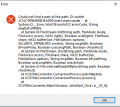






 like a 250 dollar kit back when DDR4 was Intel only
like a 250 dollar kit back when DDR4 was Intel only