Tutorial
Updated
How to edit Xenoblade Chronicles 2 - easy
Super Easy Xenoblade Chronicles 2 save editor
I Have windows XC2 Save editor for people who want to customize their save
Check it out here and github if you would like to contribute
Latest release
Things to be aware of:
Make sure you make a backup of your original save.
There can be bugs in just maxing out everything.
I recommend running template and looking threw it to understand the structure
also you can comment out values you don't want changed in the script with //
what you need
Done !
Your output will look similar to this
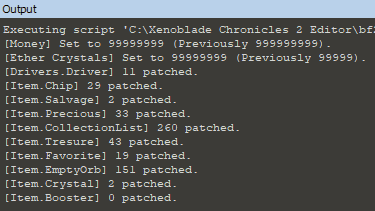
You must have one of the item before it is Maxed out
Use your items and rerun
I Have windows XC2 Save editor for people who want to customize their save
Check it out here and github if you would like to contribute
Latest release
Things to be aware of:
Make sure you make a backup of your original save.
There can be bugs in just maxing out everything.
I recommend running template and looking threw it to understand the structure
also you can comment out values you don't want changed in the script with //
what you need
- Checkpoint: https://github.com/BernardoGiordano/Checkpoint
- 010 hex editor: https://www.sweetscape.com/download/010editor/
- template with script XC2-Editor.zip
- Extract the XC2-Editor.zip
- backup your bf2savefile.sav
- copy into XC2-Editor
- run 010 editor
- open your save (bf2savefile.sav)
- click on run template -> select bf2savefile.1sc we downloaded from earlier. "
- click on run script -> select bf2savefile.bt
Done !
Your output will look similar to this
You must have one of the item before it is Maxed out
Use your items and rerun
Attachments
Last edited by Type_O_Dev,





