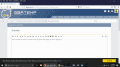- No one is chatting at the moment.
-
 @
K3Nv2:
https://gbatemp.net/threads/ps5-m2sdd-quit-working-in-ps5.622567/page-2 guess I'm not the only one with issues
@
K3Nv2:
https://gbatemp.net/threads/ps5-m2sdd-quit-working-in-ps5.622567/page-2 guess I'm not the only one with issues -
-
-
-
-
-
 @
Psionic Roshambo:
BakerMan I always wanted a Hell Raiser PikeMon spoof with the box instead of poke balls and cenobites instead of pokemon lol
@
Psionic Roshambo:
BakerMan I always wanted a Hell Raiser PikeMon spoof with the box instead of poke balls and cenobites instead of pokemon lol -
-
-
-
-
-
-
-
-
 @
BigOnYa:
Oh, that's why that transformer statue sold at auction for 1.2 million. It would literally shit bricks.+1
@
BigOnYa:
Oh, that's why that transformer statue sold at auction for 1.2 million. It would literally shit bricks.+1 -
 @
Psionic Roshambo:
I always wondered how the autobots could afford to do the stuff they did on the show.... now I know lol+1
@
Psionic Roshambo:
I always wondered how the autobots could afford to do the stuff they did on the show.... now I know lol+1 -
-
 @
Psionic Roshambo:
Megatron "Prime why throw away your life!" Prime "How do I think I got these gold rims!!!"
@
Psionic Roshambo:
Megatron "Prime why throw away your life!" Prime "How do I think I got these gold rims!!!" -
-
 @
Psionic Roshambo:
Channel 69 news "Last night someone stole several cars and a semi truck loaded with drugs from the police impound lot!"
@
Psionic Roshambo:
Channel 69 news "Last night someone stole several cars and a semi truck loaded with drugs from the police impound lot!" -
 @
BakerMan:
i'mma @ juan in the joke thread and say "hey juan i call your mom dwayne the way she rock my johnson"
@
BakerMan:
i'mma @ juan in the joke thread and say "hey juan i call your mom dwayne the way she rock my johnson" -
-
-