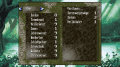Quick question - if I'm adding SNES games only (no RA) and I don't want to use folders (all games on front screen) then how many games total (including the original 21) is considered safe before running into errors? Also does that number change if compressed/uncompressed?
Personally I prefer have various folders with maximum 20 games each, but (from what I read) it's not reccommended to exceed over 50-60 games per folder... the limit should not change if you use compressed or uncompressed ROMs.