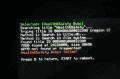Alright, background info: I worked with
@ghost789 via pm on finding out why dumping / injection doesn't work for him. Here's the reason.
Your CTRNAND is fragmented, and Decrypt9 can't handle fragmentation (for safety reasons, btw). There are only two softwares out there that can introduce (and possibly also handle) fragmentation to the CTRNAND (afaik): Gateway software and rxTools. Now, there is still a solution, but make sure you completely read everything before trying anything.
- Dump your CTRNAND via Decrypt9
- Mount the CTRNAND.bin in your mount tool of choice (I'm using OSFmount) in writable mode
- Defragment it using a trusted defragmentation tool (I'd recommend Defraggler). There must be no fragmentation left
- Additional safety hint: Don't do anything else while the CTRNAND is mounted in writable mode. Don't delete anything and don't copy anything there. Best to not do anything while it defragments at all.
- Additional safety step: Completely check the defragmented CTRNAND via your tool of choice (Windows command line chkdsk is a good option)
- Inject the defragmented CTRNAND.bin back into your NAND
Now, there's a reason why the above is in
red. If you do anything wrong, you can
brick your 3DS. If you either have a NANDmod or this is on EmuNAND, make a backup and go ahead. If it is on SysNAND (with no NANDmod) and you still want to go ahead, also make a full backup, then make 110% sure you understood everything. Then read it over and check again. Then, and only then, go ahead.
If you followed the above steps, Decrypt9 will be able to dump and inject Health & Safety.
Edit and additional info (if the above sounded too drastic): Defraggler can be considered a safe tool, and I know of no instances where the CTRNAND injector did anything unexpected. I think (not know) that my instructions don't leave much room for error. It is just as I said - do it wrong, and your 3DS may be bricked. Also, rxTools does actual FAT writes to the CTRNAND, which can be considered more dangerous than what I suggested above. So does GW when downgrading. I myself wouldn't use either of the two or implement such dangerous stuff into Decrypt9.