So, today, I installed Antergos in dual boot with Windows 10.
When I finished the install of Antergos, I rebooted my computer, and this showed up.
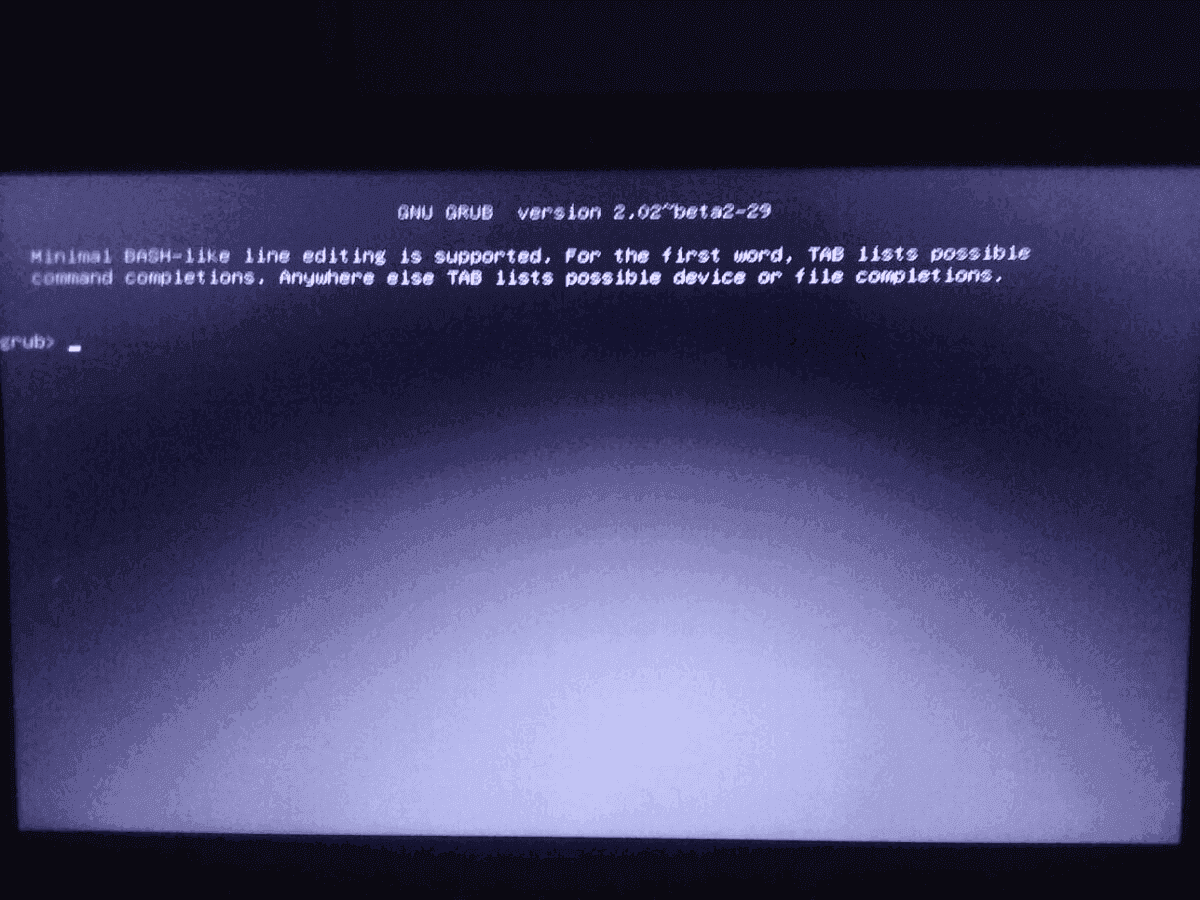
I tried to reinstall GRUB with an Ubuntu 15.10 Live CD, with the MediCat DVD, and each time I reboot my computer, it shows up.
Also, my Windows Boot Manager is still intact, if it can help somebody to find how to solve my problem.
When I finished the install of Antergos, I rebooted my computer, and this showed up.
I tried to reinstall GRUB with an Ubuntu 15.10 Live CD, with the MediCat DVD, and each time I reboot my computer, it shows up.
Also, my Windows Boot Manager is still intact, if it can help somebody to find how to solve my problem.



 like a 250 dollar kit back when DDR4 was Intel only
like a 250 dollar kit back when DDR4 was Intel only